2015 MAZDA MODEL 5 ad blue
[x] Cancel search: ad bluePage 171 of 458

Black plate (171,1)
SignalWarning/Indicator Lights Page
Air Bag/Front Seat Belt Pretensioner System Warning Light 5-50
Low Fuel Warning Light5-50
Check Fuel Cap Warning Light5-50
Seat Belt Warning Light5-51
Door-Ajar Warning Light5-51
Low Washer Fluid Level Warning Light5-51
Automatic Transaxle Warning Light5-51
Tire Pressure Monitoring System Warning Light5-52
Security Indicator Light5-54
Headlight High-Beam Indicator Light5-54
Shift Position Indicator Light5-54
Low Engine Coolant Temperature Indicator Light (Blue) 5-55
TCS/DSC Indicator Light5-55
DSC OFF Indicator Light5-55
Cruise Main Indicator Light (Amber)/Cruise Set Indicator Light (Green) 5-55
Lights-On Indicator Light5-56
Driving Your Mazda
Warning/Indicator Lights and Beep Sounds
5-45
Mazda5_8DW3-EA-14H_Edition3 Page171
Thursday, December 18 2014 9:27 AM
Form No.8DW3-EA-14H
Page 181 of 458

Black plate (181,1)
qLow Engine Coolant Temperature
Indicator Light (Blue)
When the ignition is switched ON, the
light illuminates momentarily and then
turns off.
The light illuminates continuously when
the engine coolant temperature is low and
turns off after the engine is warm.
NOTE
If the low engine coolant temperature indicator
light remains illuminated after the engine has
been sufficiently warmed up, the temperature
sensor could have a malfunction. Consult an
Authorized Mazda Dealer.
qTCS/DSC Indicator Light
This indicator light stays on for a few
seconds when the ignition is switched
ON. If the TCS or DSC is operating, the
indicator light flashes.
If the light stays on, the TCS or DSC may
have a malfunction and they may not
operate correctly. Take your vehicle to an
Authorized Mazda Dealer. NOTE
lIn addition to the indicator light flashing, a
slight lugging sound will come from the
engine. This indicates that the TCS is
operating properly.
lOn slippery surfaces, such as fresh snow, it
will be impossible to achieve high rpm
when the TCS is on.
q
DSC OFF Indicator Light
This indicator light stays on for a few
seconds when the ignition is switched
ON.
It also illuminates when the DSC OFF
switch is pressed and TCS/DSC is
switched off (page 5-26).
If the light stays on when the TCS/DSC is
not switched off, take your vehicle to an
Authorized Mazda Dealer. The dynamic
stability control may have a malfunction.
qCruise Main Indicator Light
(Amber)/Cruise Set Indicator
Light (Green)
í
The indicator light has two colors.
Driving Your Mazda
Warning/Indicator Lights and Beep Sounds
5-55íSome models.
Mazda5_8DW3-EA-14H_Edition3 Page181
Thursday, December 18 2014 9:27 AM
Form No.8DW3-EA-14H
Page 197 of 458
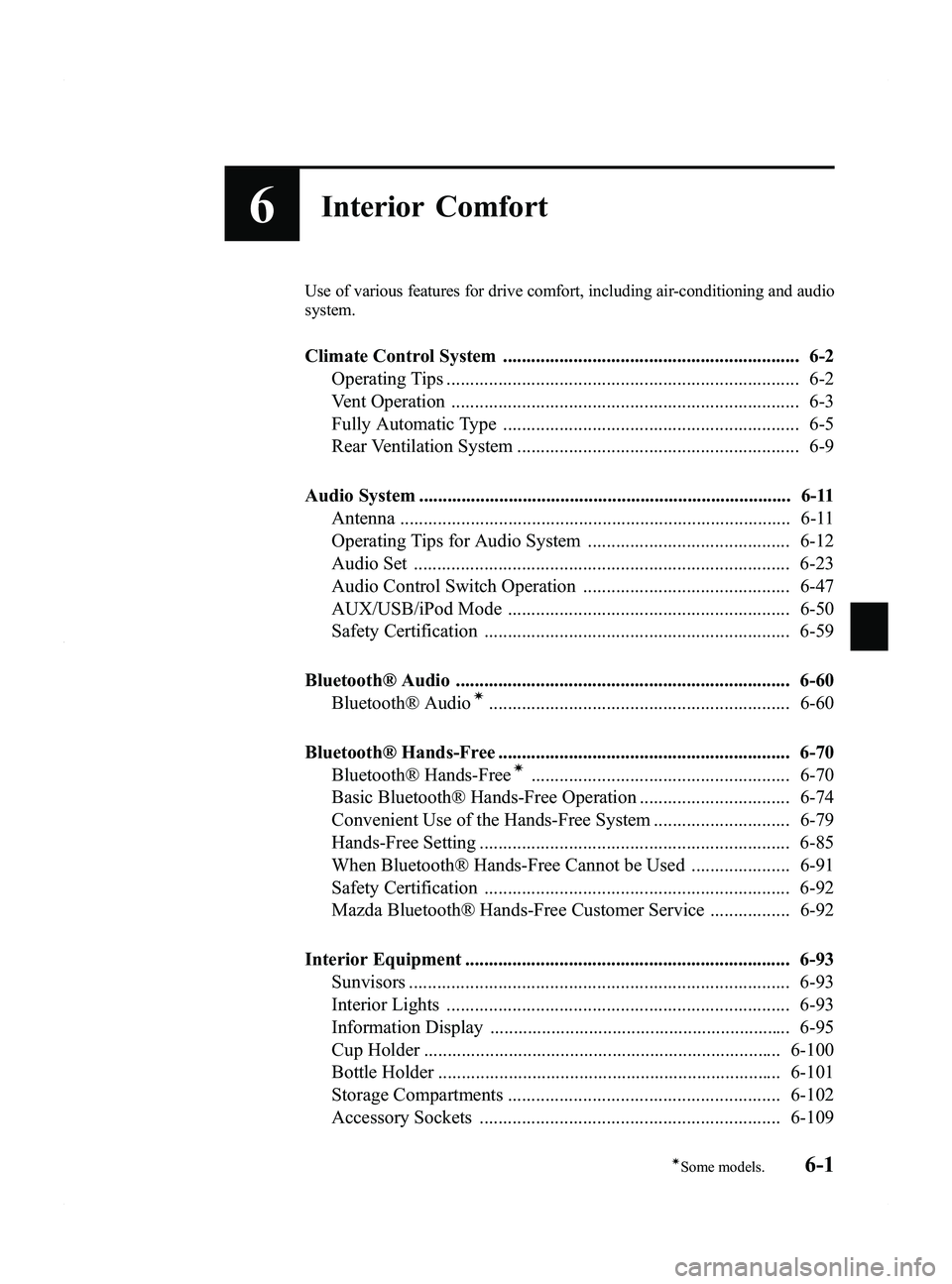
Black plate (197,1)
6Interior Comfort
Use of various features for drive comfort, including air-conditioning and audio
system.
Climate Control System ............................................................... 6-2Operating Tips ........................................................................... 6-2
Vent Operation .......................................................................... 6-3
Fully Automatic Type ............................................................... 6-5
Rear Ventilation System ............................................................ 6-9
Audio System ............................................................................... 6-11 Antenna ................................................................................... 6-11
Operating Tips for Audio System ........................................... 6-12
Audio Set ................................................................................ 6-23
Audio Control Switch Operation ............................................ 6-47
AUX/USB/iPod Mode ............................................................ 6-50
Safety Certification ................................................................. 6-59
Bluetooth® Audio ....................................................................... 6-60 Bluetooth® Audio
í................................................................ 6-60
Bluetooth® Hands-Free .............................................................. 6-70 Bluetooth® Hands-Free
í....................................................... 6-70
Basic Bluetooth® Hands-Free Operation ................................ 6-74
Convenient Use of the Hands-Free System ............................. 6-79
Hands-Free Setting .................................................................. 6-85
When Bluetooth® Hands-Free Cannot be Used ..................... 6-91
Safety Certification ................................................................. 6-92
Mazda Bluetooth® Hands-Free Customer Service ................. 6-92
Interior Equipment ..................................................................... 6-93 Sunvisors ................................................................................. 6-93
Interior Lights ......................................................................... 6-93
Information Display ................................................................ 6-95
Cup Holder ............................................................................ 6-100
Bottle Holder ......................................................................... 6-101
Storage Compartments .......................................................... 6-102
Accessory Sockets ................................................................ 6-109
6-1íSome models.
Mazda5_8DW3-EA-14H_Edition3 Page197
Thursday, December 18 2014 9:27 AM
Form No.8DW3-EA-14H
Page 222 of 458

Black plate (222,1)
BEEP setting
The beep-sound when operating the audio
system can be set on or off.
BT SETUP modeí
Music and other audio such as voice data
recorded on portable audio devices and
mobile phones available on the market
which are equipped with the Bluetooth
®
transmission function can be listened to
via wireless transmission over the
vehicle's speakers. Using the BT SETUP
mode, these devices can be programmed
to the Bluetooth
®unit or changed.
Refer to Bluetooth® Audio on page 6-60.
6-26
Interior Comfort
íSome models.
Audio System
Mazda5_8DW3-EA-14H_Edition3 Page222
Thursday, December 18 2014 9:27 AM
Form No.8DW3-EA-14H
Page 227 of 458

Black plate (227,1)
NOTE
This equipment has been tested and found to
comply with the limits for a Class B digital
device, pursuant to Part 15 of the FCC Rules.
These limits are designed to provide
reasonable protection against harmful
interference in a residential installation. This
equipment generates, uses, and can radiate
radio frequency energy and if not installed and
used in accordance with the instructions, may
cause harmful interference to radio
communications. However, there is no
guarantee that interference will not occur in a
particular installation. If this equipment does
cause harmful interference to radio or
television reception, which can be determined
by turning the equipment off and on, the user
is encouraged to try to correct the interference
by one or more of the following measures:
- Increase the separation between the
equipment and tuner.
- Connect the equipment into an outlet on a
circuit different from that to which the tuner is
connected.
- Consult the dealer or an experienced radio/
TV technician for help.
What is satellite radio?
With over 130 channels, SIRIUS Satellite
Radio brings you more of what you love.
Get 69 channels of 100 % commercial-
free music, plus all your favorite sports,
news, talk and entertainment. Everything
worth listening to is now on SIRIUS.
100 % Commercial-free Music―With
music from every genre, artist-dedicated
channels, live performances and more,
SIRIUS is the home of 100 %
commercial-free music.
Live Sports Play-by-Play & Expert
Talk ―Hear every NFL game, every
NASCAR
®race and college sports
coverage from over 150 schools. Plus
24/7 sports talk with channels like
SIRIUS NFL Radio, SIRIUS NASCAR
Radio and more.
Exclusive Entertainment and
Talk ―The biggest names, compelling
talk, hilarious comedy. Hear Howard
Stern, Martha Stewart, Jamie Foxx, Blue
Collar Comedy, Playboy Radio, political
talk and more.
World-class News ―Stay informed with
FOX, CNN, CNBC, NPR
®, BBC and
more.
Plus local traffic and weather.
Family & Kids ―Entertain the entire
family with Radio Disney, Kids Place
Live, Laugh USA and more.
Sign up for SIRIUS Radio today! For
more information, visit
www.siriusxm.com.
Satellite radio is only available in regions
providing satellite radio service (some
areas of the United States and Canada).
How to Activate Satellite Radio
You must call SIRIUS to activate your
service. Activation is free and takes only a
few minutes.
Interior Comfort
Audio System
6-31
Mazda5_8DW3-EA-14H_Edition3 Page227
Thursday, December 18 2014 9:27 AM
Form No.8DW3-EA-14H
Page 243 of 458

Black plate (243,1)
Audio Control Switch
Operation
When the audio unit is turned on,
operation of the audio unit from the
steering wheel is possible.
NOTE
Because the audio unit will be turned off under
the following conditions, the switches will be
inoperable.
lWhen the ignition is switched off.lWhen the power button on the audio unit is
pressed and the audio unit is turned off.
Without Bluetooth® Hands-Free
With Bluetooth® Hands-Free
Talk buttonHang-up
button
Pick-up button
NOTElThe talk button, pick-up button, and hang-
up button are operable with the audio unit
turned off.
lMazda has installed this system to prevent
distraction while driving the vehicle and
using audio controls on the dashboard.
Always make safe driving your first priority.
q
Adjusting the Volume
To increase the volume, press up the
volume switch.
To decrease the volume, press down the
volume switch.
Without Bluetooth® Hands-Free
With Bluetooth® Hands-Free
Interior Comfort
Audio System
6-47
Mazda5_8DW3-EA-14H_Edition3 Page243
Thursday, December 18 2014 9:27 AM
Form No.8DW3-EA-14H
Page 244 of 458

Black plate (244,1)
qChanging the Source
Press the mode switch () to change
the audio source (FM1 radio →FM2
radio →AM radio →CD player →
SIRIUS1 →SIRIUS2 →SIRIUS3 →
AUX →BT audio →USB/iPod →
cyclical).
Without Bluetooth® Hands-Free
With Bluetooth® Hands-Free
NOTE
CD, USB, iPod, SIRIUS digital satellite radio,
and BT audio modes cannot be selected in the
following cases:
lUSB device, iPod, SIRIUS digital satellite
radio unit, or BT audio unit is not equipped
on the audio system.
lCD has not been inserted.
The AUX mode is unavailable unless you
connect a commercially available portable
audio unit (such as an MP3 player) to the
auxiliary jack. Connect a portable audio unit
or similar product on the market to the
auxiliary jack to listen to music or audio over
the vehicle's speakers. Change the audio
source to AUX mode (page 6-50).
q Seek Switch
Without Bluetooth® Hands-Free
6-48
Interior Comfort
Audio System
Mazda5_8DW3-EA-14H_Edition3 Page244
Thursday, December 18 2014 9:27 AM
Form No.8DW3-EA-14H
Page 245 of 458

Black plate (245,1)
With Bluetooth® Hands-Free
When listening to the radio or SIRIUS
digital satellite radio
Press the seek switch up or down. The
radio switches to the next/previous stored
station in the order that it was stored
(1― 6).
(Radio)
Press and hold the seek switch in the up or
down position to seek all usable stations
at a higher or lower frequency whether
programmed or not.
(SIRIUS digital satellite radio)
Press and hold the seek switch in the up or
down position to seek all usable stations
at a higher or lower channel whether
programmed or not.
NOTE
During radio reception
Radio stations which have been previously
stored in the auto memory tuning can be called
up by pressing the seek switch up or down
while any radio station stored in the auto
memory tuning is being received. Radio
stations can be called up in the order they
were stored with each press of the switch up or
down.
When playing a CD, USB, iPod, or BT
audio
Press the seek switch up to skip to the
next track.
Press the seek switch down to repeat the
current track.
Press and hold the seek switch in the up or
down position to continuously switch the
tracks up or down.
q Mute Switchí
Press the mute switch () once to mute
audio, press it again to resume audio
output.
NOTE
If the ignition is switched off with the audio
muted, the mute will be canceled.
Therefore, when the engine is restarted, the
audio is not muted. To mute the audio again,
press the mute switch (
).
Without Bluetooth® Hands-Free
Interior Comfort
Audio System
6-49íSome models.
Mazda5_8DW3-EA-14H_Edition3 Page245
Thursday, December 18 2014 9:27 AM
Form No.8DW3-EA-14H