Page 173 of 458

Black plate (173,1)
qMalfunction Warning Light
When the ignition is switched ON, the
malfunction warning light illuminates and
then turns off after a few seconds.
The light stays on if the brake switch has
a malfunction. Consult an Authorized
Mazda Dealer.
WARNING
Do not drive the vehicle with the
malfunction warning light illuminated.
Driving with the malfunction
warning light illuminated is
dangerous because the brake lights
and engine control system may not
operate normally due to a brake
switch malfunction which could lead
to an accident. Have your vehicle
inspected by an Authorized Mazda
Dealer.
qABS Warning Light
The warning light stays on for a few
seconds when the ignition is switched
ON. If the ABS warning light stays on while
you're driving, the ABS control unit has
detected a system malfunction. If this
occurs, your brakes will function normally
as if the vehicle had no ABS.
Should this happen, consult an Authorized
Mazda Dealer as soon as possible.
NOTE
lWhen the engine is jump-started to charge
the battery, uneven rpm occurs and the ABS
warning light may illuminate. If this occurs,
it is the result of the weak battery and does
not indicate an ABS malfunction.
Recharge the battery.
lThe brake assist system does not operate
while the ABS warning light is illuminated.
q
Electronic Brake Force
Distribution System Warning
If the electronic brake force distribution
control unit determines that some
components are operating incorrectly, the
control unit may illuminate the brake
system warning light and the ABS
warning light on simultaneously. The
problem is likely to be the electronic
brake force distribution system.
Driving Your Mazda
Warning/Indicator Lights and Beep Sounds
5-47
Mazda5_8DW3-EA-14H_Edition3 Page173
Thursday, December 18 2014 9:27 AM
Form No.8DW3-EA-14H
Page 174 of 458

Black plate (174,1)
WARNING
Do not drive with both the ABS warning
light and brake warning light
illuminated. Have the vehicle towed to
an Authorized Mazda Dealer to have
the brakes inspected as soon as
possible:Driving when the brake system
warning light and ABS warning light
are illuminated simultaneously is
dangerous.
When both lights are illuminated, the
rear wheels could lock more quickly
in an emergency stop than under
normal circumstances.
qCharging System Warning Light
This warning light illuminates when the
ignition is switched ON and turns off
when the engine is started.
If the warning light illuminates while
driving, it indicates a malfunction of the
alternator or of the charging system.
Drive to the side of the road and park off
the right-of-way. Consult an Authorized
Mazda Dealer.
CAUTION
Do not continue driving when the
charging system warning light is
illuminated because the engine could
stop unexpectedly.
qEngine Oil Pressure Warning Light
This warning light illuminates when the
ignition is switched ON and turns off
when the engine is started.
This warning light indicates low engine
oil pressure.
CAUTION
Do not run the engine if the oil
pressure is low. Otherwise, it could
result in extensive engine damage.
If the light illuminates while driving:
1. Drive to the side of the road and park off the right-of-way on level ground.
2. Turn off the engine and wait 5 minutes for the oil to drain back into the oil
pan.
3. Inspect the engine oil level (page 8-21). If it's low, add the appropriate amount
of engine oil while being careful not to
overfill.
CAUTION
Do not run the engine if the oil level
is low. Otherwise, it could result in
extensive engine damage.
4. Start the engine and check the warning light.
5-48
Driving Your Mazda
Warning/Indicator Lights and Beep Sounds
Mazda5_8DW3-EA-14H_Edition3 Page174
Thursday, December 18 2014 9:27 AM
Form No.8DW3-EA-14H
Page 326 of 458
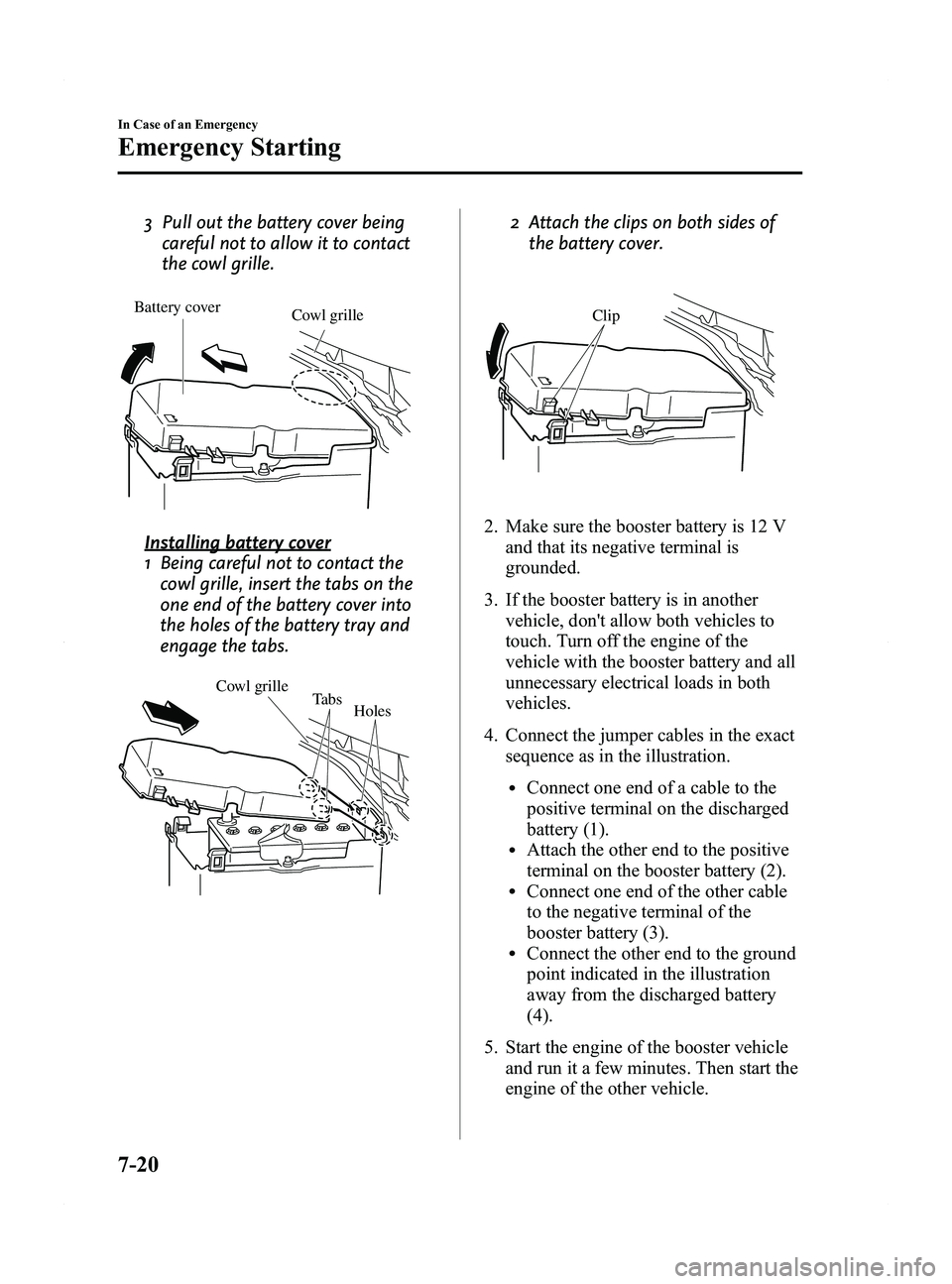
Black plate (326,1)
3 Pull out the battery cover beingcareful not to allow it to contact
the cowl grille.
Battery cover Cowl grille
Installing battery cover
1 Being careful not to contact the
cowl grille, insert the tabs on the
one end of the battery cover into
the holes of the battery tray and
engage the tabs.
Cowl grille TabsHoles
2 Attach the clips on both sides of
the battery cover.
Clip
2. Make sure the booster battery is 12 V and that its negative terminal is
grounded.
3. If the booster battery is in another vehicle, don't allow both vehicles to
touch. Turn off the engine of the
vehicle with the booster battery and all
unnecessary electrical loads in both
vehicles.
4. Connect the jumper cables in the exact sequence as in the illustration.
lConnect one end of a cable to the
positive terminal on the discharged
battery (1).
lAttach the other end to the positive
terminal on the booster battery (2).
lConnect one end of the other cable
to the negative terminal of the
booster battery (3).
lConnect the other end to the ground
point indicated in the illustration
away from the discharged battery
(4).
5. Start the engine of the booster vehicle and run it a few minutes. Then start the
engine of the other vehicle.
7-20
In Case of an Emergency
Emergency Starting
Mazda5_8DW3-EA-14H_Edition3 Page326
Thursday, December 18 2014 9:28 AM
Form No.8DW3-EA-14H
Page 361 of 458

Black plate (361,1)
2. Hold the end of the rubber and pulluntil the tabs are free of the metal
support.
Metal support
Ta b
3. Remove the metal stiffeners from each blade rubber and install them in the
new blade.
CAUTION
ØDon't bend or discard the
stiffeners. You need to use them
again.
Ø If the metal stiffeners are
switched, the blade's wiping
efficiency could be reduced.
So don't use the driver's side metal
stiffeners on the passenger's side,
or vice versa.
Ø Be sure to reinstall the metal
stiffeners in the new blade rubber
so that the curve is the same as it
was in the old blade rubber.
4. Carefully insert the new blade rubber. Then install the blade assembly in the
reverse order of removal.
NOTE
Install the blade so that the tabs are toward the
bottom of the wiper arm.
qReplacing Rear Window Wiper
Blade
When the wiper no longer cleans well, the
blade is probably worn or cracked.
Replace it.
Maintenance and Care
Owner Maintenance
8-29
Mazda5_8DW3-EA-14H_Edition3 Page361
Thursday, December 18 2014 9:28 AM
Form No.8DW3-EA-14H
Page 367 of 458
Black plate (367,1)
3 Pull out the battery cover beingcareful not to allow it to contact
the cowl grille.
Battery cover Cowl grille
Installing battery cover
1 Being careful not to contact the
cowl grille, insert the tabs on the
one end of the battery cover into
the holes of the battery tray and
engage the tabs.
Cowl grille TabsHoles
2 Attach the clips on both sides of
the battery cover.
Clip
q Battery Maintenance
To get the best service from a battery:lKeep it securely mounted.lKeep the top clean and dry.lKeep terminals and connections clean,
tight, and coated with petroleum jelly
or terminal grease.
lRinse off spilled electrolyte
immediately with a solution of water
and baking soda.
lIf the vehicle will not be used for an
extended time, disconnect the battery
cables.
Maintenance and Care
Owner Maintenance
8-35
Mazda5_8DW3-EA-14H_Edition3 Page367
Thursday, December 18 2014 9:28 AM
Form No.8DW3-EA-14H
Page 382 of 458
Black plate (382,1)
3. Install the new bulb in the reverse orderof the removal procedure.Fuses
Your vehicle's electrical system is
protected by fuses.
If any lights, accessories, or controls don't
work, inspect the appropriate circuit
protector. If a fuse has blown, the inside
element will be melted.
If the same fuse blows again, avoid using
that system and consult an Authorized
Mazda Dealer as soon as possible.
qFuse Replacement
Replacing the fuses on the passenger's
side
If the electrical system does not work,
first inspect the fuses on the passenger's
side.
1. Make sure the ignition is switched off,
and other switches are off.
2. Remove the cover.
CAUTION
Pulling the cover off sideways may
break the retaining tabs off.
8-50
Maintenance and Care
Owner Maintenance
Mazda5_8DW3-EA-14H_Edition3 Page382
Thursday, December 18 2014 9:28 AM
Form No.8DW3-EA-14H
Page 385 of 458
Black plate (385,1)
qFuse Panel Description
Fuse block (Engine compartment)
DESCRIPTION FUSE
RATING PROTECTED COMPONENT
1 IG KEY1 50 A For protection of various circuits
2 AD FAN 30 A Cooling fan
3 GLOW2
HEATER2 FAN1 30 A Air conditioner
4 EGI MAIN 40 A Engine control system
5 INJ
FAN2 ――
6 ABS P 40 A ABS, DSC
7 P.SLIDE L ――
8 TCM
EVVT 20 A Transaxle control system
9 HEATER1 40 A Air conditioner
10 DCDC2
――
GLOW1
HEATER3 30 A Air conditioner
11 BTN 60 A For protection of various circuits
12 IG KEY2 40 A For protection of various circuits
Maintenance and Care
Owner Maintenance
8-53
Mazda5_8DW3-EA-14H_Edition3 Page385
Thursday, December 18 2014 9:28 AM
Form No.8DW3-EA-14H
Page 386 of 458

Black plate (386,1)
DESCRIPTIONFUSE
RATING PROTECTED COMPONENT
13 FAN1 30 A Cooling fan
AT PUMP ――
14 P.SLIDE R ――
15 EHPAS 80 A Power assist steering
16 FOG 15 A Fog lights
í
17 D.LOCK 20 A Power door lock
18 P.WIND 20 A Power window
19 AT PUMP
――
TCM ――
20 HEAD HI 20 A Headlight high beam
21
10 A Engine control system
22 STOP 10 A Brake lights
23 F.WARMER
FUEL PUMP 20 A Fuel system
24 HAZARD 10 A Hazard warning flasher, Turn signal lights
25 ROOM 15 A Overhead lights
26 TAIL
ENG FAN 15 A Taillights, Parking lights, License plate lights
27 A/C MAG 10 A Air conditioner
28 ABS V
20 A ABS, Dynamic stability control system
HORN ――
29 SUN ROOF 20 A Moonroof
í
AUDIO1
――
30 H/CLEAN
――
DCDC3 ――
31 HORN 15 A Horn
ABS V ――
32 TAIL ――
33 ILLUMI 7.5 A Instrument panel illumination
34 ENG INJ 25 A Engine control system
35 ENG BAR 15 A Engine control system
36 ―― ―
37 M.DEF 7.5 A Mirror defogger
38 DEFOG 25 A Rear window defogger
39 HEAD LO L 15 A Headlight low beam (LH)
40 HEAD LO R 15 A Headlight low beam (RH)
8-54
Maintenance and Care
íSome models.
Owner Maintenance
Mazda5_8DW3-EA-14H_Edition3 Page386
Thursday, December 18 2014 9:28 AM
Form No.8DW3-EA-14H