2015 LINCOLN MKZ HYBRID ECU
[x] Cancel search: ECUPage 4 of 10
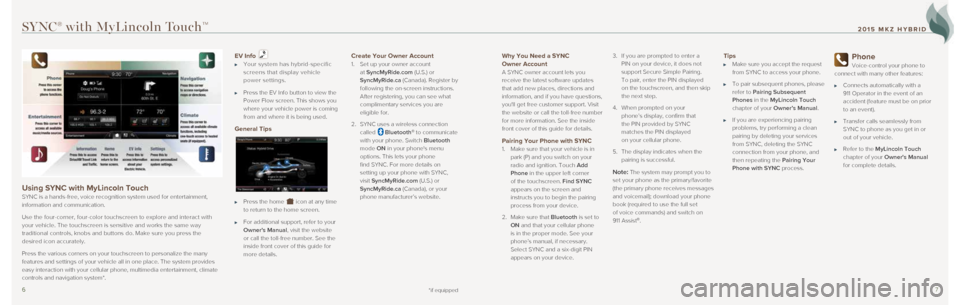
67
Why You Need a SYNC
Owner Account
A SYNC owner account lets you
receive the latest software updates
that add new places, directions and
information, and if you have questions,
you'll get free customer support. Visit
the website or call the toll-free number
for more information. See the inside
front cover of this guide for details.
Pairing Your Phone with SYNC 1. Make sure that your vehicle is in
park (P) and you switch on your
radio and ignition. Touch Add
Phone in the upper left corner
of the touchscreen. Find SYNC
appears on the screen and
instructs you to begin the pairing
process from your device.
2. Make sure that Bluetooth is set to
ON and that your cellular phone
is in the proper mode. See your
phone’s manual, if necessary.
Select SYNC and a six-digit PIN
appears on your device. 3.
If you are prompted to enter a
PIN on your device, it does not
support Secure Simple Pairing.
To pair, enter the PIN displayed
on the touchscreen, and then skip
the next step.
4. When prompted on your
phone’s display, confirm that
the PIN provided by SYNC
matches the PIN displayed
on your cellular phone.
5. The display indicates when the
pairing is successful.
Note: The system may prompt you to
set your phone as the primary/favorite
(the primary phone receives messages
and voicemail); download your phone
book (required to use the full set
of voice commands) and switch on
911 Assist
®.
Tips Make sure you accept the request
from SYNC to access your phone.
To pair subsequent phones, please
refer to Pairing Subsequent
Phones in the MyLincoln Touch
chapter of your Owner’s Manual.
If you are experiencing pairing
problems, try performing a clean
pairing by deleting your services
from SYNC, deleting the SYNC
connection from your phone, and
then repeating the Pairing Your
Phone with SYNC process.
Phone
Voice-control your phone to
connect with many other features:
Connects automatically with a
911 Operator in the event of an
accident (feature must be on prior
to an event).
Transfer calls seamlessly from
SYNC to phone as you get in or
out of your vehicle.
Refer to the MyLincoln Touch
chapter of your Owner's Manual
for complete details.
Using SYNC with MyLincoln Touch SYNC is a hands-free, voice recognition system used for entertainment,
information and communication.
Use the four-corner, four-color touchscreen to explore and interact with\
your vehicle. The touchscreen is sensitive and works the same way
traditional controls, knobs and buttons do. Make sure you press the
desired icon accurately.
Press the various corners on your touchscreen to personalize the many
features and settings of your vehicle all in one place. The system provi\
des
easy interaction with your cellular phone, multimedia entertainment, cli\
mate
controls and navigation system*.
*if equipped
EV Info Your system has hybrid-specific
screens that display vehicle
power settings.
Press the EV Info button to view the
Power Flow screen. This shows you
where your vehicle power is coming
from and where it is being used.
General Tips
Press the home icon at any time
to return to the home screen.
For additional support, refer to your
Owner's Manual, visit the website
or call the toll-free number. See the
inside front cover of this guide for
more details.
Create Your Owner Account 1. Set up your owner account
at SyncMyRide.com (U.S.) or
SyncMyRide.ca (Canada). Register by
following the on-screen instructions.
After registering, you can see what
complimentary services you are
eligible for.
2. SYNC uses a wireless connection
called
Bluetooth® to communicate
with your phone. Switch Bluetooth
mode ON in your phone's menu
options. This lets your phone
find SYNC. For more details on
setting up your phone with SYNC,
visit SyncMyRide.com (U.S.) or
SyncMyRide.ca (Canada), or your
phone manufacturer’s website.
SYNC® with MyLincoln TouchTM
2015 MKZ HYBRID
Page 6 of 10

1011
Convenience
Autowipers*
When switched on, your wipers turn on automatically when moisture is pre\
sent
on the windshield. The wiper speed varies based on the amount of moistur\
e
detected and the sensitivity setting. To switch off this feature, switch\
off your
wiper controls.
To switch on, use the wiper stalk or the information display.
To adjust the sensitivity setting, use the rotary control on the stalk.
Note: Make sure to switch off this feature before entering a car wash.
Rear Door Unlocking and Opening
Pull the interior door release handle twice to open the rear doors. The \
first pull
unlocks the door while the second pull opens the door.
Remote Start
Remote start allows you to start your vehicle
from the outside of the vehicle from your
transmitter. To start, press
and then press
twice within three seconds.
Once inside, apply the brake while pressing
the START STOP button. Shift into drive (D)
and go.
To switch off your vehicle from the outside of
the vehicle after using your remote start,
press
once.
Intelligent Access Note:
Your intelligent access transmitter must
be within 3 feet (1 meter) of the vehicle for
intelligent access to function properly. The
keyless warning alert sounds the horn twice
when you exit the vehicle with the transmitter
and your vehicle is in RUN, indicating the
vehicle is still on.
To unlock and open the driver’s door, pull the front exterior door ha\
ndle.
To lock the doors, touch and briefly hold the sensor on top of the door \
handle.
To unlock and open the trunk, press the exterior trunk release button ab\
ove the
license plate.
The intelligent access transmitter also contains a mechanical key blade,\
which
can be used to unlock the driver door, if necessary.
Press
once to lock all doors. Press again within three seconds to confirm all\
doors are locked.
Press
once to unlock the driver’s door. Press again within three seconds t\
o
unlock all doors.
Press
for the panic alarm. Press again or switch on the ignition to switch th\
e
panic alarm off.
Press
twice within three seconds to open the trunk.
Car finder: Press
twice within three seconds to locate your vehicle. The horn
sounds and the lamps flash.
*if equipped
MyKey®
MyKey allows you to program certain
driving restrictions in order to promote
good driving habits. You can program
things such as speed restrictions and
limited volume levels. For complete
information, refer to the MyKey
chapter in your Owner’s Manual.
Exterior Trunk Release
When your intelligent access
transmitter is within 3 feet (1 meter)
of the vehicle, you can open your
trunk by pressing the release button
located near the license plate.
Universal Garage Door Opener
The universal garage door opener
replaces the common hand-held
garage door opener with a three-
button transmitter located on the
driver’s sun visor.
The system includes two primary
features, a garage door opener
and a platform for remote activation
of devices within the home. This
functionality allows you to program
garage doors, as well as entry
gates, security systems, entry door
locks and home or office lighting.
Autolamps
The headlamps turn on and off
automatically in low light situations
or during inclement weather.
The headlamps remain on for a period
of time after you switch the ignition off.
Use the information display controls
to adjust the period of time that the
headlamps remain on.
Power Windows: Global
Opening and Closing
You can use the remote control
to operate the windows with the
ignition off.
After you unlock your vehicle, press
and hold the remote control unlock
button to open the windows and
vent the moonroof. Release the
unlock
button once movement
starts. Press the lock
or unlock
button to stop movement.
To close the windows and moonroof,
press and hold the remote control
lock
button. Release the lock
button once movement starts.
Press the lock
or unlock
button to stop movement.
Note: You can enable or disable this
feature in the information display. See
the Information Display section in
your Owner's Manual for more details.
Note: To operate this feature,
accessory delay must not be active.
Rear Seat Pass-Through
Fold the armrest down, release
the latch, then pull down on the
door located in the back of the
armrest. You can store longer
cargo such as skis or lumber.
Note: Do not exceed 80 pounds
(36 kilograms) of weight on
the pass-through door.
2015 MKZ HYBRID