2015 LINCOLN MKT rear view mirror
[x] Cancel search: rear view mirrorPage 107 of 500

INTERIOR MIRROR
WARNING:Do not adjust the mirror when your vehicle is
moving.
Note:Do not clean the housing or glass of any mirror with harsh
abrasives, fuel or other petroleum or ammonia based cleaning products.
You can adjust the interior mirror to your preference. Some mirrors also
have a second pivot point. This lets you move the mirror head up or
down and from side to side.
Auto-Dimming Mirror
Note:Do not block the sensors on the front and back of the mirror.
Mirror performance may be affected. A rear center passenger or raised
rear center head restraint may also block light from reaching the sensor.
The mirror will dim automatically to reduce glare when bright lights are
detected from behind your vehicle. It will automatically return to normal
reflection when you select reverse gear to make sure you have a clear
view when backing up.
SECOND ROW ILLUMINATED VANITY MIRROR (IF EQUIPPED)
Pull the cover down to turn on the
lamp.
106Windows and Mirrors
2015 MKT(mkt)
Owners Guide gf, 1st Printing, October 2014
USA(fus)
Page 211 of 500
![LINCOLN MKT 2015 Owners Manual The system does not position the vehicle where I want in the
space
The vehicle is rolling in the opposite direction of the transmission (i.e.
rolling forward when R [Reverse] is selected)
The transmis LINCOLN MKT 2015 Owners Manual The system does not position the vehicle where I want in the
space
The vehicle is rolling in the opposite direction of the transmission (i.e.
rolling forward when R [Reverse] is selected)
The transmis](/manual-img/15/6934/w960_6934-210.png)
The system does not position the vehicle where I want in the
space
The vehicle is rolling in the opposite direction of the transmission (i.e.
rolling forward when R [Reverse] is selected)
The transmission is in R (Reverse); the vehicle must be moving
forward to detect a parking space
An irregular curb along the parking space prevents the system from
aligning the vehicle properly
Vehicles or objects bordering the space may not be positioned correctly
The vehicle was pulled too far past the parking space. The system
performs best when you drive the same distance past the parking
space
The tires may not be installed or maintained correctly (i.e. not inflated
correctly, improper size, or of different sizes)
A repair or alteration has changed detection capabilities
A parked vehicle has a high attachment (i.e. salt sprayer, snowplow,
moving truck bed, etc.)
The parking space length or position of parked objects changed after
your vehicle passed
The temperature around your vehicle changes quickly (i.e. driving from
a heated garage into the cold, or after leaving a car wash)
REAR VIEW CAMERA SYSTEM (IF EQUIPPED)
WARNING:The rear view camera system is a reverse aid
supplement device that still requires the driver to use it in
conjunction with the interior and exterior mirrors for maximum
coverage.
WARNING:Objects that are close to either corner of the
bumper or under the bumper, might not be seen on the screen
due to the limited coverage of the camera system.
WARNING:Back up as slow as possible since higher speeds
might limit your reaction time to stop the vehicle.
210Parking Aids
2015 MKT(mkt)
Owners Guide gf, 1st Printing, October 2014
USA(fus)
Page 214 of 500
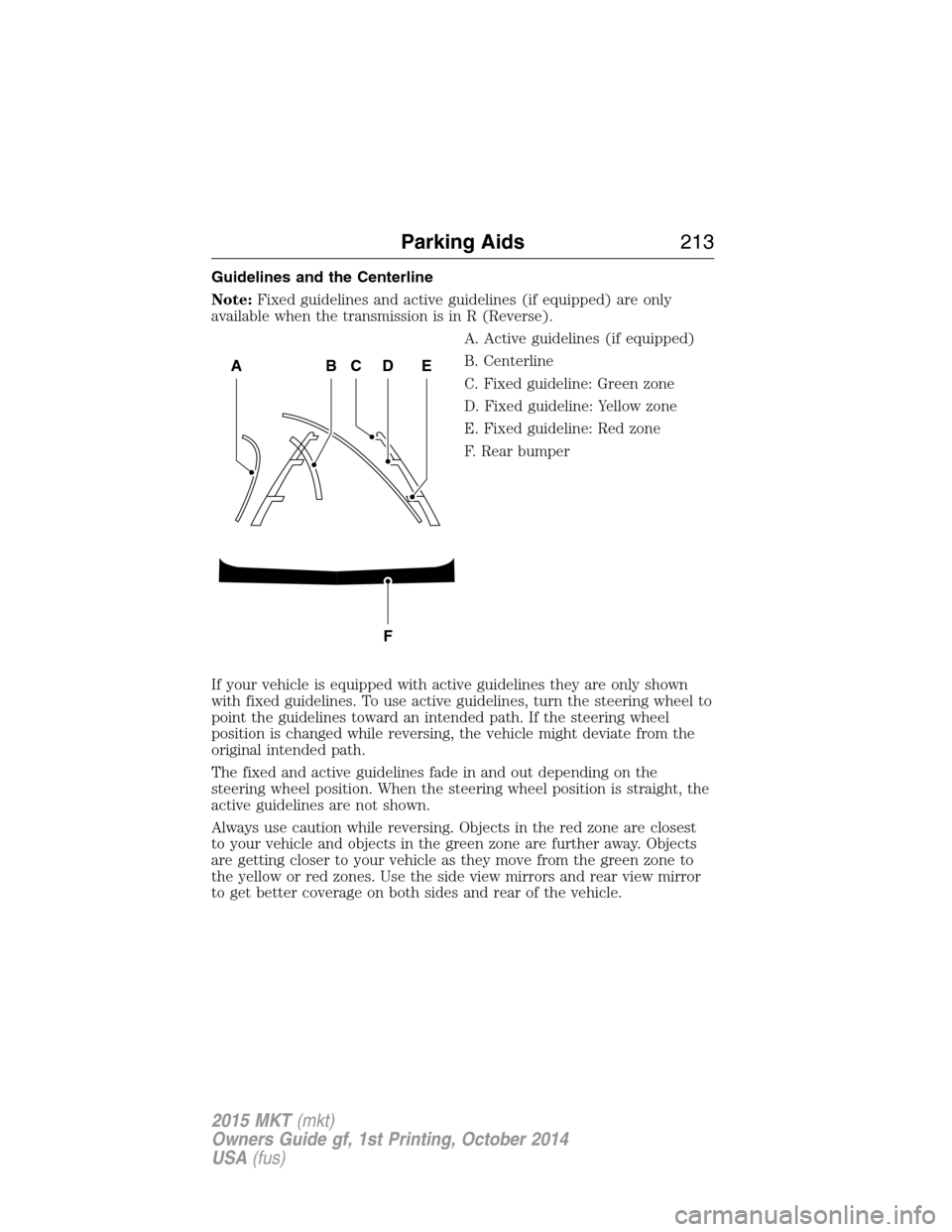
Guidelines and the Centerline
Note:Fixed guidelines and active guidelines (if equipped) are only
available when the transmission is in R (Reverse).
A. Active guidelines (if equipped)
B. Centerline
C. Fixed guideline: Green zone
D. Fixed guideline: Yellow zone
E. Fixed guideline: Red zone
F. Rear bumper
If your vehicle is equipped with active guidelines they are only shown
with fixed guidelines. To use active guidelines, turn the steering wheel to
point the guidelines toward an intended path. If the steering wheel
position is changed while reversing, the vehicle might deviate from the
original intended path.
The fixed and active guidelines fade in and out depending on the
steering wheel position. When the steering wheel position is straight, the
active guidelines are not shown.
Always use caution while reversing. Objects in the red zone are closest
to your vehicle and objects in the green zone are further away. Objects
are getting closer to your vehicle as they move from the green zone to
the yellow or red zones. Use the side view mirrors and rear view mirror
to get better coverage on both sides and rear of the vehicle.
ABCD
F
E
Parking Aids213
2015 MKT(mkt)
Owners Guide gf, 1st Printing, October 2014
USA(fus)
Page 228 of 500

LANE KEEPING SYSTEM (IF EQUIPPED)
WARNING:The system is designed to aid the driver. It is not
intended to replace the driver’s attention and judgment. The
driver is still responsible to drive with due care and attention.
The system detects unintentional drifting toward the outside of the lane
and alerts and/or aids the driver to stay in the lane through the steering
system and instrument cluster display. The system automatically detects
and tracks the road lane markings using a camera that is mounted
behind the interior rear view mirror.
Note:The system works above 40 mph (64 km/h).
Note:The system works as long as one lane marking can be detected by
the camera.
Note:If the camera is blocked or if the windshield is damaged, the
system may not function.
Note:When Aid mode is on and the system detects no driver steering
activity for a short period after system activation, the system alerts the
driver to keep their hands on the steering wheel. The system may detect
a light touch or grip on the steering wheel as hands-off driving.
Switching the System On and Off
Press the button located on the center console to switch the
system on or off.
Note:The system on/off setting is stored until it is manual changed,
unless a MyKey® is detected. If a MyKey® is detected, the system is
defaulted to on and the mode is set to Alert.
Note:If a MyKey® is detected, pressing the button will not affect the
on/off status of the system. Only the Mode and Intensity settings can be
changed when a MyKey® is present.
System Settings
The system has one standard feature setting and one optional setting
menu available. To view or adjust the settings, refer to theInformation
Displayschapter. The last-known selection for each of these settings is
stored by the system. You do not need to readjust your settings each
time you turn on the system.
Mode (if equipped):This setting allows the driver to select which of
the system features will be enabled.
Driving Aids227
2015 MKT(mkt)
Owners Guide gf, 1st Printing, October 2014
USA(fus)
Page 235 of 500

System Sensors
WARNING:Just prior to the system recognizing a blocked
condition and alerting the driver, the number of missed objects
will increase. To help avoid injuries, NEVER use the BLIS® as a
replacement for using the side and rear view mirrors and looking over
your shoulder before changing lanes. BLIS® is not a replacement for
careful driving.
Note:It is possible to get a blockage warning with no blockage present;
this is rare and known as a false blockage warning. A false blocked
condition either self-corrects or clears after a key cycle.
The system uses radar sensors
which are located behind the
bumper fascia on each side of the
vehicle. Do not allow these areas to
become obstructed by mud, snow or
bumper stickers, as this can cause
degraded system performance.
If the system detects a degraded performance condition, a blocked
sensor warning or low visibility warning will appear in the information
display and the alert indicator illuminates in the appropriate mirror(s).
The information display warning can be cleared but the alert indicator
remains illuminated.
When the blockage is removed, the system can be reset in two ways:
1) when at least two objects are detected while driving, or 2) turn the
ignition key from on to off, then back on. If the blockage is still present
after the key cycle, the system senses again that it is blocked after
driving in traffic.
Reasons for messages being displayed
The radar surface is
dirty or obstructedClean the fascia area in front of the radar or
remove the obstruction.
The radar surface is
not dirty or obstructedDrive normally in traffic for a few minutes to
allow the radar to detect passing vehicles so it
can clear the blocked state.
234Driving Aids
2015 MKT(mkt)
Owners Guide gf, 1st Printing, October 2014
USA(fus)
Page 288 of 500

Fuse or relay
numberFuse amp
ratingProtected components
23 15A Steering wheel control module,
Instrument cluster
24 15A Datalink connector, Steering
wheel control module
25 15A Not used (spare)
26 5A Push button start switch
27 20A Intelligent access module
28 15A Not used (spare)
29 20A Radio, Global positioning system
module
30 15A Front park lamps, Trailer tow
relay for park lamps, Front side
markers
31 5A Trailer tow brake controller
32 15A Power window switches and
motors, Power lock switches,
Moonroof, 110V AC power point,
Driver window/mirror switch, Rear
seat switch (livery)
33 10A Suspension module
34 10A Blind spot monitor, 2nd row
heated seats, Reverse sensing
system, Rearview camera, Interior
mirror, Auto high beam/Lane
departure warning/Lane keep
assist module
35 5A Heads-up display, Climate control
humidity sensor, Overdrive cancel
switch (limousine/livery)
36 10A Heated steering wheel
37 10A Refrigerator
38 10A Not used (spare)
Fuses287
2015 MKT(mkt)
Owners Guide gf, 1st Printing, October 2014
USA(fus)
Page 498 of 500

P
Pairing other phones ................413
Pairing your phone ...................412
Pairing your phone for the
first time ....................................412
Parental MyKey programming ...69
Park Assist ................................206
Parking brake ............................200
Parts
(see Motorcraft® parts) ..........365
Passenger Occupant
Classification Sensor ...................54
Phone settings ..................416, 439
Phone voice commands ............417
POI categories ...........................448
Point of Interest (POI) .............448
Power distribution box
(see Fuses) ...............................280
Power door locks ........................73
Power liftgate ..............................77
Power mirrors ...........................104
Powerpoint ................................165
Power steering ..........................241
fluid, checking and adding ....306
fluid, refill capacity ................361
fluid, specifications .................361
Power Windows .........................102
Privacy information ..................384
Push button start system .........171
Q
Quick touch buttons .................455R
Radio ..........................................375
AM/FM .....................................392
Single CD ................................375
Radio reception .........................373
Radio voice commands .............397
Rear heated/cooled seats .........146
Rear seat controls
(if equipped) .............................376
Rear view camera
display ................................210, 434
Rear window defroster .............132
Receiving a text message .........416
Recommendations for
attaching safety restraints for
children ........................................19
Refrigerator ...............................169
Relays ................................279–280
Remote entry system
illuminated entry ......................76
locking/unlocking doors ...........73
replacing the batteries .............64
Remote start climate
operation ...................................137
Reverse sensing system ...........205
Roadside assistance ..................265
Route preferences ....................450
S
Safety Belt Maintenance ............48
Safety belts
(see Safety restraints) .........39, 43
Safety defects, reporting ..........278
Safety information ....................382
Index497
2015 MKT(mkt)
Owners Guide gf, 1st Printing, October 2014
USA(fus)