2015 LINCOLN MKT keyless entry
[x] Cancel search: keyless entryPage 159 of 500

Note:The power fold seats work only when the transmission is in park
(P) and the tailgate is open. If the ignition is off and the feature is still
running, the battery saver will turn it off after 10 minutes. You can
reactivate the power seats by pressing the unlock button on the remote
entry key fob or by using the unlock procedure on the keyless entry
keypad. SeeSecuriCode keyless keypadin theLockschapter. Keep the
key in the accessory or run position to prevent the feature from timing
out.
Press the seat selection button (D) to select either right-hand seat, the
left-hand seat or both. First, select the seat you would like to adjust,
then select one of the following:
•Press the NORMAL button (A) to return the seat to the normal
seating position.
•Press the STOW button (B) to stow the seat into the tub floor.
•Press the FOLD button (C) (the top portion of the button) to fold
down the seat back.
•Press the TAILGATE button (C) (the bottom portion of the button) to
put the seat into the tailgate position.
Note:Pressing a different button while the power seat feature is already
being performed may cause the first selected seat movement to be
cancelled. Allow the first seat movement to be completed before pressing
a button for another function.
Note:Make sure that there are no objects such as books, purses or brief
cases on the load floor before unstowing the seat. Failure to remove all
objects from the top of the load floor prior to unstowing it may cause
damage to the seat.
Note:In order to allow the seat to complete the stowed position, do not
place objects under the seat before stowing. Remove all objects from the
seat and stowage tub. Sharp objects may result in damage to the seat
upholstery and improper seat function.
NORMAL
STOWRH
BOTH
LH
FOLD
TA I L G AT E
ABCD
158Seats
2015 MKT(mkt)
Owners Guide gf, 1st Printing, October 2014
USA(fus)
Page 434 of 500

Sound
Press the Settings icon >Sound,then select from the
following:
Sound Settings
Bass DSP*
Midrange Occupancy Mode*
Treble Speed Compensated Volume
Set Balance and Fade
*If equipped.
Vehicle
Press the Settings icon >Vehicle,then select from the
following:
•Ambient Lighting
•Vehicle Health Report
•Door Keypad Code
•Camera Settings
•Enable Valet Mode.
Ambient Lighting (If Equipped)
When activated, ambient lighting illuminates footwells and cupholders
with a choice of colors. To access and make adjustments:
1. Press the Settings icon >Vehicle>Ambient Lighting.
2. Touch the desired color.
3. Use the scroll bar to increase or decrease the intensity.
To turn the feature on or off, press the power button.
Vehicle Health Report
Turn Automatic Reminders on and off and set the mileage interval at
which you would like to receive the reports. Press?for more information
on these selections.
When done making your selections, pressRun Vehicle Health Report
Nowif you want your report.
Door Keypad Code
To change the keypad code for your keyless entry keypad system:
1. Press the Settings icon >Vehicle>Door Keypad Code.
2. Enter your current factory code, then, when prompted, enter your
new code.
MyLincoln Touch™433
2015 MKT(mkt)
Owners Guide gf, 1st Printing, October 2014
USA(fus)
Page 497 of 500
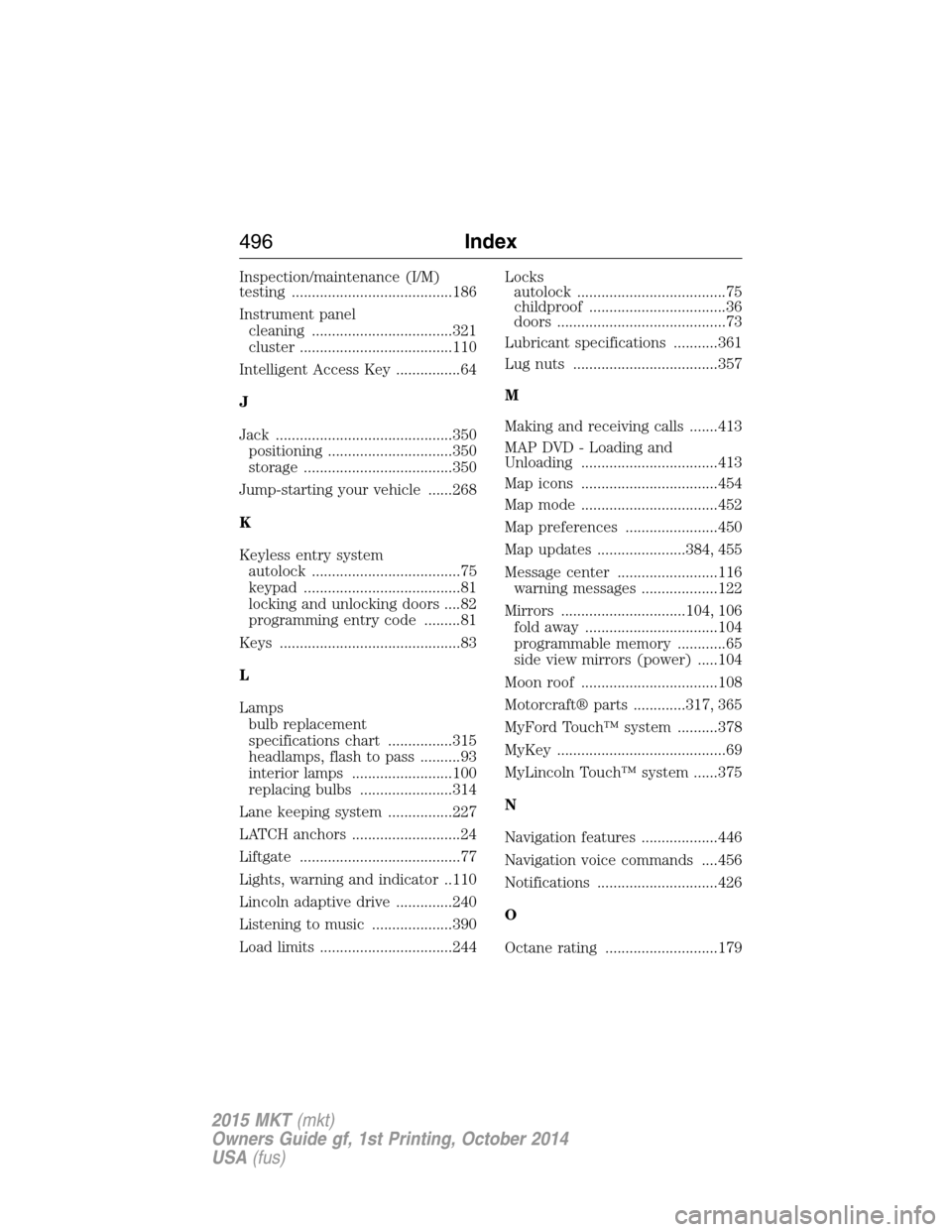
Inspection/maintenance (I/M)
testing ........................................186
Instrument panel
cleaning ...................................321
cluster ......................................110
Intelligent Access Key ................64
J
Jack ............................................350
positioning ...............................350
storage .....................................350
Jump-starting your vehicle ......268
K
Keyless entry system
autolock .....................................75
keypad .......................................81
locking and unlocking doors ....82
programming entry code .........81
Keys .............................................83
L
Lamps
bulb replacement
specifications chart ................315
headlamps, flash to pass ..........93
interior lamps .........................100
replacing bulbs .......................314
Lane keeping system ................227
LATCH anchors ...........................24
Liftgate ........................................77
Lights, warning and indicator ..110
Lincoln adaptive drive ..............240
Listening to music ....................390
Load limits .................................244Locks
autolock .....................................75
childproof ..................................36
doors ..........................................73
Lubricant specifications ...........361
Lug nuts ....................................357
M
Making and receiving calls .......413
MAP DVD - Loading and
Unloading ..................................413
Map icons ..................................454
Map mode ..................................452
Map preferences .......................450
Map updates ......................384, 455
Message center .........................116
warning messages ...................122
Mirrors ...............................104, 106
fold away .................................104
programmable memory ............65
side view mirrors (power) .....104
Moon roof ..................................108
Motorcraft® parts .............317, 365
MyFord Touch™ system ..........378
MyKey ..........................................69
MyLincoln Touch™ system ......375
N
Navigation features ...................446
Navigation voice commands ....456
Notifications ..............................426
O
Octane rating ............................179
496Index
2015 MKT(mkt)
Owners Guide gf, 1st Printing, October 2014
USA(fus)
Page 499 of 500

Safety restraints ..............39, 41, 43
Belt-Minder® ............................44
extension assembly ..................43
for adults .............................39, 41
for children ...............................19
inflatable safety belt .................46
Occupant Classification
Sensor ........................................54
safety belt maintenance ...........48
seat belt maintenance ..............48
warning light and chime ..........44
Safety restraints -
LATCH anchors ...........................24
Safety seats for children ............19
Safety Compliance
Certification Label ....................367
Satellite Radio ...................375, 398
Scheduled Maintenance Guide
Normal Scheduled
Maintenance and Log .............481
SD card ......................377, 405, 446
Seat belts
(see Safety restraints) ...............39
Seats ..........................................149
child safety seats ......................19
climate control ................146, 148
easy access/easyout feature ..145
front seats ...............142, 146–147
heated ......................................146
memory seat .....................65, 144
second row seats ............149, 154
third row seats ........154, 156–157
Second-row power fold seat ....151
SecuriCode keyless entry
system ..........................................80
SecuriLock passive anti-theft
system ..........................................83
Sending new text messages .....415Setting a destination ................446
Setting a destination by
voice ...........................................447
Settings ......................................431
Setting the clock ...............375, 431
Side air curtain ...........................59
Side-curtain airbags system .......59
SIRIUS® satellite radio ............398
SIRIUS satellite radio voice
commands .................................400
SIRIUS Travel Link ...................423
SIRIUS Travel Link voice
commands .................................425
SOS Post Crash Alert .................51
Spare tire
(see Changing the Tire) ...........352
Spark plugs,
specifications .............359–360, 365
Specification chart,
lubricants ...................................361
Stability system .........................203
Starting your vehicle ................172
jump starting ..........................268
push button start system .......171
Steering wheel ............................86
controls ......................................87
tilting .........................................86
Sun visor ....................................107
Supplemental Restraint System
(SRS) (see airbags) ....................52
Supported media file types ......408
Supported player, media
formats and metadata
information ................................408
SYNC® Services ........................419
498Index
2015 MKT(mkt)
Owners Guide gf, 1st Printing, October 2014
USA(fus)