2015 LINCOLN MKS fuel type
[x] Cancel search: fuel typePage 13 of 424

The event data recorder in this vehicle is
designed to record such data as:
•
How various systems in your vehicle
were operating;
• Whether or not the driver and
passenger safety belts were
buckled/fastened;
• How far (if at all) the driver was
depressing the accelerator and/or the
brake pedal; and
• How fast the vehicle was traveling;
and
• Where the driver was positioning the
steering wheel.
This data can help provide a better
understanding of the circumstances in
which crashes and injuries occur. Note:
Event data recorder data is recorded
by your vehicle only if a non-trivial crash
situation occurs; no data is recorded by the
event data recorder under normal driving
conditions and no personal data or
information (e.g., name, gender, age, and
crash location) is recorded (see limitations
regarding 911 Assist and Traffic, directions
and Information privacy below). However,
parties, such as law enforcement, could
combine the event data recorder data with
the type of personally identifying data
routinely acquired during a crash
investigation.
To read data recorded by an event data
recorder, special equipment is required,
and access to the vehicle or the event
data recorder is needed. In addition to the
vehicle manufacturer, other parties, such
as law enforcement, that have such
special equipment, can read the
information if they have access to the
vehicle or the event data recorder. Ford
Motor Company and Ford of Canada do
not access event data recorder
information without obtaining consent,
unless pursuant to court order or where required by law enforcement, other
government authorities or other third
parties acting with lawful authority.
Other parties may seek to access the
information independently of Ford Motor
Company and Ford of Canada.
Note:
Including to the extent that any law
pertaining to Event Data Recorders applies
to SYNC or its features, please note the
following: Once 911 Assist (if equipped) is
enabled (set ON), 911 Assist may, through
any paired and connected cell phone,
disclose to emergency services that the
vehicle has been in a crash involving the
deployment of an airbag or, in certain
vehicles, the activation of the fuel pump
shut-off. Certain versions or updates to 911
Assist may also be capable of being used
to electronically or verbally provide to 911
operators the vehicle location (such as
latitude and longitude), and/or other
details about the vehicle or crash or
personal information about the occupants
to assist 911 operators to provide the most
appropriate emergency services. If you do
not want to disclose this information, do
not activate the 911 Assist feature. See
MyLincoln Touch ™ (page 303).
10
MKS (), enUSA Introduction
Page 97 of 424
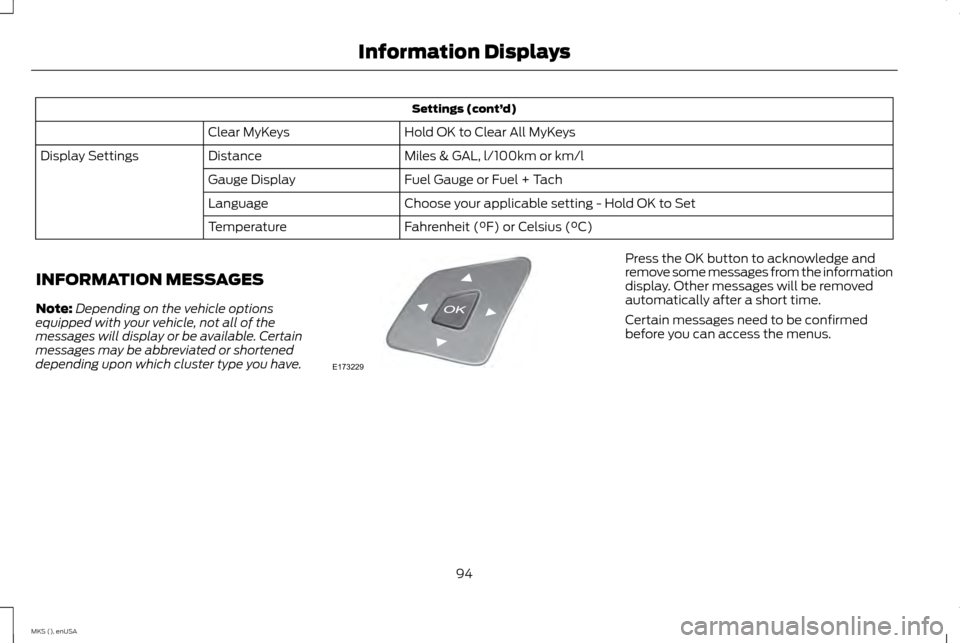
Settings (cont’
d)
Hold OK to Clear All MyKeys
Clear MyKeys
Miles & GAL, l/100km or km/l
Distance
Display Settings
Fuel Gauge or Fuel + Tach
Gauge Display
Choose your applicable setting - Hold OK to Set
Language
Fahrenheit (°F) or Celsius (°C)
Temperature
INFORMATION MESSAGES
Note: Depending on the vehicle options
equipped with your vehicle, not all of the
messages will display or be available. Certain
messages may be abbreviated or shortened
depending upon which cluster type you have. Press the OK button to acknowledge and
remove some messages from the information
display. Other messages will be removed
automatically after a short time.
Certain messages need to be confirmed
before you can access the menus.
94
MKS (), enUSA Information DisplaysE173229
Page 131 of 424

Within 20 seconds of switching the engine
off, press the brake pedal and press the
button. After 20 seconds have expired, you
can no longer restart the engine without the
key present inside your vehicle.
Once the engine has started, it remains
running until you press the button, even if the
system does not detect a valid key. If you
open and close a door while the engine is
running, the system searches for a valid key.
You cannot restart the engine if the system
does not detect a valid key within 20
seconds.
Failure to Start
If you cannot start the engine after three
attempts, wait 10 seconds and follow this
procedure:
1. Fully press the brake pedal.
2.
Fully press the accelerator pedal and hold
it there.
3. Start the engine. Automatic Engine Shutdown
If your vehicle is equipped with a keyless
ignition, it has a feature that automatically
shuts down the engine if it has been idling for
an extended period. The ignition also turns
off in order to save battery power. Before the
engine shuts down, a message appears in
the information display showing a timer
counting down from 30 seconds. If you do
not intervene within 30 seconds, the engine
shuts down. Another message appears in the
information display to inform you that the
engine has shut down in order to save fuel.
Start your vehicle as you normally do.
Automatic Engine Shutdown Override
Note:
You cannot permanently switch off the
automatic engine shutdown feature. When
you switch it off temporarily, it turns on at the
next ignition cycle.
You can stop the engine shutdown, or reset
the timer, at any point before the 30-second
countdown has expired by doing any of the
following: •
You can reset the timer by interacting
with your vehicle (such as pressing the
brake pedal or accelerator pedal).
• You can temporarily switch off the
shutdown feature any time the ignition is
on (for the current ignition cycle only).
Use the information display to do so. See
Information Displays (page 88).
• During the countdown before engine
shutdown, you are prompted to press OK
or RESET (depending on your type of
information display) to temporarily
switch the feature off (for the current
ignition cycle only).
Stopping the Engine When Your
Vehicle is Stationary
1. Put the transmission in park (P).
2. Press the button once.
3. Apply the parking brake.
Note: This switches off the ignition, all
electrical circuits, warning lamps and
indicators.
128
MKS (), enUSA Starting and Stopping the Engine
Page 139 of 424

Results are most accurate when the filling
method is consistent.
Calculating Fuel Economy
Do not measure fuel economy during the first
1000 miles (1600 kilometers) of driving (this
is your engine
’s break-in period); a more
accurate measurement is obtained after
2000 miles - 3000 miles (3200 kilometers
- 4800 kilometers). Also, fuel expense,
frequency of fill ups or fuel gauge readings
are not accurate ways to measure fuel
economy.
1. Fill the fuel tank completely and record the initial odometer reading.
2. Each time you fill the tank, record the amount of fuel added.
3. After at least three to five tank fill ups, fill
the fuel tank and record the current
odometer reading.
4. Subtract your initial odometer reading from the current odometer reading.
5. Calculate fuel economy by dividing miles
traveled by gallons used (For Metric:
Multiply liters used by 100, then divide by
kilometers traveled). Keep a record for at least one month and
record the type of driving (city or highway).
This provides an accurate estimate of the
vehicle
’s fuel economy under current driving
conditions. Additionally, keeping records
during summer and winter show how
temperature impacts fuel economy. In
general, lower temperatures mean lower fuel
economy.
EMISSION CONTROL SYSTEM WARNINGS
Do not park, idle, or drive your vehicle
in dry grass or other dry ground cover.
The emission system heats up the
engine compartment and exhaust system,
which can start a fire. Exhaust leaks may result in entry of
harmful and potentially lethal fumes
into the passenger compartment. If you
smell exhaust fumes inside your vehicle, have
your dealer inspect your vehicle immediately.
Do not drive if you smell exhaust fumes. Your vehicle is equipped with various
emission control components and a catalytic
converter that will enable your vehicle to
comply with applicable exhaust emission
standards. To make sure that the catalytic
converter and other emission control
components continue to work properly:
•
Use only the specified fuel listed.
• Avoid running out of fuel.
• Do not turn off the ignition while your
vehicle is moving, especially at high
speeds.
• Have the items listed in scheduled
maintenance information performed
according to the specified schedule.
The scheduled maintenance items listed in
scheduled maintenance information are
essential to the life and performance of your
vehicle and to its emissions system.
If you use parts other than Ford, Motorcraft
or Ford-authorized parts for maintenance
replacements, or for service of components
affecting emission control, such non-Ford
parts should be the equivalent to genuine
Ford Motor Company parts in performance
and durability.
136
MKS (), enUSA Fuel and Refueling
Page 300 of 424

Ford part number / Ford specification
Recommended fluids and
lubricants
Capacity
Item
WSH-M1C231-B
1 Ford recommends using DOT 4 Low Viscosity (LV) High Performance Brake Fluid or equivalent meeting WSS-M6C65-A2. Use of any fluid
other than the recommended fluid may cause degraded brake performance and not meet the Ford performance standards. Keep brake fluid
clean and dry. Contamination with dirt, water, petroleum products or other materials may result in brake system damage and possible failure.
2 Add the coolant type originally equipped in your vehicle.
3 Contact an authorized dealer for fluid level checking or filling.
4 Make sure the correct automatic transmission fluid is used. Transmission fluid requirements are indicated on the dipstick blade or the dipstick
handle. Before adding, check the container to verify the fluid is of the correct type. Refer to your scheduled maintenance information to
determine the correct service interval.
Note: Automatic transmissions that require MERCON LV should only use MERCON LV fluid. Use of any fluid other than the recommended fluid
may cause transmission damage.
5 Indicates only approximate dry-fill capacity. Some applications may vary based on cooler size and if equipped with an in-tank cooler. Use the
indication on the dipstick, showing the normal operating range, to determine the amount of transmission fluid and the fluid level.
Use of synthetic or synthetic blend motor oil is not mandatory. Only use fluid that meets Ford specifications. Motor oils of the recommended
viscosity grade that meet API SN requirements and display the API Certification Mark for gasoline engines are also acceptable. Do not use oil
labeled with API SN service category unless the label also displays the API certification mark.
Do not use supplemental engine oil additives because they are unnecessary and could lead to engine damage that may not be covered by
your vehicle warranty.
An oil that displays this symbol conforms to current engine, emission system and fuel economy performance standards of the International
Lubricant Standardization and Approval Committee (ILSAC):
297
MKS (), enUSA Capacities and Specifications
Page 368 of 424

1. Enter the necessary information into the
highlighted text fields (in any order). For
address destination entry, the Go! button
appears once you enter all the necessary
information. Pressing the Go! button
makes the address location appear on
the map. If you choose
Previous
Destination, the last 20 destinations you
have selected appear.
2. Select
Set as Dest to make this your
destination. You can also choose to set
this as a waypoint (have the system route
to this point on the way to your current
destination) or save it as a favorite. The
system considers any
Avoid Areas
selections in its route calculation.
3. Choose from up to three different types of routes, and then select
Start Route.
• Fastest: Uses the fastest moving roads
possible.
• Shortest: Uses the shortest distance
possible.
• Eco Route: Uses the most fuel-efficient
route. You can cancel the route or have the system
demo the route for you. Select
Route Prefs
to set route preferences like avoiding
freeways, tollroads, ferries and car trains as
well as to use or not use high-occupancy
vehicle lanes. (High-occupancy vehicle lanes
are also known as carpool or diamond lanes.
People who ride in buses, vanpools or
carpools use these lanes.)
Note: If your vehicle is on a recognized road
and you do not press the Start Route button,
the system defaults to the Fastest Route
option and begins guidance.
During route guidance, you can press the
talking bubble icon that appears in the upper
right navigation corner (green bar) if you want
the system to repeat route guidance
information. When the system repeats the
last guidance instruction, it updates the
distance to the next guidance instruction,
since it detects when the vehicle is moving.
Point of Interest (POI) Categories Main categories
Food/Drink & Dining
Travel & Transportation Financial Main categories
Emergency
Community
Health & Medicine AutomotiveShopping
Entertainment & Arts Recreation & Sports Government
Domestic Services Subcategories
Restaurant Golf
Parking
Home & Garden
Personal Care Services Auto Dealership
365
MKS (), enUSA MyLincoln Touch
™
Page 420 of 424

Information Messages......................................94
Adaptive Cruise Control.......................................... 95
AdvanceTrac ™........................................................... 95
Alarm........................................................................\
..... 95
Automatic Engine Shutdown............................... 96
AWD........................................................................\
....... 96
Battery and Charging System............................... 97
Blind Spot Information and Cross Traffic Alert System...................................................................... 97
Brake System.............................................................. 98
Collision Warning System...................................... 98
Doors and Locks........................................................ 99
Fuel........................................................................\
......... 99
Keys and Intelligent Access................................... 99
Lane Keeping System............................................ 100
Maintenance............................................................... 101
MyKey........................................................................\
.... 101
Park Aid....................................................................... 102
Power Steering......................................................... 103
Seats........................................................................\
..... 103
Tire Pressure Monitoring System...................... 104
Transmission............................................................. 104
Installing Child Seats
..........................................16
Child Seats.................................................................... 16
Using Lap and Shoulder Belts............................... 16
Using Lower Anchors and Tethers for CHildren (LATCH).................................................................... 19
Using Tether Straps.................................................. 20
Instrument Cluster
.............................................83
Instrument Lighting Dimmer...........................72 Interior Lamps......................................................76
Front Row Map Lamps............................................ 76
Second Row Map Lamps........................................ 77
Interior Luggage Compartment Release.................................................................61
Interior Mirror
.......................................................80
Auto-Dimming Mirror................................................ 81
Introduction.............................................................7
J
Jump Starting the Vehicle............................209 Connecting the Jumper Cables......................... 209
Jump Starting............................................................ 210
Preparing Your Vehicle......................................... 209
Removing the Jumper Cables............................. 210
K
Keyless Entry........................................................59 SECURICODE™ KEYLESS ENTRY
KEYPAD.................................................................... 59
Keyless Starting
.................................................126
Ignition Modes........................................................... 126
Keys and Remote Controls.............................45
L
Lane Keeping System
.......................................172
Switching the System On and Off..................... 172Lighting Control
....................................................71
Headlamp Flasher...................................................... 71
High Beams................................................................... 71
Lighting.....................................................................71
Lincoln Automotive Financial Services........11
Load Carrying
......................................................187
Load Limit.............................................................187
Special Loading Instructions for Owners of
Pick-up Trucks and Utility-type
Vehicles................................................................... 197
Vehicle Loading - with and without a Trailer....................................................................... 187
Locking and Unlocking.....................................56 Activating Intelligent Access ................................ 56
Autolock Feature (If Enabled).............................. 57
Battery Saver.............................................................. 58
Illuminated Entry....................................................... 58
Illuminated Exit.......................................................... 58
Luggage Compartment Release......................... 58
Power Door Locks..................................................... 56
Remote Control......................................................... 56
Smart Unlocks ........................................................... 57
Locks.......................................................................56
Lug Nuts See: Changing a Road Wheel............................. 283
M
Maintenance......................................................234 General Information............................................... 234
Media Hub
...........................................................302
417
MKS (), enUSA Index