2015 LINCOLN MKS tow
[x] Cancel search: towPage 157 of 424
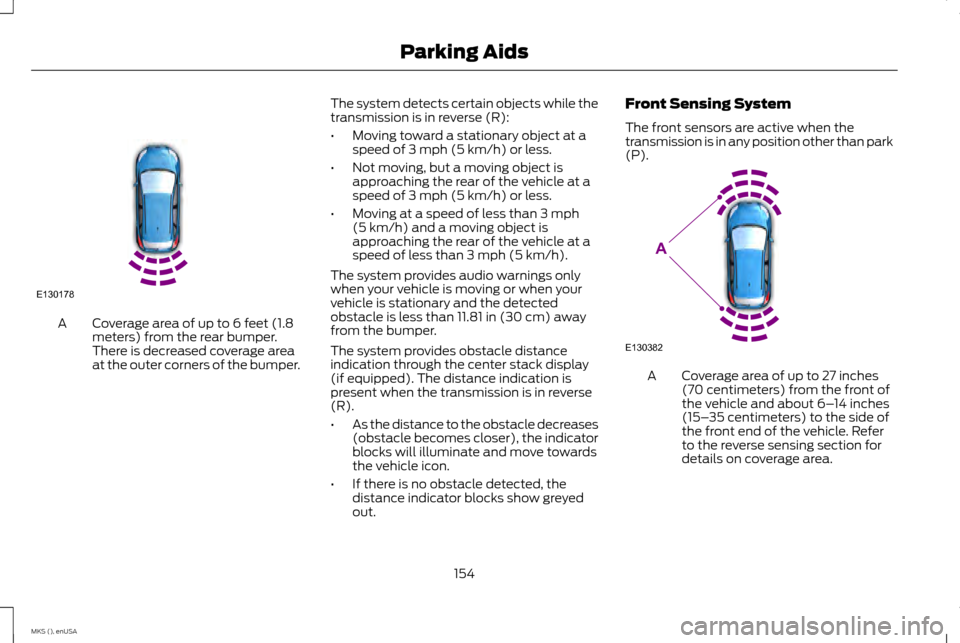
Coverage area of up to 6 feet (1.8
meters) from the rear bumper.
There is decreased coverage area
at the outer corners of the bumper.
A The system detects certain objects while the
transmission is in reverse (R):
•
Moving toward a stationary object at a
speed of 3 mph (5 km/h) or less.
• Not moving, but a moving object is
approaching the rear of the vehicle at a
speed of
3 mph (5 km/h) or less.
• Moving at a speed of less than
3 mph
(5 km/h) and a moving object is
approaching the rear of the vehicle at a
speed of less than
3 mph (5 km/h).
The system provides audio warnings only
when your vehicle is moving or when your
vehicle is stationary and the detected
obstacle is less than
11.81 in (30 cm) away
from the bumper.
The system provides obstacle distance
indication through the center stack display
(if equipped). The distance indication is
present when the transmission is in reverse
(R).
• As the distance to the obstacle decreases
(obstacle becomes closer), the indicator
blocks will illuminate and move towards
the vehicle icon.
• If there is no obstacle detected, the
distance indicator blocks show greyed
out. Front Sensing System
The front sensors are active when the
transmission is in any position other than park
(P).
Coverage area of up to 27 inches
(70 centimeters) from the front of
the vehicle and about 6–
14 inches
(15– 35 centimeters) to the side of
the front end of the vehicle. Refer
to the reverse sensing section for
details on coverage area.
A
154
MKS (), enUSA Parking AidsE130178 E130382
A
Page 158 of 424

If the transmission is in reverse (R), the front
sensing system provides audio warnings
when the vehicle is moving and the detected
obstacle is moving towards the vehicle. Once
the vehicle reaches a standstill condition, the
audio warning stops after 2 seconds.
Additionally, the system provides obstacle
distance indication through the center stack
display (if equipped). The distance indication
is present when the transmission is in reverse
(R).
•
As the distance to the obstacle decreases
(obstacle becomes closer), the indicator
blocks illuminate and move towards the
vehicle icon.
• If there is no obstacle detected, the
distance indicator blocks show greyed
out.
For automatic transmissions, if the gearshift
is in neutral (N), the system provides obstacle
distance indication through the center stack
display (if equipped). The front sensing
system provides visual warnings when the
vehicle is moving at a speed below 5 mph
(8 km/h) and an obstacle is located inside
the front or rear sensing detection areas.
Once the vehicle reaches a standstill
condition, the visual warnings stop after 4
seconds. If the gearshift is in drive (D) or any other
forward gear (for example, low (L), sport (S),
manual transmissions), the front sensing
system provides audio warnings when the
vehicle is moving and the system detects an
obstacle inside the front sensing detection
area. Once the vehicle reaches a standstill
condition, the audio warning stops after 2
seconds.
Additionally, the system provides distance
indication through the center stack display
(if equipped). The distance indication is
present if the vehicle is moving and an
obstacle is located inside the front sensing
detection area. Once the vehicle reaches a
standstill condition, the visual warnings stop
after 4 seconds, unless the detected obstacle
is less than
12 in (30 cm) away from the
bumper.
For specific information on the reverse
sensing portion of the system, refer to that
section. ACTIVE PARK ASSIST
(If Equipped) WARNING
Designed to be a supplementary park
aid, this system may not work in all
conditions. This system cannot replace
the driver ’s attention and judgment. The
driver is responsible for avoiding hazards and
maintaining a safe distance and speed, even
when the system is in use. Note:
The driver is always responsible for
controlling the vehicle, supervising the system
and intervening if required.
Note: The sensors may not detect objects in
heavy rain or other conditions that cause
disruptive reflections.
Note: The sensors may not detect objects
with surfaces that absorb ultrasonic waves.
The system detects an available parallel
parking space and automatically steers the
vehicle into the space (hands-free) while you
control the accelerator, gearshift and brakes.
The system visually and audibly instructs you
to park the vehicle.
155
MKS (), enUSA Parking Aids
Page 159 of 424

The system may not function correctly if
something passes between the front bumper
and the parking space (a pedestrian or
cyclist) or if the edge of the neighboring
parked vehicle is high off the ground (for
example, a bus, tow truck or flatbed truck).
Do not use the system if:
•
You have attached a foreign object (bike
rack or trailer) to the front or rear of your
vehicle or attached close to the sensors.
• You have attached an overhanging object
(surfboard) to the roof. •
The front bumper or side sensors are
damaged or obstructed by a foreign
object (front bumper cover).
• A mini-spare tire is in use.
Using Active Park Assist Press the button located on the
right side of the center stack.
The touchscreen displays a message and a
corresponding graphic to indicate it is
searching for a parking space. Use the
direction indicator to indicate which side of
your vehicle you want the system to search.
Note:
If the direction indicator is not on, the
system automatically searches on the vehicle's
passenger side. 156
MKS (), enUSA Parking AidsE144525 A
E130107
Page 163 of 424

REAR VIEW CAMERA (If Equipped)
WARNINGS
The rear view camera system is a
reverse aid supplement device that still
requires the driver to use it in
conjunction with the interior and exterior
mirrors for maximum coverage. Objects that are close to either corner
of the bumper or under the bumper,
might not be seen on the screen due to
the limited coverage of the camera system. Back up as slow as possible since
higher speeds might limit your reaction
time to stop the vehicle.
Use caution when using the rear video
camera and the trunk is ajar. If the trunk
is ajar, the camera will be out of
position and the video image may be
incorrect. All guidelines (if enabled) have
been removed when the trunk is ajar. Use caution when turning camera
features on or off while in R (Reverse).
Make sure the vehicle is not moving. The rear view camera system provides a
video image of the area behind your vehicle.
The image will display in either the rear view
mirror or the display in the center of the
instrument panel.
During operation, lines will appear in the
display that represent your vehicle
’s path and
proximity to objects behind your vehicle. The camera is located on the trunk.
Using the Rear View Camera System
The rear view camera system displays what
is behind your vehicle when you place the
transmission in Reverse (R).The system uses three types of guides to help
you see what is behind your vehicle:
•
Active guidelines: Show the intended
path of your vehicle when reversing.
• Fixed guidelines: Show the actual path
your vehicle is moving in while reversing
in a straight line. This can be helpful when
backing into a parking space or aligning
your vehicle with another object behind
you.
• Centerline (if applicable): Helps align the
center of your vehicle with an object
(trailer).
Note: If the transmission is in Reverse (R) and
the luggage compartment is ajar, no rear view
camera features will display.
Note: If the image comes on while the
transmission is not in Reverse (R), have the
system inspected by an authorized dealer.
Note: When towing, the camera only sees
what you are towing behind your vehicle. This
might not provide adequate coverage and you
might not see some objects. In some vehicles,
the guidelines may disappear once you
connect the trailer tow connector.
160
MKS (), enUSA Parking AidsE192471
Page 164 of 424

The camera may not operate correctly under
the following conditions:
•
Nighttime or dark areas if the reverse
lamps are not operating.
• Mud, water or debris obstructs the
camera's view. Clean the lens with a soft,
lint-free cloth and non-abrasive cleaner.
• The camera is misaligned due to damage
to the rear of your vehicle.
To access any of the rear view camera
system settings, make the following
selections in the touch screen when the
transmission is not in Reverse (R):
• Menu > Vehicle > Rear View Camera
After changing a system setting, the touch
screen shows a preview of the selected
features.
Guidelines and the Centerline
Note: Active guidelines and fixed guidelines
are only available when the transmission is in
Reverse (R).
Note: The centerline is only available if Active
or Fixed guidelines are on. Active guidelines (if equipped)
A
Centerline
B
Fixed guideline: Green zone
C
Fixed guideline: Yellow zone
D Fixed guideline: Red zone
E
Rear bumper
F
If your vehicle is equipped with active
guidelines they are only available with fixed
guidelines. To use active guidelines, turn the
steering wheel to point the guidelines toward
an intended path. If you change the steering
wheel position while reversing, your vehicle
might deviate from the original intended path.
The fixed and active guidelines fade in and
out depending on your steering wheel
position. When your steering wheel position
is straight, the active guidelines are not
visible.
Always use caution while reversing. Objects
in the red zone are closest to your vehicle and
objects in the green zone are farther away.
Objects are getting closer to your vehicle as
they move from the green zone to the yellow
or red zones. Use the side view mirrors and
rear view mirror to get better coverage on
both sides and rear of your vehicle.
Enhanced Park Aids
Note: Enhanced park aids are only available
when the transmission is in Reverse (R).
161
MKS (), enUSA Parking AidsABCD
F
E
E142436
Page 172 of 424

Blocked Sensor
WARNINGS
Do not use the system when towing a
trailer with brake controls. Aftermarket
trailer brakes will not function properly
when you switch the system on because the
brakes are electronically controlled. Failing
to do so may result in loss of vehicle control,
which could result in serious injury. Do not use tire sizes other than those
recommended because this can affect
the normal operation of the system.
Failing to do so may result in a loss of vehicle
control, which could result in serious injury. A message displays if something obstructs
the radar signals from the sensor. The sensor
is located behind a fascia cover near the
driver side of the lower grille. The system
cannot detect a vehicle ahead and will not
function when something obstructs the radar
signals. The following table lists possible
causes and actions for this message
displaying.
Action
Cause
Clean the grille surface in front of the radar or remove the objectcausing the obstruction.
The surface of the radar in the grille is dirty or obstructed in some way.
Wait a short time. It may take several minutes for the radar to detectthat it is free from obstruction.
The surface of the radar in the grille is clean but the message remains
in the display.
Do not use the system in these conditions because it may not detectany vehicles ahead.
Heavy rain or snow is interfering with the radar signals.
Do not use the system in these conditions because it may not detectany vehicles ahead.
Swirling water, or snow or ice on the surface of the road may interfere
with the radar signals.
Wait a short time or switch to normal cruise control.
You are in a desert or remote area with no other vehicles and no
roadside objects.
169
MKS (), enUSA Cruise ControlE145632
Page 176 of 424

System Settings
The system has one standard feature setting
and one optional setting menu available. To
view or adjust the settings, See General
Information (page 88). The system stores
the last known selection for each of these
settings. You do not need to readjust your
settings each time you turn on the system.
Mode: This setting allows you to select which
of the system features you can enable. Alert only – Provides a steering wheel
vibration when an unintended lane departure
is detected. Aid only – Provides a steering wheel vibration
when the system detects an unintended lane
departure.
Alert
A
AidB
Alert + Aid – Provides an assistance steering
torque input toward the lane center. If your
vehicle continues drifting out of the lane, the
system provides a steering wheel vibration.
Note: The alert and aid diagrams illustrate
general zone coverage. They do not provide
exact zone parameters.
Intensity:
This setting affects the intensity
of the steering wheel vibration used for the
alert and alert + aid modes. This setting does
not affect the aid mode.
173
MKS (), enUSA Driving AidsE165515 E165516 A
B
A
B
E165517
Page 183 of 424

When you remove a blockage, you can reset
the system two ways:
•
While driving, the system detects at least
two objects.
• You cycle the ignition from on to off and
then back on.
If the blockage is still present after the key
cycle and driving in traffic, check again for a
blockage. Reasons for messages being displayed
Clean the fascia area in frontof the radar or remove the obstruction.
The radar
surface is dirty or
obstructed
Drive normally in traffic for afew minutes to allow theradar to detect passing
vehicles so it can clear the blocked state.
The radar
surface is
not dirty or
obstructed
No action required. The
system automatically resets to an unblocked state oncethe rainfall or snowfall rate decreases or stops. Do not
use BLIS or Cross Traffic Alert in these conditions.
Heavy rain-
fall or snow- fall inter-
feres with the radar signals System Limitations
The Blind Spot Information and Cross Traffic
Alert systems do have their limitations;
situations such as severe weather conditions
or debris build-up on the sensor area may
limit vehicle detection.
The following are other situations that may
limit the Blind Spot Information System:
•
Certain maneuvering of vehicles entering
and exiting the blind zone.
• Vehicles passing through the blind zone
at very fast rates.
• When several vehicles forming a convoy
pass through the blind zone.
The following are other situations that may
limit the Cross Traffic Alert system:
• Adjacently parked vehicles or objects
obstructing the sensors.
• Approaching vehicles passing at speeds
greater than 15 mph (24 km/h).
• Driving in reverse faster than
3 mph
(5 km/h).
• Backing out of an angled parking spot. False Alerts
Note:
If your vehicle has a factory equipped
tow bar and it is towing a trailer, the sensors
detect the trailer and turn the Blind Spot
Information and Cross Traffic Alert systems
off to avoid false alerts. For non-factory
equipped tow bars, you may want to switch
the Blind Spot Information System off
manually.
There may be certain instances when there
is a false alert by either the Blind Spot
Information or the Cross Traffic Alert systems
that illuminates the alert indicator with no
vehicle in the coverage zone. Some amount
of false alerts are normal; they are temporary
and self-correct.
System Errors
If either system senses a problem with the
left or right sensor, the Blind Spot Information
System telltale illuminates and a message
appears in the information display. See
Information Messages (page 94).
All other system faults only display with a
message in the information display.
180
MKS (), enUSA Driving Aids