2015 LINCOLN MKS brake sensor
[x] Cancel search: brake sensorPage 186 of 424

Using the Collision Warning System
WARNING
The collision warning system
’s brake
support can only help reduce the speed
at which a collision occurs if the driver
applies the vehicle ’s brakes. The brake pedal
must be pressed just like any typical braking
situation. The warning system sensitivity can be
adjusted to one of three possible settings by
using the information display control. See
General Information (page 88).
Note:
If collision warnings are perceived as
being too frequent or disturbing then the
warning sensitivity can be reduced, though the
manufacturer recommends using the highest
sensitivity setting where possible. Setting
lower sensitivity would lead to fewer and later
system warnings. See
General Information
(page 88).
Blocked Sensors If a message regarding a blocked sensor
appears in the information display, the radar
signals from the sensor have been
obstructed. The sensors are located behind
a fascia cover near the driver side of the lower
grille. When the sensors are obstructed, a
vehicle ahead cannot be detected and the
collision warning system does not function.
The following table lists possible causes and
actions for this message being displayed.
183
MKS (), enUSA Driving AidsE145632
Page 187 of 424

Action
Cause
Clean the grille surface in front of the radar or remove the objectcausing the obstruction
The surface of the radar in the grille is dirty or obstructed in some way
Wait a short time. It may take several minutes for the radar to detectthat it is no longer obstructed
The surface of the radar in the grille is clean but the message remains
in the display
The collision warning system is temporarily disabled. Collision warning
should automatically reactivate a short time after the weather condi-tions improve
Heavy rain, spray, snow, or fog is interfering with the radar signals
The collision warning system is temporarily disabled. Collision warning
should automatically reactivate a short time after the weather condi-tions improve
Swirling water, or snow or ice on the surface of the road may interfere
with the radar signals
System Limitations WARNING
The collision warning system
’s brake
support can only help reduce the speed
at which a collision occurs if the driver
applies the vehicle ’s brakes. The brake pedal
must be pressed just like any typical braking
situation. Due to the nature of radar technology, there
may be certain instances where vehicles do
not provide a collision warning. These include: •
Stationary vehicles or vehicles moving
below 6 mph (10 km/h).
• Pedestrians or objects in the roadway.
• Oncoming vehicles in the same lane.
• Severe weather conditions (see blocked
sensor section).
• Debris build-up on the grille near the
headlamps (see blocked sensor section).
• Small distance to vehicle ahead.
• Steering wheel and pedal movements
are large (very active driving style). If the front end of the vehicle is hit or
damaged, the radar sensing zone may be
altered causing missed or false collision
warnings. See your authorized dealer to have
your collision warning radar checked for
proper coverage and operation.
184
MKS (), enUSA Driving Aids
Page 224 of 424

Protected components
Fuse amp rating
Fuse or relay number
Electric fan relay 3.
25A 2
31
Not used.
-
32
Right-hand cooling fan relay.
-
33
Blower motor relay.
-
34
Left-hand cooling fan Number 1 relay.
-
35
Not used.
-
36
Not used.
-
37
Not used.
-
38
Not used.
-
39
Left front smart window motor.
30A 2
40
Left rear smart window motor.
30A 2
41
Passenger power seat.
30A 2
42
Anti-lock brake system valves.
20A 2
43
Not used.
-
44
Rain sensor.
5A 1
45
Not used.
-
46
221
MKS (), enUSA Fuses
Page 286 of 424
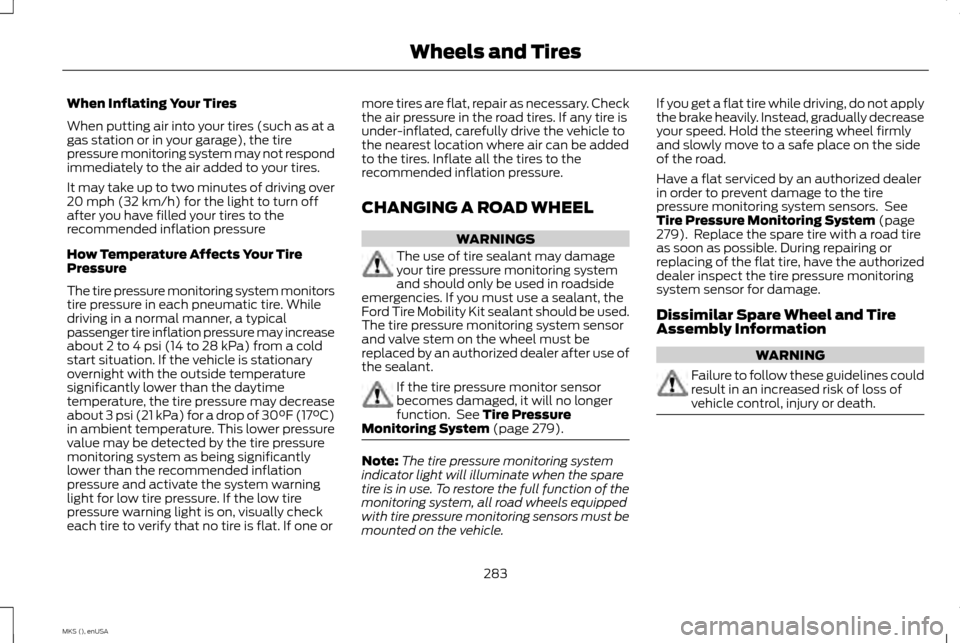
When Inflating Your Tires
When putting air into your tires (such as at a
gas station or in your garage), the tire
pressure monitoring system may not respond
immediately to the air added to your tires.
It may take up to two minutes of driving over
20 mph (32 km/h) for the light to turn off
after you have filled your tires to the
recommended inflation pressure
How Temperature Affects Your Tire
Pressure
The tire pressure monitoring system monitors
tire pressure in each pneumatic tire. While
driving in a normal manner, a typical
passenger tire inflation pressure may increase
about 2 to 4 psi (14 to 28 kPa) from a cold
start situation. If the vehicle is stationary
overnight with the outside temperature
significantly lower than the daytime
temperature, the tire pressure may decrease
about 3 psi (21 kPa) for a drop of 30°F (17°C)
in ambient temperature. This lower pressure
value may be detected by the tire pressure
monitoring system as being significantly
lower than the recommended inflation
pressure and activate the system warning
light for low tire pressure. If the low tire
pressure warning light is on, visually check
each tire to verify that no tire is flat. If one or
more tires are flat, repair as necessary. Check
the air pressure in the road tires. If any tire is
under-inflated, carefully drive the vehicle to
the nearest location where air can be added
to the tires. Inflate all the tires to the
recommended inflation pressure.
CHANGING A ROAD WHEEL
WARNINGS
The use of tire sealant may damage
your tire pressure monitoring system
and should only be used in roadside
emergencies. If you must use a sealant, the
Ford Tire Mobility Kit sealant should be used.
The tire pressure monitoring system sensor
and valve stem on the wheel must be
replaced by an authorized dealer after use of
the sealant. If the tire pressure monitor sensor
becomes damaged, it will no longer
function. See Tire Pressure
Monitoring System (page 279). Note:
The tire pressure monitoring system
indicator light will illuminate when the spare
tire is in use. To restore the full function of the
monitoring system, all road wheels equipped
with tire pressure monitoring sensors must be
mounted on the vehicle. If you get a flat tire while driving, do not apply
the brake heavily. Instead, gradually decrease
your speed. Hold the steering wheel firmly
and slowly move to a safe place on the side
of the road.
Have a flat serviced by an authorized dealer
in order to prevent damage to the tire
pressure monitoring system sensors. See
Tire Pressure Monitoring System
(page
279). Replace the spare tire with a road tire
as soon as possible. During repairing or
replacing of the flat tire, have the authorized
dealer inspect the tire pressure monitoring
system sensor for damage.
Dissimilar Spare Wheel and Tire
Assembly Information WARNING
Failure to follow these guidelines could
result in an increased risk of loss of
vehicle control, injury or death.
283
MKS (), enUSA Wheels and Tires
Page 417 of 424

Bulb Specification Chart................................253
C
Cabin Air Filter....................................................108
California Proposition 65...................................11
Capacities and Specifications....................290 Technical Specifications...................................... 294
Car Wash See: Cleaning the Exterior.................................... 257
Center Console
...................................................125
Changing a Bulb................................................252
Lamp Assembly Condensation......................... 252
Replacing Brake, Tail, Rear Direction Indicator and Reverse Lamp Bulbs................................ 253
Replacing Fog Lamp Bulbs (If Equipped)............................................................. 253
Replacing Front Parking, Direction Indicator and Sidemarker Bulbs...................................... 253
Replacing HID Headlamp Bulbs........................ 252
Replacing High-mount Brake Lamp Bulbs....................................................................... 253
Replacing the License Plate Lamp Bulb........253
Changing a Fuse................................................232 Fuses........................................................................\
.... 232
Changing a Road Wheel
................................283
Dissimilar Spare Wheel and Tire Assembly
Information........................................................... 283
Stowing the flat tire................................................ 287
Tire Change Procedure......................................... 285Changing the 12V Battery..............................248
Battery Management System (If
Equipped)............................................................. 250
Changing the Engine Air Filter
.....................255
3.5L EcoBoost Engine........................................... 255
3.7L Engine................................................................. 255
Changing the Wiper Blades.........................250
Checking MyKey System Status....................53
Checking the Wiper Blades..........................250
Child Restraint and Safety Belt Maintenance......................................................33
Child Safety............................................................14 General Information.................................................. 14
Child Safety Locks..............................................25 Left-Hand Side........................................................... 26
Right-Hand Side........................................................ 26
Child Seat Positioning.......................................24
Cleaning Leather Seats.................................260
Cleaning Products
............................................257
Cleaning the Alloy Wheels.............................261
Cleaning the Engine
........................................258
Cleaning the Exterior.......................................257 Exterior Chrome Parts........................................... 258
Exterior Plastic Parts............................................. 258
Stripes or Graphics................................................. 258
Underbody................................................................ 258
Cleaning the Instrument Panel and Instrument Cluster Lens.............................260
Cleaning the Interior
........................................259
Cleaning the Windows and Wiper Blades................................................................259
Clearing All MyKeys.............................................51 Climate................................................................360
Climate Control Voice Commands.................. 363
Climate Control
.................................................105
Climate Controlled Seats................................115
Cooled Seats.............................................................. 115
Collision Warning System..............................182 PRINCIPLE OF OPERATION................................. 182
Coolant Check See: Engine Coolant Check................................. 240
Crash Sensors and Airbag Indicator............43
Creating a MyKey
.................................................51
Programming/Changing Configurable
Settings..................................................................... 51
Cruise Control
......................................................66
Principle of Operation............................................ 163
Type 1........................................................................\
..... 66
Type 2........................................................................\
.... 66
Cruise control See: Using Cruise Control..................................... 163
Customer Assistance
.......................................212
D
Data Recording
.......................................................9
Event Data Recording................................................. 9
Service Data Recording............................................. 9
Daytime Running Lamps..................................73 Type 1 - Conventional
(Non-Configurable)............................................. 73
Type 2 - Configurable............................................... 73
Direction Indicators
............................................76
Lane Change................................................................ 76
414
MKS (), enUSA Index