2015 LINCOLN MKC System
[x] Cancel search: SystemPage 69 of 490

USING MYKEY WITH REMOTE
START SYSTEMS
MyKey is not compatible with non
Ford-approved, aftermarket remote start
systems. If you choose to install a remote
start system, see an authorized dealer for a
Ford-approved remote start system.
MYKEY TROUBLESHOOTING Potential Causes
Condition
· The key or fob used to start the vehicle does not have admin privileges.
I cannot create a MyKey.
· The key or fob used to start the vehicle is the only admin key (there always has to be at least one
admin key).
·
Vehicles with push-button start: The intelligent access key fob is not positioned correctly next to
the steering column. See Keyless Starting (page 158).
· SecuriLock passive anti-theft system is disabled or in unlimited mode.
· The vehicle has been started using a remote start system that is not pr\
ogrammed with admin
privileges. See Using MyKey With Remote Start Systems (page 66).
·
The key or fob used to start your vehicle does not have admin privileges.
I cannot program the configurable
settings. · No MyKeys are created. See Creating a MyKey (page 63).
· The vehicle has been started using a remote start system that is not pr\
ogrammed with admin
privileges. See Using MyKey With Remote Start Systems (page 66).
·
The key or fob used to start your vehicle does not have admin privileges.
I cannot clear the MyKeys.
· No MyKeys are created. See Creating a MyKey (page 63).
· The vehicle has been started using a remote start system that is not pr\
ogrammed with admin
privileges. See Using MyKey With Remote Start Systems (page 66).
66
MKC (TME), enUSA MyKey™
Page 70 of 490

Potential Causes
Condition
Purchase a new key from your authorized dealer.
I lost the only admin key.
Program a spare key. See Passive Anti-Theft System (page 80).
I lost a key
·
The vehicle has a remote start system that is recognized as an admin key. Clear all MyKeys by
using the remote start. See Using MyKey With Remote Start Systems (page 66).
I accidentally programmed all keys as
MyKeys.
· The vehicle's system does not recognize any programmed MyKeys. See Creating a MyKey (page
63).
·
An unknown key or fob has been created as a MyKey.
MyKey total includes one additional
key. · The vehicle has a remote start system. See Using MyKey With Remote Start Systems (page 66).
·
An unknown key or fob has been programmed to the vehicle as an admin key.
Admin key total includes one additional
key. · The vehicle has a remote start system. See Using MyKey With Remote Start Systems (page 66).
·
The MyKey user is not using the MyKey.
MyKey distances do not accumulate.
· An admin key holder cleared the MyKeys and created new MyKeys.
· The key system has been reset.
·
An admin fob is present at vehicle start.
No MyKey functions with the Intelligent
Access key. · No MyKeys are created. See Creating a MyKey (page 63).
67
MKC (TME), enUSA MyKey™
Page 75 of 490

Illuminated Entry
The interior lamps and select exterior lamps
will light when you unlock the doors with the
remote control.
The system turns off the lights if:
•
You start your vehicle.
• You press the remote control lock button.
• They are on for 25 seconds.
The lights will not turn off if:
• You switch them on with the lamp
control.
• Any door is open.
Illuminated Exit
The interior lamps and select exterior lamps
will light when all doors are closed and you
switch the ignition off.
The lamps turn off if all the doors remain
closed and either of the following occurs:
• After 25 seconds elapse.
• You lock your vehicle from the outside. Battery Saver
If you leave the courtesy lamps or dome
lamps on and switch the ignition off, this
feature turns them off after some time.
Accessory Mode Battery Saver for
Intelligent Access Keys
If you leave your vehicle with the ignition on,
it will turn off 15 minutes after you close all
of the doors.
Welcome Lighting
This feature lights select exterior lighting as
you approach your vehicle. You must have
an intelligent access key with you. The
feature turns off when you open a door,
liftgate, or unlock your vehicle. Welcome
lighting remains on for 25 seconds or until
you start your vehicle.
The feature is active when:
•
The feature is configured on in the
information display. See General
Information (page 112).
• The ignition is off. •
All doors and the liftgate are closed.
• You lock your vehicle.
The feature is not active when:
• Your vehicle detects the intelligent
access key is inside.
• The intelligent access key is in close
range of the vehicle for more than two
minutes.
• The anti-theft alarm triggers.
• You do not start your vehicle for more
than five days.
• The vehicle battery charge is low.
Note: When you disable this feature, you
must switch the ignition on to reset it.
72
MKC (TME), enUSA Locks
Page 78 of 490

If the liftgate falls after the liftgate has
stopped in the open position, you may hear
four short warning tones. This indicates
excessive weight on the gate or a possible
gas strut failure. Have an authorized dealer
check the system if you still have the issue
after you remove the load.
Opening and Closing the Liftgate
WARNING
Make sure all persons are clear of the
power liftgate area before using the
power liftgate control. Note:
Be careful when opening or closing
the liftgate in a garage or other enclosed
area to avoid damaging the liftgate.
Note: Do not leave the liftgate open while
driving. This could damage the liftgate and
its components. Note:
You can stop the liftgate movement
direction with a second press of the
instrument panel button or the button on the
liftgate trim, a second double press of the
transmitter button, or by using a kicking
motion with your foot for a hands-free liftgate
(if equipped).
From the Instrument Panel Press the instrument panel button.
With the Remote Control Press the remote control button
twice within three seconds.
Hands-Free Feature (If Equipped)
Make sure you have an intelligent access
transmitter within 3 feet (1 meter) of the
liftgate. 1.
Move your foot under and away from the
rear bumper similar to a kicking motion.
Do not move your foot sideways or the
sensors may not detect the motion. For
vehicles equipped with both the
hands-free liftgate and trailer tow, move
your foot under the bumper between the
trailer hitch and the exhaust.
2. The liftgate will power open or close.
Note: Allow the power system to open the
liftgate. Manually pushing or pulling the
liftgate may activate the system’ s obstacle
detection feature and stop or reverse the
power operation.
75
MKC (TME), enUSA LocksE138633 E138630 E171686
2
1
Page 79 of 490

Note:
Splashing water may cause the
hands-free liftgate to open. Keep the
intelligent access transmitter away from the
rear bumper detection area while washing
your car.
From Outside the Vehicle
Opening
1. Unlock the liftgate with the remote control or power door unlock control. If
an intelligent access transmitter is within
3 feet (1 meter) of the liftgate, the liftgate
will unlock when you press the button in
the liftgate pull cup handle. 2.
Press the button located in the top of the
liftgate pull-cup handle.
Note: Allow the power system to open the
liftgate after pressing the button. Manually
pushing or pulling the liftgate may activate
the system’ s obstacle detection feature and
stop or reverse the power operation.
Closing Press and release the button.
WARNING
Keep clear of the liftgate when
activating the rear switch. Setting the Liftgate Open Height
1. Open the liftgate.
2.
Manually move the liftgate to the desired
height.
3. Press and hold the button on the liftgate
until you hear a tone, indicating
programming is complete.
Note: You cannot program the height if the
liftgate position is too low.
The new open liftgate height will now be
recalled when the power liftgate is opened.
To change the programmed height, repeat
the above procedure. Once you open the
power liftgate, you can manually move it to
a different height.
If the programmed height is less than
full-open, you can fully open the liftgate by
pushing it up. The programmed height
remains set until you change it.
76
MKC (TME), enUSA LocksE138632 E138636
Page 80 of 490

Obstacle Detection
When Closing
The system stops when it detects an
obstacle and three short tones sound. Once
you remove the obstacle, you can power
close the liftgate.
Note:
Entering your vehicle while the liftgate
is closing can cause your vehicle to bounce
and activate obstacle detection. To prevent
this, let the power liftgate close completely
before you enter your vehicle. Before driving
off, check the instrument cluster for a liftgate
or door ajar message or warning indicator.
Failure to do this could result in
unintentionally leaving the liftgate open
while driving.
When Opening
The system stops when it detects an
obstacle and three short tones sound.
Remove the obstacle to operate the liftgate. KEYLESS ENTRY
SECURICODE™ KEYLESS ENTRY
KEYPAD
The keypad is located near the driver
window. It is invisible until touched and then
it lights up so you can see and touch the
appropriate buttons.
Note:
If you enter your entry code too fast
on the keypad, the unlock function may not
work. Re-enter your entry code more slowly. You can use the keypad to do the following:
•
Lock or unlock the doors.
• Recall memory seat and mirror positions.
• Program and erase user codes.
• Arm and disarm the anti-theft alarm.
You can operate the keypad with the
factory-set five-digit entry code. The code is
located on the owner’ s wallet card in the
glove box and is available from an authorized
dealer. You can also create up to five of your
own five-digit personal entry codes.
Programming a Personal Entry Code
To create your own personal entry code:
1. Enter the factory-set code.
2. Press 1·2 on the keypad within five
seconds.
3. Enter your personal five-digit code. You must enter each number within five
seconds of each other.
4. Press 1·2 on the keypad to save personal
code 1.
The doors will lock then unlock to confirm
that programming was successful.
77
MKC (TME), enUSA LocksE138637
Page 83 of 490
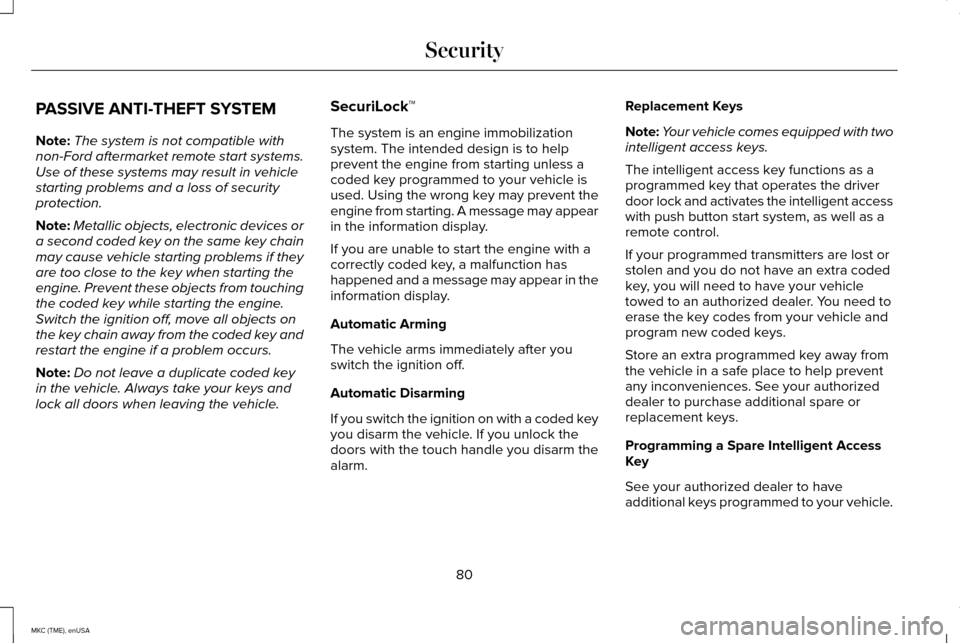
PASSIVE ANTI-THEFT SYSTEM
Note:
The system is not compatible with
non-Ford aftermarket remote start systems.
Use of these systems may result in vehicle
starting problems and a loss of security
protection.
Note: Metallic objects, electronic devices or
a second coded key on the same key chain
may cause vehicle starting problems if they
are too close to the key when starting the
engine. Prevent these objects from touching
the coded key while starting the engine.
Switch the ignition off, move all objects on
the key chain away from the coded key and
restart the engine if a problem occurs.
Note: Do not leave a duplicate coded key
in the vehicle. Always take your keys and
lock all doors when leaving the vehicle. SecuriLock™
The system is an engine immobilization
system. The intended design is to help
prevent the engine from starting unless a
coded key programmed to your vehicle is
used. Using the wrong key may prevent the
engine from starting. A message may appear
in the information display.
If you are unable to start the engine with a
correctly coded key, a malfunction has
happened and a message may appear in the
information display.
Automatic Arming
The vehicle arms immediately after you
switch the ignition off.
Automatic Disarming
If you switch the ignition on with a coded key
you disarm the vehicle. If you unlock the
doors with the touch handle you disarm the
alarm.Replacement Keys
Note:
Your vehicle comes equipped with two
intelligent access keys.
The intelligent access key functions as a
programmed key that operates the driver
door lock and activates the intelligent access
with push button start system, as well as a
remote control.
If your programmed transmitters are lost or
stolen and you do not have an extra coded
key, you will need to have your vehicle
towed to an authorized dealer. You need to
erase the key codes from your vehicle and
program new coded keys.
Store an extra programmed key away from
the vehicle in a safe place to help prevent
any inconveniences. See your authorized
dealer to purchase additional spare or
replacement keys.
Programming a Spare Intelligent Access
Key
See your authorized dealer to have
additional keys programmed to your vehicle.
80
MKC (TME), enUSA Security
Page 84 of 490

ANTI-THEFT ALARM (If Equipped)
The system will warn you of an unauthorized
entry to your vehicle. It will be triggered if
any door, the luggage compartment or the
hood is opened without using the key,
remote control or keyless entry keypad.
The direction indicators will flash and the
horn will sound if unauthorized entry is
attempted while the alarm is armed.
Take all remote controls to an authorized
dealer if there is any potential alarm problem
with your vehicle.
Arming the Alarm
The alarm is ready to arm when there is not
a key in the ignition. Electronically lock the
vehicle to arm the alarm.
Disarming the Alarm
Disarm the alarm by any of the following
actions: •
Unlock the doors or luggage
compartment with the remote control or
keyless entry keypad.
• Switch the ignition on or start the vehicle.
• Use a key in the driver’ s door to unlock
the vehicle, then switch the ignition on
within 12 seconds.
Note: Pressing the panic button on the
remote control will stop the horn and signal
indicators, but will not disarm the system.
81
MKC (TME), enUSA Security