2015 LINCOLN MKC climate settings
[x] Cancel search: climate settingsPage 355 of 490
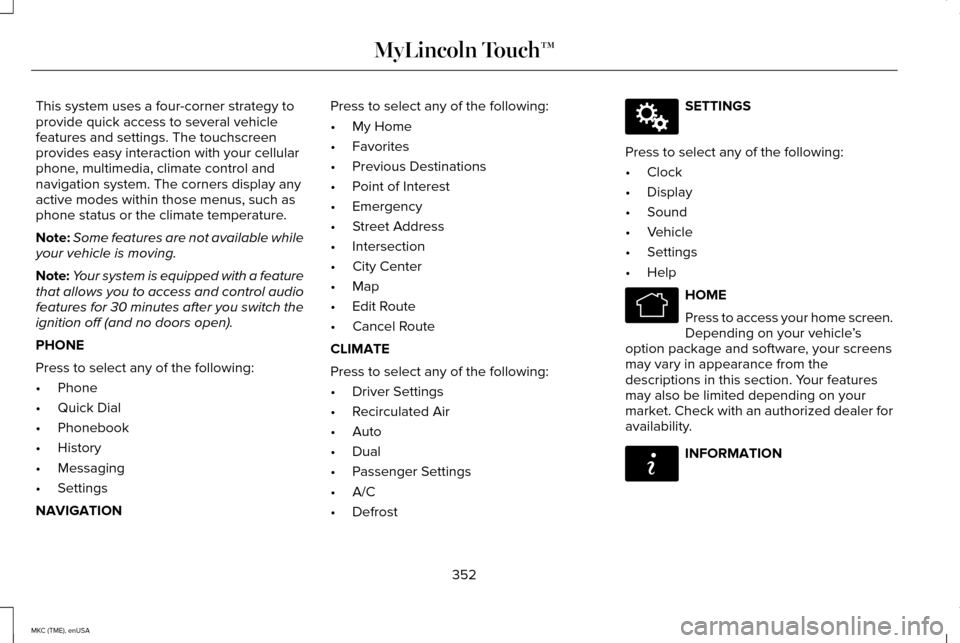
This system uses a four-corner strategy to
provide quick access to several vehicle
features and settings. The touchscreen
provides easy interaction with your cellular
phone, multimedia, climate control and
navigation system. The corners display any
active modes within those menus, such as
phone status or the climate temperature.
Note:
Some features are not available while
your vehicle is moving.
Note: Your system is equipped with a feature
that allows you to access and control audio
features for 30 minutes after you switch the
ignition off (and no doors open).
PHONE
Press to select any of the following:
• Phone
• Quick Dial
• Phonebook
• History
• Messaging
• Settings
NAVIGATION Press to select any of the following:
•
My Home
• Favorites
• Previous Destinations
• Point of Interest
• Emergency
• Street Address
• Intersection
• City Center
• Map
• Edit Route
• Cancel Route
CLIMATE
Press to select any of the following:
• Driver Settings
• Recirculated Air
• Auto
• Dual
• Passenger Settings
• A/C
• Defrost SETTINGS
Press to select any of the following:
• Clock
• Display
• Sound
• Vehicle
• Settings
• Help HOME
Press to access your home screen.
Depending on your vehicle
’s
option package and software, your screens
may vary in appearance from the
descriptions in this section. Your features
may also be limited depending on your
market. Check with an authorized dealer for
availability. INFORMATION
352
MKC (TME), enUSA MyLincoln Touch™E142607 E142613 E142608
Page 356 of 490

Press to select any of the following:
•
Services
• Travel Link
• Alerts
• Calendar
• Apps
ENTERTAINMENT
Press to select any of the following:
• AM
• FM
• SIRIUS
• CD
• USB
• BT Stereo
• SD Card
• Line In Using the Touch-Sensitive Controls on
Your System
To turn a feature on and off, just touch the
graphic with your finger. To get the best
performance from the touch-sensitive
controls:
•
Do not press hard on the controls. They
are sensitive to light touch.
• Use your bare finger to touch the center
of a touch-control graphic. Touching
off-center of the graphic may affect
operation of a nearby control.
• Make sure your hands are clean and dry.
• Since the touchscreen operates based
on the touch of a finger, you may have
trouble using it if you are wearing gloves.
• Keep metal and other conductive
material away from the surface of the
touchscreen as this may cause electronic
interference (for example, inadvertently
turning on a feature other than the one
you meant to turn on). Depending on your vehicle and option
package, you may also have these controls
on your bezel:
•
Power: Switch the media or climate
features off and on.
• Temperature, fan and climate control:
Control the temperature, fan speed or
settings of the climate control system.
• Seek buttons
and Tune knob: Use as
you normally would in media modes.
• Eject:
Eject a CD from the entertainment
system.
353
MKC (TME), enUSA MyLincoln Touch™
Page 363 of 490

These commands can be said at any time
during a voice session
"Cancel""Exit"
"Go back"
"List of commands" "Main menu""Next page"
"Previous page"
"What can I say?" "Help" What Can I Say?
To access the available voice commands for
the current session, do one of the following:
•
During a voice session, press the help
icon (?) in the lower left status bar of the
screen.
• Say, "What can I say?" for an on-screen
listing of the possible voice commands
associated with your current voice
session.
• Press the voice icon. After the tone, say,
"Help" for an audible list of possible voice
commands.
Helpful Hints
• Make sure the interior of your vehicle is
as quiet as possible. Wind noise from
open windows and road vibrations may
prevent the system from correctly
recognizing spoken commands.
• After pressing the voice icon, wait until
after the tone sounds and Listening
appears before saying a command. Any
command spoken before this does not
register with the system. •
Speak naturally, without long pauses
between words.
• At any time, you can interrupt the system
while it is speaking by pressing the voice
icon.
Accessing a List of Available Commands
• If you use the touchscreen, press the
Settings icon >
Help > Voice Command
List.
• If you use the steering wheel control,
press the voice icon. After the tone,
speak your command clearly. Available voice commands
"Audio list of commands"
"Bluetooth audio list of commands" "Browse list of commands""CD list of commands"
"Climate control list of commands" "List of commands"
360
MKC (TME), enUSA MyLincoln Touch™
Page 370 of 490

System
Adjust the volume of voice prompts from the system.
System Prompt Volume
Select to have the system beep to confirm choices made through the touch\
screen.
Touch Screen Button Beep
Select to have the system beep to confirm button choices made through th\
e climate or audio system.
Touch Panel Button Beep
Have the touchscreen keyboard display in QWERTY or ABC format.
Keyboard Layout
Install any downloaded applications or view the current software license\
s.
Install Applications
Select to restore factory defaults. This erases all personal settings an\
d personal data.
Master Reset
Voice Control Press the Settings icon > Settings
> Voice Control, then select from
the following: Voice control
Standard interaction mode provides more detailed interaction and guidance\
. Advanced mode has less audible
interaction and more tone prompts.
Interaction Mode
Have the system ask you short questions if it has not clearly heard or u\
nderstood your request. *
Confirmation Prompts
Candidate lists are possible results from your voice commands. The syste\
m simply makes a best guess at your
request with these switched off.
Media Candidate Lists
367
MKC (TME), enUSA MyLincoln Touch™E142607
Page 417 of 490

To run a report by voice command,
press the voice button on the
steering wheel and, when
prompted, say "Vehicle health report".
Vehicle Health Report Privacy Notice
When you create a Vehicle Health Report,
Ford Motor Company may collect your
cellular phone number (to process your
report request) and diagnostic information
about your vehicle. Certain versions or
updates to Vehicle Health Report may also collect more vehicle information. Ford may
use your vehicle information it collects for
any purpose. If you do not want to disclose
your cellular phone number or vehicle
information, do not run the feature or set up
your Vehicle Health Report profile at
www.SYNCMyRide.com. See
www.SYNCMyRide.com (Vehicle Health
Report Terms and Conditions, and Privacy
Statement) for more information.
CLIMATE
Note:
You can switch temperature units
between Fahrenheit and Celsius in the
settings menu. See Settings (page 363).
Press the lower right corner on the
touchscreen to access your climate control
features. Depending on your vehicle line and
option package, your climate screen may
look different from the screen shown here.
414
MKC (TME), enUSA MyLincoln Touch™E142599
Page 420 of 490

Manual airflow distribution controls: Press these buttons to turn airflow on or off to the windshield, instru\
ment panel or floor vents.
The system can distribute air thru any combination of these vents. The i\
ndicators for all of these buttons will turn off whenever the
air distribution is automatically controlled
J
Driver settings: Depending on your vehicle and option package, you may have the following features: Touch the + and - to adjust
the temperature. Touch the heated seat icon to control the heated seat (if equipped). Touch the cooled seat icon to control the
cooled seat (if equipped). See Seats (page 141). Touch MyTemp to select your previously pre-set temperature setpoint. Touch and
hold
MyTemp to store a new pre-set for temperature setpoint. Touch the heated steering wheel icon (if equipped) to warm the
steering wheel.
K
Note: If your vehicle is equipped with a
wood-trimmed steering wheel, it does not
heat between the 10 o'clock and 2 o'clock
positions.
Climate Control Voice Commands Press the voice button on the
steering wheel controls. When
prompted, say any of the following
commands: Climate control commands
"Climate automatic"
"Climate my temperature" "Climate off " Climate control commands
"Climate on"
"Climate temperature <15.5-29.5> degrees" "Climate temperature <60-85> degrees" "Help"
There are additional climate control
commands but in order to access them, you
have to say "Climate" first. When the system
is ready to listen, you may say any of the
following commands: "CLIMATE"
"A/C off ""A/C on"
"Automatic"
"Defrost off " "Defrost on" "Dual off "
"Floor on"
"Fan decrease" "Fan increase""MAX A/C off "
417
MKC (TME), enUSA MyLincoln Touch™E142599
Page 480 of 490

Cleaning the Instrument Panel and
Instrument Cluster Lens...........................303
Cleaning the Interior...................................302 Cleaning Black Label Interior (If
Equipped)........................................................302
Cleaning the Windows and Wiper Blades............................................................301
Clearing All MyKeys.......................................63
Climate.............................................................414 Climate Control Voice Commands..................417
Climate Control..............................................136
Climate Controlled Seats............................148
Cooled Seats........................................................149
Collision Warning System
..........................224
Principle Of Operation......................................224
Coolant Check See: Engine Coolant Check............................284
Crash Sensors and Airbag Indicator..........55
Creating a MyKey...........................................63 Programming/Changing Configurable
Settings...............................................................63
Cruise Control
..................................................84
Principle of Operation.......................................203
Type 1.......................................................................84
Type 2......................................................................84
Cruise control See: Using Cruise Control...............................203
Customer Assistance
..................................254 D
Data Recording
..................................................9
Event Data Recording...........................................10
Service Data Recording.........................................9
Daytime Running Lamps...............................92 Type 1 - Conventional
(Non-Configurable)
..........................................92
Type 2 - Configurable..........................................93
Direction Indicators........................................94
Drive Control
.................................................227
LINCOLN DRIVE CONTROL............................227
Driver Alert
......................................................212
Using Driver Alert................................................212
Driver and Passenger Airbags....................48 Children and Airbags...........................................49
Proper Driver and Front Passenger Seating
Adjustment.........................................................49
Driver Knee Airbag.........................................53
Driving Aids
....................................................212
Driving Hints..................................................246
Driving Through Water................................247
DRL See: Daytime Running Lamps...........................92
E
Economical Driving......................................246 Electric Parking Brake
..................................183
Applying the electric parking brake...............183
Applying the electric parking brake when the
vehicle is moving............................................184
Battery With No Charge....................................185
Releasing the electric parking brake.............184
Emission Control System
............................168
On-Board Diagnostics (OBD-II)........................169
Readiness for Inspection/Maintenance (I/M)
Testing...............................................................170
End User License Agreement
...................430
SYNC® End User License Agreement
(EULA)...............................................................430
Engine Block Heater.....................................161 Using the Engine Block Heater.......................
162
Engine Coolant Check................................284 Adding Engine Coolant....................................285
Checking the Engine Coolant.........................284
Recycled Engine Coolant.................................
286
Severe Climates.................................................286
What You Should Know About Fail-Safe Cooling.............................................................286
Engine Immobilizer See: Passive Anti-Theft System........................80
Engine Oil Check
..........................................283
Adding Engine Oil..............................................284
Engine Oil Dipstick
.......................................283
477
MKC (TME), enUSA Index
Page 482 of 490

General Maintenance Information............451
Multi-Point Inspection........................................454
Owner Checks and Services...........................453
Protecting Your Investment..............................451
Why Maintain Your Vehicle?.............................451
Why Maintain Your Vehicle at Your
Dealership?.......................................................451
Getting Assistance Outside the U.S. and Canada.........................................................257
Getting the Services You Need................254
Away From Home..............................................254
Global Opening and Closing.......................98 Closing the Windows...........................................98
Opening the Windows.........................................98
H
Hazard Warning Flashers
...........................250
Headlamp Exit Delay.....................................92
Head Restraints
..............................................141
Adjusting the Head Restraint...........................143
Heated Seats
..................................................147
Rear Heated Seats..............................................148
Heated Steering Wheel
................................85
Heated Windows and Mirrors....................139 Heated Exterior Mirror.......................................139
Heated Rear Window.........................................139 Heating
See: Climate Control..........................................136
Hill Start Assist...............................................185 Using Hill Start Assist.........................................186
Hints on Controlling the Interior Climate..........................................................138
Cooling the Interior Quickly..............................139
General Hints........................................................138
Heating the Interior Quickly.............................139
Recommended Settings for Cooling .............139
Recommended Settings for Heating..............139
Side Window Defogging in Cold Weather.............................................................139
Hints on Driving With Anti-Lock Brakes
...........................................................182
Hood Lock See: Opening and Closing the Hood............279
I
In California (U.S. Only)...............................255
Information Display Control.........................84 Cluster Display Control Features......................84
Information Displays
......................................112
General Information.............................................112 Information.....................................................403
911 Assist.................................................................411
Alerts......................................................................410
Calendar................................................................410
Sirius Travel Link.................................................408
SYNC Services (If Equipped, United States
Only)..................................................................404
Vehicle Health Report........................................413
479
MKC (TME), enUSA Index