2015 LINCOLN MKC Neutral
[x] Cancel search: NeutralPage 195 of 490

stationary or receding object is detected
farther than 10 inches (25 centimeters) from
the side of the vehicle, the tone sounds for
only three seconds. Once the system detects
an object approaching, the warning sounds
again.
Coverage area of up to 6 feet (2
meters) from the rear bumper.
There is decreased coverage area
at the outer corners of the bumper.
A The system detects certain objects while the
transmission is in R:
•
and moving toward a stationary object at
a speed of 3 mph (5 km/h) or less
• but not moving, and a moving object is
approaching the rear of the vehicle at a
speed of 3 mph (5 km/h) or less
• and moving at a speed of less than 3 mph
(5 km/h) and a moving object is
approaching the rear of the vehicle at a
speed of less than 3 mph (5 km/h).
Front Sensing System
The front sensors are active when the
gearshift is in any position other than P (Park)
or N (Neutral) and the vehicle speed is below
6 mph (10 km/h). Coverage area of up to 27 inches
(70 centimeters) from the front of
the vehicle and about 6–14 inches
(15–35 centimeters) to the side of
the front end of the vehicle. Refer
to the reverse sensing section for
details on coverage area.
A
192
MKC (TME), enUSA Parking AidsE130178
A E130382
A
Page 221 of 490

BLIND SPOT INFORMATION
SYSTEM
Blind Spot Information System (BLIS®)
with Cross Traffic Alert (If Equipped)
WARNING
To help avoid injuries, NEVER use the
Blind Spot Information System as a
replacement for using the interior and
exterior mirrors or looking over your shoulder
before changing lanes. The Blind Spot
Information System is not a replacement for
careful driving. The Blind Spot Information System aids you
in detecting vehicles that may have entered
the blind spot zone (A). The detection area
is on both sides of your vehicle, extending
rearward from the exterior mirrors to
approximately 10 feet (3 meters) beyond the
bumper. The system alerts you if certain
vehicles enter the blind spot zone while
driving.
Cross Traffic Alert warns you of vehicles
approaching from the sides when the
transmission is in Reverse (R).
Note:
The Blind Spot Information System
does not prevent contact with other vehicles
or objects; nor detect parked vehicles,
people, animals or infrastructure (fences,
guardrails, trees, etc.). It only alerts you to
vehicles in the blind zones.
Note: When a vehicle passes quickly through
the blind zone, typically fewer than two
seconds, the system does not trigger. Using the Systems
The Blind Spot Information System turns on
when you start the engine and you drive your
vehicle forward above 3 mph (5 km/h); it
remains on while the transmission is in Drive
(D) and Neutral (N). If shifted out of Drive (D)
or Neutral (N), the system enters cross traffic
alert mode. Once shifted back into Drive (D),
the Blind Spot Information System turns back
on when you drive your vehicle above 3 mph
(5 km/h).
Note:
The Blind Spot Information System
does not function in Reverse (R) or Park (P)
or provide any additional warning when a
turn signal is on.
Cross Traffic Alert detects approaching
vehicles from up to 45 feet (14 meters) away
though coverage decreases when the
sensors are blocked. Reversing slowly helps
increase the coverage area and
effectiveness.
218
MKC (TME), enUSA Driving AidsA
A
E124788
Page 247 of 490

Front-wheel drive vehicles must have the
front wheels placed on a tow dolly when
towing your vehicle from the rear using
wheel lift equipment. This prevents damage
to the transmission.
Towing an all-wheel drive vehicle requires
that all wheels be off the ground, such as
using a wheel lift and dollies or flatbed
equipment. This prevents damage to the
transmission, all-wheel drive system and
vehicle.
TOWING THE VEHICLE ON FOUR
WHEELS
Emergency Towing
If your vehicle becomes inoperable (without
access to wheel dollies, car-hauling trailer,
or flatbed transport vehicle), it can be
flat-towed (all wheels on the ground,
regardless of the powertrain and
transmission configuration) under the
following conditions:
•
Your vehicle is facing forward for towing
in a forward direction.
• You place the vehicle in Stay in Neutral
mode. See Placing Your Vehicle in Stay
in Neutral Mode. In addition, make sure
to read the brake-shift interlock override
procedure. See Automatic Transmission
(page 171).
• Maximum speed is 35 mph (56 km/h).
• Maximum distance is 50 miles (80
kilometers). Placing Your Vehicle in Stay in Neutral
Mode
1. Press the
N button on the shifter
assembly.
2. When
Press N again to Enter Stay in
Neutral Mode appears in the information
display, press the
N button again.
Note: The message
Stay in Neutral Mode
Engaged appears in the information display
when you successfully complete the
procedure.
Note: Keeping the vehicle in Stay in Neutral
mode eventually causes your vehicle battery
to lose charge. Exit the mode as soon as
safely possible.
Recreational Towing
Note: Put your climate control system in
recirculated air mode to prevent exhaust
fumes from entering the vehicle.
See
Climate Control (page 136).
244
MKC (TME), enUSA Towing
Page 292 of 490

WARNINGS
When lifting a plastic-cased battery,
excessive pressure on the end walls
could cause acid to flow through the vent
caps, resulting in personal injury and damage
to the vehicle or battery. Lift the battery with
a battery carrier or with your hands on
opposite corners. Keep batteries out of reach of children.
Batteries contain sulfuric acid. Avoid
contact with skin, eyes or clothing. Shield
your eyes when working near the battery to
protect against possible splashing of acid
solution. In case of acid contact with skin or
eyes, flush immediately with water for a
minimum of 15 minutes and get prompt
medical attention. If acid is swallowed, call a
physician immediately. Your vehicle is equipped with a Motorcraft®
maintenance-free battery which normally
does not require additional water during its
life of service.
Note:
If your battery has a cover or shield,
make sure it is reinstalled after the battery
has been cleaned or replaced. Note:
See an authorized dealer for low
voltage battery access, testing, or
replacement.
When a low voltage battery replacement is
necessary, see an authorized dealer to
replace the low voltage battery with a Ford
recommended replacement low voltage
battery that matches the electrical
requirements of the vehicle
To ensure proper operation of the battery
management system (BMS), do not allow a
technician to connect any electrical device
ground connection directly to the low voltage
battery negative post. A connection at the
low voltage battery negative post can cause
inaccurate measurements of the battery
condition and potential incorrect system
operation.
Note: If a person adds electrical or electronic
accessories or components to the vehicle,
the accessories or components may
adversely affect the low voltage battery
performance and durability and may also
affect the performance of other electrical
systems in the vehicle. For longer, trouble-free operation, keep the
top of the battery clean and dry. Also, make
certain the battery cables are always tightly
fastened to the battery terminals.
If you see any corrosion on the battery or
terminals, remove the cables from the
terminals and clean with a wire brush. You
can neutralize the acid with a solution of
baking soda and water.
When a battery replacement is required, the
battery should only be replaced with a Ford
recommended replacement battery that
matches the electrical requirements of the
vehicle.
Because your vehicle
’s engine is
electronically-controlled by a computer,
some engine control settings are maintained
by power from the low voltage battery. Some
engine computer settings, like the idle trim
and fuel trim strategy, optimize the
driveability and performance of the engine.
289
MKC (TME), enUSA Maintenance
Page 302 of 490
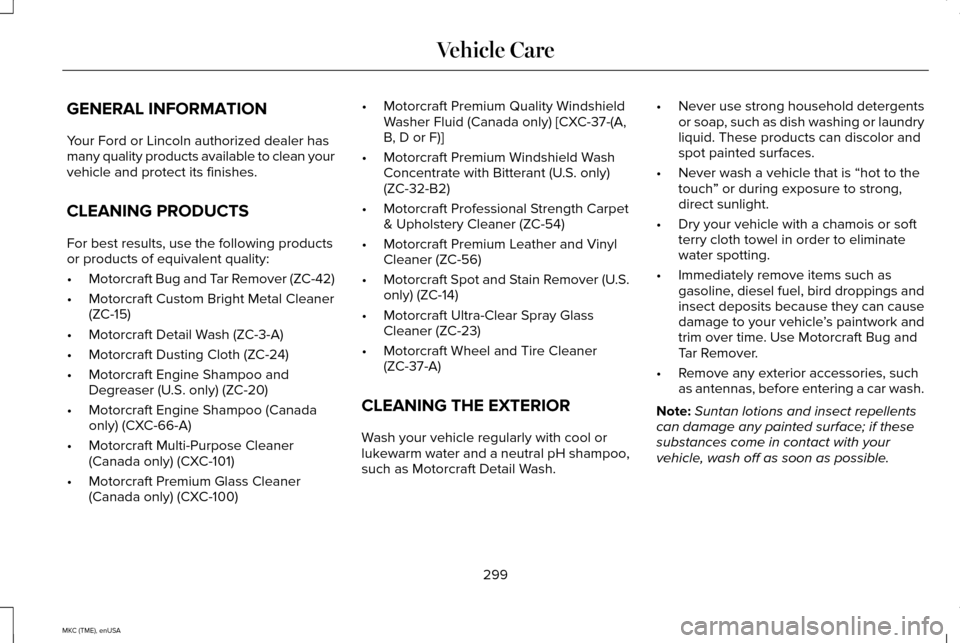
GENERAL INFORMATION
Your Ford or Lincoln authorized dealer has
many quality products available to clean your
vehicle and protect its finishes.
CLEANING PRODUCTS
For best results, use the following products
or products of equivalent quality:
•
Motorcraft Bug and Tar Remover (ZC-42)
• Motorcraft Custom Bright Metal Cleaner
(ZC-15)
• Motorcraft Detail Wash (ZC-3-A)
• Motorcraft Dusting Cloth (ZC-24)
• Motorcraft Engine Shampoo and
Degreaser (U.S. only) (ZC-20)
• Motorcraft Engine Shampoo (Canada
only) (CXC-66-A)
• Motorcraft Multi-Purpose Cleaner
(Canada only) (CXC-101)
• Motorcraft Premium Glass Cleaner
(Canada only) (CXC-100) •
Motorcraft Premium Quality Windshield
Washer Fluid (Canada only) [CXC-37-(A,
B, D or F)]
• Motorcraft Premium Windshield Wash
Concentrate with Bitterant (U.S. only)
(ZC-32-B2)
• Motorcraft Professional Strength Carpet
& Upholstery Cleaner (ZC-54)
• Motorcraft Premium Leather and Vinyl
Cleaner (ZC-56)
• Motorcraft Spot and Stain Remover (U.S.
only) (ZC-14)
• Motorcraft Ultra-Clear Spray Glass
Cleaner (ZC-23)
• Motorcraft Wheel and Tire Cleaner
(ZC-37-A)
CLEANING THE EXTERIOR
Wash your vehicle regularly with cool or
lukewarm water and a neutral pH shampoo,
such as Motorcraft Detail Wash. •
Never use strong household detergents
or soap, such as dish washing or laundry
liquid. These products can discolor and
spot painted surfaces.
• Never wash a vehicle that is “hot to the
touch ” or during exposure to strong,
direct sunlight.
• Dry your vehicle with a chamois or soft
terry cloth towel in order to eliminate
water spotting.
• Immediately remove items such as
gasoline, diesel fuel, bird droppings and
insect deposits because they can cause
damage to your vehicle ’s paintwork and
trim over time. Use Motorcraft Bug and
Tar Remover.
• Remove any exterior accessories, such
as antennas, before entering a car wash.
Note: Suntan lotions and insect repellents
can damage any painted surface; if these
substances come in contact with your
vehicle, wash off as soon as possible.
299
MKC (TME), enUSA Vehicle Care
Page 303 of 490

Stripes or Graphics (if equipped)
Do not use a commercial or high-pressure
sprayer on the surface or edge of stripes and
graphics. This can cause damage to the film
and cause the edge of the film to peel away
from the vehicle surface.
Exterior Chrome
Note:
Never use abrasive materials such as
steel wool or plastic pads as they can
scratch the chrome surface.
Note: Do not use chrome cleaner, metal
cleaner or polish on wheels and wheel
covers
• Wash your vehicle first, using cool or
lukewarm water and a neutral pH
shampoo, such as Motorcraft Detail
Wash.
• Use Motorcraft Custom Bright Metal
Cleaner. Apply the product as you would
a wax to clean bumpers and other
chrome parts; allow the cleaner to dry for
a few minutes, then wipe off the haze
with a clean, dry rag. •
Do not apply cleaning product to hot
surfaces and do not leave cleaning
product on chrome surfaces longer than
the time recommended.
• Using other non-recommended cleaners
can result in severe and permanent
cosmetic damage.
Underbody
Flush the complete underside of your vehicle
frequently. Keep body and door drain holes
free from packed dirt.
Cleaning Plastic Exterior Parts
Use only approved products to clean plastic
parts
• For routine cleaning, use Motorcraft
Detail Wash.
• If tar or grease spots are present, use
Motorcraft Bug and Tar Remover. WAXING
Regular waxing is necessary to protect your
car's paint from the elements. We
recommend that you wash and wax the
painted surface once or twice a year.
When washing and waxing, park your vehicle
in a shaded area out of direct sunlight.
Always wash your vehicle before applying
wax.
•
Use a quality wax that does not contain
abrasives.
• Follow the manufacturer’ s instructions to
apply and remove the wax.
• Apply a small amount of wax in a
back-and-forth motion, not in circles.
300
MKC (TME), enUSA Vehicle Care
Page 443 of 490

5. Limitation of Liability
TO THE EXTENT PERMITTED UNDER
APPLICABLE LAW, UNDER NO
CIRCUMSTANCES SHALL TELENAV OR ITS
LICENSORS AND SUPPLIERS BE LIABLE TO
YOU OR TO ANY THIRD PARTY FOR ANY
INDIRECT, INCIDENTAL, CONSEQUENTIAL,
SPECIAL OR EXEMPLARY DAMAGES
(INCLUDING IN EACH CASE, BUT NOT
LIMITED TO, DAMAGES FOR THE INABILITY
TO USE THE EQUIPMENT OR ACCESS
DATA, LOSS OF DATA, LOSS OF BUSINESS,
LOSS OF PROFITS, BUSINESS
INTERRUPTION OR THE LIKE) ARISING OUT
OF THE USE OF OR INABILITY TO USE THE
TELENAV SOFTWARE, EVEN IF TELENAV
HAS BEEN ADVISED OF THE POSSIBILITY
OF SUCH DAMAGES.
NOTWITHSTANDING ANY DAMAGES THAT
YOU MIGHT INCUR FOR ANY REASON
WHATSOEVER (INCLUDING, WITHOUT
LIMITATION, ALL DAMAGES REFERENCED
HEREIN AND ALL DIRECT OR GENERAL
DAMAGES IN CONTRACT, TORT
(INCLUDING NEGLIGENCE) OR OTHERWISE),
THE ENTIRE LIABILITY OF TELENAV AND
OF ALL OF TELENAV’S SUPPLIERS SHALL
BE LIMITED TO THE AMOUNT ACTUALLY
PAID BY YOU FOR THE TELENAV
SOFTWARE. SOME STATES AND/OR
JURISDICTIONS DO NOT ALLOW THE
EXCLUSION OR LIMITATION OF
INCIDENTAL OR CONSEQUENTIAL
DAMAGES, SO THE ABOVE LIMITATIONS
OR EXCLUSIONS MAY NOT APPLY TO YOU.
6. Arbitration and Governing Law
You agree that any dispute, claim or
controversy arising out of or relating to this
Agreement or the Telenav Software shall be
settled by independent arbitration involving
a neutral arbitrator and administered by the
American Arbitration Association in the
County of Santa Clara, California. The
arbitrator shall apply the Commercial
Arbitration Rules of the American Arbitration
Association, and the judgment upon the
award rendered by the arbitrator may be
entered by any court having jurisdiction. Note
that there is no judge or jury in an arbitration
proceeding and the decision of the arbitrator
shall be binding upon both parties. You
expressly agree to waive your right to a jury
trial.
This Agreement and performance hereunder
will be governed by and construed in
accordance with the laws of the State of
California, without giving effect to its conflict
of laws provisions. To the extent judicial
action is necessary in connection with the
binding arbitration, both Telenav and you
agree to submit to the exclusive jurisdiction
of the courts of the County of Santa Clara,
California. The United Nations Convention
on Contracts for the International Sale of
Goods shall not apply.
7. Assignment
You may not resell, assign, or transfer this
Agreement or any of your rights or
obligations, except in totality, in connection
with your permanent transfer of the Telenav
Software, and expressly conditioned upon
the new user of the Telenav Software
agreeing to be bound by the terms and
conditions of this Agreement. Any such sale,
assignment or transfer that is not expressly
permitted under this paragraph will result in
immediate termination of this Agreement,
without liability to Telenav, in which case you
440
MKC (TME), enUSA Appendices