2015 LINCOLN MKC tire pressure
[x] Cancel search: tire pressurePage 8 of 490

Cleaning the Interior...................................302
Cleaning the Instrument Panel and
Instrument Cluster Lens.........................303
Cleaning Leather Seats..............................304
Repairing Minor Paint Damage.................305
Cleaning the Alloy Wheels........................305
Vehicle Storage
............................................305
Wheels and Tires
General Information
.....................................308
Tire Care
..........................................................310
Using Snow Chains......................................323
Tire Pressure Monitoring System.............324
Changing a Road Wheel............................328
Technical Specifications.............................334
Capacities and Specifications
Engine Specifications
..................................336
Motorcraft Parts.............................................337
Vehicle Identification Number
..................339
Vehicle Certification Label
.........................339
Transmission Code Designation..............340
Technical Specifications..............................341 Audio System
General Information.....................................345
Audio unit -
Vehicles With: Premium AM/
FM/CD.........................................................346
Media Hub
......................................................348
MyLincoln Touch ™
General Information
.....................................350
Settings...........................................................363
Entertainment................................................376
Phone..............................................................396
Information.....................................................403
Climate.............................................................414
Navigation.......................................................418
Accessories
Accessories...................................................428
Appendices
End User License Agreement
...................430
Extended Service Plan (ESP)
Extended Service Plan (ESP).....................448 Scheduled Maintenance
General Maintenance Information............451
Normal Scheduled Maintenance
.............455
Special Operating Conditions Scheduled Maintenance.............................................459
Scheduled Maintenance Record
..............463
5
MKC (TME), enUSA Table of Contents
Page 12 of 490

Hazard warning flashers
Heated rear window
Heated windshield
Interior luggage compartment
release
Jack
Keep out of reach of children
Lighting control
Low tire pressure warning
Maintain correct fluid level Note operating instructions
Panic alarm
Parking aid
Parking brake
Power steering fluid
Power windows front/rear
Power window lockout
Service engine soon
Side airbag Shield the eyes
Stability control
Windshield wash and wipe
DATA RECORDING
Service Data Recording
Service data recorders in your vehicle are
capable of collecting and storing diagnostic
information about your vehicle. This
potentially includes information about the
performance or status of various systems
and modules in the vehicle, such as engine,
throttle, steering or brake systems. In order
to properly diagnose and service your
vehicle, Ford Motor Company, Ford of
Canada, and service and repair facilities may
access or share among them vehicle
diagnostic information received through a
direct connection to your vehicle when
diagnosing or servicing your vehicle.
9
MKC (TME), enUSA Introduction E91392 E161353 E139213 E167012
Page 19 of 490

See Refueling (page 166).
A
See
Locking and Unlocking (page 68).
B
See
Lighting Control (page 90).
C
See
Checking the Wiper Blades (page 291).
D
See
Maintenance (page 278).
E
See
Essential Towing Checks (page 241).
F
See
Changing a Bulb (page 293).
G
Tire pressures.
See Wheels and Tires (page 308).
H
See
Changing a Road Wheel (page 328).
I
16
MKC (TME), enUSA At a Glance
Page 25 of 490

See Changing a Bulb (page 293).
C
Liftgate.
See Manual Liftgate (page 73). See Power Liftgate (page 74).
D
See
Changing a Road Wheel (page 328).
E
Tire pressures.
See Wheels and Tires (page 308).
F
See
Tire Care (page 310).
G
22
MKC (TME), enUSA At a Glance
Page 112 of 490

Engine Coolant Temperature
Illuminates when the engine
coolant temperature is high. Stop
the vehicle as soon as possible,
switch off the engine and let cool. See
Engine Coolant Check (page 284).
Engine Oil If it illuminates with the engine
running or when you are driving,
this indicates a malfunction. Stop
your vehicle as soon as it is safe to do so
and switch the engine off. Check the engine
oil level. See Engine Oil Check (page 283).
Note: Do not resume your journey if it
illuminates despite the level being correct.
Have the system checked by your authorized
dealer immediately.
Fasten Safety Belt It will illuminate and a chime will
sound to remind you to fasten your
safety belt.
See Safety Belt
Minder (page 43). Front Airbag If it fails to illuminate when you
start your vehicle, continues to
flash or remains on, it indicates a
malfunction. Have the system checked by
an authorized dealer.
Heads Up Display
(If Equipped) A red beam of lights will illuminate
on the windshield in certain
instances when using adaptive
cruise control or the collision warning system.
It will also illuminate momentarily when you
start your vehicle to make sure the display
works.
High Beam It will illuminate when you switch
the high beam headlamps on. It
will flash when you use the
headlamp flasher. Hood Ajar Displays when the ignition is on
and the hood is not completely
closed.
Low Fuel Level It will illuminate when the fuel level
is low or the fuel tank is nearly
empty. Refuel as soon as possible.
Low Tire Pressure Warning It will illuminate when your tire
pressure is low. If the lamp remains
on with the engine running or
when driving, check your tire pressure as
soon as possible.
It will also illuminate momentarily when you
switch the ignition on to confirm the lamp is
functional. If it does not illuminate when you
switch the ignition on, or begins to flash at
any time, have the system checked by an
authorized dealer.
109
MKC (TME), enUSA Instrument Cluster E156133 E159324
Page 135 of 490

Tire Pressure Monitoring System
Action
Message
One or more tires on your vehicle has low tire pressure. See Tire Pressure Monitoring System (page 324).
LOW Tire Pressure
The tire pressure monitoring system is malfunctioning. If the warning st\
ays on or continues tocome on, contact an authorized dealer.
See Tire Pressure Monitoring System (page 324).
Tire Pressure Monitor Fault
A tire pressure sensor is malfunctioning or your spare tire is in use. See Tire Pressure Monitoring
System (page 324). If the warning stays on or continues to come on, contact\
an authorized dealer as soon as possible.
Tire Pressure Sensor Fault
Traction Control Action
Message
The status of the traction control system after you switched it off or o\
n.
See Using Traction
Control (page 187).
Traction Control Off / Traction Control On
A spinout has occurred and the hazards are on.
Spinout Detected Hazards Activated
132
MKC (TME), enUSA Information Displays
Page 182 of 490

To resume operation, switch the ignition off
and allow the system to cool down for a
minimum of 15 minutes. After the system has
cooled down, you will see a brief message
display in the information display. See
Information Messages (page 118).
When driving at slow speeds in deep sand
under high outside temperatures, use a low
gear when possible. Low gear operation will
maximize the engine and transmission
cooling capability.
Tips when driving over sand:
• Keep all four wheels on the most solid
area of the trail.
• Shift to a lower gear.
• Apply the accelerator slowly.
• Drive steadily through the terrain.
• Avoid excessive wheel spin.
• Avoid reducing the tire pressures. Mud and Water
Mud
Avoid sudden changes in vehicle speed or
direction when you are driving in mud. Even
all-wheel drive vehicles can lose traction in
mud. If your vehicle does slide, steer in the
direction of the slide until you regain control
of your vehicle.
After driving through mud, clean off excess
mud stuck to rotating driveshafts and tires.
Excess mud stuck on tires and rotating
driveshafts can cause an imbalance that
could damage drive components.
Water
Drive slowly through high water. Traction or
brake capability may be limited.
When driving through water, determine the
depth and avoid water higher than the
bottom of the wheel rims. If the ignition
system gets wet, your vehicle may stall. Once through water, always try the brakes.
Wet brakes will not stop your vehicle as
quickly as dry brakes. Apply light pressure
to the brake pedal while slowly moving the
vehicle to dry the brakes.
Note:
Driving through deep water may
damage the transmission. If the front or rear
axle is submerged in water, the axle
lubricant and power transfer unit lubricant
should be checked and changed if
necessary.
Driving on Hilly or Sloping Terrain
Although natural obstacles may make it
necessary to travel diagonally up or down a
hill or steep incline, always try to drive
straight up or straight down the sloping
terrain.
Note: To maintain traction and avoid
possibly rolling your vehicle, avoid turning
on steep slopes or hills. When you drive on
a hill, determine beforehand the route you
will use. Do not drive over a hill without first
seeing what is on the other side. Do not drive
in reverse over a hill without the aid of an
observer.
179
MKC (TME), enUSA All-Wheel Drive
(If Equipped)
Page 220 of 490
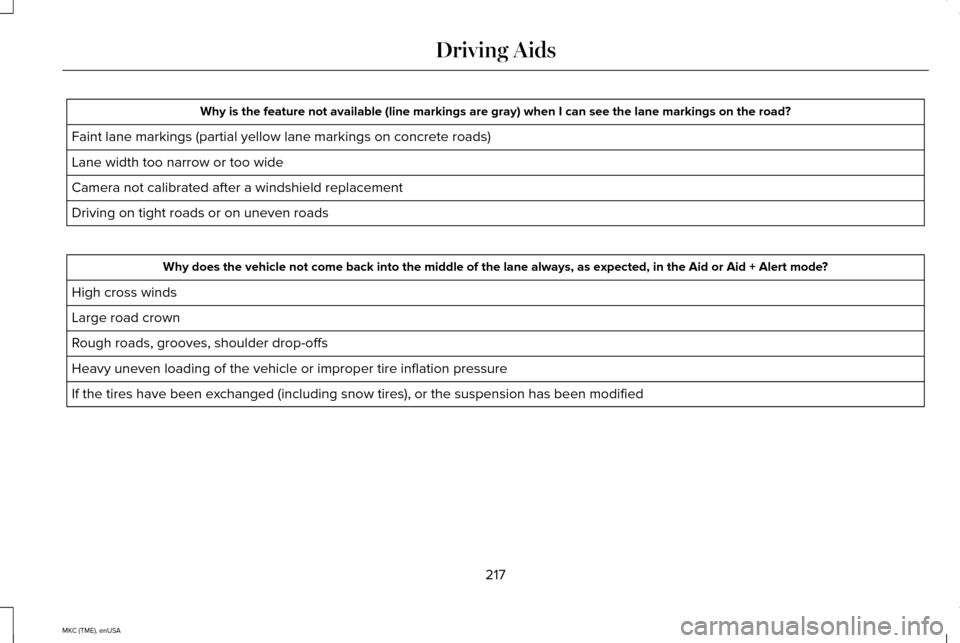
Why is the feature not available (line markings are gray) when I can s\
ee the lane markings on the road?
Faint lane markings (partial yellow lane markings on concrete roads)
Lane width too narrow or too wide
Camera not calibrated after a windshield replacement
Driving on tight roads or on uneven roads Why does the vehicle not come back into the middle of the lane always, a\
s expected, in the Aid or Aid + Alert mode?
High cross winds
Large road crown
Rough roads, grooves, shoulder drop-offs
Heavy uneven loading of the vehicle or improper tire inflation pressure
If the tires have been exchanged (including snow tires), or the suspension has been modified
217
MKC (TME), enUSA Driving Aids