2015 LEXUS RX450h heater
[x] Cancel search: heaterPage 5 of 878

1
2
3
4
5
6
7
5Optimal use of the audio
system ............................................ 539
Using the AUX port .................... 541
Using the steering wheel
audio switches ............................ 543
Hands-free system for
mobile phones ............................ 547
Using the hands-free system
(for mobile phones) .................. 552
Making a phone call................... 560
Setting a mobile phone .............. 565
Security and system setup ......... 571
Using the phone book................ 575
3-5. Using the interior lights
Interior lights list........................... 582
• Interior lights .............................. 583
• Personal lights ........................... 583
3-6. Using the storage features
List of storage fe atures.............. 585
• Glove box ................................... 586
• Bottle holders/
door pockets ............................... 587
• Cup holders................................ 588
• Console box ............................... 590
• Coin holder.................................. 592
• Auxiliary boxes........................... 592
• Under tray .................................... 594 3-7. Other interior features
Sun visors........................................ 595
Vanity mirrors................................ 596
Clock................................................. 597
Outside temperature
display ........................................... 598
Multi-display light control........ 600
Power outlets .................................. 601
Heated steering wheel .............. 604
Seat heaters and
ventilators .................................... 605
Armrest ............................................ 607
Coat hooks .................................... 608
Assist grips ..................................... 609
Floor mat........................................... 610
Luggage compartment
features........................................... 612
Garage door opener................... 616
Compass ......................................... 622
Safety Connect ............................. 626
Page 13 of 878

13C Lexus Display Audio controller
P. 328
Hybrid transmissi on shift lever
P. 186
Shift lock override button P. 779
Floor mat P. 610
EV drive mode switch P. 183
Seat heater and ventilator switches
P. 605VSC off switch P. 271 Remote Touch
,
*
: If equipped
* : Refer to the “Navigation System Owner's Manual”.Cup holders P. 588
Page 32 of 878

321-1. Hybrid system
■
Regenerative braking
In the following situations, kinetic energy is converted to electric energy and decel-
eration force can be obtained in conjunction with the recharging of the hybrid bat-
tery (traction battery). ●
The accelerator pedal is released. ●
The brake pedal is depressed with the shift lever in D or S.■
Conditions in which the gasoline engine may not stop
The gasoline engine starts and stops automatically. However, it may not stop auto-
matically in the following conditions: ●
During gasoline engine warm-up●
During hybrid battery (traction battery) charging●
When the temperature of the hybrid batt ery (traction battery) is high or low●
When the heater is switched on■
Charging the hybrid battery (traction battery) ●
As the gasoline engine charges the hybrid battery (traction battery), the battery
does not need to be charged from an outside source. However, if the vehicle is
left parked for a long time the hybrid ba ttery will slowly discharge. For this rea-
son, be sure to drive the vehicle at least once every few months for at least 30
minutes. If the hybrid battery becomes fully discharged and you are unable to
jump-start the vehicle with the 12-volt battery, contact your Lexus dealer. ●
If the shift lever is in N, the hybrid battery (traction battery) will not be charged.
Always put the shift lever in P when the vehicle is stopped. When driving in
heavy traffic, operate the vehicle with the shift lever in D or S to avoid discharg-
ing the battery.■
After the 12-volt battery has discharged or has been changed or removed
The gasoline engine may not st op even if the vehicle is running on the hybrid battery
(traction battery). If this continues for a few days, contact your Lexus dealer.
Page 49 of 878

4911-1. Hybrid system
Before driving Hybrid vehicle driving tips For economical and ecological driving, pay attention to the following
points:
■ Use of Hybrid System Indicator More Eco-friendly driving is possib le by keeping the indicate of Hybrid
System Indicator within Eco area.
■ When braking the vehicle Make sure to operate the brakes ge ntly and in good time. A greater
amount of electrical energy can be retained when slowing down.
■ Delays Repeated acceleration and deceleration, as well as long waits at traffic
lights, will lead to bad fu el consumption. Check traffic reports before leav-
ing and avoid delays as much as possible. When encountering a delay,
gently release the brake pedal to allow the vehicle to move forward slightly
while avoiding overuse of the accelerato r pedal. Doing so can help control
excessive gasoline consumption.
■ Highway driving Control your speed and keep at a constant speed. Also, before stopping at
a toll booth or similar, allow plenty of time to release the accelerator and
gently apply the brakes. A greater amount of electrical energy can be
retained when slowing down.
■ Air conditioning Use the air conditioning only when necessary. Doing so can help control
excessive gasoline consumption.
In summer: In high temperatures, use the recirculated air mode. Doing so
will help to reduce the burden on the air conditioning and reduce fuel con-
sumption as well.
In winter: Because the gasoline engine will not automatically cut out until
the gasoline engine and the interior of the vehicle are warm, it will con-
sume fuel. Also, fuel consumption can be improved by avoiding overuse of
the heater.
Page 327 of 878

Interior features
3
327Hands-free system for
mobile phones ...................... 547
Using the hands-free system
(for mobile phones)............. 552
Making a phone call .............. 560
Setting a mobile phone......... 565
Security and system
setup ......................................... 571
Using the phone book........... 575
3-5. Using the interior lights
Interior lights list .................... 582
• Interior lights ....................... 583
• Personal lights ..................... 583
3-6. Using the storage
features
List of storage features ........ 585
• Glove box .............................. 586
• Bottle holders/
door pockets ......................... 587
• Cup holders ......................... 588
• Console box ......................... 590
• Coin holder ........................... 592
• Auxiliary boxes .................... 592
• Under tray ............................. 594 3-7. Other interior features
Sun visors ................................. 595
Vanity mirrors ......................... 596
Clock .......................................... 597
Outside temperature
display..................................... 598
Multi-display light
control .................................... 600
Power outlets ........................... 601
Heated steering wheel ........ 604
Seat heaters and
ventilators ............................. 605
Armrest .................................... 607
Coat hooks .............................. 608
Assist grips ............................... 609
Floor mat ................................... 610
Luggage compartment
features .................................... 612
Garage door opener .............. 616
Compass .................................. 622
Safety Connect ....................... 626
Page 604 of 878
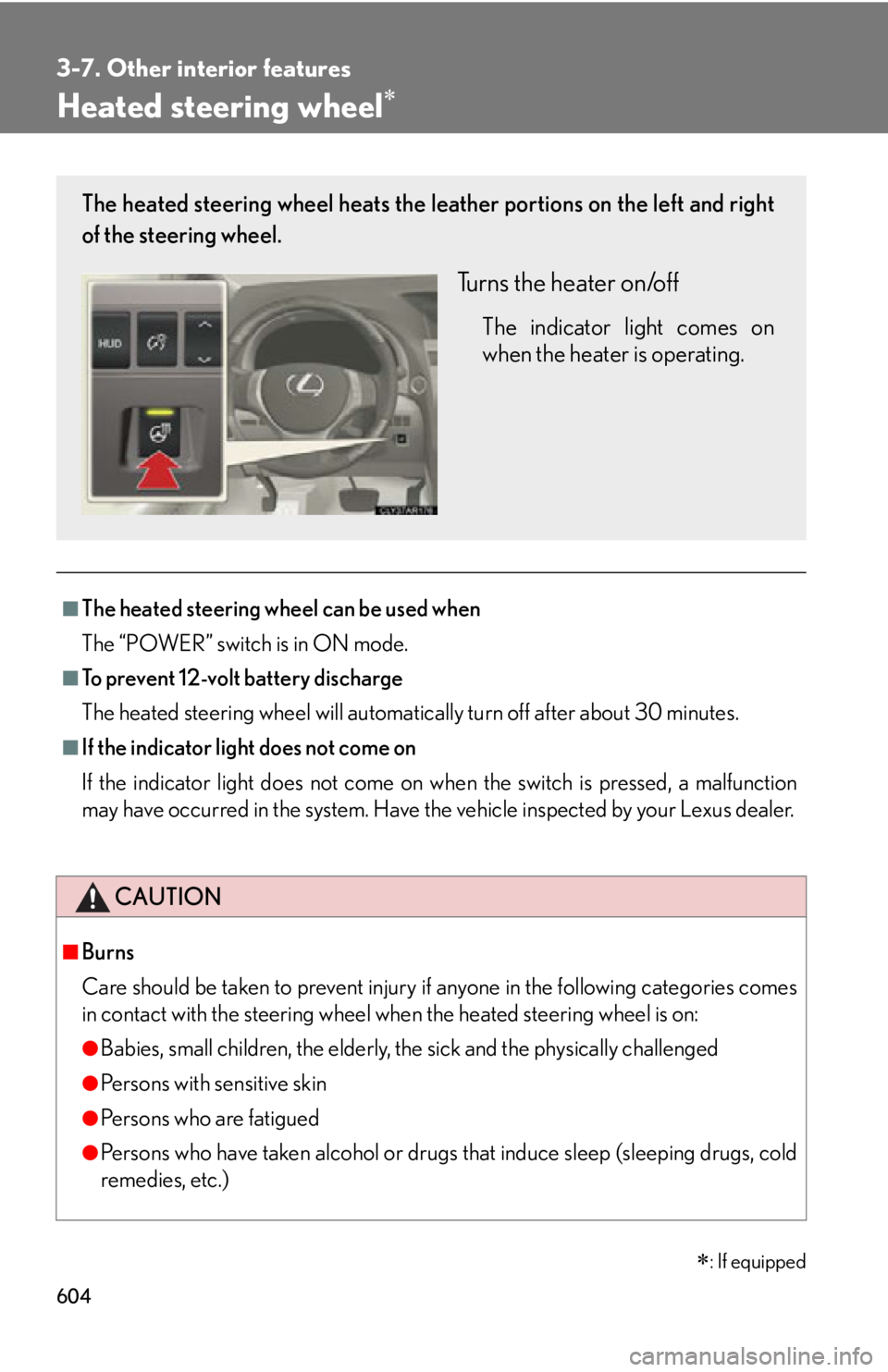
6043-7. Other interior features
Heated steering wheel
■
The heated steering wheel can be used when
The “POWER” switch is in ON mode.■
To prevent 12-volt battery discharge
The heated steering wheel will automatically turn off after about 30 minutes.■
If the indicator light does not come on
If the indicator light does not come on wh en the switch is pressed, a malfunction
may have occurred in the system. Have the vehicle inspected by your Lexus dealer.
CAUTION■
Burns
Care should be taken to prevent injury if anyone in the following categories comes
in contact with the steering wheel when the heated steering wheel is on:
●
Babies, small children, the elderly, the sick and the physically challenged
●
Persons with sensitive skin
●
Pe r s o n s w h o a r e f a t i g u e d
●
Persons who have taken alcohol or drugs that induce sleep (sleeping drugs, cold
remedies, etc.)
: If equippedThe heated steering wheel heats the le ather portions on the left and right
of the steering wheel.
Turns the heater on/off The indicator light comes on
when the heater is operating.
Page 605 of 878
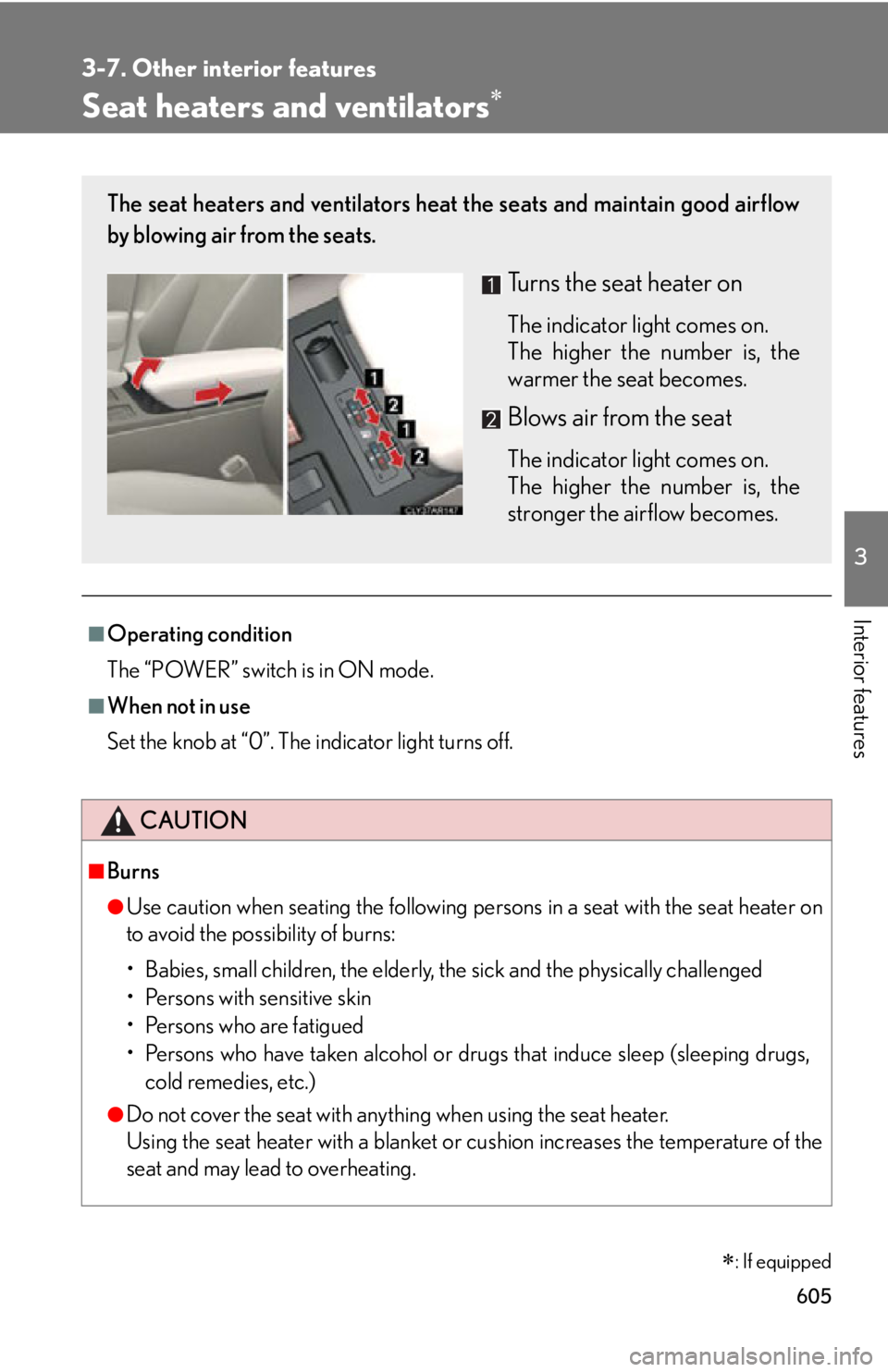
6053-7. Other interior features
3
Interior features Seat heaters and ventilators
■
Operating condition
The “POWER” switch is in ON mode.■
When not in use
Set the knob at “0”. The indicator light turns off.
CAUTION■
Burns ●
Use caution when seating the following pers ons in a seat with the seat heater on
to avoid the possibility of burns:
• Babies, small children, the elderly, the sick and the physically challenged
• Persons with sensitive skin
• Persons who are fatigued
• Persons who have taken alcohol or drugs that induce sleep (sleeping drugs,
cold remedies, etc.)
●
Do not cover the seat with anything when using the seat heater.
Using the seat heater with a blanket or cushion increases the temperature of the
seat and may lead to overheating.
: If equippedThe seat heaters and ventilators heat the seats and maintain good airflow
by blowing air from the seats.
Turns the seat heater on The indicator light comes on.
The higher the number is, the
warmer the seat becomes.
Blows air from the seat The indicator light comes on.
The higher the number is, the
stronger the airflow becomes.
Page 606 of 878

6063-7. Other interior features
NOTICE■
To prevent damage to the seat heaters/ventilators
Do not put heavy objects that have an unev en surface on the seat and do not stick
sharp objects (needles, nail s, etc.) into the seat.■
To prevent 12-volt battery discharge
Do not leave the system on longer than necessary when the hybrid system is off.