Page 202 of 878
2022-2. Instrument cluster
With the Lexus Display Audio system
Without a navigation system or the Lexus Display Audio system
■ Outside rear view mirrors (if equipped)
Page 203 of 878
2032-2. Instrument cluster
2
When driving ■ Indicators
The indicators inform the driver of th e operating state of the vehi-
cle’s various systems. Turn signal indicator
( P. 1 9 3 ) VSC off indicator
( P. 2 7 2 )
Headlight high beam indi-
cator ( P. 2 1 9 ) (if equipped)
Pre-collision system
warning light ( P. 2 7 8 )(U.S.A.)
Headlight indicator
( P. 2 1 7 ) (if equipped)
BSM indicator
( P. 2 8 6 )(Canada)
Tail light indicator
( P. 2 1 7 ) (if equipped)
BSM outside rear view
mirror indicators
( P. 2 8 6 )
Front fog light indicator
( P. 221) “READY” indicator
( P. 1 7 7 )
Cruise control indicator
( P. 232, 236) EV drive mode indicator
( P. 1 8 3 )(if equipped)
Radar cruise control indi-
cator ( P. 2 3 6 ) “ECO MODE” indicator
( P. 1 8 7 )(if equipped)
Intuitive parking assist
indicator
( P. 2 4 8 ) “SPORT MODE”
indicator ( P. 1 8 9 )
Slip indicator
( P. 2 7 2 , 2 76 ) “Hybrid SNOW” indica-
tor ( P. 1 8 8 ) * 1
* 1, 3
* 1
* 4
* 1, 2
Page 204 of 878
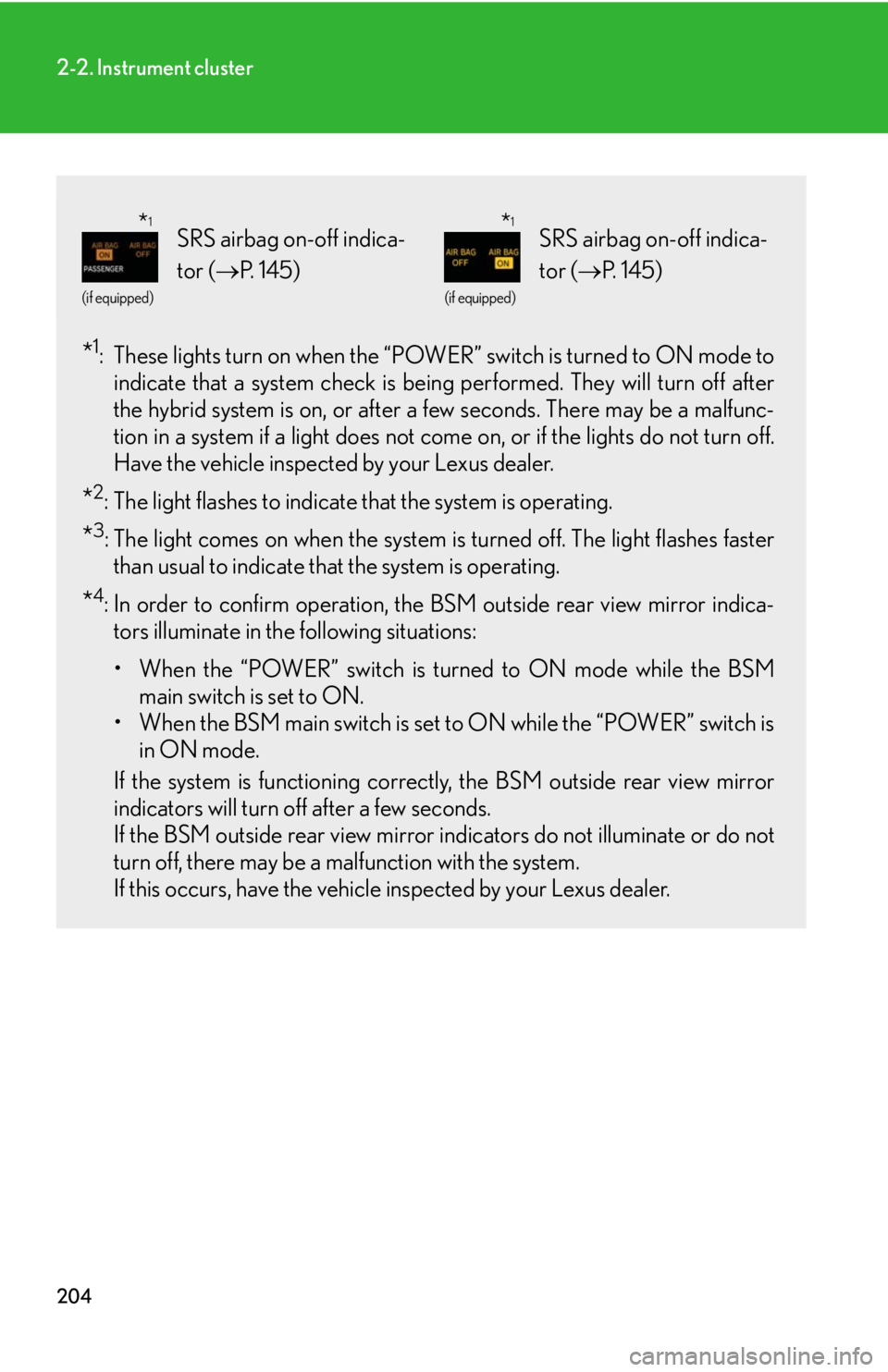
2042-2. Instrument cluster
* 1
: These lights turn on when the “POWER” switch is turned to ON mode to
indicate that a system check is being performed. They will turn off after
the hybrid system is on, or after a few seconds. There may be a malfunc-
tion in a system if a light does not co me on, or if the lig hts do not turn off.
Have the vehicle inspected by your Lexus dealer.
* 2
: The light flashes to indicate that the system is operating.
* 3
: The light comes on when the system is turned off. The light flashes faster
than usual to indicate that the system is operating.
* 4
: In order to confirm operation, the BSM outside rear view mirror indica-
tors illuminate in the following situations:
• When the “POWER” switch is turned to ON mode while the BSM
main switch is set to ON.
• When the BSM main switch is set to ON while the “POWER” switch is
in ON mode.
If the system is functioning correctly, the BSM outside rear view mirror
indicators will turn off after a few seconds.
If the BSM outside rear view mirror indicators do not illuminate or do not
turn off, there may be a malfunction with the system.
If this occurs, have the vehicle inspected by your Lexus dealer. (if equipped)
SRS airbag on-off indica-
tor ( P. 1 4 5 ) (if equipped)
SRS airbag on-off indica-
tor ( P. 1 4 5 )
* 1
* 1
Page 258 of 878
2582-4. Using other driving systems
Rear view monitor system (rea r view mirror-attached type)
■
The rear view monitor system can be operated when
The shift lever is in R, the “POWER” switch is in ON mode.The rear view monitor system assists the driver by displaying an image of
the view behind the vehicle while re versing. The image is displayed in
reverse on the screen. This allows the image to appear in the same manner
as that of the rear view mirror.
The rear view image is displayed
when the shift lever is in the R
position. The screen turns off in the fol-
lowing situations:
• The shift lever is shifted out
of R.
• The screen remains on for
approximately 5 minutes.
: If equipped
Page 259 of 878

2592-4. Using other driving systems
2
When driving ■
Changing display modes
The rear view monitor display mode ca n be changed while the screen is on.●
To temporarily disable the rear view monitor system
●
To constantly disable the rear view monitor system
●
To re-enable the rear view monitor system
Press . The indicator will turn green.■
Selecting a language (English, French or Spanish) Press .
The indicator will turn amber.
The system will be re-enabled once the
“POWER” switch is turned off and then
turned to ON mode.
Press and hold for 12 to 15 seconds.
The screen will turn off and on after 6 sec-
onds. Keep pressing the button until the
screen turns back off. The indicator will
flash amber.
The system will not automatically turn on
again after the “POWER” switch is off and
then turned to ON mode.
Press and hold for 6 to 12
seconds.
The screen will turn on and the
indicator will turn green.
Press .
Each time
is pressed
and released, the language
changes. A message will flash
in the mirror for 5 seconds
after the button is released,
indicating that the change has
been completed. STEP 1
STEP 2
Page 263 of 878
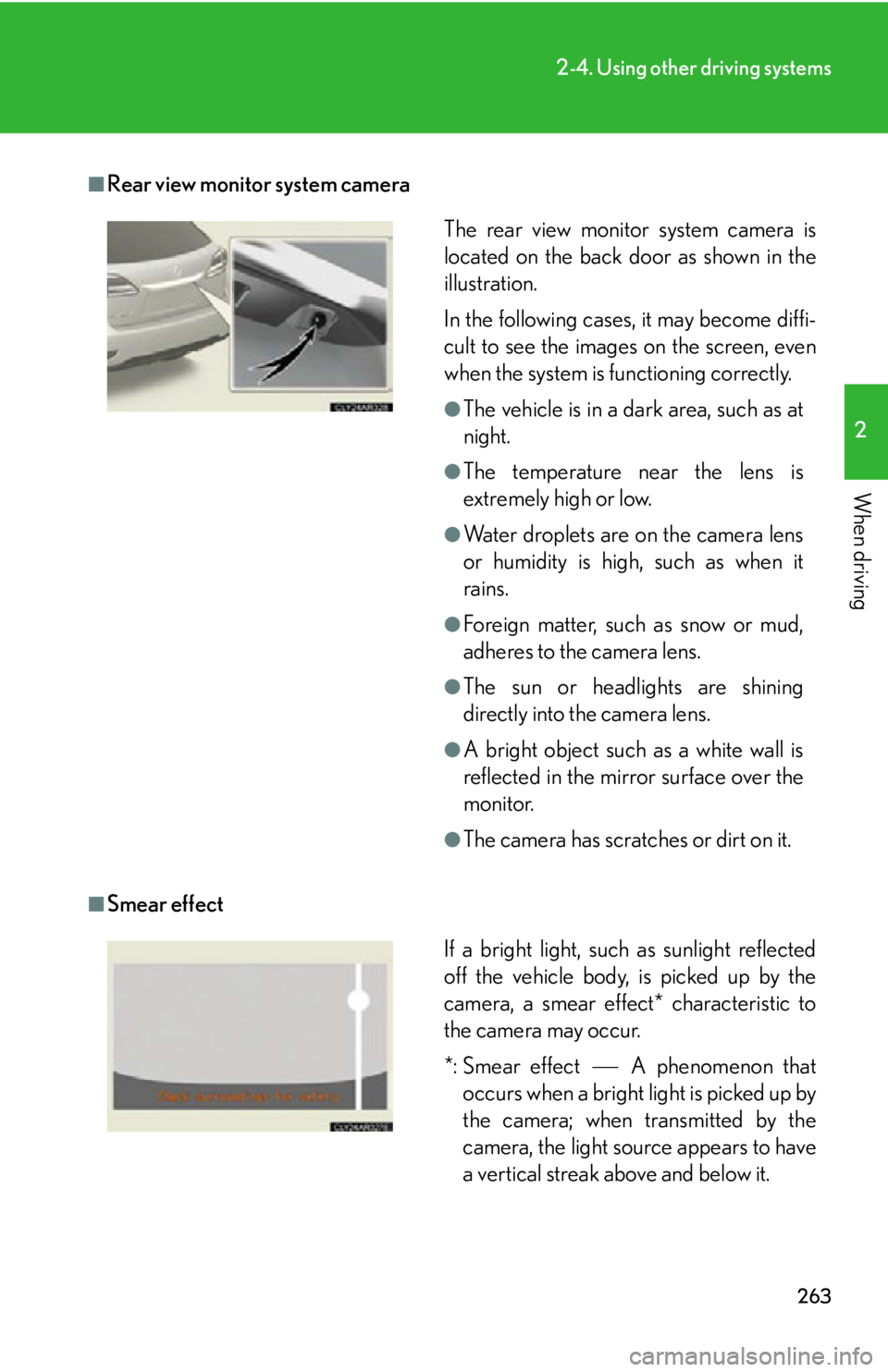
2632-4. Using other driving systems
2
When driving ■
Rear view monitor system camera
■
Smear effect The rear view monitor system camera is
located on the back door as shown in the
illustration.
In the following cases, it may become diffi-
cult to see the images on the screen, even
when the system is functioning correctly. ●
The vehicle is in a dark area, such as at
night. ●
The temperature near the lens is
extremely high or low. ●
Water droplets are on the camera lens
or humidity is high, such as when it
rains. ●
Foreign matter, such as snow or mud,
adheres to the camera lens. ●
The sun or headlights are shining
directly into the camera lens. ●
A bright object such as a white wall is
reflected in the mirror surface over the
monitor. ●
The camera has scratches or dirt on it.
If a bright light, such as sunlight reflected
off the vehicle body, is picked up by the
camera, a smear effect* characteristic to
the camera may occur.
*: Smear effect A phenomenon that
occurs when a bright light is picked up by
the camera; when transmitted by the
camera, the light source appears to have
a vertical streak above and below it.
Page 264 of 878

2642-4. Using other driving systems
■
Flicker effect
When the camera is used under fluorescent light, sodium lights, or mercury lights
etc., the lights and the illuminated areas may appear to flicker.
CAUTION■
When using the rear view monitor system, observe the following precautions to
avoid an accident that could result in death or serious injuries: ●
Never depend solely on the monitor system when reversing.●
Always check visually and with the mirrors to confirm your intended path is clear.●
Use your own eyes to confirm the vehicle’s surroundings, as the displayed image
may become faint or dark, and moving imag es will be distorted, or not entirely
visible when the outside temperature is low. When backing up, be sure to check
behind and all around the vehicle visually and with the mirrors before proceeding.●
Always check the vehicle surrounding area, because the guide lines are ancillary
lines.●
The guide lines are ancillary lines and do not change even if the steering wheel is
turned.●
Depicted distances between objects and flat surfaces differ from actual dis-
tances.●
Do not use the system if the back door is open.
Page 266 of 878
2662-4. Using other driving systems
Rear view monitor system (vehicles with the Lexus Display Audio system)
: If equippedThe rear view monitor system assists the driver by displaying an image of
the view behind the vehicle while re versing. The image is displayed in
reverse on the screen. This allows the image to appear in the same manner
as that of the rear view mirror.
The rear view image is displayed
when the shift lever is in the R
position. If the shift lever is shifted out of
R, the screen returns to the pre-
vious one.