Page 66 of 878
661-3. Opening, closing and locking the doors
■
When the electronic key battery is fully depleted
P. 6 8 7■
Customization
Settings (e.g. smart access system with push-button start) can be changed.
(Customizable features P. 825)■
Certification for the smart access system with push-button start
This system meets the certification requirements of Radio Law.
For vehicles sold in Hawaii, Guam, Saipan and Puerto Rico
FCC ID: NI4TMLF8-6
FCC ID: HYQ14ACX
FCC ID: HYQ14AEB
FCC ID: HYQ13CZF
NOTE:
This device complies with part 15 of the FCC Rules. Operation is subject to the fol-
lowing two conditions: (1) This device may not cause harmful interference, and (2)
this device must accept any interference received, including interference that may
cause undesired operation.
FCC WARNING:
Changes or modifications not expressly approved by the party responsible for
compliance could void the user's authority to operate the equipment.
Page 70 of 878
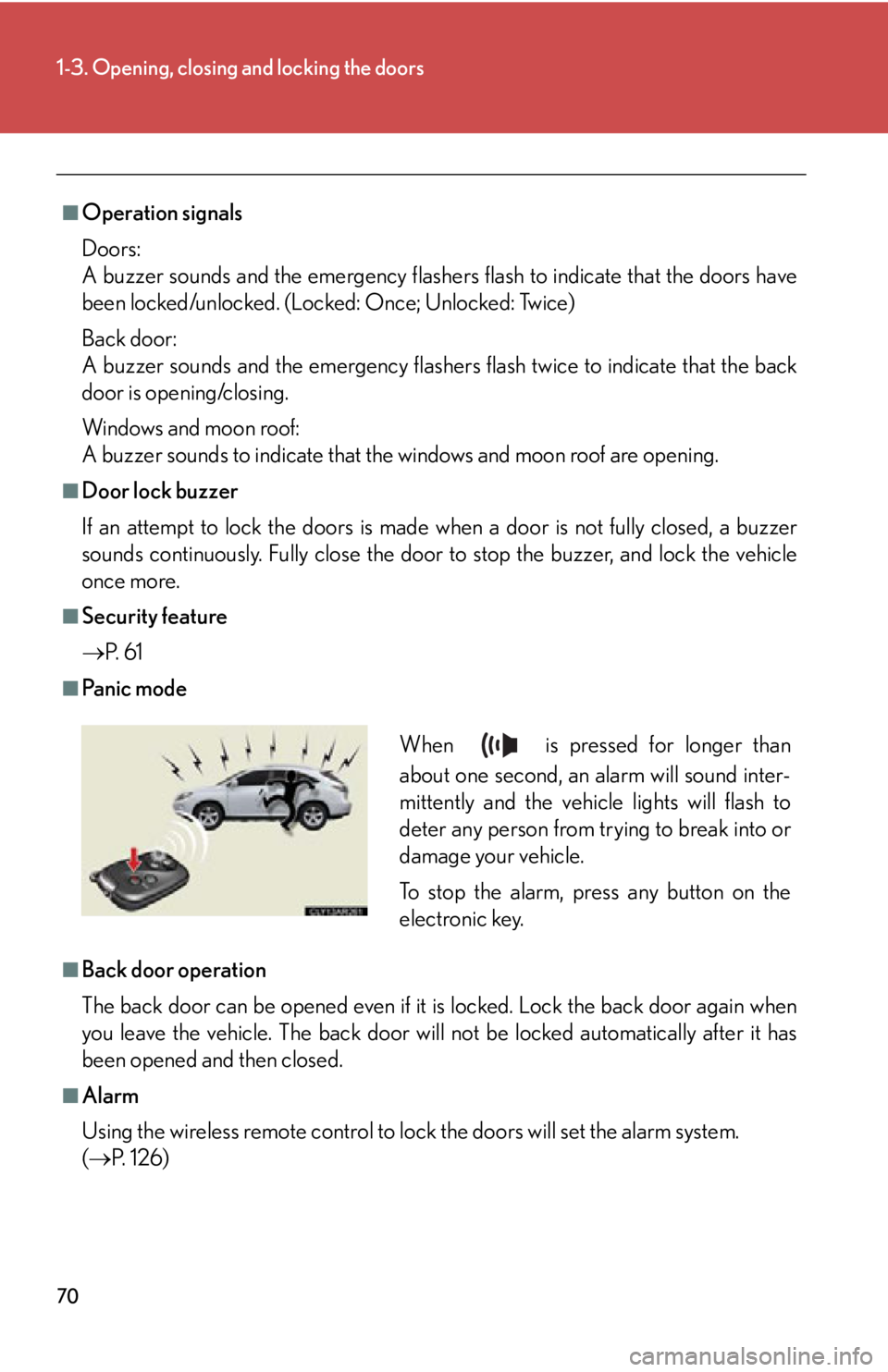
701-3. Opening, closing and locking the doors
■
Operation signals
Doors:
A buzzer sounds and the emergency flashers flash to indicate that the doors have
been locked/unlocked. (Locked: Once; Unlocked: Twice)
Back door:
A buzzer sounds and the emergency flasher s flash twice to indicate that the back
door is opening/closing.
Windows and moon roof:
A buzzer sounds to indicate that the windows and moon roof are opening.■
Door lock buzzer
If an attempt to lock the doors is made when a door is not fully closed, a buzzer
sounds continuously. Fully close the door to stop the buzzer, and lock the vehicle
once more.■
Security feature
P. 6 1■
Pa n i c m o d e
■
Back door operation
The back door can be opened even if it is locked. Lock the back door again when
you leave the vehicle. The back door will not be locked automatically after it has
been opened and then closed.
■
Alarm
Using the wireless remote control to lock the doors will set the alarm system.
( P. 1 2 6 ) When is pressed for longer than
about one second, an alarm will sound inter-
mittently and the vehicle lights will flash to
deter any person from trying to break into or
damage your vehicle.
To stop the alarm, press any button on the
electronic key.
Page 71 of 878
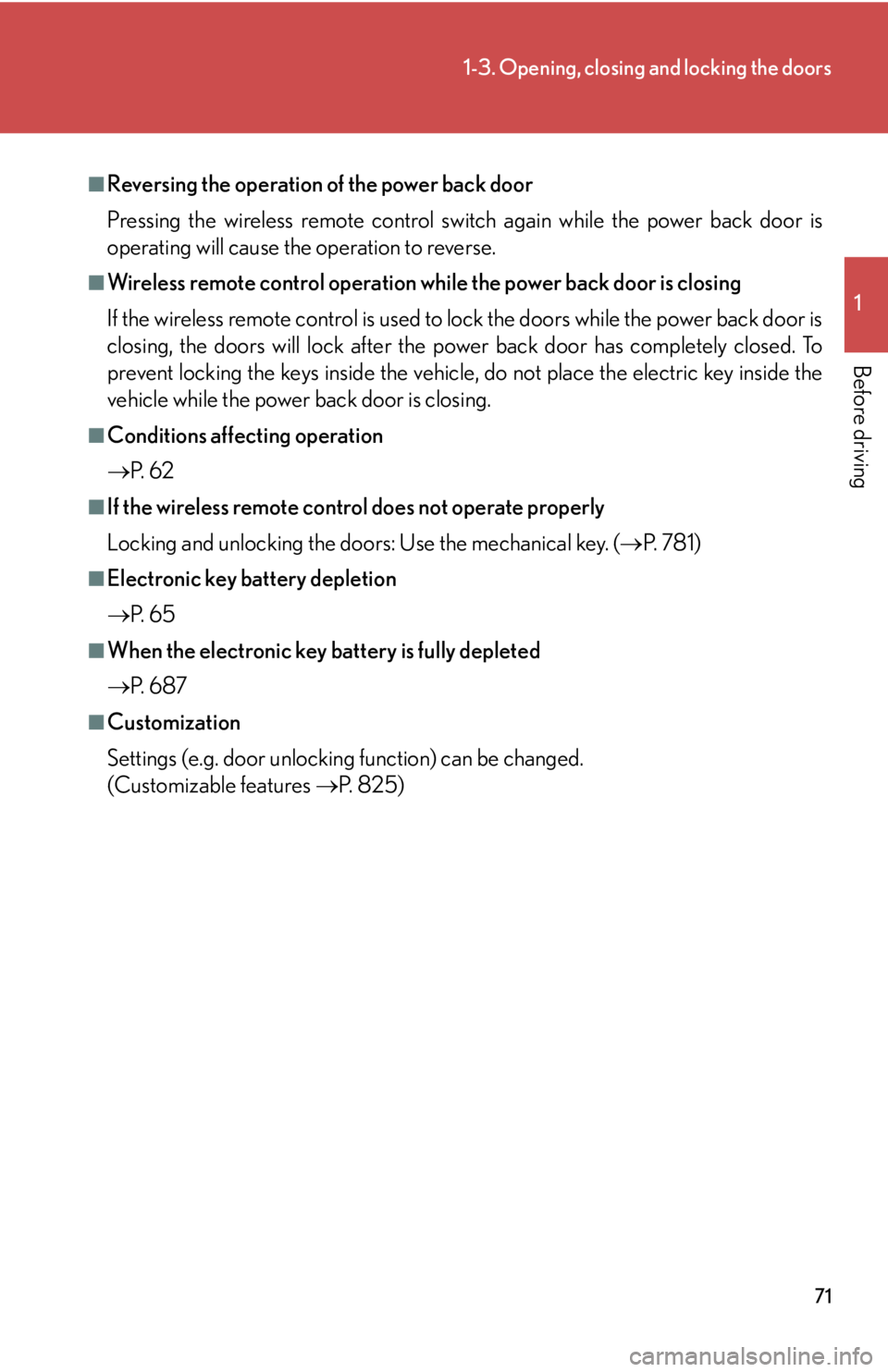
711-3. Opening, closing and locking the doors
1
Before driving ■
Reversing the operation of the power back door
Pressing the wireless remote control switch again while the power back door is
operating will cause the operation to reverse.■
Wireless remote control operation while the power back door is closing
If the wireless remote control is used to lock the doors while the power back door is
closing, the doors will lock after the power back door has completely closed. To
prevent locking the keys inside the vehicle, do not place the electric key inside the
vehicle while the power back door is closing.■
Conditions affecting operation
P. 6 2■
If the wireless remote control does not operate properly
Locking and unlocking the doors: Use the mechanical key. ( P. 7 8 1 )■
Electronic key battery depletion
P. 6 5■
When the electronic key battery is fully depleted
P. 6 8 7■
Customization
Settings (e.g. door unlocking function) can be changed.
(Customizable features P. 825)
Page 73 of 878
731-3. Opening, closing and locking the doors
1
Before driving Locking the front doors from the outside without a key
Move the inside lock button to the lock position.
Close the door.
The door cannot be locked if the “POWER” switch is in ACCESSORY or
ON mode, or the electronic key is left inside the vehicle. The key may not be detected correctly and the door may be locked.
Rear door child-protector lock
The door cannot be opened from
inside the vehicle when the lock is
set.
Unlock
Lock These locks can be set to prevent
children from opening the rear
doors. Push down on each rear
door switch to lock both rear
doors. STEP 1
STEP 2
Page 74 of 878

741-3. Opening, closing and locking the doors
■
Impact detection door lock release system
In the event that the vehicle is subject to a strong impact, all the doors are unlocked.
Depending on the force of the impact or the type of accident, however, the system
may not operate.■
Using the mechanical key
The doors can also be locked and unlocked with the mechanical key. ( P. 7 8 1 )■
If a wrong key is used
The key cylinder rotates freely to protect the inside mechanism.■
Customization
Settings (e.g. unlocking function using a key) can be changed.
(Customizable features P. 825)
CAUTION■
To prevent an accident
Observe the following precautions while driving the vehicle.
Failure to do so may result in a door opening and an occupant falling out, resulting
in death or serious injury. ●
Always use a seat belt.●
Always lock all the doors.●
Ensure that all the doors are properly closed.●
Do not pull the inside handle of the doors while driving.
The doors may be opened and the passengers are thrown out of the vehicle and it
may result in serious injury or death.
Be especially careful with the front doors, as the doors may be opened even if the
inside lock buttons are in the locked position.
●
Set the rear door child-protector locks when children are seated in the rear seats.
■
When opening or closing a door
Check the surroundings of the vehicle such as whether the vehicle is on an incline,
whether there is enough space for a door to open and whether a strong wind is
blowing. When opening or closing the door, hold the door handle tightly to prepare
for any unpredictable movement.
Page 94 of 878
941-4. Adjustable components (s eats, mirrors, steering wheel)
Linking driving position memory with door unlock operation
Record your driving position to butto n “1”, “2” or “3” before performing
the following:
Carry only the key (including the card key) to which you want to link the
driving position. If 2 or more keys ar e in the vehicle, the driving position
cannot be linked properly.
Shift the shift lever to P and cl ose the driver's door. Turn the
“POWER” switch to ON mode.
Press the desired button (“1”, “2” or
“3”) to recall the position. Then,
while keep pressing the button,
press the driver's door lock
switches (either lock or unlock)
until the signal beeps. The driving position is recalled
when the driver's door is unlocked
using the entry function or wireless
remote control and the driver's
door is opened. STEP 1
STEP 2
Page 114 of 878
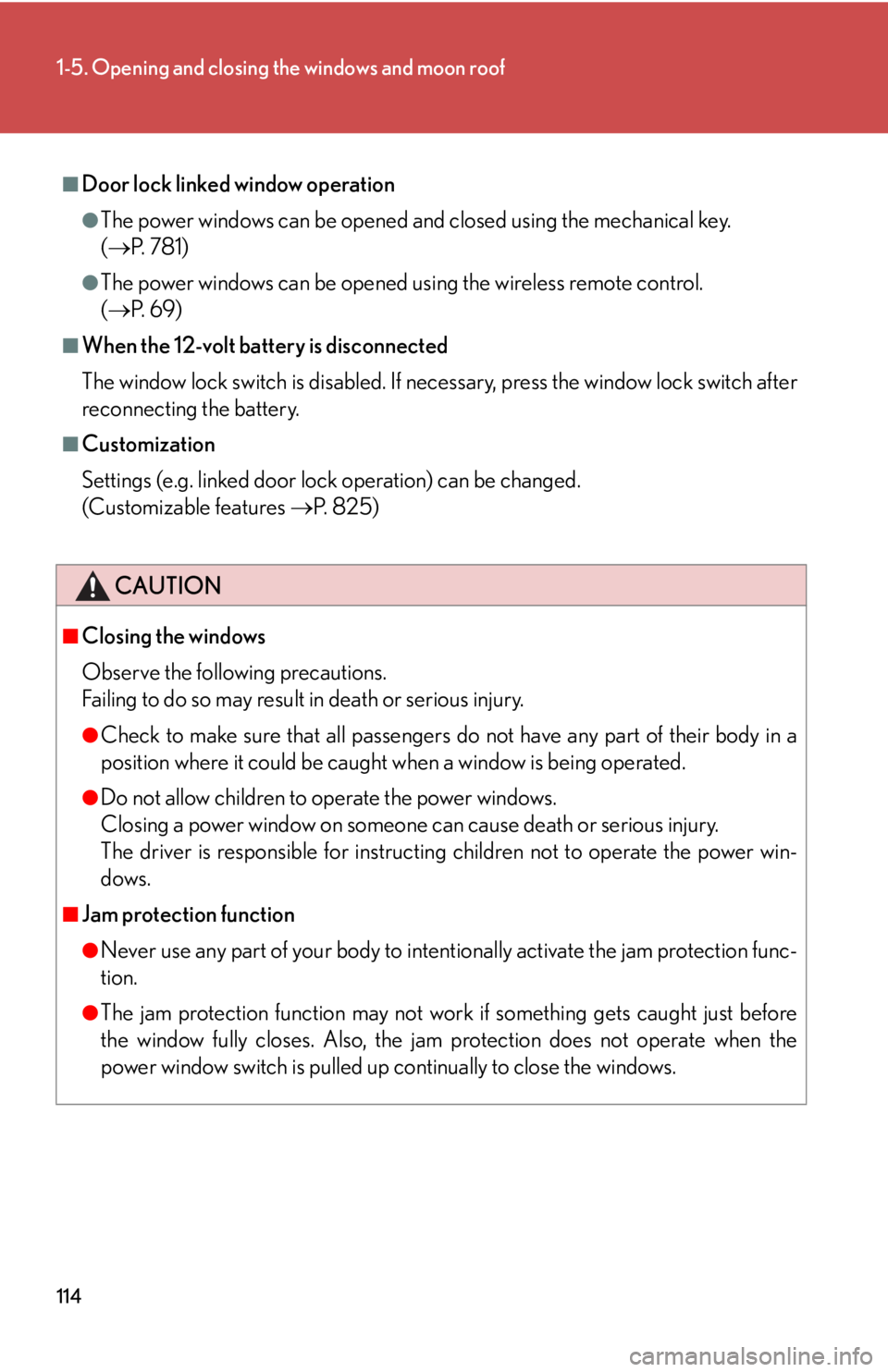
1141-5. Opening and closing the windows and moon roof
■
Door lock linked window operation ●
The power windows can be opened and closed using the mechanical key.
( P. 7 8 1 )●
The power windows can be opened using the wireless remote control.
( P. 6 9 )■
When the 12-volt battery is disconnected
The window lock switch is disabled. If necessary, press the window lock switch after
reconnecting the battery.■
Customization
Settings (e.g. linked door lock operation) can be changed.
(Customizable features P. 825)
CAUTION■
Closing the windows
Observe the following precautions.
Failing to do so may result in death or serious injury. ●
Check to make sure that all passengers do not have any part of their body in a
position where it could be caught when a window is being operated.●
Do not allow children to operate the power windows.
Closing a power window on someone can cause death or serious injury.
The driver is responsible for instructin g children not to operate the power win-
dows.■
Jam protection function ●
Never use any part of your body to intent ionally activate the jam protection func-
tion.●
The jam protection function may not work if something gets caught just before
the window fully closes. Also, the jam protection does not operate when the
power window switch is pulled up continually to close the windows.
Page 116 of 878
1161-5. Opening and closing the windows and moon roof
■
The moon roof can be operated when
The “POWER” switch is in ON mode. ■
Operating the moon roof after turning the hybrid system off
The moon roof can be operated for ap proximately 45 seconds even after the
“POWER” switch is turned to ACCESSORY mode or turned off. It cannot, how-
ever, be operated once either front door is opened. ■
Jam protection function
If an object is detected between the moon roof and the frame while the moon roof is
closing or tilting down, travel is stopped and the moon roof opens slightly.■
Sunshade
The sunshade can be opened and closed manually. However, the sunshade will
open automatically when the moon roof is opened. ■
Door lock linked moon roof operation ●
The moon roof can be opened and closed using the mechanical key. ( P. 7 8 1 )●
The moon roof can be opened using the wireless remote control. ( P. 6 9 )