Page 294 of 878
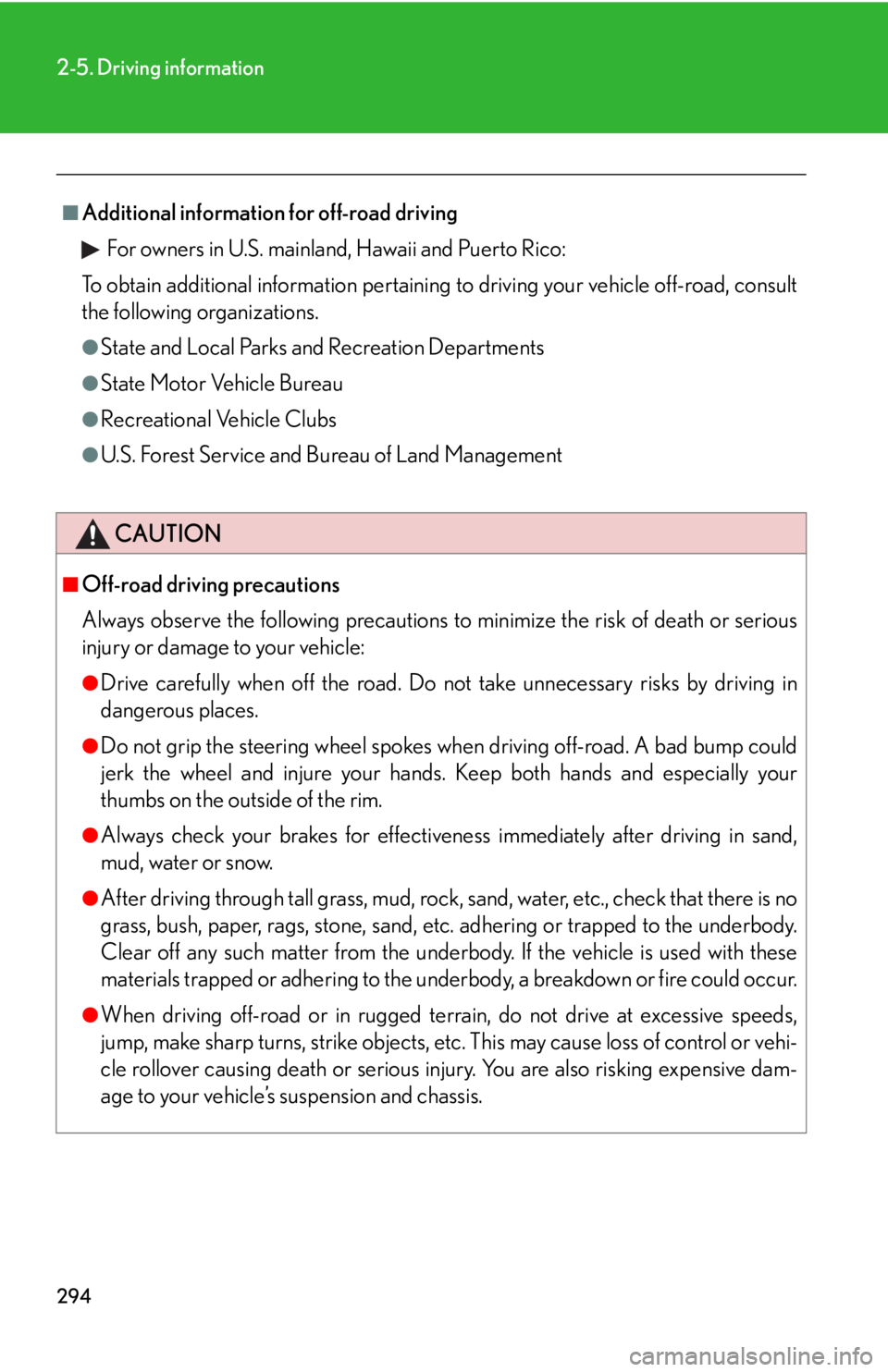
2942-5. Driving information
■
Additional information for off-road driving
For owners in U.S. mainland, Hawaii and Puerto Rico:
To obtain additional information pertaining to driving your vehicle off-road, consult
the following organizations. ●
State and Local Parks and Recreation Departments●
State Motor Vehicle Bureau●
Recreational Vehicle Clubs●
U.S. Forest Service and Bureau of Land Management
CAUTION■
Off-road driving precautions
Always observe the following precautions to minimize the risk of death or serious
injury or damage to your vehicle: ●
Drive carefully when off the road. Do not take unnecessary risks by driving in
dangerous places.●
Do not grip the steering wheel spokes wh en driving off-road. A bad bump could
jerk the wheel and injure your hands. Keep both hands and especially your
thumbs on the outside of the rim.●
Always check your brakes for effectiveness immediately after driving in sand,
mud, water or snow.●
After driving through tall grass, mud, rock , sand, water, etc., check that there is no
grass, bush, paper, rags, stone, sand, etc. adhering or trapped to the underbody.
Clear off any such matter from the underbody. If the vehicle is used with these
materials trapped or adhering to the underbody, a breakdown or fire could occur.●
When driving off-road or in rugged te rrain, do not drive at excessive speeds,
jump, make sharp turns, strike objects, etc. This may cause loss of control or vehi-
cle rollover causing death or serious injury. You are also risking expensive dam-
age to your vehicle’s suspension and chassis.
Page 295 of 878

2952-5. Driving information
2
When driving NOTICE■
To prevent water damage
Take all necessary safety measures to ensure that water damage to the hybrid bat-
tery, hybrid system or other components does not occur. ●
Water entering the engine compartment may cause severe damage to the hybrid
system. Water entering the interior may cause the hybrid battery stowed under
the rear seats to short circuit.●
Water entering the hybrid transmission will cause deterioration in transmission
quality. The malfunction indicator may come on, and the vehicle may not be driv-
able.●
Water can wash the grease from wheel bearings, causing rusting and premature
failure, and may also enter the hybrid transmission case, reducing the gear oil’s
lubricating qualities.■
When you drive through water
If driving through water, such as when crossing shallow streams, first check the
depth of the water and the bottom of the riverbed for firmness. Drive slowly and
avoid deep water.■
Inspection after off-road driving ●
Sand and mud that has accumulated around brake discs may affect braking effi-
ciency and may damage brake system components.●
Always perform a maintenance inspection after each day of off-road driving that
has taken you through rough terrain, sand, mud, or water. For scheduled mainte-
nance information, refer to the “Warra nty and Services Guide/Owner’s Manual
Supplement/Schedul ed Maintenance”.
Page 302 of 878

3022-5. Driving information
Winter driving tips Carry out the necessary preparations and inspections before driving the
vehicle in winter. Always drive the ve hicle in a manner appropriate to the
prevailing weather conditions.
■ Pre-winter preparations
● Use fluids that are appropria te to the prevailing outside tempera-
tures.
• Engine oil
• Engine coolant
• Power control unit coolant
• Washer fluid
● Have a service technician inspect the condition of the 12-volt bat-
tery.
● Have the vehicle fitted with four snow tires or purchase a set of
tire chains for the front tires. Ensure that all tires are the same size and brand, and that chains match
the size of the tires.
■ Before driving the vehicle
Perform the following accord ing to the driving conditions:
● Do not try to forcibly open a w indow or move a wiper that is fro-
zen. Pour warm water over the frozen area to melt the ice. Wipe
away the water immediately to prevent it from freezing.
● To ensure proper operation of the climate control system fan,
remove any snow that has accumu lated on the air inlet vents in
front of the windshield.
● Check for and remove any exce ss ice or snow that may have
accumulated on the exterior lights, vehicle's roof, chassis, around
the tires or on the brakes.
● Remove any snow or mud from the bottom of your shoes before
getting in the vehicle.
Page 308 of 878
3082-5. Driving information
■ TWR (Trailer Weight Rating)
The maximum allowable gross
trailer weight. The gross trailer
weight is the sum of the trailer
weight and the weight of the cargo
in the trailer.
TWR is calculated assuming base
vehicle with one driver, one front
passenger, towing package (if
available), hitch and hitch systems
(if required). Additional optional equipment,
passengers and cargo in the vehi-
cle will reduce the trailer weight
rating so as not to exceed GCWR,
GVWR and GAWR.
If the gross trailer weight exceeds
3000 lb. (1360 kg), it is recom-
mended to use a trailer with 2 or
more axles.
■ Unbraked TWR (Unbraked Trailer Weight Rating)
The trailer weight rating for towing
a trailer without a trailer service
brake system.(With brakes)
(Without brakes)
Page 309 of 878
3092-5. Driving information
2
When driving ■ Tongue Weight
The load placed on the trailer hitch
ball. ( P. 311)
Weight limits
● The gross trailer weight must neve r exceed the TWR described in the
table. ( P. 310)
● The gross combination weight must never exceed the GCWR
described in the table. ( P. 310)
● The gross vehicle weight must
never exceed the GVWR indi-
cated on the Certification Label.
● The gross axle weight on each
axle must never exceed the
GAWR indicated on the Certifi-
cation Label.
● If the gross trailer weight is over the unbraked TWR, trailer service
brakes are required.
● If the gross trailer weight is over 2000 lb. (907 kg), a sway control
device with sufficient capacity is required.
Page 320 of 878

3202-5. Driving information
■
Break-in schedule
If your vehicle is new or equipped with any new power train components (such as
an engine, transmission, differential or wheel bearing), Lexus recommends that you
do not tow a trailer until the vehicle has been driven for over 500 miles (800 km).
After the vehicle has been driven for over 500 miles (800 km), you can start tow-
ing. However, for the next 500 miles (800 km), drive the vehicle at a speed of less
than 50 mph (80 km/h) when towing a trailer, and avoid full throttle acceleration.■
Maintenance ●
If you tow a trailer, your vehicle will require more frequent maintenance due to
the additional load. (See “Warranty and Services Guide”, “Owner's Manual
Supplement” or “Scheduled Maintenance”.)●
Retighten the fixing bolts of the towing ball and bracket after approximately
600 miles (1000 km) of trailer towing.■
If trailer sway occurs
One or more factors (crosswinds, passing vehicles, rough roads, etc.) can adversely
affect handling of your vehicle and trailer, causing instability. ●
If trailer swaying occurs:
• Firmly grip the steering wheel. Steer straight ahead.
Do not try to control trailer sway ing by turning the steering wheel.
• Begin releasing the accelerator peda l immediately but very gradually to
reduce speed.
Do not increase speed. Do not apply vehicle brakes.
If you make no extreme correction with the steering or brakes, your vehicle and
trailer should stabilize. ●
After the trailer swaying has stopped:
• Stop in a safe place. Get all occupants out of the vehicle.
• Check the tires of the vehicle and the trailer.
• Check the load in the trailer.
Make sure the load has not shifted.
Make sure the tongue weight is appropriate, if possible.
• Check the load in the vehicle.
Make sure the vehicle is not ov erloaded after occupants get in.
If you cannot find any problems, the speed at which trailer swaying occurred is
beyond the limit of your particular vehicle-trailer combination.
Drive at a lower speed to prevent instability. Remember that swaying of the towing
vehicle-trailer increases as speed increases.
Page 374 of 878

3743-3. Using the Lexus Display Audio system
■ HD Radio™ technology troubleshooting guide Experience Cause Action
Mismatch of time
alignment- a user
may hear a short
period of program-
ming replayed or an
echo, stutter or skip. The radio stations
analog and digital
volume is not prop-
erly aligned or the
station is in ball-
game mode. None, radio broadcast issue. A
user can contact the radio sta-
tion.
Sound fades, blend-
ing in and out. Radio is shifting
between analog and
digital audio. Reception issue, may clear-up
as the vehicle continues to be
driven. Selecting “Analog” can
force radio in an analog audio.
Audio mute condi-
tion when an HD2 /
HD3 multicast
channel had been
playing. The radio does not
have access to digi-
tal signals at the
moment. This is normal behavior, wait
until the digital signal returns. If
out of the coverage area, seek
a new station.
Audio mute delay
when selecting an
HD2 /HD3 multi-
cast channel preset. The digital multicast
content is not avail-
able until HD
Radio ™
broadcast
can be decoded
and make the audio
available. This takes
up to 7 seconds. This is normal behavior, wait
for the audio to become avail-
able.
Text information
does not match the
present song audio. Data service issue
by the radio broad-
caster. Broadcaster should be noti-
fied. Complete the form;
www.ibiquity.com/automotive/
report_radio_station_experie
nces .
Page 375 of 878
3753-3. Using the Lexus Display Audio system
3
Interior features
XM ®
Satellite Radio
■ Receiving XM ®
Satellite Radio
Press the “RADIO” button or select “SAT” on the audio source
selection.
Turn the “TUNE•SCROLL” knob to select the desired channel in
the all categories or press and hold “ ” or “ ” on the
“PRST•TRACK” button to select the desired channel in the cur-
rent category.
■ Setting XM ®
Satellite Radio channel presets
Select the desired channel. Select and hold one of the preset stations
(1-6 every page).No text information
shown for the
present selected
frequency. Data service issue
by the radio broad-
caster. Broadcaster should be noti-
fied. Complete the form;
www.ibiquity.com/automotive/
report_radio_station_experie
nces .Experience Cause Action
STEP 1
STEP 2