Page 201 of 886
2012-2. Instrument cluster
2
When driving ■ Display contents
Trip information contents Switching display items
Current fuel consumption
Press the “ ” or “ ” switch.Average fuel consumption after
refueling
Average fuel consumption
Average vehicle speed
Cruising range
Multi-information display off
Eco Driving Indicator Zone Dis-
play
Page 203 of 886

2032-2. Instrument cluster
2
When driving Trip information
■ Current fuel consumption
Displays the current ra te of fuel consumption
■ Average fuel consumption after refueling
Displays the average fuel consumptio n since the vehicle was last refu-
eled Use the displayed average fuel consumption as a reference.
■ Average fuel consumption
Displays the average fuel consumpti on since the function was reset• The function can be reset by pushing the “ENTER” switch for longer
than one second when the average fuel consumption is displayed.
• Use the displayed average fuel consumption as a reference.
■ Average vehicle speed
Displays the average vehicle speed since the function was reset The function can be reset by pushing the “ENTER” switch for longer than
one second when the average vehicle speed is displayed.
■ Cruising range
Displays the estimated maximum distan ce that can be driven with the
quantity of fuel remaining
• This distance is computed based on your average fuel consumption. As
a result, the actual distance that can be driven may differ from that dis-
played.
• When only a small amount of fuel is added to the tank, the display may
not be updated.
When refueling, turn the “ENGINE START STOP” switch off. If the
vehicle is refueled without turning the “ENGINE START STOP” switch
off, the display may not be updated.
■ Eco Driving Indicator Zone Display
P. 2 0 4
Page 213 of 886

2132-3. Operating the light s and windshield wipers
2
When driving Turning on the high beam headlights
With the headlights on, push the
lever away from you to turn on
the high beams. Pull the lever toward you to the
center position to turn the high
beams off.
Pull the lever toward you to turn
on the high beams. Release the lever to turn them off.
You can flash the high beams with
the headlights on or off.■
Daytime running light system ●
To make your vehicle more visible to other drivers, the daytime running lights
turn on automatically whenever the engine is started and the parking brake is
released. Daytime running lights ar e not designed for use at night.
Type A: Daytime running lights can be turned off by operating the switch.●
Compared to turning on th e headlights, the daytime running light system offers
greater durability and consumes less electricity, so it can help improve fuel
economy.■
Headlight control sensor
The sensor may not function properly if an
object is placed on the sensor, or anything
that blocks the sensor is affixed to the wind-
shield.
Doing so interferes with the sensor detecting
the level of ambient light and may cause the
automatic headlight system to malfunction.
Page 296 of 886

2962-5. Driving information
Cargo and luggage
Capacity and distribution
Cargo capacity depends on the to tal weight of the occupants.
(Cargo capacity) = (Total load capa city) — (Total weight of occupants)
Steps for Determining Correct Load Limit
(1) Locate the statement “The combined weight of occupants and cargo
should never exceed XXX kg or XXX lbs.” on your vehicle’s placard.
(2) Determine the combined weight of th e driver and passengers that will
be riding in your vehicle.
(3)Subtract the combined weight of the driver and passengers from
XXX kg or XXX lbs.
(4)The resulting figure equals the av ailable amount of cargo and luggage
load capacity.
For example, if the “XXX” amount equals 1400 lbs. and there will be
five 150 lb passengers in your ve hicle, the amount of available cargo
and luggage load capacity is 650 lbs. (1400 750 (5 150) = 650
lbs.)
(5)Determine the combined weight of luggage and cargo being loaded
on the vehicle. That weight may no t safely exceed the available cargo
and luggage load capacity calculated in Step 4. Take notice of the following information about storage precautions, cargo
capacity and load.
● Stow cargo and luggage in the luggage compartment whenever
possible.
● Be sure all items are secured in place.
● Be careful to keep the vehicle level. Placing the weight as far for-
ward as possible helps maintain vehicle balance.
● For better fuel economy, do not carry unnecessary weight.
Page 306 of 886
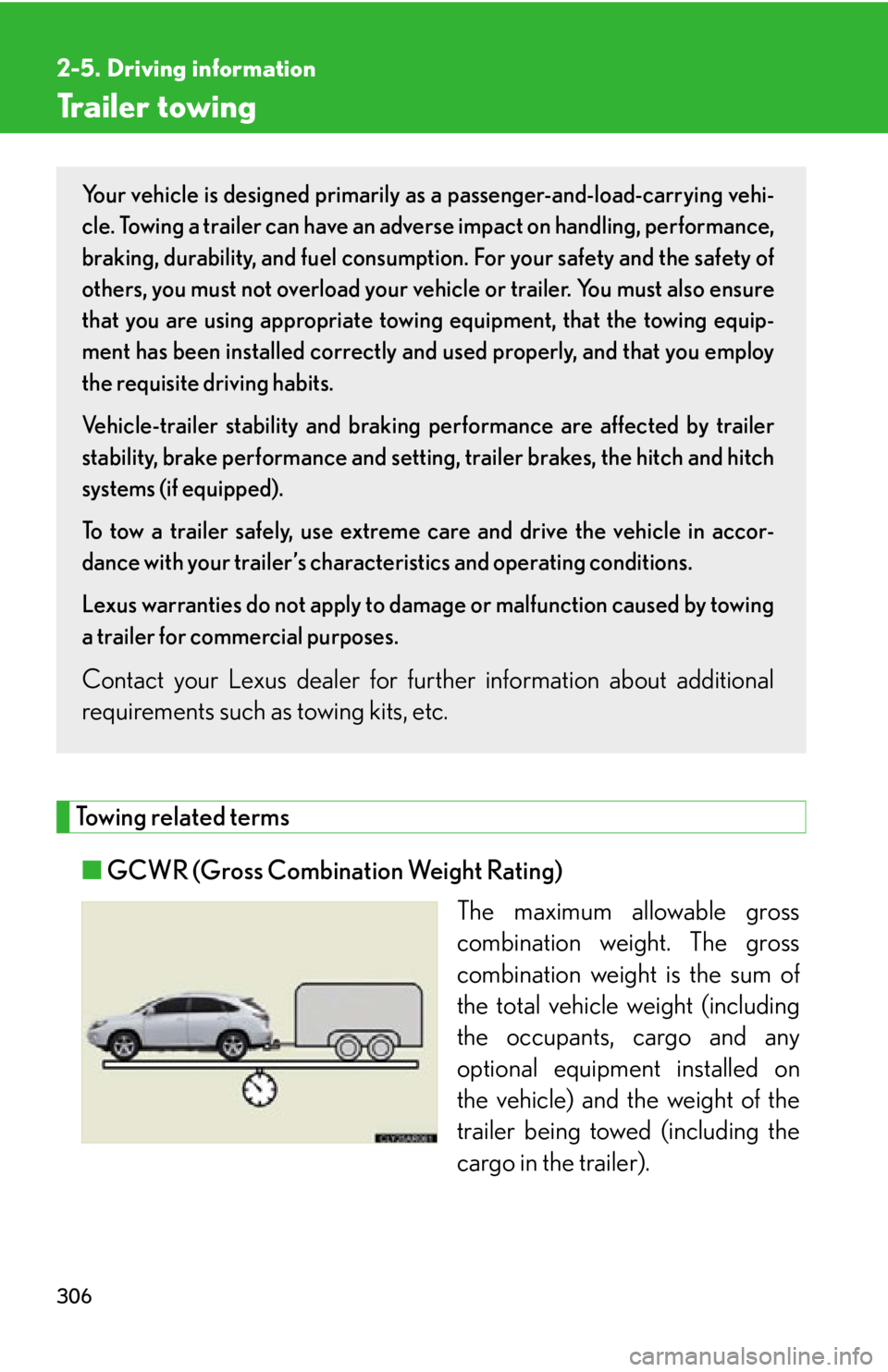
3062-5. Driving information
Trailer towing
Towing related terms
■ GCWR (Gross Combination Weight Rating)
The maximum allowable gross
combination weight. The gross
combination weight is the sum of
the total vehicle weight (including
the occupants, cargo and any
optional equipment installed on
the vehicle) and the weight of the
trailer being towed (including the
cargo in the trailer).Your vehicle is designed primarily as a passenger-and-load-carrying vehi-
cle. Towing a trailer can have an adverse impact on handling, performance,
braking, durability, and fuel consumpt ion. For your safety and the safety of
others, you must not overload your vehicle or trailer. You must also ensure
that you are using appropriate towing equipment, that the towing equip-
ment has been installed correctly and used properly, and that you employ
the requisite driving habits.
Vehicle-trailer stability and braking performance are affected by trailer
stability, brake performance and settin g, trailer brakes, the hitch and hitch
systems (if equipped).
To tow a trailer safely, use extreme care and drive the vehicle in accor-
dance with your trailer’s characteristics and operating conditions.
Lexus warranties do not apply to damage or malfunction caused by towing
a trailer for commercial purposes.
Contact your Lexus dealer for furt her information about additional
requirements such as towing kits, etc.
Page 340 of 886
3403-1. Lexus Display Audio system
Vehicle information This screen can be used to display the fuel consumption.
To display the “Trip Information” or “History” screen, press the “MENU”
button on the Lexus Display Audio controller and then select “Car” on the
“Menu” screen.
Page 341 of 886
3413-1. Lexus Display Audio system
3
Interior features Fuel consumption
■ Trip information
If the “Trip Information” screen does not appear, select “Trip
Information”.
Average vehicle speed
Elapsed time
Cruising range
Previous fuel consumption per
minute
Current fuel consumption
Reset the trip information data
“History” screen appears
These images are examples only, and may vary slightly from actual condi-
tions.
■ History
If the “History” screen does not appear, select “History”.
Previous fuel economy record
Current fuel economy
Best recorded fuel economy
Update the past record data
Reset the past record data
“Trip Information” screen
appears
These images are examples only, and may vary slightly from actual condi-
tions.
Page 342 of 886
3423-1. Lexus Display Audio system
■
Updating the past record data
Selecting “Update” on the “History” screen will update the past record data.
Also, the average fuel consumption displayed in the multi-information display will
be reset at the same time.