Page 93 of 886
931-3. Adjustable components (seats, mirrors, steering wheel)
1
Before driving Type B
Changing automatic anti-glare
function mode
ON/OFF When the automatic anti-glare
function is in ON mode, the indica-
tor illuminates.
The function will set to ON mode
each time the “ENGINE START
STOP” switch is turned to IGNI-
TION ON mode.
Pressing turns the function
to OFF mode. (The indicator also
turns off.)
Pressing turns the function
to ON mode. (The indicator also
turns on.)Indicator
■
To prevent sensor error
To ensure that the sensors operate properly,
do not touch or cover them.
Page 121 of 886
1211-7. Safety information
1
Before driving SRS airbag system components
Knee airbags
Front passenger airbag
Curtain shield airbags
Front side airbags
Front passenger occupant
classification system
(ECU and sensors)
“AIR BAG ON” and “AIR BAG
OFF” indicator lights
Rear side airbags
SRS warning light
Driver airbag Curtain shield and rear side
airbag sensors
Driver's seat belt buckle
switch
Driver's seat position sensor
Airbag sensor assembly
Front airbag sensors
Front passenger’s seat belt
buckle switch
Door sensors
Seat belt pretensioners and
force limiters
Page 122 of 886

1221-7. Safety information
Your vehicle is equipped with AD VANCED AIRBAGS designed based
on the US motor vehicl e safety standards (FMV SS208). The airbag sen-
sor assembly (ECU) controls airbag deployment based on information
obtained from the sensors etc. show n in the system components diagram
above. This information includes cras h severity and occupant informa-
tion. As the airbags deploy, a chemica l reaction in the infla tors quic kly fills
the airbags with non-toxi c gas to help restrain th e motion of the occu-
pants.■
If the SRS airbags deploy (inflate) ●
Bruising and slight abrasion s may result from contact with a deploying (inflating)
SRS airbag.●
A loud noise and white powder will be emitted.●
Parts of the airbag module (steering wheel hub, airbag cover and inflator) as
well as the seats, parts of the front and rear pillars, and roof side rails, may be hot
for several minutes. The airbag itself may also be hot.●
The windshield may crack.●
For Safety Connect subscribers, if the SR S airbags deploy or in the event of a
severe rear-end collision, the system is designed to send an emergency call to
the response center, notifying them of the vehicle’s location (without needing to
push the “SOS” button) and an agent will attempt to speak with the occupants
to ascertain the level of emergency and assistance required. If the occupants
are unable to communicate, the agent automatically treats the call as an emer-
gency and helps to dispatch the necessary emergency services. ( P. 6 4 2 )■
SRS airbag deployment conditions (SRS front airbags) ●
The SRS front airbags will deploy in the event of an impact that exceeds the
set threshold level (the level of force corresponding to an approximately 12 -
18 mph [20 - 30 km/h] frontal collision with a fixed wall that does not move or
deform).
However, this threshold velocity will be considerably higher in the following situa-
tions:
• If the vehicle strikes an object, such as a parked vehicle or sign pole, which
can move or deform on impact
• If the vehicle is involved in an underride collision, such as a collision in which
the front of the vehicle “underrides”, or goes under, the bed of a truck
Page 131 of 886

1311-7. Safety information
1
Before driving CAUTION■
SRS airbag precautions ●
Do not place anything, such as a cushion, on the front passenger's seat. Doing so
will disperse the passenger's weight, wh ich prevents the sensor from detecting
the passenger's weight properly. As a re sult, the SRS front passenger airbag may
not deploy in the event of a collision.■
Modification and disposal of SRS airbag system components
Do not dispose of your vehicle or perfor m any of the following modifications with-
out consulting your Lexus dealer.
The SRS airbags may malfunction or deploy (inflate) accidentally, causing death or
serious injury. ●
Installation, removal, disassembly and repair of the SRS airbags●
Repairs, modifications, removal or replace ment of the steering wheel, instrument
panel, dashboard, seats or seat upholstery, front, side and rear pillars or roof side
rails●
Repairs or modifications of the front fend er, front bumper, or side of the occupant
compartment●
Installation of a grille guard (bull bars, kangaroo bar, etc.), snow plows or winches●
Modifications to the vehi cle's suspension system●
Installation of elec tronic devices such as mobile two-way radios or CD players●
Modifications to your vehicle for a person with a physical disability
Page 209 of 886
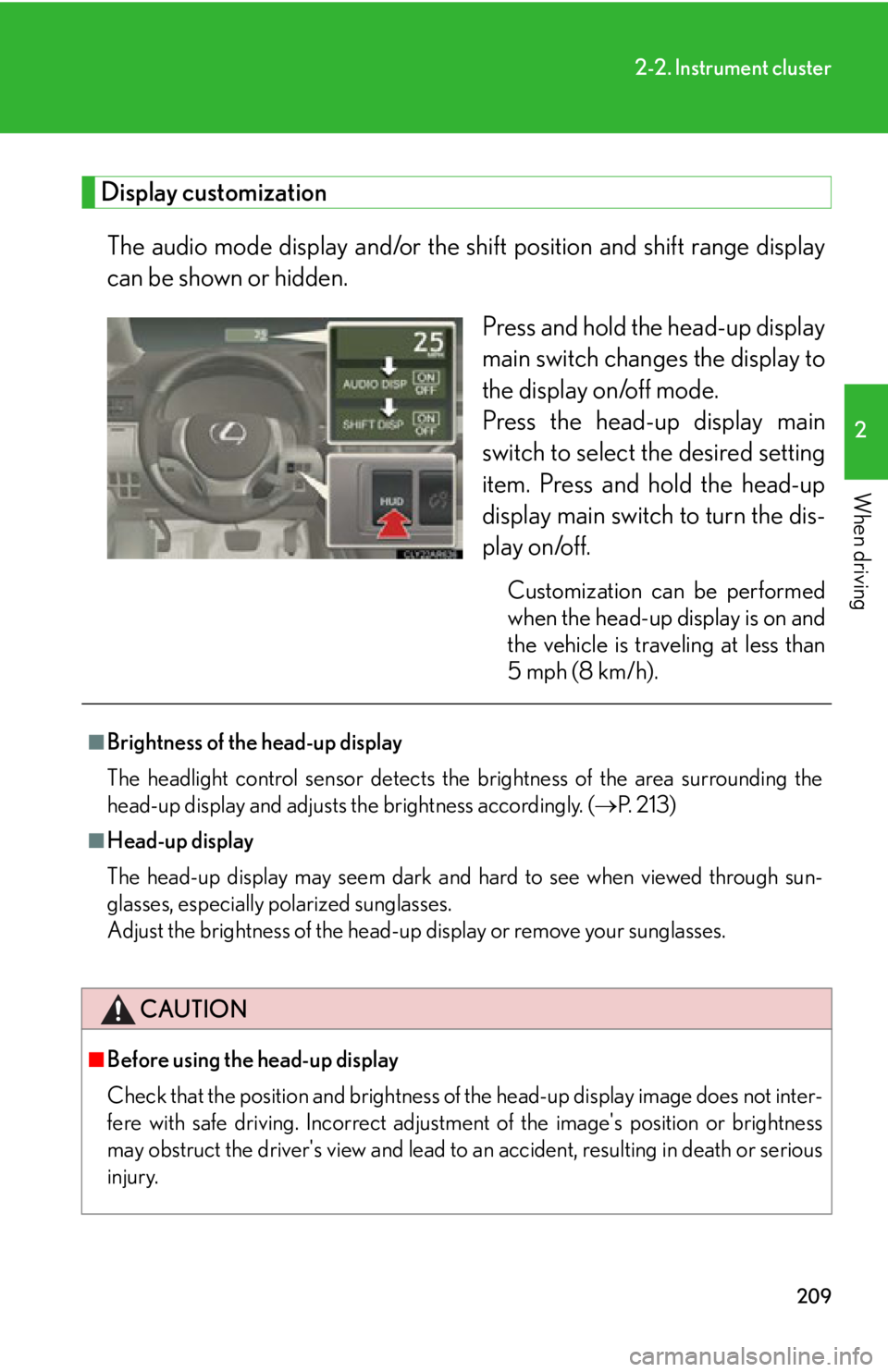
2092-2. Instrument cluster
2
When driving Display customization
The audio mode display and/or the sh ift position and shift range display
can be shown or hidden.
Press and hold the head-up display
main switch change s the display to
the display on/off mode.
Press the head-up display main
switch to select the desired setting
item. Press and hold the head-up
display main switch to turn the dis-
play on/off. Customization can be performed
when the head-up display is on and
the vehicle is traveling at less than
5 mph (8 km/h).■
Brightness of the head-up display
The headlight control sensor detects the brightness of the area surrounding the
head-up display and adjusts th e brightness accordingly. ( P. 2 1 3 )■
Head-up display
The head-up display may seem dark and hard to see when viewed through sun-
glasses, especially polarized sunglasses.
Adjust the brightness of the head-up display or remove your sunglasses.
CAUTION
■
Before using the head-up display
Check that the position and brightness of the head-up display image does not inter-
fere with safe driving. Incorrect adjustme nt of the image's po sition or brightness
may obstruct the driver's view and lead to an accident, resulting in death or serious
injury.
Page 213 of 886

2132-3. Operating the light s and windshield wipers
2
When driving Turning on the high beam headlights
With the headlights on, push the
lever away from you to turn on
the high beams. Pull the lever toward you to the
center position to turn the high
beams off.
Pull the lever toward you to turn
on the high beams. Release the lever to turn them off.
You can flash the high beams with
the headlights on or off.■
Daytime running light system ●
To make your vehicle more visible to other drivers, the daytime running lights
turn on automatically whenever the engine is started and the parking brake is
released. Daytime running lights ar e not designed for use at night.
Type A: Daytime running lights can be turned off by operating the switch.●
Compared to turning on th e headlights, the daytime running light system offers
greater durability and consumes less electricity, so it can help improve fuel
economy.■
Headlight control sensor
The sensor may not function properly if an
object is placed on the sensor, or anything
that blocks the sensor is affixed to the wind-
shield.
Doing so interferes with the sensor detecting
the level of ambient light and may cause the
automatic headlight system to malfunction.
Page 214 of 886

2142-3. Operating the lights and windshield wipers
■
Automatic light off system ●
When the headlights are on: The headlights and tail lights turn off 30 seconds
after a door is opened and closed if the “ENGINE START STOP” switch is
turned to ACCESSORY mode or turned off. (The lights turn off immediately
if on the key is pressed after all the doors are locked.)●
When only the tail lights ar e on: The tail lights turn off automatically if the
“ENGINE START STOP” switch is turned to ACCESSORY mode or turned off
and the driver’s door is opened.
To turn the lights on again, turn the “ENGINE START STOP” switch to IGNITION
ON mode, or turn the light switch off once and then back to or .
If any of the doors is kept open, the ligh ts automatically turn off after 20 minutes.■
Automatic headlight leveling system (if equipped)
The level of the headlights is automatica lly adjusted according to the number of
passengers and the loading condition of the vehicle to ensure that the headlights do
not interfere with other road users. ■
Light reminder buzzer (headlights)
A buzzer sounds when the “ENGINE START STOP” switch is turned off or turned
to ACCESSORY mode and the driver's door is opened while the headlights are
turned on.■
Illuminated entry system
If the wireless remote control switch is used to unlock the vehicle when the light
switch is in and the surrounding area is dark, the parking light turns on.■
Customization
Settings (e.g. light sensor sensitivity) can be changed.
(Customizable features P. 8 3 4 )
NOTICE
■
To prevent battery discharge
Do not leave the lights on longer than necessary when the engine is off.
Page 219 of 886
2192-3. Operating the light s and windshield wipers
2
When driving ■ Rain-sensing windshield wipers
When is selected, the wipers will operate automatically when
the sensor detects falling rain. The system automatically adjusts
wiper timing in accordance with rain volume and vehicle speed.
When is selected, the sensor sensitivity can be adjusted as
follows by turning the switch ring:
Type A
Off
Rain-sensing wiper
operation
Low speed wiper
operation
High speed wiper
operation
Temporary operation