Page 482 of 886
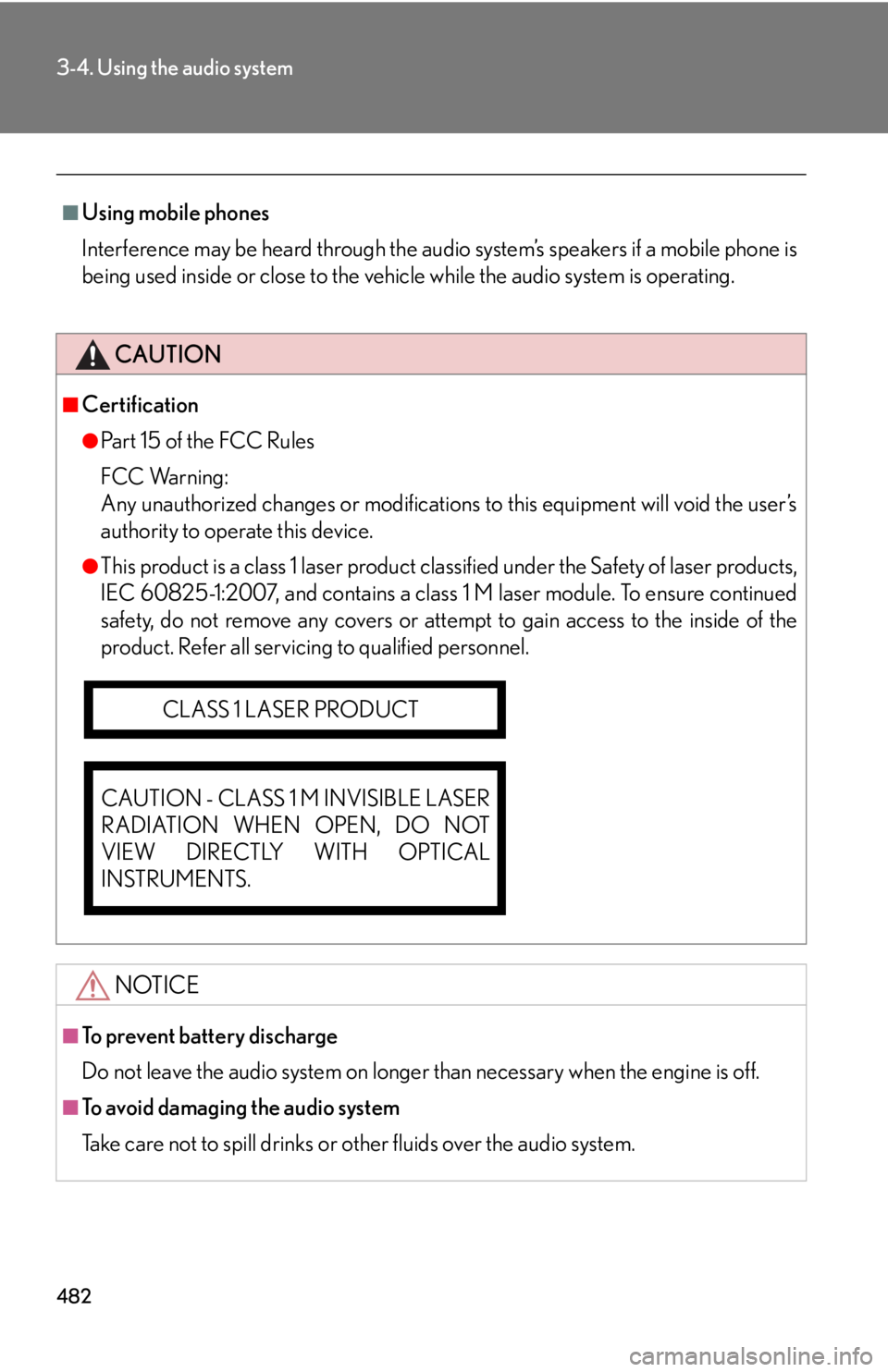
4823-4. Using the audio system
■
Using mobile phones
Interference may be heard through the audio system’s speakers if a mobile phone is
being used inside or close to the vehi cle while the audio system is operating.
CAUTION■
Certification ●
Pa r t 1 5 o f t h e F CC Ru l e s
FCC Warning:
Any unauthorized changes or modifications to this equipment will void the user’s
authority to operate this device.●
This product is a class 1 laser product clas sified under the Safety of laser products,
IEC 60825-1:2007, and contains a class 1 M laser module. To ensure continued
safety, do not remove any covers or atte mpt to gain access to the inside of the
product. Refer all servicing to qualified personnel.
NOTICE■
To prevent battery discharge
Do not leave the audio system on longer than necessary when the engine is off.
■
To avoid damaging the audio system
Take care not to spill drinks or other fluids over the audio system.CLASS 1 LASER PRODUCT
CAUTION - CLASS 1 M INVISIBLE LASER
RADIATION WHEN OPEN, DO NOT
VIEW DIRECTLY WITH OPTICAL
INSTRUMENTS.
Page 547 of 886
5473-4. Using the audio system
3
Interior features Pattern A
Press the talk switch and say “From Car” or “From Audio player”,
and select “Confirm” by using a voice command or .
Pattern B
Select “From Car” or “From Audio”, using . If “From Car” is selected, the portable player will be automatically con-
nected whenever the “ENGINE START STOP” switch is in either
ACCESSORY or IGNITION ON mode.
Changing the registered name of a portable player
Select “Change Name” using a voice command or .
Pattern A
Select the name of the portable player to be changed by either of
the following methods, and sele ct “Confirm” using a voice com-
mand or :
a. Press the talk switch and say the name of the desired portable
player.
b. Press the talk switch and sa y “List Audio Players”. When the
name of the desired portable pl ayer is read aloud, press the
talk switch.STEP 3
STEP 3
STEP 1
STEP 2
Page 597 of 886
5973-5. Using the interior lights
3
Interior features ■
Illuminated entry system
The lights automatically turn on/off according to “ENGINE START STOP” switch
mode, the presence of the electronic key, whether the doors are locked/unlocked,
and whether the doors are open/closed.■
To prevent battery discharge
When the “ENGINE START STOP” switch is turned off, the lights will go off auto-
matically after 20 minutes. ●
Personal lights●
Interior lights●
Door courtesy lights●
Scuff lights (if equipped)●
Footwell lights■
Customization
Settings (e.g. the time elapsed before the lights turn off) can be changed.
(Customizable features P. 8 3 4 ) Interior lights and personal lights
Page 610 of 886
6103-7. Other interior features
Vanity mirrors ■
To prevent battery discharge
When the “ENGINE START STOP” switch is turned off, the lights will go off auto-
matically after 20 minutes.
NOTICE■
When not in use
Keep the vanity mirror closed. Slide the cover to open. The light turns on when the
cover is opened.
Page 612 of 886
6123-7. Other interior features
■
The clock is displayed when
The clock is displayed when the “ENGINE START STOP” switch is in ACCES-
SORY or IGNITION ON mode.■
When the battery is disconnected
The time display will automatically be set to 1:00.
Page 617 of 886
6173-7. Other interior features
3
Interior features
■
The power outlets can be used when
12 V
The “ENGINE START STOP” switch is in ACCESSORY or IGNITION ON mode.
120 VAC
The “ENGINE START STOP” switch is in IGNITION ON mode. Luggage compartment (12V)
Open the cover.
On the back surface of the console (120 VAC)*
Open the cover.
*: If equipped
Page 618 of 886
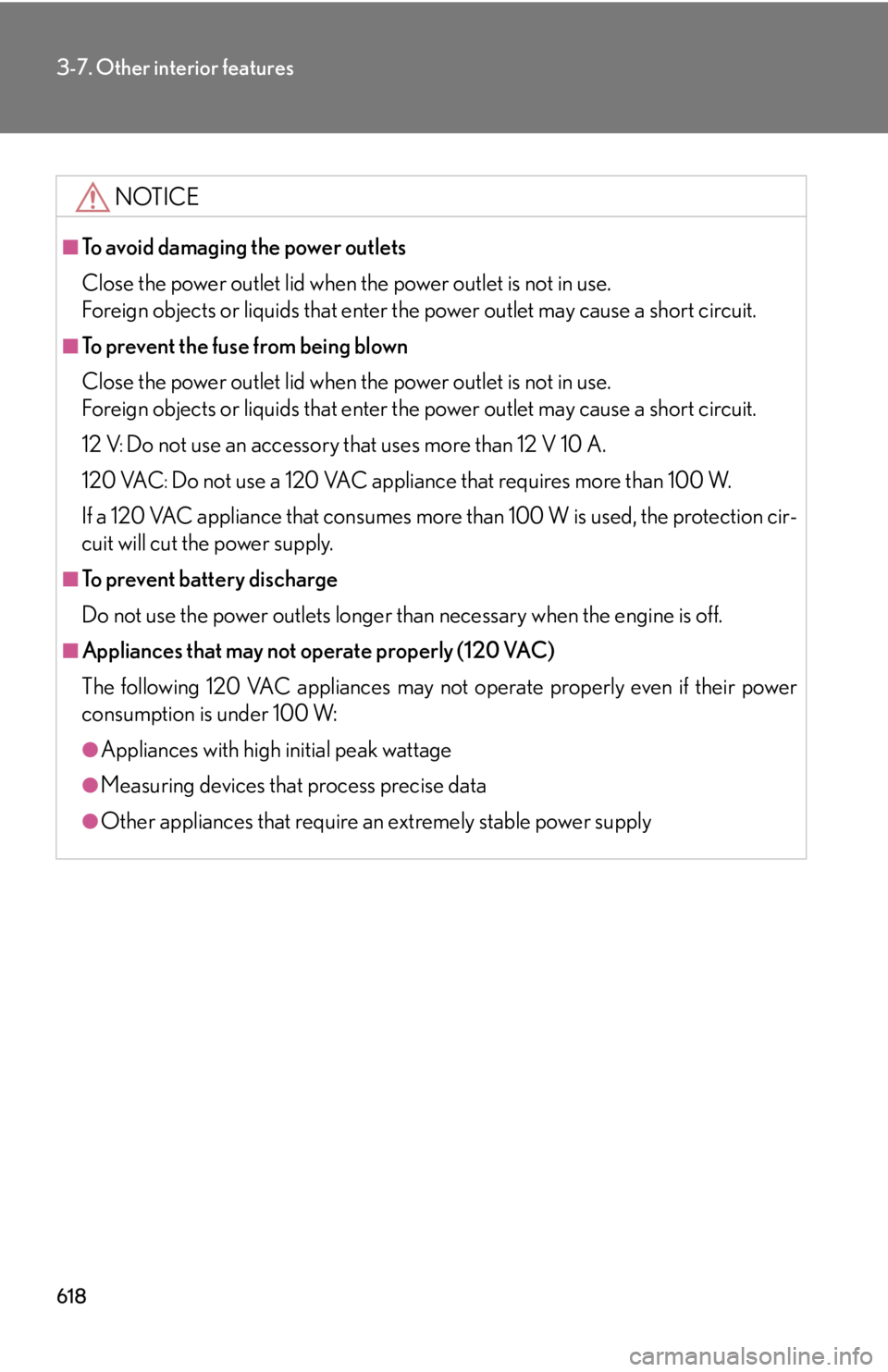
6183-7. Other interior features
NOTICE■
To avoid damaging the power outlets
Close the power outlet lid when the power outlet is not in use.
Foreign objects or liquids that enter th e power outlet may cause a short circuit.■
To prevent the fuse from being blown
Close the power outlet lid when the power outlet is not in use.
Foreign objects or liquids that enter th e power outlet may cause a short circuit.
12 V :
Do not use an accessory that uses more than 12 V 10 A.
120 VAC :
Do not use a 120 VAC appliance that requires more than 100 W.
If a 120 VAC appliance that consumes more than 100 W is used, the protection cir-
cuit will cut the power supply.■
To prevent battery discharge
Do not use the power outlets longer than necessary when the engine is off.■
Appliances that may not operate properly (120 VAC)
The following 120 VAC appliances may not operate properly even if their power
consumption is under 100 W: ●
Appliances with high initial peak wattage●
Measuring devices that process precise data●
Other appliances that require an extremely stable power supply
Page 619 of 886
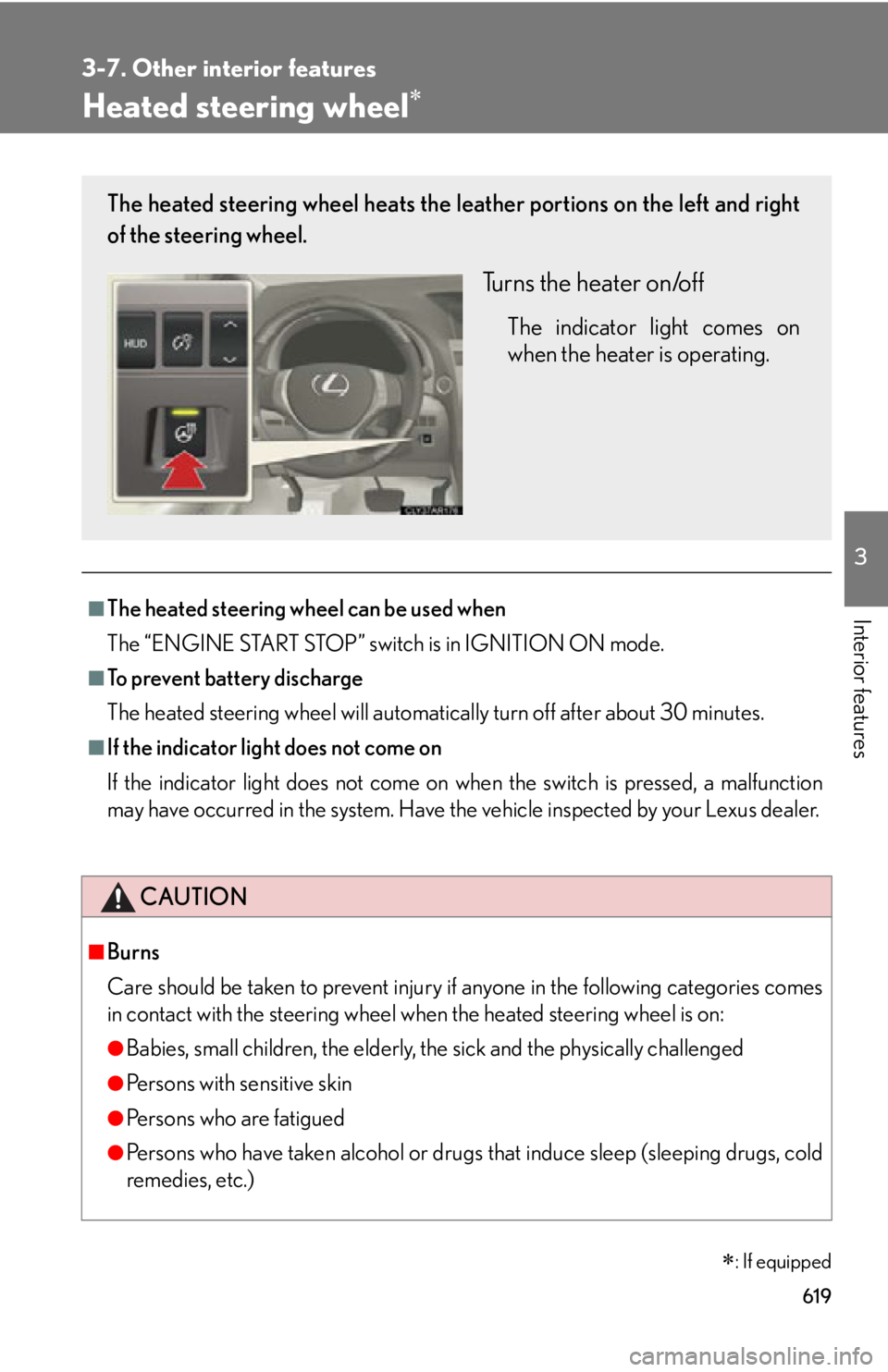
6193-7. Other interior features
3
Interior features Heated steering wheel
■
The heated steering wheel can be used when
The “ENGINE START STOP” switch is in IGNITION ON mode.■
To prevent battery discharge
The heated steering wheel will automatically turn off after about 30 minutes.■
If the indicator light does not come on
If the indicator light does not come on wh en the switch is pressed, a malfunction
may have occurred in the system. Have the vehicle inspected by your Lexus dealer.
CAUTION■
Burns
Care should be taken to prevent injury if anyone in the following categories comes
in contact with the steering wheel wh en the heated steering wheel is on:
●
Babies, small children, the elderly, the sick and the physically challenged
●
Persons with sensitive skin
●
Persons who are fatigued
●
Persons who have taken alcohol or drugs that induce sleep (sleeping drugs, cold
remedies, etc.)
: If equippedThe heated steering wheel heats the le ather portions on the left and right
of the steering wheel.
Turns the heater on/off The indicator light comes on
when the heater is operating.