Page 261 of 684

2614-5. Using the driving support systems
4
Driving
RC350/RCF_U (OM24636U)
■Sensor detection information
●RC350: The sensor’s detection areas are limited to the areas around the vehicle’s front
and rear bumpers.
●RC F: The sensor’s detection areas are limited to the areas around the vehicle’s front
corner and rear bumpers.
●Certain vehicle conditions and the surround ing environment may affect the ability of
the sensor to correctly detect obstacles. Particular instances where this may occur are
listed below.
• There is dirt, snow or ice on the sensor . (Wiping the sensors will resolve this prob-
lem.)
• The sensor is frozen. (Thawing th e area will resolve this problem.)
In especially cold weather, if a sensor is frozen the screen may show an abnormal
display, or obstacles may not be detected.
• The sensor is covered in any way.
• The vehicle is leaning co nsiderably to one side.
• On an extremely bumpy road, on an incline, on gravel, or on grass.
• The vicinity of the vehicle is noisy due to vehicle horns, motorcycle engines, air brakes of large vehicles, or other loud noises producing ultrasonic waves.
• There is another vehicle equipped with parking assist sensor in the vicinity.
• The sensor is coated with a sheet of spray or heavy rain.
• The vehicle is equipped with a fender pole or wireless antenna.
• Towing eyelets are installed.
• The bumper or sensor receives a strong impact.
• The vehicle is approaching a tall or curved curb.
• In harsh sunlight or intense cold weather.
• The area directly under the bumpers is not detected.
• If obstacles draw too close to the sensor.
• A non-genuine Lexus suspension (low ered suspension etc.) is installed.
• People may not be detected if they are wearing certain types of clothing.
In addition to the examples above, there are instances in which, because of their shape,
signs and other objects may be judged by the sensor to be closer than they are.
●The shape of the obstacle may prevent the sensor from detecting it. Pay particular
attention to the following obstacles:
• Wires, fences, ropes, etc.
• Cotton, snow and other materials that absorb sound waves
• Sharply-angled objects
•Low obstacles
• Tall obstacles with upper sections projecting outwards in the direction of your vehi-
cle
●The following situations may occur during use.
• Depending on the shape of the obstacle and other factors, the detection distance
may shorten, or detect ion may be impossible.
• Obstacles may not be detected if they are too close to the sensor.
• There will be a short delay between obst acle detection and display. Even at slow
speeds, there is a possibility that the obstacle will come within the sensor’s detection
areas before the display is shown and the warning beep sounds.
• Thin posts or objects lower than the sensor may not be detected when approached, even if they have been detected once.
• It might be difficult to hear beeps due to the volume of the audio system or air flow noise of the air conditioning system.
Page 265 of 684
2654-5. Using the driving support systems
4
Driving
RC350/RCF_U (OM24636U)
When the shift lever is in any position other than R, the display mode can be
changed in the following procedure.Press the “MENU” button on the Lexus Display Audio controller, and then
select “Setup” on the screen.
Select “Vehicle”, and then select “B ack Camera Guide Line Setting” on the
screen.
Select the desired display mode.
Estimated course line display
mode ( P. 266)
Parking assist guide line display
mode ( P. 2 6 8 )
Distance guide line display mode
Distance guide lines only are dis-
played.
Switching the display mode
1
2
3
1
2
3
Page 299 of 684

2994-5. Using the driving support systems
4
Driving
RC350/RCF_U (OM24636U)
■Outside rear view mirror indicator visibility
In strong sunlight, the outside rear view mirror indicator may be difficult to see.
■Hearing the RCTA buzzer
The RCTA buzzer may be difficult to hear ov er loud noises, such as if the audio system
volume is high.
■When there is a malfunction in the Blind Spot Monitor
If a system malfunction is de tected due to any of the following, a warning message will be
displayed: ( P. 545, 546)
●A sensor is malfunctioning
●A sensor is dirty or covered with snow or a sticker
●The outside temperature is extremely high or low
●Sensor voltage is abnormal
●A sensor is misaligned
■Certification for the Blind Spot Monitor
For vehicles sold in the U.S.A.
FCC ID : OAYSRR2A
This device complies with part 15 of the FC C Rules. Operation is subject to the following
two conditions:
(1) This device may not cause harmful interference, and
(2) this device must accept any interference received, including interference that may
cause undesired operation.
FCC Warning
Changes or modifications not expressly approved by the party responsible for compli-
ance could void the user's authority to operate the equipment.
For vehicles sold in Canada
Applicable law : Canada 310
This device complies with Industry Canada licence-exempt RSS standard(s). Operation
is subject to the following two conditions: (1) this device may not cause interference, and
(2) this device must accept any interference, including interference that may cause
undesired operation of the device.
Frequency bands : 24.05 - 24.25GHz
Output power : less than 20 milliwatts
Page 320 of 684
320
RC350/RCF_U (OM24636U)
5-1. Basic OperationsLexus Display Audio System ......................................... 322
Steering wheel audio switches....................................... 327
Mobile Assistant......................... 328
USB/AUX ports .........................330
5-2. Setup Setup menu ................................... 331
General settings ......................... 332
Voice settings .............................. 335
Display settings ........................... 336
5-3. Using the audio system Selecting the audio source ..........................................338
Optimal use of the audio system .......................................... 339
Audio settings..............................340
Audio menu screen operation ....................................343
5-4. Using the radio Radio operation .......................... 346
5-5. Playing an audio CD and MP3/WMA/AAC discs
CD player operation ................ 352
Lexus Display Audio system
5
Page 321 of 684

321
Lexus DisplayAudio system
5
RC350/RCF_U (OM24636U)
5-6. Using an external device
Listening to an iPod ...................359
Listening USB memory device ...........................................363
Using the AUX port.................. 367
5-7. Connecting Bluetooth
®
Steps for using Bluetooth®
devices ........................................ 368
Registering a Bluetooth
®
device ........................................... 370
Selecting a Bluetooth
®
device .............................................371
Connecting a Bluetooth
®
audio player ............................... 372
Connecting a Bluetooth
®
phone ........................................... 373
Displaying a Bluetooth
®
device details .............................374
Detailed Bluetooth
®
settings......................................... 375
5-8. Bluetooth
® Audio
Listening to Bluetooth
®
Audio.............................................376 5-9. Bluetooth
® Phone
Using a Bluetooth
®
Phone ........................................... 378
Making a call ............................... 380
Receiving a call ...........................383
Speaking on the phone............384
Using a Bluetooth
®
phone message........................386
Using the steering wheel switches...................................... 388
Bluetooth
® phone
settings ........................................389
5-10. Phonebook Contact settings .......................... 391
Messaging setting...................... 394
5-11. Bluetooth
®
What to do if... (Troubleshooting).................... 395
Bluetooth
®.................................. 399
5-12. Other function “Information” screen ................. 404
USB photo ....................................406
Weather information ............... 408
Voice command system ..........409
Lexus Enform Remote .............. 413
Page 322 of 684
322
RC350/RCF_U (OM24636U)5-1. Basic Operations
Lexus Display Audio System
: If equipped
Use the following buttons to start listening to the audio system.
Lexus Display Audio operation buttons
Eject a disc.
Seek up or down for a radio station, or to access a desired track or file.
Except radio and A/V mode: Pause or resume playing a track.
Radio and A/V mode: Turn mute on/off.
Select a radio station band, track or file.
Disc slot
Display the media top screen.
Display the radio top screen.
Press to turn the audio system on/o ff, and turn to adjust the volume.1
2
3
4
5
6
7
8
Page 323 of 684
3235-1. Basic Operations
5
Lexus Display Audio system
RC350/RCF_U (OM24636U)
■“Menu” screen
To display the “Menu” screen, press the button on the controller unit.
ButtonFunction
“Radio”Display the radio top screen (P. 3 4 6 )
“Media”Display the media top screen
( P. 352, 359, 363, 367, 376)
“Climate”Automatic air conditioning system ( P. 4 1 6 )
“Phone”Display the phone top screen ( P. 3 7 8 )
“Info”Display the “Information” screen ( P. 404)
“Setup”Setup menu ( P. 3 3 1 )
“Display”Display settings ( P. 3 3 6 )
Page 324 of 684
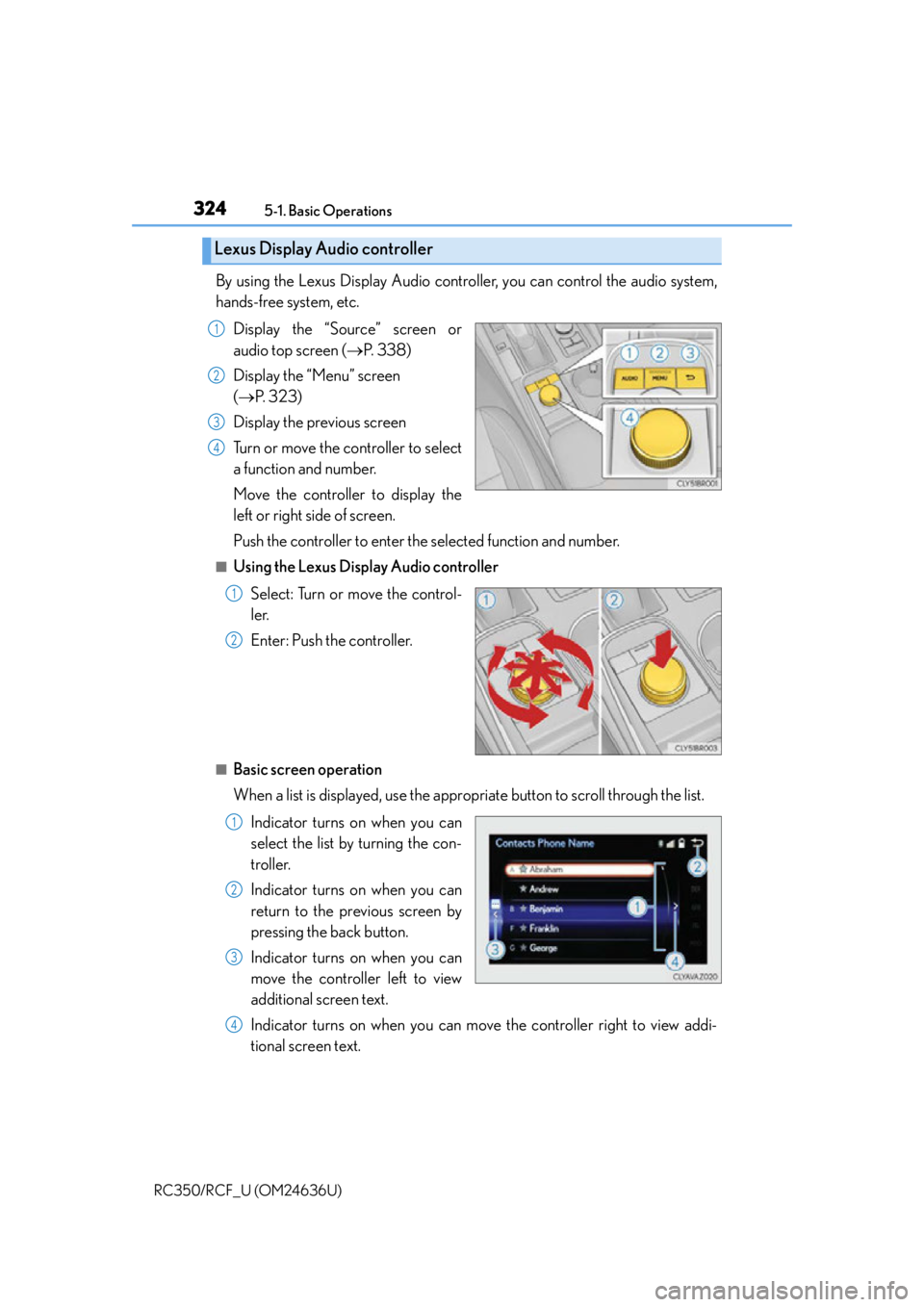
3245-1. Basic Operations
RC350/RCF_U (OM24636U)
By using the Lexus Display Audio controller, you can control the audio system,
hands-free system, etc. Display the “Source” screen or
audio top screen ( P. 3 3 8 )
Display the “Menu” screen
( P. 3 2 3 )
Display the previous screen
Turn or move the controller to select
a function and number.
Move the controller to display the
left or right side of screen.
Push the controller to enter the selected function and number.
■Using the Lexus Display Audio controller
Select: Turn or move the control-
ler.
Enter: Push the controller.
■Basic screen operation
When a list is displayed, use the appropriate button to scroll through the list.
Indicator turns on when you can
select the list by turning the con-
troller.
Indicator turns on when you can
return to the previous screen by
pressing the back button.
Indicator turns on when you can
move the controller left to view
additional screen text.
Indicator turns on when you can move the controller right to view addi-
tional screen text.
Lexus Display Audio controller
1
2
3
4
1
2
1
2
3
4