2015 LEXUS RC350 change wheel
[x] Cancel search: change wheelPage 295 of 684

2954-5. Using the driving support systems
4
Driving
RC350/RCF_U (OM24636U)
WA R N I N G
■Limitations of the pre-collision system
●The driver is solely responsible for safe driving. Always drive safely, taking care to
observe your surroundings.
Never use the pre-collision safety system instead of normal braking operations. This
system is not designed to avoid or reduce collisions in every situation. Overly relying
on the system or entrusting it with safety may lead to an accident resulting in death or
serious injury.
Although this system is designed to suppor t in avoiding a collision or reducing the
damage of a collision, its effectiveness may change according to various conditions
( P. 292, 293). Therefore, the system may not always provide the same perfor-
mance. Also, pre-collision braking function may not operate depending on the oper-
ations of the driver. If the driver is stepping on the brake pedal or is operating the
steering wheel, the system may determine th at the driver is taking evasive action and
pre-collision braking func tion may not operate.
●As the pre-collision system is designed to assi st the driver in safe driving, it may oper-
ate under sporty driving conditions, whic h may cause an accident. For this reason
under sporty driving conditions, it is reco mmended that this system be disabled by
using the PCS OFF switch.
■Handling the radar sensor
Observe the following to ensure the pre-collision system can function effectively.
Otherwise, the system may not function correctly and could result in an accident.
●Keep the sensor and grille cover clean at all times.
Clean the sensor and grille cover with a soft cloth so you do not mark or damage
them.
●Do not subject the sensor or surr ounding area to a strong impact.
If the sensor moves even slightly off posi tion, the system may become inaccurate or
malfunction. If the sensor or surrounding area is subject to a strong impact, always
have the area inspected and adjusted by your Lexus dealer.
●Do not disassemble the sensor.
●Do not attach accessories or stickers to the sensor, grille cover or surrounding area.
●Do not modify or paint the sensor and grille cover.
●If the radar sensor needs to be replaced, contact your Lexus dealer.
Page 313 of 684

3134-5. Using the driving support systems
4
Driving
RC350/RCF_U (OM24636U)
With the engine switch in IGNITION
ON mode, pressing the TVD switch
changes the TVD control mode.
The current TVD control mode will be
displayed on the meters.
STANDARD mode
This is the default mode and pro-
vides an optimum balance of driving
agility and stability.
SLALOM mode
This mode emphasizes enhanced
steering response.
TRACK mode
This mode emphasizes stability for
high speed sporty driving.
The multi-information display shows the distribution of driving force between the
right and left rear wheels. ( P. 1 1 0 )
TVD (Torque Vectoring Differential)
: If equipped
The TVD system distributes driving force (torque) between the right and left
rear wheels automatically. This syst em contributes to enhanced steering
response while cornering and increased traction when exiting a corner, pro-
viding an agile driving experience.
Changing TVD control modes
1
2
3
TVD control status on the multi-information display
Page 338 of 684
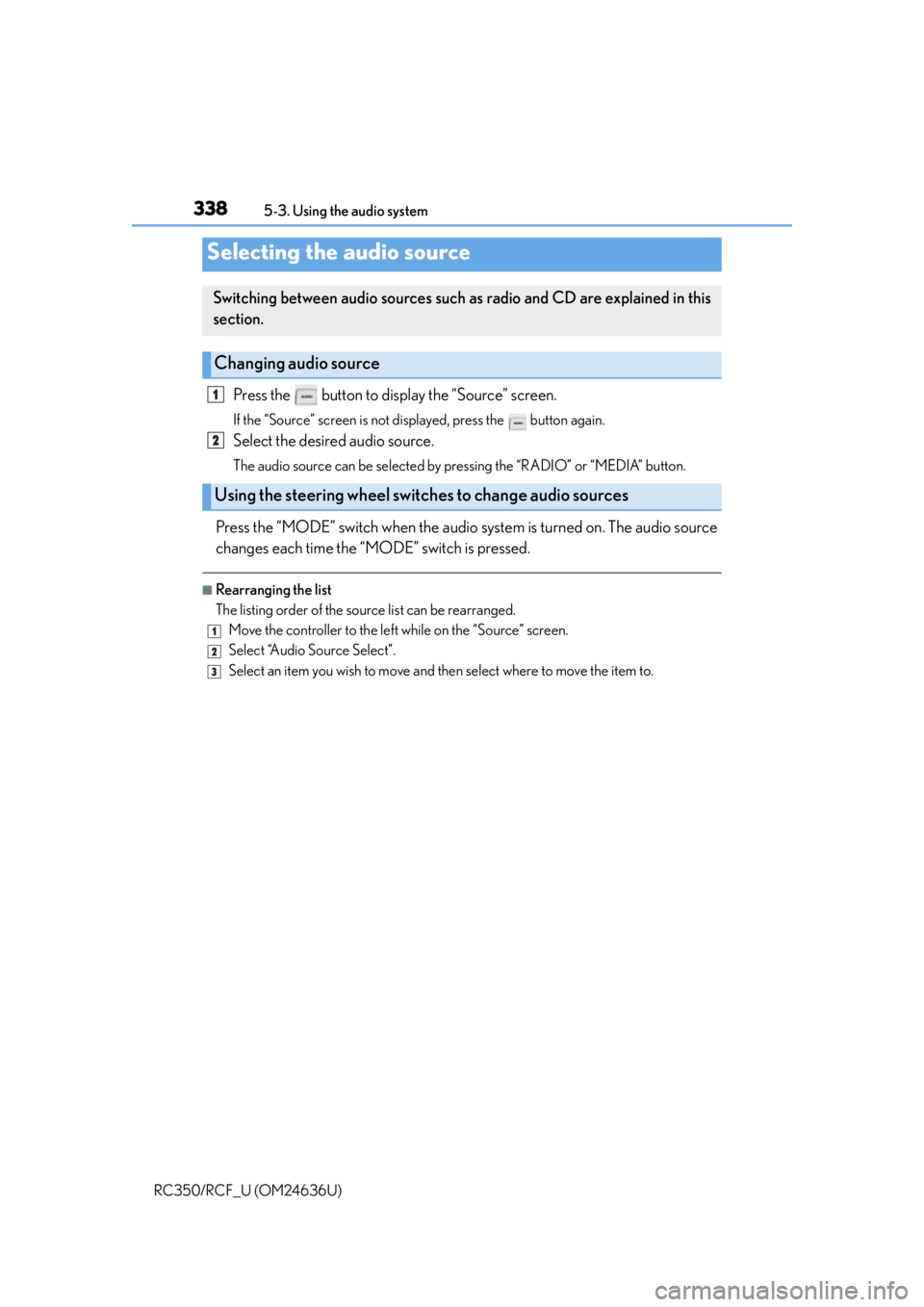
338
RC350/RCF_U (OM24636U)5-3. Using the audio system
Press the button to display the “Source” screen.
If the “Source” screen is not displayed, press the button again.
Select the desired audio source.
The audio source can be selected by pressing the “RADIO” or “MEDIA” button.
Press the “MODE” switch when the audio
system is turned on. The audio source
changes each time the “MODE” switch is pressed.
■Rearranging the list
The listing order of the sour ce list can be rearranged.
Move the controller to the left while on the “Source” screen.
Select “Audio Source Select”.
Select an item you wish to move and th en select where to move the item to.
Selecting the audio source
Switching between audio sources such as radio and CD are explained in this
section.
Changing audio source
Using the steering wheel switches to change audio sources
1
2
1
2
3
Page 385 of 684

3855-9. Bluetooth® Phone
5
Lexus Display Audio system
RC350/RCF_U (OM24636U)
Phone number containing a “w” symbol
When the “w” symbol is dialed in an outg oing call, you need to go to the “Release
Tones” screen to dial the following digits . Move the controller to the left and then
select “Release Tones”.
Select “Handset Mode” to change from a hands-free call to a cellular phone call
or vice versa.
Press the switch on the steering wheel or select .
When a call is interrupted by a third party while talking, an incoming call mes-
sage will be displayed.
To talk with the other party:
Press the switch on the steering
wheel or select .
To refuse the call:
Press the switch on the steering
wheel or select .
Every time you press the switch on the steering wheel or select during call
waiting, you will be switched to the other party.
■Transferring calls
●It is not possible to transfer from hand s-free to the cellular phone while driving.
●If you transfer from the cellular phone to ha nds-free, the hands-free screen will be dis-
played, and you can operate the system using the screen.
●Transfer method and operation may vary according to the cellular phone used.
●For operation of the cellular phone in use, see the phone's manual.
■Call waiting operation
Call waiting operation may differ depend ing on your phone company and cellular
phone.
To transfer a call
To hang up
Call waiting
Page 426 of 684

4266-1. Using the air conditioning system
RC350/RCF_U (OM24636U)
●The heated steering wheel can be used when the engine switch is in IGNITION ON
mode.
●The heated steering wheel will automati cally turn off after about 30 minutes.
Each time the switch is pressed, the
intensity of the seat heater changes and
the level indicator lights (amber) light
as follows:
Hi (3 segments lit) Mid (2 segments
lit) Lo (1 segment lit) Off
■The seat heaters can be used when
The engine switch is in IGNITION ON mode.
■Seat heater timer control
To enable seat heater timer control, press and hold the driver and front passenger seat
heater switches at the same time when the vehicle is stopped until a buzzer sounds once.
If a seat heater is turned on while seat heater timer control is enabled, the intensity of the
seat heater will automatically change from Hi Mid Lo.
The timing of the change in seat heater intensity differs depending on the temperature
inside the cabin, etc. when the seat heater is operating.
To disable seat heater timer control, press and hold the driver and front passenger seat
heater switches at the same time until a buzzer sounds twice.
Seat heaters
Type A Type B
Page 458 of 684
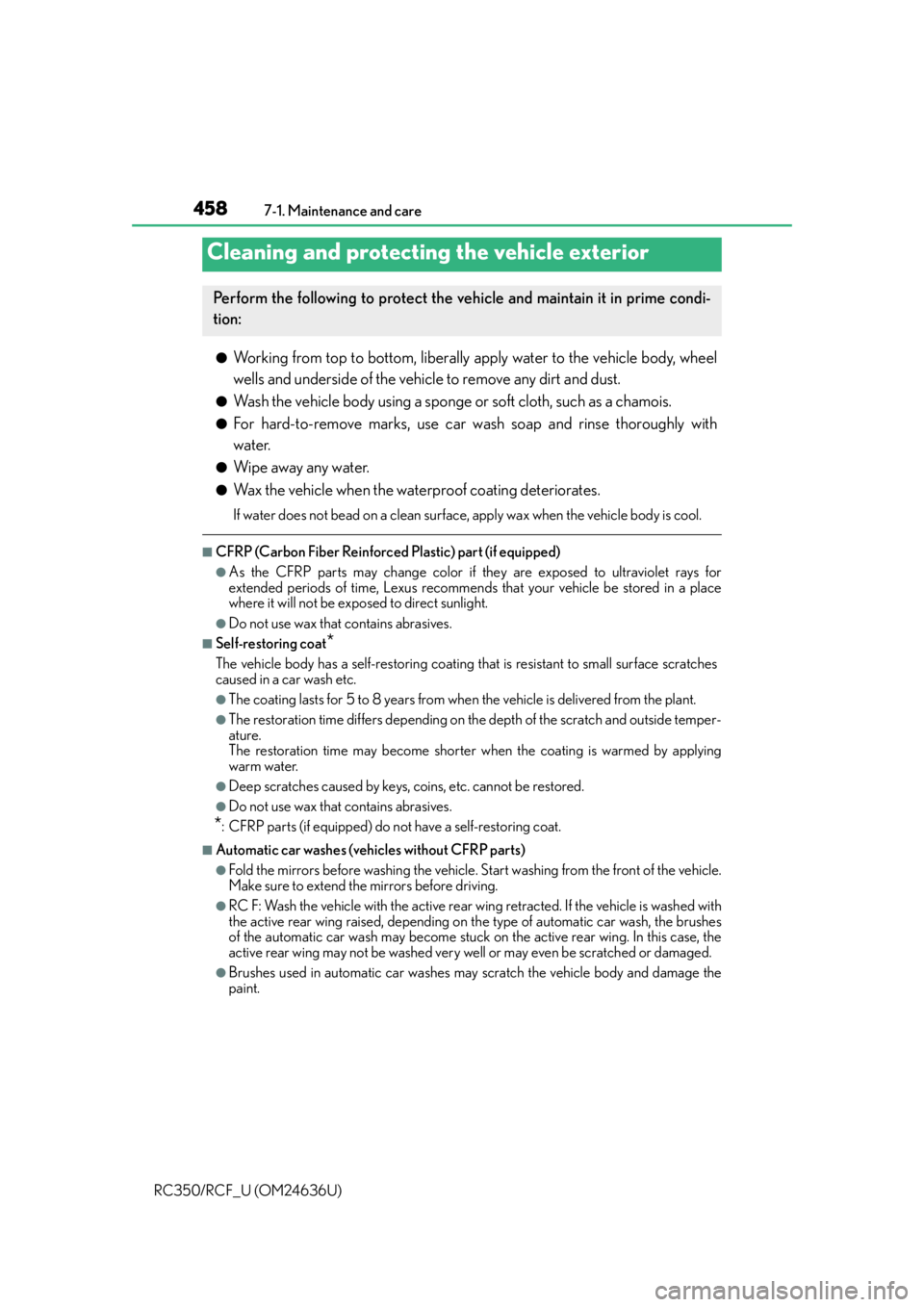
458
RC350/RCF_U (OM24636U)7-1. Maintenance and care
●Working from top to bottom, liberally apply water to the vehicle body, wheel
wells and underside of the vehicle to remove any dirt and dust.
●Wash the vehicle body using a sponge or soft cloth, such as a chamois.
●For hard-to-remove marks, use car wash soap and rinse thoroughly with
water.
●Wipe away any water.
●Wax the vehicle when the waterproof coating deteriorates.
If water does not bead on a clean surface,
apply wax when the vehicle body is cool.
■CFRP (Carbon Fiber Reinforced Plastic) part (if equipped)
●As the CFRP parts may change color if they are exposed to ultraviolet rays for
extended periods of time, Lexus recommends that your vehicle be stored in a place
where it will not be exposed to direct sunlight.
●Do not use wax that contains abrasives.
■Self-restoring coat*
The vehicle body has a self-restoring coating that is resistant to small surface scratches
caused in a car wash etc.
●The coating lasts for 5 to 8 years from when the vehicle is delivered from the plant.
●The restoration time differs depending on the depth of the scratch and outside temper-
ature.
The restoration time may become shorter when the coating is warmed by applying
warm water.
●Deep scratches caused by keys, coins, etc. cannot be restored.
●Do not use wax that contains abrasives.
*: CFRP parts (if equipped) do not have a self-restoring coat.
■Automatic car washes (vehicles without CFRP parts)
●Fold the mirrors before washing the vehicle. Start washing from the front of the vehicle.
Make sure to extend th e mirrors before driving.
●RC F: Wash the vehicle with the active rear wing retracted. If the vehicle is washed with
the active rear wing raised, depending on th e type of automatic car wash, the brushes
of the automatic car wash may become stuck on the active rear wing. In this case, the
active rear wing may not be washed very well or may even be scratched or damaged.
●Brushes used in automatic car washes may scratch the vehicle body and damage the
paint.
Cleaning and protecting the vehicle exterior
Perform the following to protect the ve hicle and maintain it in prime condi-
tion:
Page 492 of 684

4927-3. Do-it-yourself maintenance
RC350/RCF_U (OM24636U)
Your vehicle is equipped with a tire pressure warning system that uses tire pres-
sure warning valves and transmitters to detect low tire inflation pressure before
serious problems arise.
●If the tire pressure drops below a predet ermined level, the driver is warned by
a screen display and a warning light. ( P. 535, 551)
●The tire pressure detected by the
tire pressure warning system can be
displayed on the multi-information
display. (P. 1 0 3 , 1 1 0 )
The illustration used is intended as an
example, and may differ from the image
that is actually displayed on the multi-
information display.
◆Installing tire pressure warning valves and transmitters
When replacing tires or wheels, tire pressure warning valves and transmitters
must also be installed.
When new tire pressure warning valves and transmitters are installed, new ID
codes must be registered in the tire pressure warning computer and the tire
pressure warning system must be initialized. Have tire pressure warning valve
and transmitter ID codes registered by your Lexus dealer. ( P. 4 9 3 )
◆Initializing the tire pressure warning system
■The tire pressure warning system must be initialized in the following circum-
stances:
●When rotating the tires.
●When the tire inflation pressure is changed such as when changing travel-
ing speed.
●When changing the tire size.
When the tire pressure warning system is initialized, the current tire inflation
pressure is set as the benchmark pressure.
Tire pressure warning system
Page 529 of 684
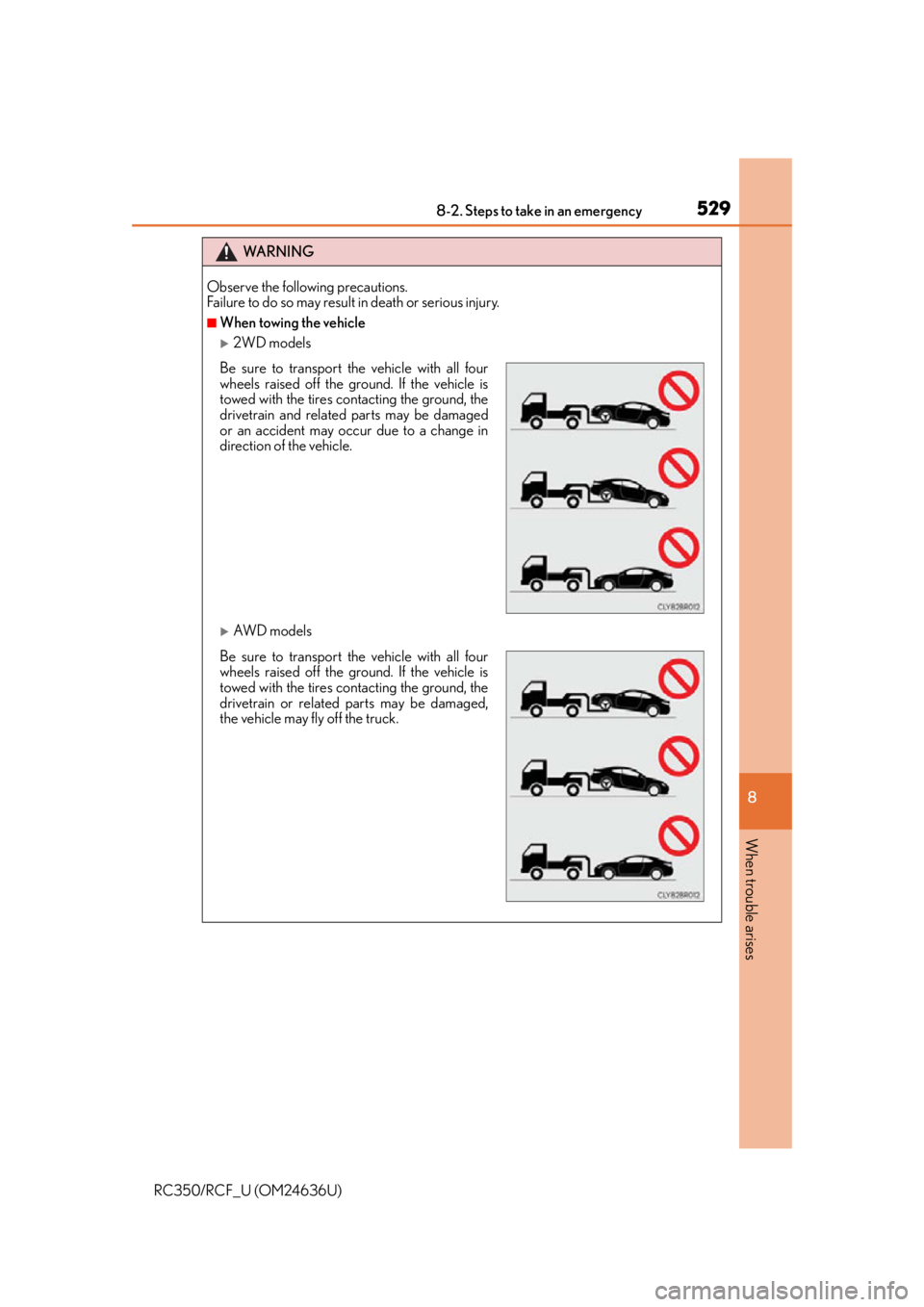
5298-2. Steps to take in an emergency
8
When trouble arises
RC350/RCF_U (OM24636U)
WA R N I N G
Observe the following precautions.
Failure to do so may result in death or serious injury.
■When towing the vehicle
2WD models
AW D m o d e l s
Be sure to transport the vehicle with all four
wheels raised off the ground. If the vehicle is
towed with the tires contacting the ground, the
drivetrain and related parts may be damaged
or an accident may occur due to a change in
direction of the vehicle.
Be sure to transport the vehicle with all four
wheels raised off the ground. If the vehicle is
towed with the tires contacting the ground, the
drivetrain or related parts may be damaged,
the vehicle may fly off the truck.