2015 LEXUS RC F seat memory
[x] Cancel search: seat memoryPage 3 of 684

3
1
9 8
7 5 4
3
2
RC350/RCF_U (OM24636U)
6
3-1. Key informationKeys .................................................. 130
3-2. Opening, closing and locking the doors and trunk
Doors ................................................135
Trunk................................................... 141
Smart access system with push-button start.......................146
3-3. Adjusting the seats Front seats.......................................152
Rear seats........................................155
Driving position memory.......... 157
Head restraints .............................. 161
3-4. Adjusting the steering wheel and mirrors
Steering wheel ..............................164
Inside rear view mirror...............166
Outside rear view mirrors....... 168
3-5. Opening, closing the windows and moon roof
Power windows .............................. 171
Moon roof ....................................... 175 4-1. Before driving
Driving the vehicle ..................... 180
Cargo and luggage .................... 187
Vehicle load limits ....................... 190
Trailer towing .................................. 191
Dinghy towing ...............................192
4-2. Driving procedures Engine (ignition) switch .............193
Automatic transmission ............199
Turn signal lever .......................... 204
Parking brake .............................. 205
ASC (Active Sound Control) (RC350) .................................... 206
ASC (Active Sound Control) (RC F) .......................................... 207
4-3. Operating the lights and wipers
Headlight switch ........................208
Automatic High Beam................ 211
Fog light switch ............................. 216
Windshield wipers and washer ........................................... 217
4-4. Refueling Opening the fuel tank cap ..... 225
3Operation of each
component4Driving
Page 129 of 684

129
Operation of
each component
3
RC350/RCF_U (OM24636U)
3-1. Key information
Keys .................................................. 130
3-2. Opening, closing and locking the doors and trunk
Doors ............................................... 135
Trunk ................................................... 141
Smart access system with push-button start...................... 146
3-3. Adjusting the seats Front seats .......................................152
Rear seats ....................................... 155
Driving position memory ..........157
Head restraints .............................. 161
3-4. Adjusting the steering wheel and mirrors
Steering wheel ............................. 164
Inside rear view mirror.............. 166
Outside rear view mirrors .......................................... 168
3-5. Opening, closing the windows and moon roof
Power windows .............................. 171
Moon roof .......................................175
Page 153 of 684

1533-3. Adjusting the seats
3
Operation of each component
RC350/RCF_U (OM24636U)
Fold the seatback completely for-
ward.
The front seat will move forward
automatically.
■Returning the front seat to its original position
Move the seatback backward until it locks. The front seat will return to its orig-
inal position automatically.
■When adjusting the seat
●Take care when adjusting the seat so that the head restraint does not touch the ceiling.
●RC350: When folding down a rear seatback, if it interferes with a front seatback, adjust
the front seat position so that the seats no longer interfere with each other. However, if
adjusting the front seat position causes th e correct driving posture to not be main-
tained, return the rear seatback to its original position. ( P. 1 5 5 )
■Lever-operated “Front, Fold & Return” seat
●After the front seat is moved forward by operating the “Front, Fold & Return” seat lever,
if a power seat adjusting switch or a driving position memory switch is pressed, the front
seat will not return to its original position even if the front seatback is moved backward
until it locks.
●The lever-operated “Front, Fold & Return” se at will not operate in the following situa-
tions:
• The front seat belt of the seat to be operated is fastened.
• The engine switch is in IGNITION ON mode and the shift lever is in a position other
than P (driver' s seat only).
●Operation of the lever-operated “Front, Fold & Return” seat will stop in the following sit-
uations:
• A power seat adjusting switch or a driv ing position memory switch is pressed.
• The front seat belt of the seat which is operating is fastened.
• The engine switch is in IGNITION ON mode and the shift lever is moved to a posi-
tion other than P (driver's seat only).
■Jam protection function
While the lever-operated “Front, Fold & Return” seat is operating or a seat position mem-
ory is being recalled ( P. 157), if an object is stuck eith er in front of or behind the front
seat, the front seat will stop and then mo ve in the opposite direction slightly.
2
Page 157 of 684

1573-3. Adjusting the seats
3
Operation of each component
RC350/RCF_U (OM24636U)
Your preferred driving position (the position of the driver's seat, steering wheel
and outside rear view mirrors) can be recorded and recalled by pressing a but-
ton.
Three different driving positions can be recorded into memory.
■Recording procedure
Check that the shift lever is in P.
Turn the engine switch to IGNITION ON mode.
Adjust the driver’s seat, steering wheel, and outside rear view mirrors to the
desired positions.
While pressing the “SET” button,
or within 3 seconds after the
“SET” button is pressed, press
button “1”, “2” or “3” until the
buzzer sounds.
If the selected button has already
been preset, the previously recorded
position will be overwritten.
■Recall procedure
Check that the shift lever is in P.
Turn the engine switch to IGNITION ON mode.
Press one of the buttons for the
driving position you want to recall
until the buzzer sounds.
Driving position memory
: If equipped
This feature automatically adjusts the driver’s seat, steering wheel and out-
side rear view mirrors to suit your preferences.
Driving position memory
1
2
3
4
1
2
3
Page 158 of 684

1583-3. Adjusting the seats
RC350/RCF_U (OM24636U)
■To stop the position recall operation part-way through
Perform any of the following:
●Press the “SET” button.
●Press button “1”, “2” or “3”.
●Operate any of the seat adjustment switch es (only cancels seat position recall).
●Operate the tilt and telescopic steering co ntrol switch (only cancels steering wheel
position recall).
■Seat positions that can be memorized ( P. 1 5 2 )
The adjusted positions other than the position adjusted by lumbar support switch can be
recorded.
■Operating the driving position memory after turning the engine switch off
Recorded seat positions can be activated up to 180 seconds after the driver's door is
opened and another 60 seconds after it is closed again.
■In order to correctly use the dr iving position memory function
If a seat position is already in the furthest po ssible position and the seat is operated in the
same direction, the recorded position may be slightly different when it is recalled.
Page 159 of 684

1593-3. Adjusting the seats
3
Operation of each component
RC350/RCF_U (OM24636U)
Each electronic key (including a card key) can be registered to recall your pre-
ferred driving position.
■Registering procedure
Record your driving position to button “1”, “2” or “3” before performing the
following:
Carry only the key you want to register, and then close the driver’s door.
If 2 or more keys are in the vehicle, the driving position cannot be recorded
properly.
Check that the shift lever is in P.
Turn the engine switch to IGNITION ON mode.
Recall the driving position that you want to record.
While pressing the recalled but-
ton, press and hold the door lock
switch (either lock or unlock) until
the buzzer sounds.
If the button could not be registered,
the buzzer sounds continuously for
approximately 3 seconds.
■Recall procedureCarry the electronic key that has been registered to the driving position,
and then unlock and open the driver’s door using the smart access system
with push-button start or wireless remote control.
The driving position will move to the reco rded position (not including the steering
wheel).
If the driving position is in a position th at has already been recorded, the seat and
outside rear view mirrors will not move.
Turn the engine switch to ACCESS ORY mode or IGNITION ON mode.
The steering wheel will move to the recorded position.
Memory recall function
1
2
3
4
1
2
Page 160 of 684
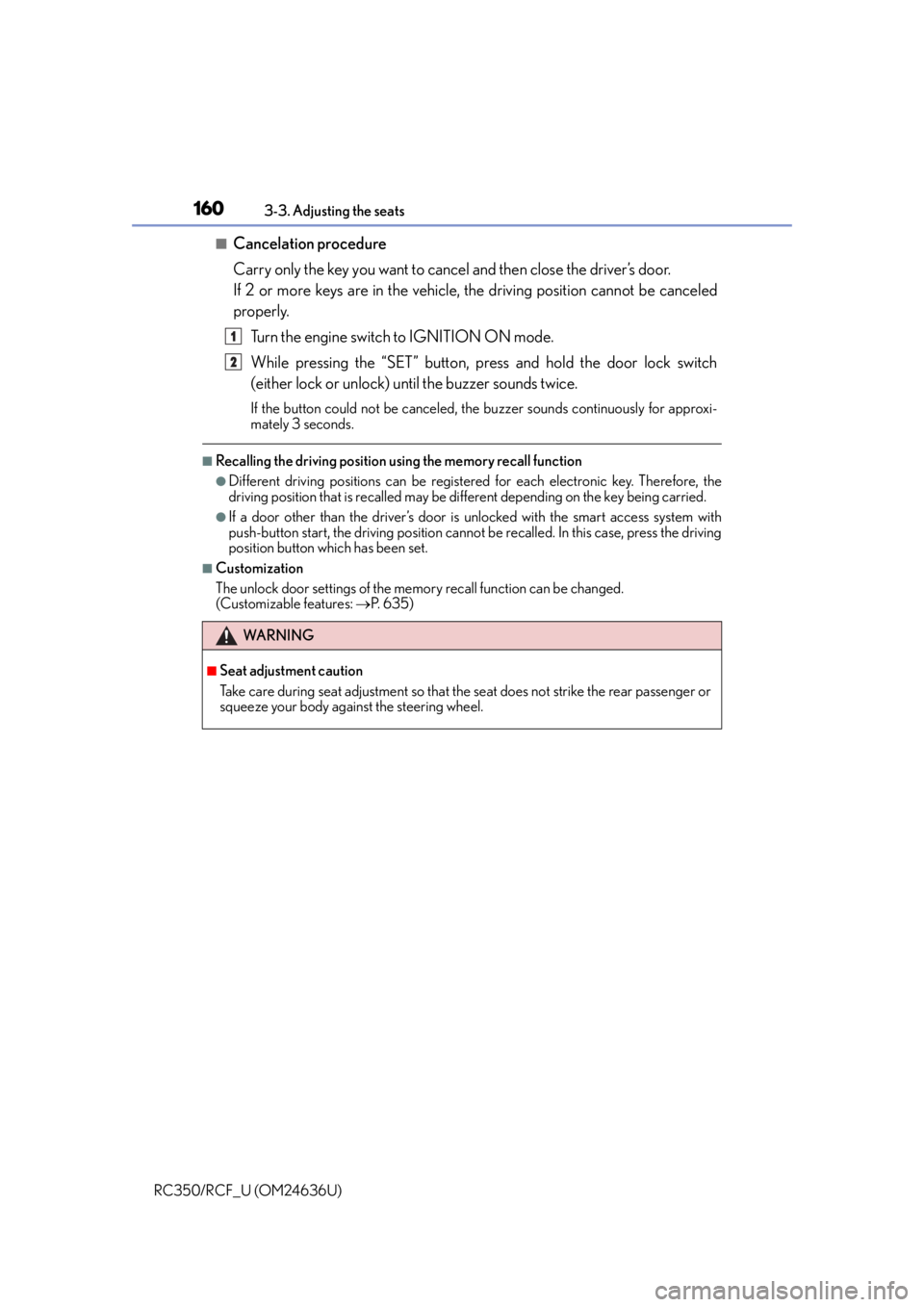
1603-3. Adjusting the seats
RC350/RCF_U (OM24636U)
■Cancelation procedure
Carry only the key you want to cancel and then close the driver’s door.
If 2 or more keys are in the vehicle, the driving position cannot be canceled
properly.
Turn the engine switch to IGNITION ON mode.
While pressing the “SET” button, press and hold the door lock switch
(either lock or unlock) unt il the buzzer sounds twice.
If the button could not be canceled, the buzzer sounds continuously for approxi-
mately 3 seconds.
■Recalling the driving position using the memory recall function
●Different driving positions can be registered for each electronic key. Therefore, the
driving position that is recalled may be different depending on the key being carried.
●If a door other than the driver’s door is unlocked with the smart access system with
push-button start, the driving position cannot be recalled. In this case, press the driving
position button which has been set.
■Customization
The unlock door settings of the memory recall function can be changed.
(Customizable features: P. 6 3 5 )
WA R N I N G
■Seat adjustment caution
Take care during seat adjustment so that th e seat does not strike the rear passenger or
squeeze your body against the steering wheel.
1
2
Page 668 of 684

668Alphabetical index
RC350/RCF_U (OM24636U)
Daytime running light system .......... 209
DefoggerOutside rear view mirrors .............420
Rear window ........................................420
Windshield ............................................420
Differential Front differential ..................................... 611
Rear differential .................................... 612
Dimension ............................................... 604
Dinghy towing..........................................192
Display Drive information ....................... 106, 112
Dynamic radar cruise control...... 233
LDA (Lane Departure Alert) .......249
Multi-information display ....... 103, 110
Warning message ............................ 539
Distance .......................................... 106, 107
Do-it-yourself maintenance ............. 473
Door courtesy lights Location ..................................................428
Wattage ................................................... 619
Door lock Doors ........................................................ 135
Smart access system with push-button start ............................. 146
Wireless remote control ................. 130 Doors .......................................................... 135
Automatic door locking and unlocking system ................... 138
Door lock................................................. 137
Open door warning buzzer ..........136
Open door warning light .............. 534
Outside rear view mirrors ............. 168
Side windows ..........................................171
Drive info 1/Drive info 2 ............. 107, 119
Drive information .......................... 106, 112 Resetting ......................................... 106, 112
Driver’s seat position memory.......... 157
Driving ....................................................... 180 Break-in tips ............................................ 181
Correct driving posture .....................32
Driving mode select switch .......... 278
Procedures ............................................ 180
Winter drive tips ..................................315
DRS (Dynamic Rear Steering) ....... 282 Warning message.............................539
Dynamic radar cruise control ......... 233
Dynamic Rear Steering (DRS) ....... 282 Warning message.............................539
D