Page 401 of 960
4012-5. Driving information
2
When driving
LX570_OM_OM60L96U_(U) Dinghy towing
NOTICE■
To avoid serious dama ge to your vehicle
Do not tow your vehicle with four wheels on the ground.Your vehicle is not designed to be dinghy towed (with 4 wheels on the
ground) behind a motor home.
Page 440 of 960
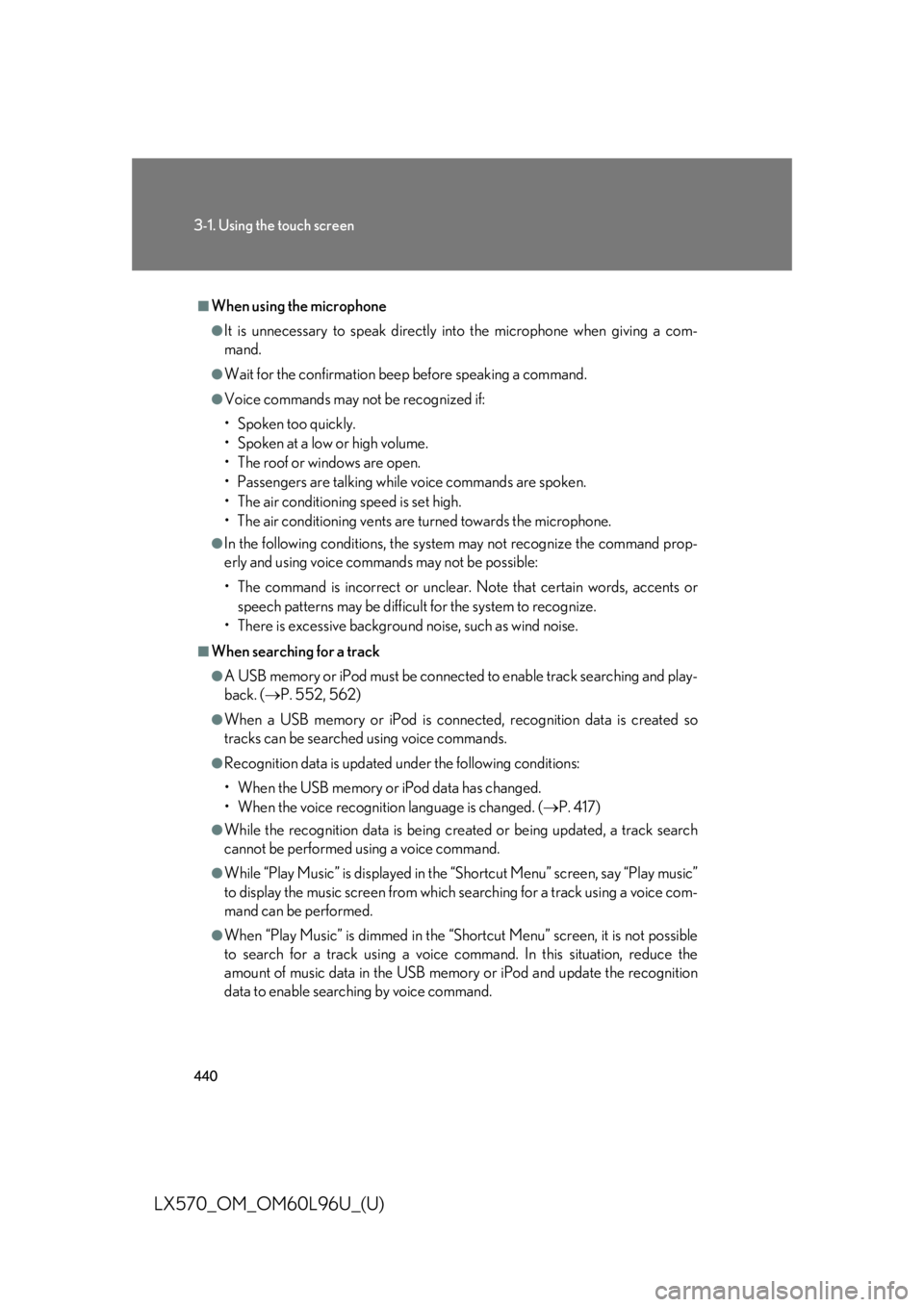
4403-1. Using the touch screen
LX570_OM_OM60L96U_(U) ■
When using the microphone ●
It is unnecessary to speak directly in to the microphone when giving a com-
mand. ●
Wait for the confirmation beep before speaking a command. ●
Voice commands may not be recognized if:
• Spoken too quickly.
• Spoken at a low or high volume.
• The roof or windows are open.
• Passengers are talking while voice commands are spoken.
• The air conditioning speed is set high.
• The air conditioning vents are turned towards the microphone.●
In the following conditions, the system may not recognize the command prop-
erly and using voice commands may not be possible:
• The command is incorrect or unclear. Note that certain words, accents or
speech patterns may be difficult for the system to recognize.
• There is excessive background noise, such as wind noise.■
When searching for a track ●
A USB memory or iPod must be connected to enable track searching and play-
back. ( P. 552, 562)●
When a USB memory or iPod is connected, recognition data is created so
tracks can be searched using voice commands. ●
Recognition data is updated under the following conditions:
• When the USB memory or iPod data has changed.
• When the voice recognition language is changed. ( P. 417)●
While the recognition data is being cr eated or being updated, a track search
cannot be performed using a voice command. ●
While “Play Music” is displayed in the “Shortcut Menu” screen, say “Play music”
to display the music screen from which searching for a track using a voice com-
mand can be performed. ●
When “Play Music” is dimmed in the “Sho rtcut Menu” screen, it is not possible
to search for a track using a voice command. In this situation, reduce the
amount of music data in the USB memory or iPod and update the recognition
data to enable searching by voice command.
Page 443 of 960

4433-1. Using the touch screen
3
Interior features
LX570_OM_OM60L96U_(U) ■
Adjusting the volume
The volume of the Mobile Assistant can be adjusted using the “PWR/VOL” knob
or steering wheel volume switches. The Mobile Assistant and phone call volumes
are synchronized. ■
Microphone
●
Wait for the listening beeps befo re using the Mobile Assistant.●
The Mobile Assistant may not recognize commands in the following situations:
• When spoken too quickly.
• When spoken at a low or high volume.
• When the roof or windows are open.
• When passengers ar e talking while the Mobile Assistant is being used.
• When the air conditioning syst em’s fan speed is set high.
• When the air conditioning vents ar e turned toward the microphone.■
Mobile Assistant precautions ●
The available features and functions may vary based on the iOS version
installed on the connected device.●
Some Siri features are limited in Eyes Free mode. If you attempt to use an
unavailable function, Siri will inform you that the function is not available. ●
If Siri is not enabled on the cellular phone connected via Bluetooth ®
, an error
message will be displayed on the screen. ●
While a phone call is active, the Mobile Assistant cannot be used. ●
If using the navigation feature of the cellular phone, ensure the active audio
source is Bluetooth ®
audio or iPod in order to hear turn by turn direction
prompts. It is not necessary to speak directly into the
microphone when using the Mobile
Assistant.
Page 585 of 960

5853-4. Using the rear se at entertainment system
3
Interior features
LX570_OM_OM60L96U_(U) ■
Headphones
With some headphones generall y available in the market, it may be difficult to catch
signals properly. Lexus recommends the use of Lexus genuine wireless head-
phones.
Contact your Lexus dealer for further details. ■
Volume ●
Adjust the volume when you connect th e headphones to the jack. Loud sounds
may have a significant im pact on the human body.●
Conversational speech on some DVDs is recorded at a low volume to empha-
size the impact of sound e ffects. If you adjust the volume assuming that the con-
versations represent the maximum volume level that the DVD will play, you may
be startled by louder sound effects or when you change to a different audio
source. Be sure to adjust th e volume with this in mind.
CAUTION■
To prevent accidents and electric shock
Do not disassemble or modify the controller. ■
When the controller is not used
Stow the controller.
Injuries may result in the event of sudden braking, sudden swerving or an accident.■
For vehicles sold in the U.S.A. and Canada
Laser products ( P. 465)■
Removed battery and other parts
These parts are small and if swallowed by a child, they can cause choking. Keep
away from children. Failure to do so co uld result in death or serious injury.
Page 619 of 960
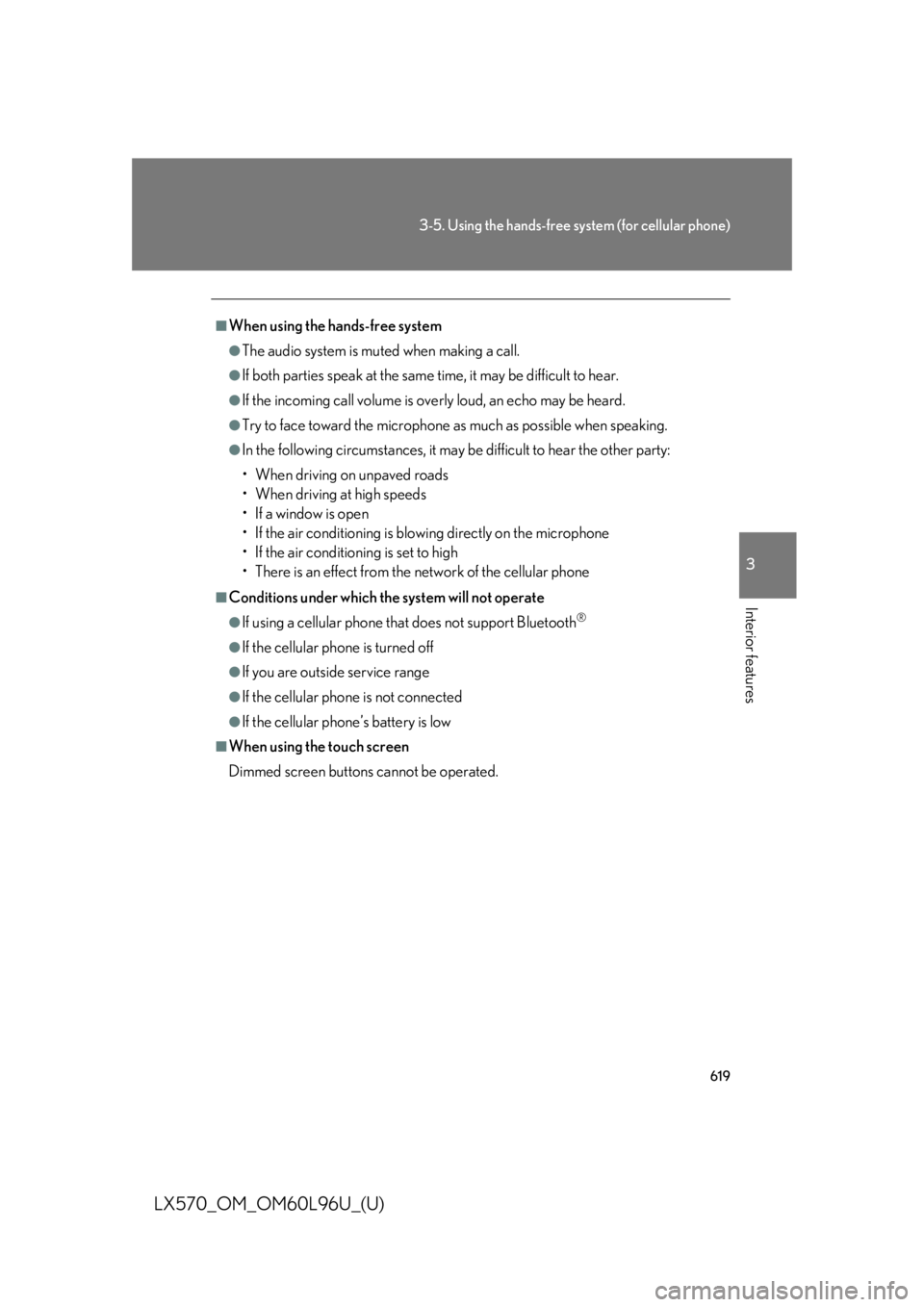
6193-5. Using the hands-free system (for cellular phone)
3
Interior features
LX570_OM_OM60L96U_(U) ■
When using the hands-free system ●
The audio system is muted when making a call. ●
If both parties speak at the same time, it may be difficult to hear.●
If the incoming call volume is overly loud, an echo may be heard. ●
Try to face toward the microphone as much as possible when speaking.●
In the following circumstances, it may be difficult to hear the other party:
• When driving on unpaved roads
• When driving at high speeds
• If a window is open
• If the air conditioning is blowing directly on the microphone
• If the air conditioning is set to high
• There is an effect from the network of the cellular phone■
Conditions under which the system will not operate ●
If using a cellular phone that does not support Bluetooth ®
●
If the cellular phone is turned off ●
If you are outside service range ●
If the cellular phone is not connected ●
If the cellular phone’s battery is low■
When using the touch screen
Dimmed screen buttons cannot be operated.
Page 697 of 960
6953-7. Using the storage features
3
Interior features
LX570_OM_OM60L96U_(U) ■
Removing the holder (front cup holders type A)
CAUTION■
Items unsuitable for the cup holders
Do not place anything other than cups or aluminum cans in the cup holders.
Other items may be thrown out of the hold ers in the event of an accident or sudden
braking, causing injury. If possible, cover hot drinks to prevent burns. ■
When not in use
Keep the cup holders closed.
Injuries may result in the event of sudden braking, sudden swerving or an accident.
NOTICE■
To prevent damage to the cup holders
Stow the cup holders before stowing the rear armrest. Pull up the holder. Cup holders
Page 699 of 960
6973-7. Using the storage features
3
Interior features
LX570_OM_OM60L96U_(U) Card holder
Auxiliary boxes
Front seats
Press and release the lid.NOTICE■
Items that should not be stowed in the bottle holders
Put the cap on before stowing a bottle. Do not place open bottles in the bottle hold-
ers, or glasses and paper cups containing liquid. The contents may spill and glasses
may break. Bottle holders, card ho lder and auxiliary boxes
Page 732 of 960

7303-8. Other interior features
LX570_OM_OM60L96U_(U) ■ Stolen Vehicle Location
If your vehicle is stolen , Safety Connect can work with local authorities
to assist them in locating and recovering the vehicle. After filing a
police report, call the Safety Co nnect response center at 1-800-25-
LEXUS (1-800-255-3987) and follow the prompts for Safety Con-
nect to initiate this service.
In addition to assisting law enforcemen t with recovery of a stolen vehi-
cle, Safety-Connect-equipped vehicl e location data may, under cer-
tain circumstances, be shared with third parties to locate your vehicle.
Further information is available at Lexus.com.
■ Emergency Assistance Button (“SOS”)
In the event of an emergency on the road, push the “SOS” button to
reach the Safety Connect response center. The answering agent will
determine your vehi cle’s location, assess the emergency, and dispatch
the necessary assistance required. If you accidentally press the “SOS” button, tell the response-center agent
that you are not experiencing an emergency.
■ Enhanced Roadside Assistance
Enhanced Roadside A ssistance adds GPS data to the already
included warranty-based Le xus roadside service.
Subscribers can press the “SOS” button to reach a Safety Connect
response-center agent, who can help with a wide range of needs, such
as: towing, flat tire, fuel delivery, etc. For a desc ription of the Roadside
Assistance services and their limitations, please see the Safety Con-
nect Terms and Conditions, whic h are available at Lexus.com.