Page 454 of 960
4543-2. Using the air conditio ning system and defogger
LX570_OM_OM60L96U_(U) CAUTION■
To prevent the windshield from fogging up
Do not use during cool air operation in extremely humid weather. The differ-
ence between the temperature of the outs ide air and that of the windshield can
cause the outer surface of the windshield to fog up, blocking your vision.
NOTICE■
To prevent battery discharge
Do not leave the air conditioning system on longer than necessary when the engine
is stopped.
Page 456 of 960
4563-2. Using the air conditio ning system and defogger
LX570_OM_OM60L96U_(U) Rear air conditioning system Airflow and outlets are automatically adjusted according to the tempera-
ture setting. Left side temp erature control
Automatic mode
Fan speed OffLeft side temperature setting display Fan speed display Airflow display
Right side temperature controlRight side temperat ure setting display
Changes the air outlets used
Page 457 of 960

4573-2. Using the air conditio ning system and defogger
3
Interior features
LX570_OM_OM60L96U_(U) Using the automatic mode
Press the “AUTO” button.
The air conditioning system will begin to operate. Air outlets
and fan speed are automatically adjusted according to the
temperature setting.
Press “ ” on the “TEMP” button to increase the temperature and
“ ” to decrease the temperature. The temperature for the right-hand and left-hand rear seats can be set
separately.
■ Automatic mode indicator
If the fan speed setting or air fl ow modes are operated, the automatic
mode indicator goes off. However, automatic mode for functions other
than that operated are maintained.
Adjusting the settings
■ Adjusting the temperature setting
Press “ ” on the “TEMP” button to increase the temperature and “ ”
to decrease the temperature. The temperature for the right-hand and left-hand rear seats can be set sep-
arately.
■ Adjusting the fan speed
Press “ ” (increase) or “ ” (decrease) on .The fan speed is shown on the display. (7 levels)
Press to turn the fan off.
■ Changing the air outlets
Press the “MODE” button. The air outlets switch each time the button is pressed. STEP 1
STEP 2
Page 459 of 960
4593-2. Using the air conditio ning system and defogger
3
Interior features
LX570_OM_OM60L96U_(U) Adjusting the position and opening and closing the air outlets
Direct air flow to the left or right,
up or down.
Turn the knob fully to the back
of the vehicle to close the vent.
NOTICE■
To prevent battery discharge
Do not leave the air conditioning system on longer than necessary when the engine
is stopped.
Page 619 of 960
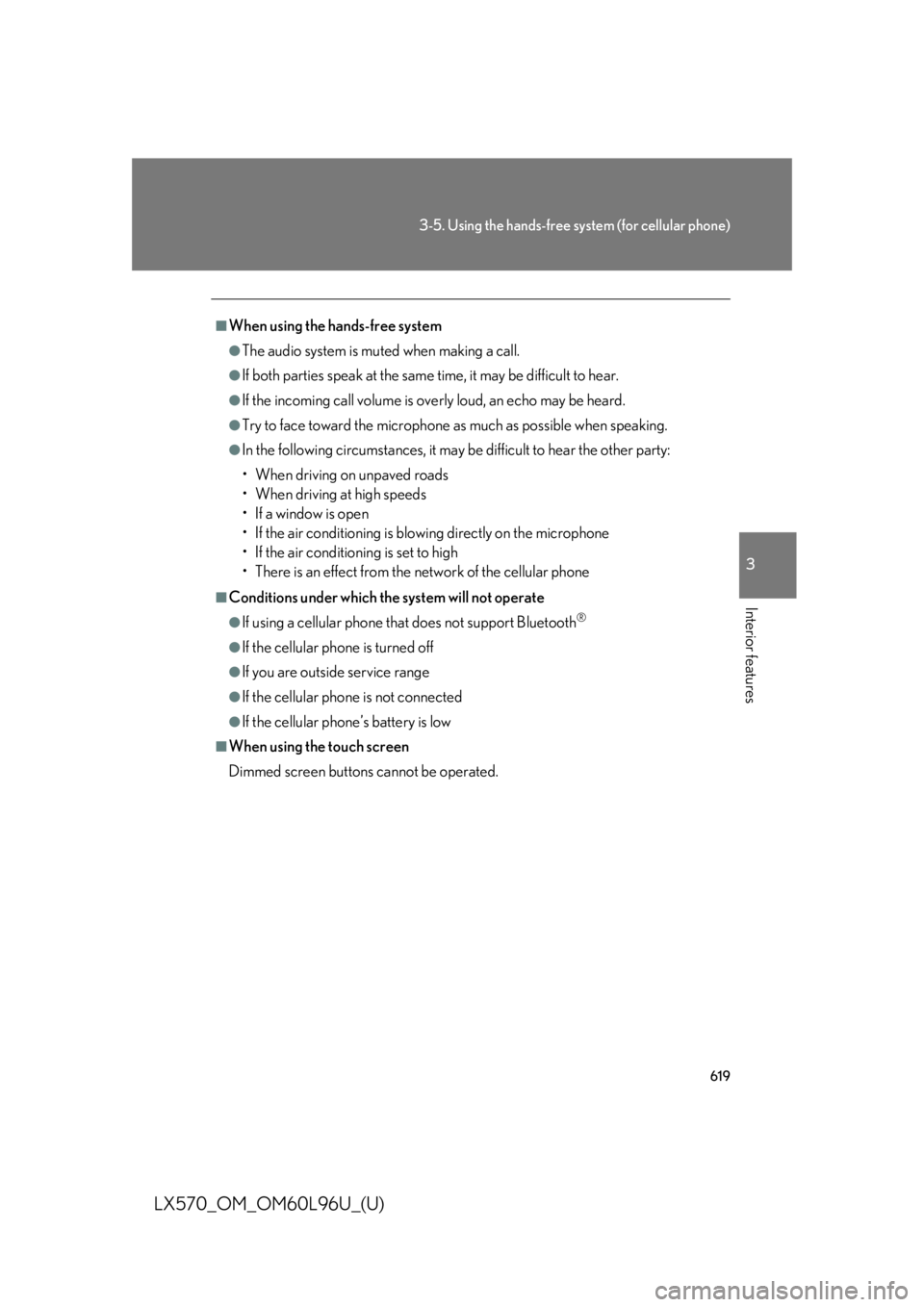
6193-5. Using the hands-free system (for cellular phone)
3
Interior features
LX570_OM_OM60L96U_(U) ■
When using the hands-free system ●
The audio system is muted when making a call. ●
If both parties speak at the same time, it may be difficult to hear.●
If the incoming call volume is overly loud, an echo may be heard. ●
Try to face toward the microphone as much as possible when speaking.●
In the following circumstances, it may be difficult to hear the other party:
• When driving on unpaved roads
• When driving at high speeds
• If a window is open
• If the air conditioning is blowing directly on the microphone
• If the air conditioning is set to high
• There is an effect from the network of the cellular phone■
Conditions under which the system will not operate ●
If using a cellular phone that does not support Bluetooth ®
●
If the cellular phone is turned off ●
If you are outside service range ●
If the cellular phone is not connected ●
If the cellular phone’s battery is low■
When using the touch screen
Dimmed screen buttons cannot be operated.
Page 701 of 960
6993
Interior features
LX570_OM_OM60L96U_(U) 3-8. Other interior features
Cool box
: If equipped■
While the cool box is on
The front air conditioning system cannot be turned off. ■
When the outside temperature is 32°F (0°C) or below
The cool box may not operate.While the engine is running, the cool bo x, which is cooled by the air condi-
tioning, can be used.
Lift the lid while pulling up the
lower lever to release the lock.
On/off When on, the indicator light
comes on.
If the front air conditioning sys-
tem is not in use, the front air
conditioning system is automati-
cally turned on when the cool
box is turned on.STEP 1
STEP 2
Page 730 of 960

7283-8. Other interior features
LX570_OM_OM60L96U_(U) ■
Safety Connect Services Information ●
Phone calls using the vehicles Bluetooth ®
technology will not be possible dur-
ing Safety Connect. ●
Safety Connect is available beginning Fall 2009 on select Lexus models. Con-
tact with the Safety Connect response center is dependent upon the telematics
device being in operative condition, ce llular connection availability, and GPS
satellite signal reception, which can limit the ability to reach the response center
or receive emergency service support. Enrollment and Telematics Subscription
Service Agreement required. A variety of subscription terms is available;
charges vary by subscription term selected. ●
Automatic Collision Notification, Emergency Assistance and Stolen Vehicle
Location will function in the United St ates, including Hawaii and Alaska, and in
Canada, and Enhanced Roadside Assistance will function in the United States
(except Hawaii) and in Canada. No Safety Connect services will function out-
side of the United States in countries other than Canada. ●
Safety Connect services are not subjec t to section 255 of the Telecommunica-
tions Act and the device is not TTY compatible.■
Languages
The Safety Connect response center will offer support in multiple languages. The
Safety Connect system will offer voice prom pts in English and Spanish. Please indi-
cate your language of choice when enrolling.■
When contacting the response center
You may be unable to contact the resp onse center if the network is busy.■
Safety Connect backup battery depletion
An exclusive backup battery is built in to assist the Automatic Collision Notification,
which is activated when impact above a certain level is applied to the vehicle, or
when the airbags operate. This batter y is a primary battery, and cannot be
recharged. The red LED indicator will flas h to indicate that the battery should be
replaced.
The backup battery will need to be replaced if the Automatic Collision Notification
operates for 60 seconds or more. For replacement, consult your Lexus dealer.
Page 735 of 960
Maintenance and care
4
733
LX570_OM_OM60L96U_(U) 4-1. Maintenance and care
Cleaning and protecting
the vehicle exterior ............ 734
Cleaning and protecting
the vehicle interior ............. 737
4-2. Maintenance
Maintenance
requirements ....................... 740
General maintenance.......... 743
Emission inspection and
maintenance (I/M)
programs ............................... 746
4-3. Do-it-yourself maintenance
Do-it-yourself service
precautions ............................ 747
Hood .......................................... 750
Engine compartment ............ 751
Tires ............................................ 766
Tire inflation pressure .......... 775
Wheels ....................................... 779
Air conditioning filter ............ 781
Electronic key battery ......... 784
Checking and
replacing fuses..................... 786
Light bulbs ................................ 803