2015 LEXUS LX570 phone
[x] Cancel search: phonePage 443 of 960

4433-1. Using the touch screen
3
Interior features
LX570_OM_OM60L96U_(U) ■
Adjusting the volume
The volume of the Mobile Assistant can be adjusted using the “PWR/VOL” knob
or steering wheel volume switches. The Mobile Assistant and phone call volumes
are synchronized. ■
Microphone
●
Wait for the listening beeps befo re using the Mobile Assistant.●
The Mobile Assistant may not recognize commands in the following situations:
• When spoken too quickly.
• When spoken at a low or high volume.
• When the roof or windows are open.
• When passengers ar e talking while the Mobile Assistant is being used.
• When the air conditioning syst em’s fan speed is set high.
• When the air conditioning vents ar e turned toward the microphone.■
Mobile Assistant precautions ●
The available features and functions may vary based on the iOS version
installed on the connected device.●
Some Siri features are limited in Eyes Free mode. If you attempt to use an
unavailable function, Siri will inform you that the function is not available. ●
If Siri is not enabled on the cellular phone connected via Bluetooth ®
, an error
message will be displayed on the screen. ●
While a phone call is active, the Mobile Assistant cannot be used. ●
If using the navigation feature of the cellular phone, ensure the active audio
source is Bluetooth ®
audio or iPod in order to hear turn by turn direction
prompts. It is not necessary to speak directly into the
microphone when using the Mobile
Assistant.
Page 464 of 960

4643-3. Using the audio system
LX570_OM_OM60L96U_(U) Using the voice command system
Press or to operate
the voice command system.
( P. 431/“Navigation System
Owner’s Manual”)
Without dynamic radar cruise
control
With dynamic radar cruise con-
trol A
B
■
Using cellular phones
Interference may be heard through the audio system’s speakers if a cellular phone
is being used inside or close to the ve hicle while the audio system is operating.■
When using the touch screen
Dimmed screen buttons cannot be operated. ■
Tab
Touch or , located either side of the screen tabs, to display tabs from the pre-
vious or next page. ■
About Dolby
Manufactured under license from Dolby Laboratories. Dolby and the double-D
symbol are trademarks of Dolby Laboratories.
Page 466 of 960

4663-3. Using the audio system
LX570_OM_OM60L96U_(U) ■
Open source license
This product uses the following open source software. ●
T-Kernel
This Product uses the Source Code of T-Kernel under T-License granted by the T-
Engine Forum (www.t-engine.org ).●
C Library
This product includes software developed by the University of California, Berkeley
and its contributors. This product includes software developed by the University of
California, Lawrence Berkeley Laboratory.
Copyright © 1982, 1985, 1993 The Regents of the University of California. All
rights reserved.
Copyright © 1982, 1986, 1993 The Regents of the University of California. All
rights reserved.
Copyright © 1982, 1986, 1989, 1993 The Re gents of the University of California.
All rights reserved.
© UNIX System Laboratories, Inc. All or some portions of this file are derived from
material licensed to the University of California by American Telephone and Tele-
graph Co. or Unix System Laboratories, Inc. and are reproduced herein with the
permission of UNIX Sy stem Laboratories, Inc.
Copyright © 1982, 1986, 1991, 1993, 1994 The Regents of the University of Cali-
fornia. All rights reserved.
© UNIX System Laboratories, Inc. All or some portions of this file are derived from
material licensed to the University of California by American Telephone and Tele-
graph Co. or Unix System Laboratories, Inc. and are reproduced herein with the
permission of UNIX Sy stem Laboratories, Inc.
Copyright © 1983, 1990, 1993 The Regents of the University of California. All
rights reserved.
© UNIX System Laboratories, Inc. All or some portions of this file are derived from
material licensed to the University of California by American Telephone and Tele-
graph Co. or Unix System Laboratories, Inc. and are reproduced herein with the
permission of UNIX Sy stem Laboratories, Inc.
Copyright © 1983, 1993 The Regents of the University of California. All rights
reserved.
Page 467 of 960

4673-3. Using the audio system
3
Interior features
LX570_OM_OM60L96U_(U) Copyright © 1987, 1991, 1993 The Regents of the University of California. All
rights reserved.
Copyright © 1987, 1993 The Regents of the University of California. All rights
reserved.
Copyright © 1988 Regents of the University of California. All rights reserved.
Copyright © 1988 University of Utah.
Copyright © 1992, 1993 The Regents of the University of California. All rights
reserved. This code is deri ved from software contribute d to Berkeley by the Sys-
tems Programming Group of the Universi ty of Utah Computer Science Depart-
ment and Ralph Campbell.
Copyright © 1988, 1993 The Regents of th e University of California. All rights
reserved.
Copyright © 1988, 1993 The Regents of th e University of California. All rights
reserved. This code is deri ved from software contributed to Berkeley by Arthur
David Olson of the National Cancer Institute.
Copyright © 1989 The Regents of the Univer sity of California. All rights reserved.
Copyright © 1989 The Regents of the Univer sity of California. All rights reserved.
© UNIX System Laboratories, Inc. All or some portions of this file are derived from
material licensed to the University of California by American Telephone and Tele-
graph Co. or Unix System Laboratories, Inc. and are reproduced herein with the
permission of UNIX System Laboratories, Inc.
Copyright © 1989, 1993 The Regents of the University of California. All rights
reserved.
Copyright © 1989, 1993 The Regents of the University of California. All rights
reserved.
© UNIX System Laboratories, Inc. All or some portions of this file are derived from
material licensed to the University of California by American Telephone and Tele-
graph Co. or Unix System Laboratories, Inc. and are reproduced herein with the
permission of UNIX System Laboratories, Inc.
Copyright © 1990, 1993 The Regents of th e University of California. All rights
reserved.
This code is derived from software co ntributed to Berkeley by Chris Torek.
Page 468 of 960
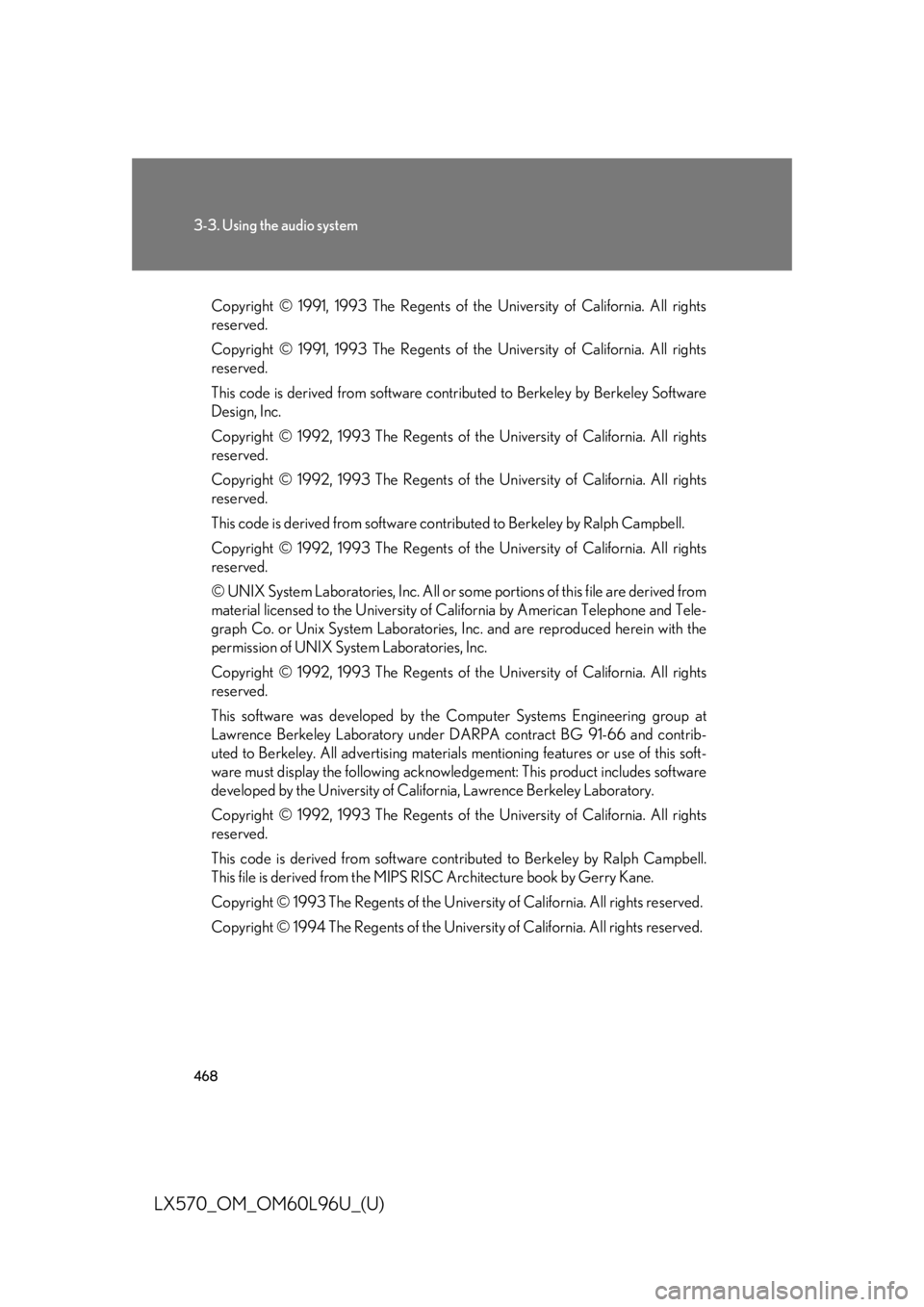
4683-3. Using the audio system
LX570_OM_OM60L96U_(U) Copyright © 1991, 1993 The Regents of the University of California. All rights
reserved.
Copyright © 1991, 1993 The Regents of the University of California. All rights
reserved.
This code is derived from software cont ributed to Berkeley by Berkeley Software
Design, Inc.
Copyright © 1992, 1993 The Regents of th e University of California. All rights
reserved.
Copyright © 1992, 1993 The Regents of th e University of California. All rights
reserved.
This code is derived from software cont ributed to Berkeley by Ralph Campbell.
Copyright © 1992, 1993 The Regents of th e University of California. All rights
reserved.
© UNIX System Laboratories, Inc. All or some portions of this file are derived from
material licensed to the University of California by American Telephone and Tele-
graph Co. or Unix System Laboratories, Inc. and are reproduced herein with the
permission of UNIX Sy stem Laboratories, Inc.
Copyright © 1992, 1993 The Regents of th e University of California. All rights
reserved.
This software was developed by the Computer Systems Engineering group at
Lawrence Berkeley Labora tory under DARPA contract BG 91-66 and contrib-
uted to Berkeley. All advertising materials mentioning features or use of this soft-
ware must display the following acknowledgement: This product includes software
developed by the University of California, Lawrence Berkeley Laboratory.
Copyright © 1992, 1993 The Regents of th e University of California. All rights
reserved.
This code is derived from software contributed to Be rkeley by Ralph Campbell.
This file is derived from the MIPS RISC Architecture book by Gerry Kane.
Copyright © 1993 The Regents of the Univer sity of California. All rights reserved.
Copyright © 1994 The Regents of the Univer sity of California. All rights reserved.
Page 500 of 960

5003-3. Using the audio system
LX570_OM_OM60L96U_(U) Internet radio broadcast (vehicles with the navigation system)
One of Apps’ features is th e ability to listen to internet radio. In order to
use this service, an Apps compatible phone and the navigation system
need to be set. For details, refer to the “Navigation System Owner’s
Manual”.
Press the “AUDIO” button.
Touch the “Apps” tab or press the
“AUDIO” button repeatedly until
the “Apps” tab is selected. If a compatible phone is already
registered, it will be connected
automatically.
If a compatible phone has not been
registered or the Bluetooth ®
con-
nection cannot be completed cor-
rectly, touch “Connect” to register
and/or connect your phone.
( P. 674)
When connection is complete, the
application screen can be dis-
played.
Touch “View Applicatio n Screen” on the screen.The internet radio application screen is displayed.
Perform operations according to th e displayed application screen.
By pressing the “AUDIO” button, th e “Audio” screen can be returned
to.STEP 1
STEP 2
STEP 3
Page 505 of 960

5053-3. Using the audio system
3
Interior features
LX570_OM_OM60L96U_(U) Contact the XM ®
Listener Care Center at 1-877-515-3987 (U.S.A.) or 1-877-
438-9677 (Canada). ■
About internet radio (vehicles with the navigation system) ●
Other applications can be activated while listening to internet radio. ●
An iPhone cannot be connected via Bluetooth ®
and USB connection at the
same time. However, it is possible to recharge an iPhone while using Apps by
connecting via USB. The system uses the connection method that was used last.
Therefore, if connected via USB after Bluetooth ®
connection, it is necessary to
reconnect the iPhone via Bluetooth ®
.●
Services requiring a separa te contract can also be used. For details, refer to
http://www.lexus .com/enform/ or call 1-800-255-3987.●
If internet radio has never been listened to by activating “Apps” from the
“Information” screen, the “Apps” tab will be dimmed. Ch Unavail The channel you selected is no longer available. Wait
for about 2 seconds until the radio returns to the previ-
ous channel or “CH 001”. If it does not change auto-
matically, select another channel.
Page 549 of 960

5493-3. Using the audio system
3
Interior features
LX570_OM_OM60L96U_(U) ■
If you touch
The display returns to the previous screen. ■
Connecting Bluetooth ®
audio player●
Touching “Connect Portable Player” on the “Bluetooth*” screen also connects
a Bluetooth ®
audio player. ( P. 681)●
When none of the selectable portable players have been registered, a screen
confirming registration is displayed. The registrati on method is the same as
phone registration. ( P. 674)●
When the currently connected portable pl ayer is selected, a screen confirming
the selected player’s disconnection is displayed. ( P. 676)●
If connection fails once, a changing conn ection method confirmation screen is
displayed. If connection fails 2 or more times, a message will be displayed.
When this message is displayed, try again.
*: Bluetooth is a re gistered trademark of Bluetooth SIG, Inc.■
When using the Bluetooth ®
audio system●
In the following conditions, the system may not function.
• The portable player is turned off
• The portable player is not connected
• The portable player battery is low ●
There may be a delay if phone connection is carried out during Bluetooth ®
audio play. ●
Depending on the type of portable player that is connected to the system, oper-
ation may differ slightly and certain functions may not be available.■
Bluetooth ®
antenna
The antenna is built into the audio unit. If th e portable player is behind the seat or in
the glove box or console box, or is touching or covered by metal objects, connec-
tion status may deteriorate. ■
Battery charge/signal status
This display may not correspond exactly wi th the portable play er, and this system
does not have a charging function.