Page 67 of 428
67
2. PARAMÈTRES DU RÉSEAU
IS_Navi_EK
FONCTION DE BASE
21Sélectionnez “Alimentation
Bluetooth*” .
Lorsque “Alimentation Bluetooth*” est
activé :
Le dispositif Bluetooth
® est
automatiquement connecté lorsque le
contact du moteur se
trouve en mode ACCESSORY ou
IGNITION ON .
Lorsque “Alimentation Bluetooth*” est
désactivé :
Le dispositif Bluetooth
® est déconnecté, et
le système ne s’y connecte pas la prochaine
fois.
*: Bluetooth est une marque déposée de Bluetooth SIG, Inc.
1Sélectionnez “Nom du système” .
2Entrez un nom et sélectionnez “OK”.
1Sélectionnez “Code PIN”.
2Entrez un code PIN et sélectionnez
“OK”.
MODIFICATION DE
“Alimentation Bluetooth*”
INFORMATION
●
Pendant la conduite, l’état de connexion
auto peut être modifié de désactivé à
activé, mais il ne peut pas être modifié
d’activé à désactivé.
MODIFICATION DU NOM DU
SYSTÈME
MODIFICATION DU CODE
PIN
Page 68 of 428
68
2. PARAMÈTRES DU RÉSEAU
IS_Navi_EK
3. CONNEXION À INTERNET VIA LE DISPOSITIF Bluetooth®*1
1Appuyez sur le bouton “MENU” du
Remote Touch.
2Sélectionnez “Configuration” .
3Sélectionnez “Bluetooth*2”.
4Sélectionnez “Configuration des
communications” .
5Sélectionnez “Oui”.
�zUn compte de portail est un compte qui est
obtenu à partir du site web que Lexus
prépare pour ses clients.
*2: Bluetooth est une marque déposée de
Bluetooth SIG, Inc.
PARAMÉTRAGE DE LA
CONNEXION À INTERNET
Pour utiliser internet via le dispositif
Bluetooth®, il est nécessaire
d’enregistrer un dispositif Bluetooth
®
avec le système.
Une fois que le dispositif a été
enregistré, il est possible d’utiliser
internet via le dispositif Bluetooth
®.
Pour des détails sur l’enregistrement
d’un dispositif Bluetooth
®: → P.60
*1: Avec fonction de navigation
Page 94 of 428
94
IS_Navi_EK
1. FONCTIONNEMENT DE BASE
1. RÉFÉRENCE RAPIDE
ÉCRAN DE CARTE
Pour afficher cet écran, appuyez sur le bouton “MENU” du Remote Touch, puis
sélectionnez “Nav” et sélectionnez si l’écran du menu de navigation est
affiché.
N°NomFonctionPage
Symboles 2D
vers le nord, 2D
vers le haut ou
3D vers le hautIndique si l’orientation de la carte est paramétrée
sur vers le nord ou vers le haut. Sur une carte 3D,
seule la vue vers le haut est disponible.100
Repère “GPS”
(système de
positionnement
global)
Indique que le véhicule reçoit des signaux
envoyés par le GPS186
Barre d’état
Affiche la condition des connexions Wi-Fi® et
Bluetooth®, le niveau de réception et la charge
restante dans la batterie pour un téléphone
portable.20
Page 111 of 428
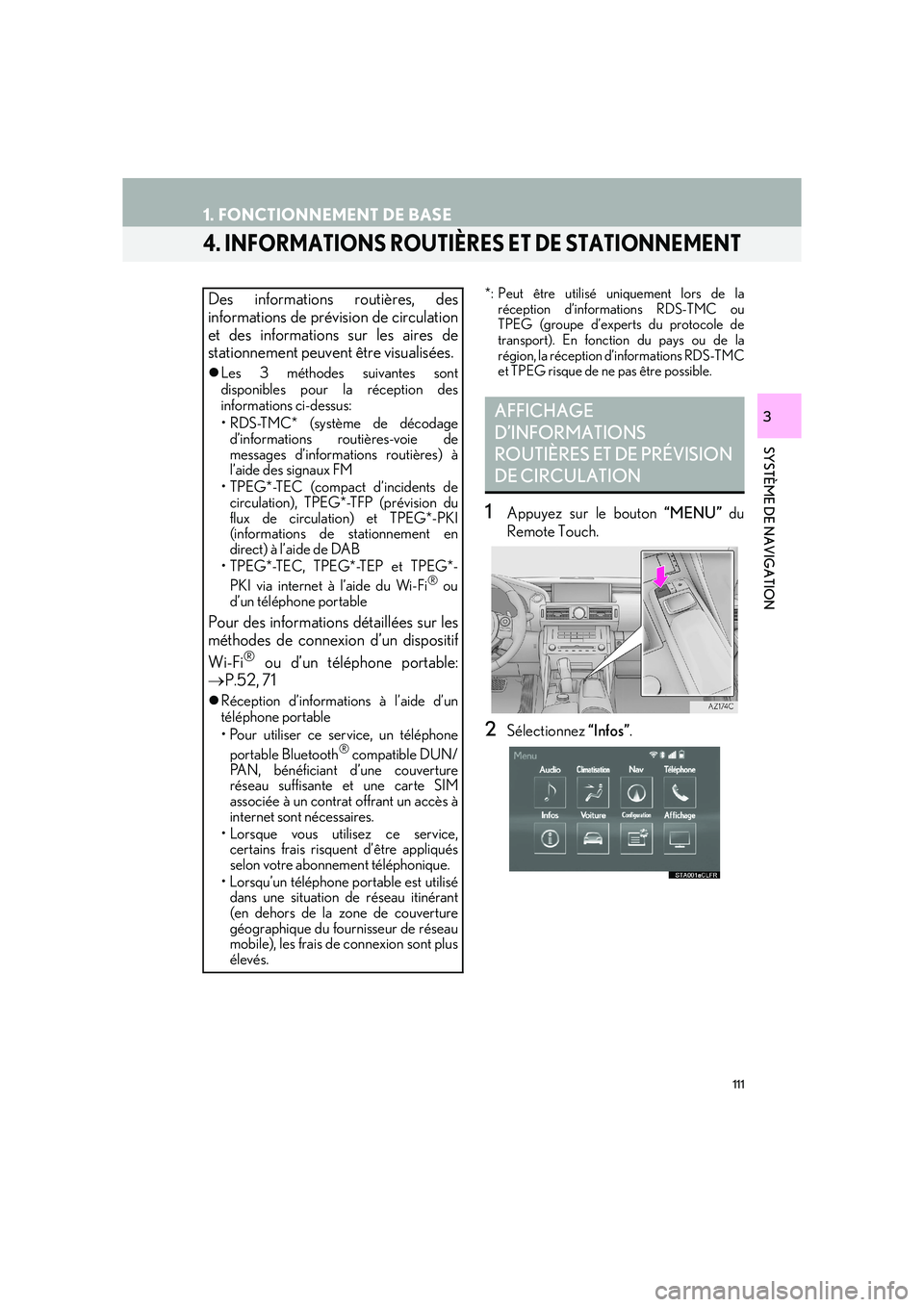
111
1. FONCTIONNEMENT DE BASE
IS_Navi_EK
SYSTÈME DE NAVIGATION
3
4. INFORMATIONS ROUTIÈRES ET DE STATIONNEMENT
*: Peut être utilisé uniquement lors de laréception d’informations RDS-TMC ou
TPEG (groupe d’experts du protocole de
transport). En fonction du pays ou de la
région, la réception d’informations RDS-TMC
et TPEG risque de ne pas être possible.
1Appuyez sur le bouton “MENU” du
Remote Touch.
2Sélectionnez “Infos”.
Des informations routières, des
informations de prévision de circulation
et des informations sur les aires de
stationnement peuvent être visualisées.
�zLes 3 méthodes suivantes sont
disponibles pour la réception des
informations ci-dessus:
• RDS-TMC* (système de décodage
d’informations routières-voie de
messages d’informations routières) à
l’aide des signaux FM
• TPEG*-TEC (compact d’incidents de circulation), TPEG*-TFP (prévision du
flux de circulation) et TPEG*-PKI
(informations de stationnement en
direct) à l’aide de DAB
• TPEG*-TEC, TPEG*-TEP et TPEG*-
PKI via internet à l’aide du Wi-Fi
® ou
d’un téléphone portable
Pour des informations détaillées sur les
méthodes de connexion d’un dispositif
Wi-Fi
® ou d’un téléphone portable:
→ P.52, 71
�zRéception d’informations à l’aide d’un
téléphone portable
• Pour utiliser ce service, un téléphone
portable Bluetooth
® compatible DUN/
PAN, bénéficiant d’une couverture
réseau suffisante et une carte SIM
associée à un contrat offrant un accès à
internet sont nécessaires.
• Lorsque vous utilisez ce service, certains frais risquent d’être appliqués
selon votre abonnement téléphonique.
• Lorsqu’un téléphone portable est utilisé dans une situation de réseau itinérant
(en dehors de la zone de couverture
géographique du fournisseur de réseau
mobile), les frais de connexion sont plus
élevés.
AFFICHAGE
D’INFORMATIONS
ROUTIÈRES ET DE PRÉVISION
DE CIRCULATION
Page 181 of 428

181
5. CONFIGURATION
IS_Navi_EK
SYSTÈME DE NAVIGATION
31Affichez l’écran “Configuration
informations trafic”. (→P.177)
2Sélectionnez “Station RDS-TMC” .
3Sélectionnez “Manuel”.
�zUne liste des stations d’informations
routières et le pays dans lequel elles
peuvent être reçues s’affichent.
4Sélectionnez la station d’informations
routières souhaitée.
“Recherche” : Sélectionnez pour
rechercher à nouveau une station
d’informations routières.
1Affichez l’écran “Configuration
informations trafic”. ( →P.177)
2Sélectionnez “Mise à jour live
(Internet) (Wi-Fi*
1 & Bluetooth*2)” .
*
1: Wi-Fi est une marque enregistrée de Wi-Fi Alliance®.
*
2: Bluetooth est une marque déposée de Bluetooth SIG, Inc.
STATION RDS-TMC
Si vous sélectionnez “Manuel”, les
stations d’informations routières doivent
être recherchées avant d’être
mémorisées.PARAMÉTRAGE DE LA
FRÉQUENCE DE MISE À JOUR
DES INFORMATIONS
ROUTIÈRES TPEG
Les informations routières TPEG
peuvent être reçues via le Wi-Fi
® ou un
dispositif Bluetooth®. Ces informations
peuvent être paramétrées pour être
mises à jour automatiquement ou
manuellement.
Page 182 of 428
182
5. CONFIGURATION
IS_Navi_EK
3Sélectionnez l’élément souhaité.■MISE À JOUR DES
INFORMATIONS
MANUELLEMENT
1Sélectionnez le bouton de mise à jour
manuelle.
2Sélectionnez l’élément souhaité.N°Fonction
Sélectionnez pour que les mises à
jour automatiques soient effectuées
plus fréquemment.
Sélectionnez pour que les mises à
jour automatiques soient effectuées
moins fréquemment.
Sélectionnez pour mettre à jour
manuellement. ( →P.182)
Sélectionnez pour désactiver la
réception des informations routières
TPEG via le Wi-Fi
® ou un dispositif
Bluetooth®.
Les informations routières et relatives
aux aires de stationnement peuvent être
mises à jour sur l’écran de carte.
N°Fonction
Sélectionnez pour mettre à jour les
informations routières.
Sélectionnez pour mettre à jour les
informations relatives aux aires de
stationnement.
Sélectionnez pour mettre à jour les
informations routières et relatives
aux aires de stationnement.
Page 183 of 428

183
5. CONFIGURATION
IS_Navi_EK
SYSTÈME DE NAVIGATION
3
1Affichez l’écran “Configuration
informations trafic”. (→P.177)
2Sélectionnez “Mise à jour live
(Internet) (Itinérance Bluetooth*)” .
*: Bluetooth est une marque déposée de Bluetooth SIG, Inc.
3Sélectionnez l’élément souhaité.ACTIVATION DE
L’ITINÉRANCE DES
INFORMATIONS ROUTIÈRES
TPEG
La fonction d’itinérance des
informations routières TPEG reçues via
un dispositif Bluetooth
® peut être
activée dans les situations d’itinérance
(lorsque vous vous trouvez en dehors de
la zone de couverture géographique de
votre fournisseur de réseau mobile).
Ces informations peuvent être
paramétrées pour être mises à jour
automatiquement ou manuellement.
N°Fonction
Sélectionnez pour que les mises à
jour automatiques soient effectuées
plus fréquemment.
Sélectionnez pour que les mises à
jour automatiques soient effectuées
moins fréquemment.
Sélectionnez pour mettre à jour
manuellement. ( →P.182)
Sélectionnez pour désactiver la
réception des informations routières
TPEG via un dispositif Bluetooth
®.
Page 184 of 428

184
5. CONFIGURATION
IS_Navi_EK
1Affichez l’écran “Configuration
informations trafic”. (→P.177)
2Sélectionnez “Sélection de la source
de trafic” .
3Sélectionnez l’élément souhaité.
1Affichez l’écran “Configuration
d’informations de parking”. ( →P.177)
2Sélectionnez “Mise à jour live
(Internet) (Wi-Fi*
1 & Bluetooth*2)” .
3Sélectionnez l’élément souhaité.
SÉLECTION DE LA SOURCE
DES INFORMATIONS
ROUTIÈRES
Vous pouvez paramétrer la source
d'informations routières sur réception
automatique ou sur réception
d’informations routières RDS-TMC
uniquement.
N°Fonction
Sélectionnez pour choisir
automatiquement une source
d’informations routières. Lorsque le
RDS-TMC et le TPEG sont
disponibles, les informations
routières TPEG sont
automatiquement sélectionnées.
Sélectionnez pour recevoir
uniquement les informations
routières RDS-TMC.
PARAMÉTRAGE DE LA
FRÉQUENCE DE MISE À JOUR
DES INFORMATIONS
RELATIVES AUX AIRES DE
STATIONNEMENT
Les informations relatives aux aires de
stationnement peuvent être reçues via
le Wi-Fi
® ou un dispositif Bluetooth®.
Ces informations peuvent être
paramétrées pour être mises à jour
automatiquement ou manuellement.
N°Fonction
Sélectionnez pour mettre à jour
automatiquement.
Sélectionnez pour mettre à jour
manuellement. ( →P.182)
Sélectionnez pour désactiver la
réception des informations relatives
aux aires de stationnement via le
Wi-Fi
® ou un dispositif Bluetooth®.
*
1: Wi-Fi est une marque enregistrée de Wi- Fi Alliance®.
*
2:Bluetooth est une marque déposée de Bluetooth SIG, Inc.