Page 243 of 406
242
5. SETUP
IS250/350_Navi_U
1Display the audio setting screen.
(→ P. 240)
2Select “External Video Settings” .
3Select “Video Signal Switch” .
4Select a screen button for the desired
setting.
1Display the audio setting screen.
(→ P. 240)
2Select “Number of Radio Presets” .
3Select the button with the desired num-
ber to be displayed.
�z“Default” : Select to default the settings.
EXTERNAL VIDEO SETTINGSSETTING THE NUMBER OF
RADIO PRESETS
Page 248 of 406
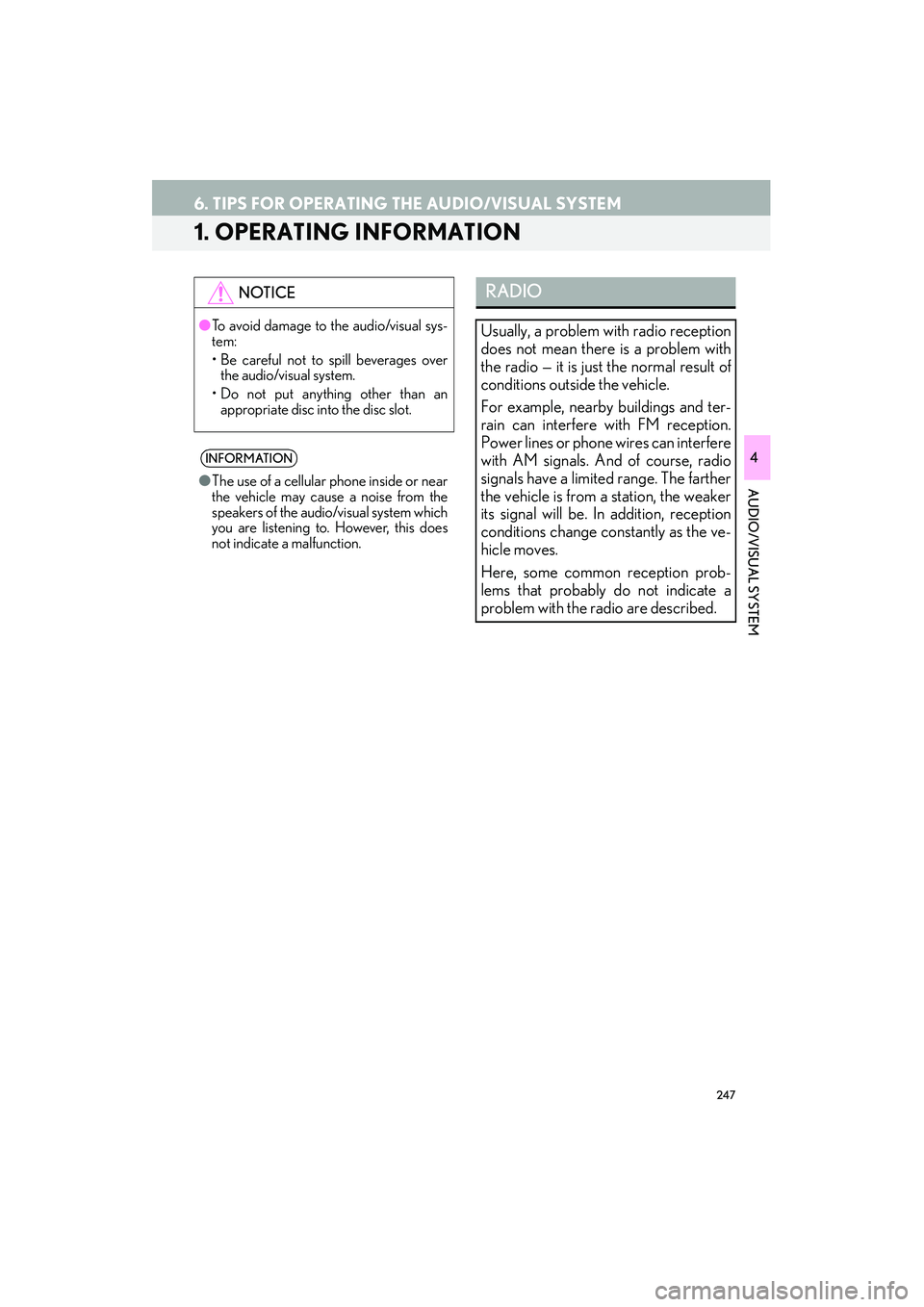
247
IS250/350_Navi_U
AUDIO/VISUAL SYSTEM
4
6. TIPS FOR OPERATING THE AUDIO/VISUAL SYSTEM
1. OPERATING INFORMATION
NOTICE
●To avoid damage to the audio/visual sys-
tem:
• Be careful not to spill beverages over the audio/visual system.
• Do not put anything other than an appropriate disc into the disc slot.
INFORMATION
● The use of a cellular phone inside or near
the vehicle may cause a noise from the
speakers of the audio/visual system which
you are listening to. However, this does
not indicate a malfunction.
RADIO
Usually, a problem with radio reception
does not mean there is a problem with
the radio — it is just the normal result of
conditions outside the vehicle.
For example, nearby buildings and ter-
rain can interfere with FM reception.
Power lines or phone wires can interfere
with AM signals. And of course, radio
signals have a limited range. The farther
the vehicle is from a station, the weaker
its signal will be. In addition, reception
conditions change constantly as the ve-
hicle moves.
Here, some common reception prob-
lems that probably do not indicate a
problem with the radio are described.
Page 249 of 406

248
6. TIPS FOR OPERATING THE AUDIO/VISUAL SYSTEM
IS250/350_Navi_U
Fading and drifting stations: Generally, the
effective range of FM is about 25 miles (40
km). Once outside this range, you may no-
tice fading and drifting, which increase with
the distance from the radio transmitter.
They are often accompanied by distortion.
Multi-path: FM signals are reflective, mak-
ing it possible for 2 signals to reach the vehi-
cle’s antenna at the same time. If this
happens, the signals will cancel each other
out, causing a momentary flutter or loss of
reception.
Static and fluttering: These occur when sig-
nals are blocked by buildings, trees or other
large objects. Increasing the bass level may
reduce static and fluttering.
Station swapping: If the FM signal being lis-
tened to is interrupted or weakened, and
there is another strong station nearby on
the FM band, the radio may tune in the sec-
ond station until the original signal can be
picked up again.Fading: AM broadcasts are reflected by the
upper atmosphere — especially at night.
These reflected signals can interfere with
those received directly from the radio sta-
tion, causing the radio station to sound al-
ternately strong and weak.
Station interference: When a reflected sig-
nal and a signal received directly from a ra-
dio station are very nearly the same
frequency, they can interfere with each oth-
er, making it difficult to hear the broadcast.
Static: AM is easily affected by external
sources of electrical noise, such as high ten-
sion power lines, lightening or electrical
motors. This results in static.
FMAM
Page 250 of 406

249
6. TIPS FOR OPERATING THE AUDIO/VISUAL SYSTEM
IS250/350_Navi_U
AUDIO/VISUAL SYSTEM
4
�zCargo loaded on the roof luggage carrier,
especially metal objects, may adversely
affect the reception of XM Satellite Radio.
�z Alternation or modifications carried out
without appropriate authorization may
invalidate the user’s right to operate the
equipment.
�z This DVD player is intended for use with
4.7 in. (12 cm). discs only.
�z Extremely high temperatures can keep the
DVD player from working. On hot days,
use the air conditioning system to cool the
inside of the vehicle before using the player.
�z Bumpy roads or other vibrations may make
the DVD player skip.
�z If moisture gets into the DVD player, the
discs may not be able to be played. Remove
the discs from the player and wait until it
dries. �z
Use only discs marked as shown above.
The following products may not be playable
on your player:
•SACD
•dts CD
• Copy-protected CD
•DVD audio
•Video CD
•DVD-RAM
XM
DVD PLAYER AND DISC
CAUTION
● The DVD player uses an invisible laser
beam which could cause hazardous radi-
ation exposure if directed outside the
unit. Be sure to operate the player cor-
rectly.
DVD PLAYER
Audio CDs
DVD video
discs
DVD-R/RW
discs
Page 274 of 406

273
1. VOICE COMMAND SYSTEM OPERATION
VOICE COMMAND SYSTEM
IS250/350_Navi_U
5
�XRadio
�X Audio
�X Info
CommandAction
“Tune to AM”Changes the radio to the specified AM frequency
“Tune to FM”Changes the radio to the specified FM frequency
“Play station”Changes the radio to an FM station of the specified genre
“Tune to FM
HD ”Changes the radio to the specified HD radio station
“Tune to preset ”Changes the radio to the specified preset radio station
“Tune to ”Changes the radio to the satellite radio channel with the
specified name
“Tune to channel ”Changes the radio to the spec ified satellite radio channel
number
“Play satellite station”Changes the radio to a satellite radio channel of the spec-
ified genre
CommandAction
“Play Playlist ”Plays tracks from the selected playlist
“Play Artist ”Plays tracks from the selected artist
“Play Song ”Plays the selected track
“Play Album ”Plays tracks from the selected album
CommandAction
“Destination Assist”Connects the system to the Lexus response center
“Show Forecast”Displays weather information
“Show Traffic”Displays traffic information
“Lexus Insider”Displays the Lexus insider list
Page 275 of 406

274
1. VOICE COMMAND SYSTEM OPERATION
IS250/350_Navi_U
�XOther
When “Expanded Voice Commands” is turned “On”. ( →P. 73)
*
1: Only within the possible temperature range of the air conditioning system
*
2: Bluetooth is a registered trademark of Bluetooth SIG, Inc.
CommandAction
“Turn Climate Control On”Turns air conditioning system on
“Turn Climate Control Off”Turns air conditioning system off
“Warmer”Increases the temperature of the air conditioning system
“Cooler”Decreases the temperature of the air conditioning system
“ degrees”Changes the set temperature of the air conditioning sys-
tem to degrees*1
“Turn Music On”Turns the audio system on
“Turn Music Off”Turns the audio system off
“AM Radio”Selects AM radio mode
“FM Radio”Selects FM radio mode
“Sirius XM”Selects satellite radio mode
“Disc”Selects the selected disc mode
“USB”Selects USB audio mode
“iPod”Selects iPod audio mode
“Bluetooth*2 Audio”Selects Bluetooth® audio mode
“A.V.”Selects VTR mode
“Auxiliary”Selects AUX audio mode
INFORMATION
● Commands relating to operation of the audio/ visual and air conditioning systems can only
be performed when the audio and air conditioning systems are turned on.
Page 279 of 406
278
IS250/350_Navi_U
1. INFORMATION DISPLAY
1. RECEIVING DOPPLER WEATHER INFORMATION
1Press the “MENU” button on the
Remote Touch.
2Select “Info”.
3Select “Weather”.
4Check that the “Weather” screen is dis-
played.Doppler weather radar information can
be received via HD Radio broadcast or
by the LEXUS App Suite application on
a Bluetooth
® phone. For details about
the LEXUS App Suite application:
→ P. 358
DISPLAYING DOPPLER
WEATHER INFORMATION
No.Function
Select to display the weather of the
current location. ( →P. 279)
Select to display the weather of a de-
sired location in the recently
checked locations list.
Select to display the weather of a de-
sired location in the national cities
list.
Select to display the weather of a de-
sired location in the other local cities
list.
Select to display Doppler weather
radar information over the map.
Page 281 of 406
280
1. INFORMATION DISPLAY
IS250/350_Navi_U
2. DATA SERVICES SETTINGS
1Press the “MENU” button on the
Remote Touch.
2Select “Setup” .
3Select “Data Services Settings” .
4Select the desired item to be set.
�zSelect a checkbox on the right to set.
SETTING DOWNLOAD
METHODS
Data service information, which is com-
prised of traffic information and weather
information, can be received via HD Ra-
dio broadcast and by the LEXUS App
Suite application on a Bluetooth
®
phone. The receiving method can be set
to both or only via HD Radio broadcast.
For details about the LEXUS App Suite
application: →P. 358
No.Function
Select to receive data service infor-
mation via both HD Radio broadcast
and the LEXUS App Suite applica-
tion on a Bluetooth
® phone. When
both methods are available, HD Ra-
dio broadcast will be selected.
Select to receive data only via HD
Radio broadcast.