Page 307 of 406
306
2. INTUITIVE PARKING ASSIST
IS250/350_Navi_U
2. INTUITIVE PARKING ASSIST SETTING
1Press the “MENU” button on the
Remote Touch.
2Select “Setup” .
3Select “Vehicle” .
4Select “LEXUS Park Assist” .
5Select the desired button.
The volume of the beeps, turning on or
off of the display, etc. can be set.
Page 308 of 406
307
2. INTUITIVE PARKING ASSIST
IS250/350_Navi_U
PERIPHERAL MONITORING SYSTEM
7
1Display the “LEXUS Park Assist Set-
tings” screen. (→P. 306)
2Select the desired screen button.
�zThe volume has 5 levels, increasing with
higher value.
1Display the “LEXUS Park Assist Set-
tings” screen. ( →P. 306)
2Select “Display Off” to turn off the
parking sonar display.
SETTING AN ALERT VOLUME
The alert volume can be adjusted.
SETTING A PARKING SONAR
DISPLAY
Parking sonar display can be set to on or
off.
INFORMATION
● Although “Display Off” is selected, if the
obstacle is detected during the intuitive
parking assist monitoring, the warning
appears on the right top of the screen.
Page 309 of 406
308
2. INTUITIVE PARKING ASSIST
IS250/350_Navi_U
1Display the “LEXUS Park Assist Set-
tings” screen. (→P. 306)
2Select “Front” or “Rear”.
�zSelecting “Front” or “Rear” to switch the
distance for the front or back sensors dis-
play and tone indication, from long distance
to short distance, or from short distance to
long distance.
SETTING A DISPLAY AND
TONE INDICATION
Front and back sensors display and tone
indication can be set.
Page 310 of 406
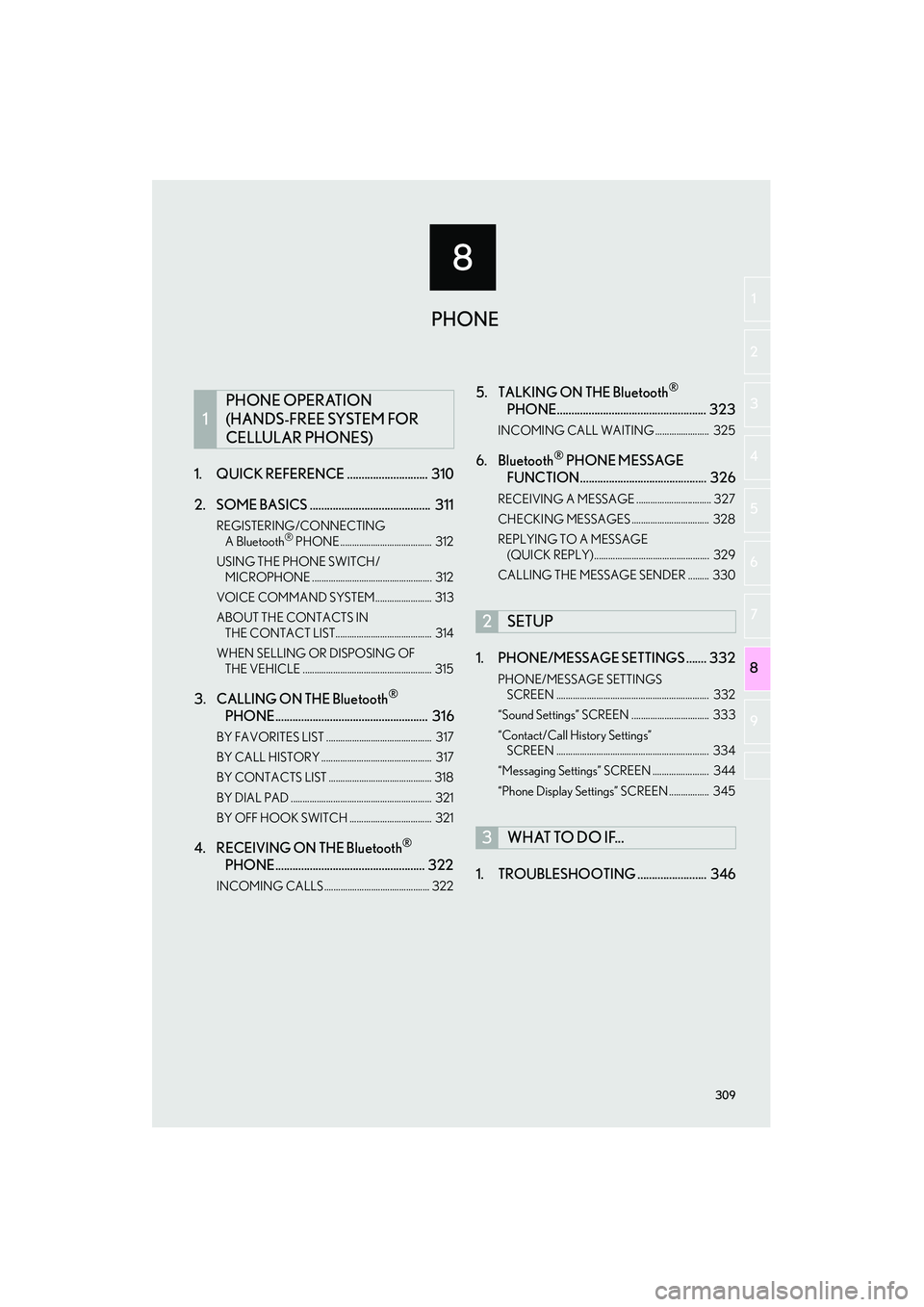
8
309
IS250/350_Navi_U
2
8
4
5
6
7
3
9
1
1. QUICK REFERENCE ............................ 310
2. SOME BASICS .......................................... 311
REGISTERING/CONNECTING A Bluetooth® PHONE ....................................... 312
USING THE PHONE SWITCH/ MICROPHONE ................................................... 312
VOICE COMMAND SYSTEM........................ 313
ABOUT THE CONTACTS IN THE CONTACT LIST......................................... 314
WHEN SELLING OR DISPOSING OF THE VEHICLE ....................................................... 315
3. CALLING ON THE Bluetooth®
PHONE..................................................... 316
BY FAVORITES LIST ............................................. 317
BY CALL HISTORY ............................................... 317
BY CONTACTS LIST ............................................ 318
BY DIAL PAD ............................................................ 321
BY OFF HOOK SWITCH ................................... 321
4. RECEIVING ON THE Bluetooth®
PHONE.................................................... 322
INCOMING CALLS ............................................. 322
5. TALKING ON THE Bluetooth®
PHONE.................................................... 323
INCOMING CALL WAITING ....................... 325
6. Bluetooth® PHONE MESSAGE
FUNCTION............................................ 326
RECEIVING A MESSAGE ................................ 327
CHECKING MESSAGES ................................. 328
REPLYING TO A MESSAGE
(QUICK REPLY)................................................. 329
CALLING THE MESSAGE SENDER ......... 330
1. PHONE/MESSAGE SETTINGS ....... 332
PHONE/MESSAGE SETTINGS SCREEN ................................................................. 332
“Sound Settings” SCREEN ................................. 333
“Contact/Call History Settings” SCREEN ................................................................. 334
“Messaging Settings” SCREEN ........................ 344
“Phone Display Settings” SCREEN ................. 345
1. TROUBLESHOOTING ........................ 346
1
PHONE OPERATION
(HANDS-FREE SYSTEM FOR
CELLULAR PHONES)
2SETUP
3WHAT TO DO IF...
PHONE
Page 311 of 406
310
IS250/350_Navi_U
1. PHONE OPERATION (HANDS-FREE SYSTEM FOR CELLULAR PHONES)
1. QUICK REFERENCE
The phone top screen can be used to make a phone call. To display this screen, press
the “MENU” button on the Remote Touch and select “Phone”, or the switch on the
steering wheel.
Several functions are available to operate on each screen that is displayed by selecting
the 4 tabs.
FunctionPage
Phone operation
Registering/connecting Bluetooth® device47
Calling on the Bluetooth® phone316
Receiving on the Bluetooth® phone322
Talking on the Bluetooth® phone323
Message functionUsing the Bluetooth® phone message function326
Setting up a phonePhone settings332
Bluetooth® settings55
Page 313 of 406
312
1. PHONE OPERATION (HANDS-FREE SYSTEM FOR CELLULAR PHONES)
IS250/350_Navi_U
�XSteering switch
Volume control switch
�z Press the “+” side to increase the volume.
�z Press the “-” side to decrease the volume.
Off hook switch
On hook switch
REGISTERING/
CONNECTING A Bluetooth®
PHONE
To use the hands-free system for cellular
phones, it is necessary to register a cel-
lular phone with the system. ( →P. 47)
Bluetooth® PHONE
CONDITION DISPLAY
The condition of the Bluetooth
® phone
appears on the upper right side of the
screen. ( →P. 16)
USING THE PHONE SWITCH/
MICROPHONE
By pressing the phone switch, a call can
be received or ended without taking
your hands off the steering wheel.
Page 317 of 406
316
1. PHONE OPERATION (HANDS-FREE SYSTEM FOR CELLULAR PHONES)
IS250/350_Navi_U
3. CALLING ON THE Bluetooth® PHONE
1Press the “MENU” button on the
Remote Touch.
2Select “Phone” .
3Select the desired tab to call from.
�zThe phone top screen can be displayed by
pressing the
switch on the steering
wheel.
After a Bluetooth® phone has been reg-
istered, a call can be made using the
hands-free system. There are several
methods by which a call can be made, as
described below.
How to make a call listPage
By favorites list317
By call history317
By contacts list*318
By dial pad*321
By e-mail/SMS/MMS330
By POI call97
By off hook switch321
By LEXUS App Suite*371
By voice command system268
*: The operation cannot be performed while driving.
Page 318 of 406
317
1. PHONE OPERATION (HANDS-FREE SYSTEM FOR CELLULAR PHONES)
PHONE
IS250/350_Navi_U
8
1Display the phone top screen.
(→ P. 316)
2Select the “Favorites” tab and select the
desired contact.
3Select the desired number.
4Check that the “Call” screen is dis-
played.
1Display the phone top screen.
( → P. 316)
2Select the “Call History” tab and select
or the desired contact.
�z The icons of call type are displayed.
: Missed call
: Incoming call
: Outgoing call
BY FAVORITES LIST
Calls can be made using registered con-
tacts which can be selected from a con-
tact list. ( →P. 340)
BY CALL HISTORY
Up to 30 of the latest call history items
(missed, incoming and outgoing) can be
selected from the “Call History” tab.