2015 Lexus GX460 ignition
[x] Cancel search: ignitionPage 4 of 634

3
1
8 7
6
5
4
3
2
GX 460 _O M_ OM6 0L 72U _( U)
9
4-1. Before driving Driving the vehicle ......................154
Cargo and luggage...................... 161
Vehicle load limits ........................165
Tr a i l e r t o w i n g (with towing hitch) ....................166
Dinghy towing .............................. 184
4-2. Driving procedures Engine (ignition) switch ............ 185
Automatic transmission ........... 190
Turn signal lever ............................194
Parking brake ................................195
4-3. Operating the lights and wipers
Headlight switch ..........................196
Automatic High Beam.............. 199
Fog light switch ........................... 204
Windshield wipers and washer ......................................... 206
Rear window wiper and washer ............................................ 211
Headlight cleaner switch ..........213
4-4. Refueling Opening the fuel tank cap .......214 4-5. Using the driving support
systems
Cruise control .............................. 218
Dynamic radar cruise control ...........................................221
LDA (Lane Departure Alert)........ 232
Intuitive parking assist .............. 238
Rear view monitor system ....... 247
Lexus parking assist monitor.........................................257
Wide view front & side monitor........................................ 283
Multi-terrain Select................... 302
Multi-terrain Monitor............... 307
Rear height control air suspension ...................................331
AVS (Adaptive Variable Suspension System)............... 335
Four-wheel drive system ......... 336
Crawl Control ............................. 340
Downhill assist control system .......................................... 343
Driving assist systems .............. 345
BSM (Blind Spot Monitor).......351 •The Blind Spot Monitor function .................................... 356
• The Rear Cross Traffic Alert function ........................ 359
PCS (Pre-Collision system) .......... 362
4-6. Driving tips Winter driving tips ....................... 371
Off-road precautions................ 374
4Driving
GX460_OM_OM60L72U_(U).book Page 3 Friday, May 16, 2014 3:03 PM
Page 69 of 634

681-2. Theft deterrent system
GX 460 _O M_ OM6 0L 72U _( U)
Engine immobilizer system
The indicator light flashes after the
engine switch has been turned off to
indicate that the system is operating.
The indicator light stops flashing after
the engine switch has been turned to
ACCESSORY or IGNITION ON
mode to indicate that the system has
been canceled.
■System maintenance
The vehicle has a maintenance-free type engine immobilizer system.
■Conditions that may cause the system to malfunction
●If the grip portion of the key is in contact with a metallic object
●If the key is in close proximity to or touching a key to the security system (key with a
built-in transponder chip) of another vehicle
■Certifications for the engine immobilizer system
�XFor vehicles sold in the U.S.A., Hawaii, Guam, Saipan and Puerto Rico
�XFor vehicles sold in Canada
The vehicle’s keys have built-in transponder chips that prevent the engine
from starting if a key has not been previously registered in the vehicle’s on-
board computer.
Never leave the keys inside the vehicle when you leave the vehicle.
This system is designed to help prevent vehicle theft but does not guarantee
absolute security against all vehicle thefts.
GX460_OM_OM60L72U_(U).book Page 68 Friday, May 16, 2014 3:03 PM
Page 77 of 634

76
GX 460 _O M_ OM6 0L 72U _( U)2. Instrument cluster
*1: These lights turn on when the engine switch is turned to IGNITION ON mode to
indicate that a system check is being performed. They will turn off after the engine is
on, or after a few seconds. There may be a malfunction in a system if the lights do not
turn on, or turn off. Have the vehicle inspected by your Lexus dealer.
*2: The light flashes to indicate a malfunction.
The indicators inform the driver of the operating state of the vehicle’s various sys-
tems.
Indicators
Turn signal indicator
(→ P. 1 9 4 ) “SET” indicator
(
→ P. 2 1 8 , 2 2 1 )
(U.S.A.)
Headlight indicator
(→ P. 1 9 6 )
(if equipped)
Dynamic radar cruise
control indicator
(→ P. 2 2 1 )
(Canada)
Tail light indicator
(→ P. 1 9 6 )
(if equipped)
“LDA” (Lane Departure
Alert) indicator (→ P. 232)
Headlight high beam
indicator ( →P. 1 9 7 )
*1, 2
Slip indicator ( →P. 3 4 6 )
(if equipped)
Automatic High Beam
indicator ( →P. 1 9 9 )*1VSC OFF indicator
(→ P. 3 4 7 )
(if equipped)
Fog light indicator
(→ P. 2 0 4 )
(if equipped)
Multi-terrain Select
indicator ( →P. 3 0 2 )
*1
Eco Driving Indicator
Light ( →P. 8 6 )
*1
(if equipped)
Crawl Control indicator
(→ P. 3 4 0 )
Cruise control indicator
( → P. 2 1 8 , 2 2 1 )
*1
(if equipped)
Downhill assist control
system indicator
(→ P. 3 4 3 )
GX460_OM_OM60L72U_(U).book Page 76 Friday, May 16, 2014 3:03 PM
Page 78 of 634
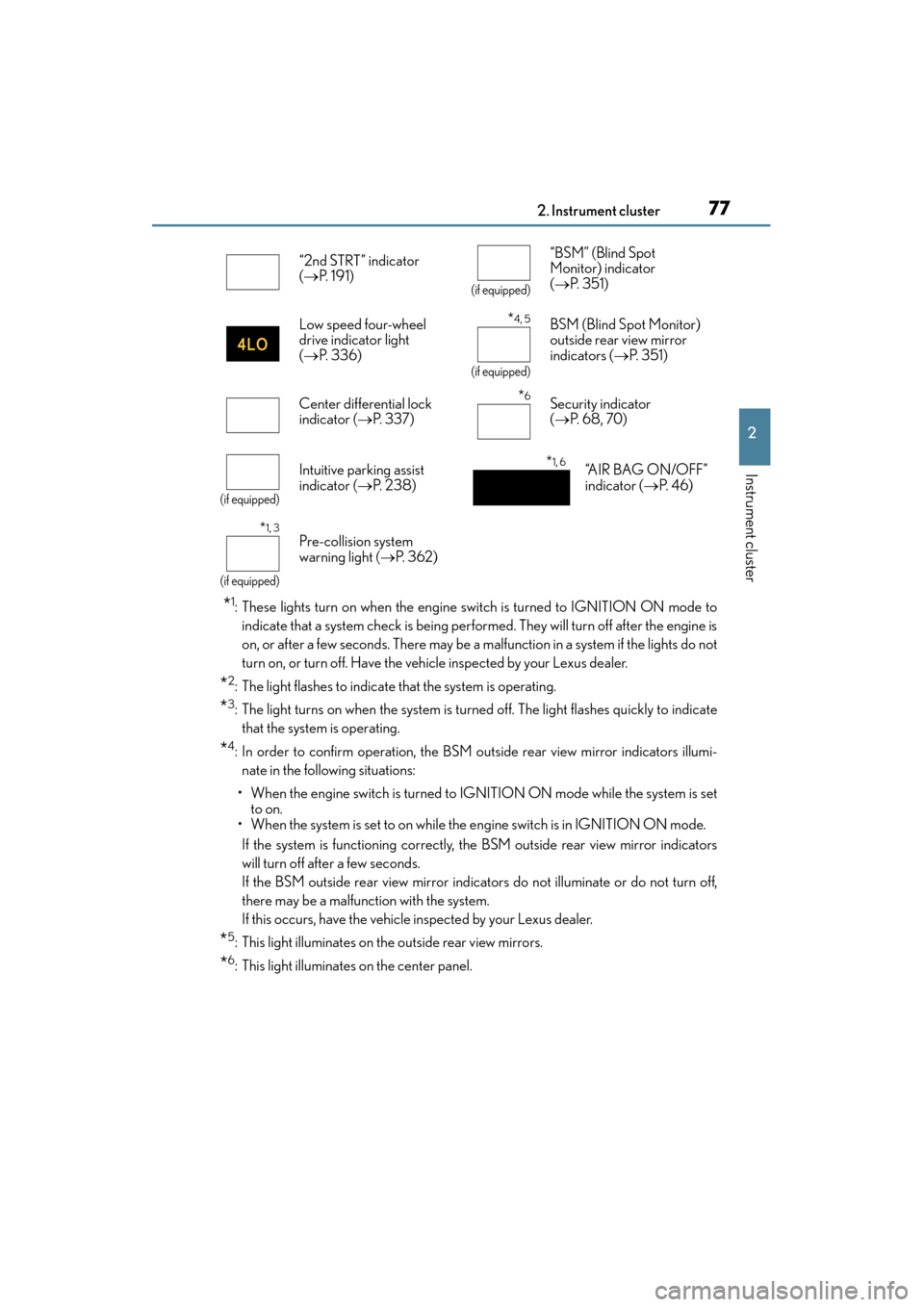
GX 460 _O M_ OM6 0L 72U _( U)
772. Instrument cluster
2
Instrument cluster
*1: These lights turn on when the engine switch is turned to IGNITION ON mode toindicate that a system check is being performed. They will turn off after the engine is
on, or after a few seconds. There may be a malfunction in a system if the lights do not
turn on, or turn off. Have the vehicle inspected by your Lexus dealer.
*2: The light flashes to indicate that the system is operating.
*3: The light turns on when the system is turn ed off. The light flashes quickly to indicate
that the system is operating.
*4: In order to confirm operation, the BSM outside rear view mirror indicators illumi- nate in the following situations:
• When the engine switch is turned to IGNITION ON mode while the system is set to on.
• When the system is set to on while the engine switch is in IGNITION ON mode.
If the system is functioning correctly, the BSM outside rear view mirror indicators
will turn off after a few seconds.
If the BSM outside rear view mirror indicators do not illuminate or do not turn off,
there may be a malfunction with the system.
If this occurs, have the vehicle inspected by your Lexus dealer.
*5: This light illuminates on the outside rear view mirrors.
*6: This light illuminates on the center panel. “2nd STRT” indicator
(
→ P. 1 9 1 )
(if equipped)
“BSM” (Blind Spot
Monitor) indicator
(→ P. 3 5 1 )
Low speed four-wheel
drive indicator light
( → P. 336)
*4, 5
(if equipped)
BSM (Blind Spot Monitor)
outside rear view mirror
indicators ( →P. 3 5 1 )
Center differential lock
indicator ( →P. 3 3 7 )
*6Security indicator
(→ P. 6 8 , 7 0 )
(if equipped)
Intuitive parking assist
indicator ( →P. 2 3 8 )*1, 6“A I R B A G O N / O F F ”
indicator ( →P. 4 6 )
*1, 3
(if equipped)
Pre-collision system
warning light ( →P. 3 6 2 )
GX460_OM_OM60L72U_(U).book Page 77 Friday, May 16, 2014 3:03 PM
Page 82 of 634

GX 460 _O M_ OM6 0L 72U _( U)
812. Instrument cluster
2
Instrument cluster
■The meters and display illuminate when
The engine switch is in IGNITION ON mode.
■Instrument cluster brightness adjustment
The instrument cluster brightness levels when the tail lights are on and off can be
adjusted.
■The brightness of the instrument cluster lights
When the tail lights are on, the brightness wi ll change. However, when the surroundings
are bright (daytime, etc.) turning on the tail lights will not change the instrument cluster
brightness.
In addition, the brightness of the instrument cluster lights is automatically adjusted based
on the light sensor detecting ho w bright the surroundings are.
■When disconnecting and reconnecting battery terminals
The trip meter data will be reset.
If the trip meter was displayed last, the odometer will be displayed after resetting.
■Customization
Setting of sensitivity of the ambient light se nsor used for dimming the meter lights can be
changed. (Customizable features: → P. 5 8 6 )
NOTICE
■To prevent damage to the engine and its components
●Do not let the indicator needle of the tachometer enter the red zone, which indicates
the maximum engine speed.
●The engine may be overheating if the engine coolant temperature gauge is in the red
zone (H). In this case, immediately stop the vehicle in a safe place, and check the
engine after it has cooled completely. ( →P. 5 5 5 )
GX460_OM_OM60L72U_(U).book Page 81 Friday, May 16, 2014 3:03 PM
Page 86 of 634

GX 460 _O M_ OM6 0L 72U _( U)
852. Instrument cluster
2
Instrument cluster
■Dynamic radar cruise control display* (if equipped) (→P. 2 2 1 )
■LDA (Lane Departure Alert) display* (if equipped) ( →P. 232)
■Intuitive parking assist display* (if equipped) ( →P. 238)
■Crawl Control display* (if equipped) ( →P. 340)
■Wa r n i n g m e s s a g e s ( →P. 5 1 9 )
Automatically displayed when a malfunction occurs in one of the vehicles sys-
tems.
■Customization
Settings (e.g. available language) can be changed.
(Customizable features: →P. 5 8 6 )
*: Automatically displayed when the system is used
■Electronic features control can be turned on/off when
Engine switch is in IGNITION ON mode.
■System check display
After turning the engine switch to IGNI TION ON mode, “CHECKING” is displayed
while system operation is checked. When the system check is complete, the normal
screen will return.
■Conditions for ending electronic features control
In the following situations, the electronic features control will end automatically:
●The menu switch is pressed
●Intuitive parking assist display starts operating
●The Crawl Control is operated
●The dynamic radar cruise control is operated
●A warning message appears after the electronic features control screen is displayed
Other contents
GX460_OM_OM60L72U_(U).book Page 85 Friday, May 16, 2014 3:03 PM
Page 89 of 634

88
GX 460 _O M_ OM6 0L 72U _( U)2. Instrument cluster
Fuel consumption information
Press the “INFO”/“APPS” button, and then select “Fuel consumption”/“Eco” on
the screen.
Resetting the consumption data
Fuel consumption in the past 30
minutes
Cruising range
Average fuel consumption for the past 30 minutes is divided by color into past
averages and averages attained since the engine switch was last turned to
IGNITION ON mode. Use the displayed average fuel consumption as a refer-
ence. The image is an example only.
■Resetting the data
The data can be deleted by selecting “Clear”.
■Cruising range
Displays the estimated maximum distance that can be driven with the quantity of fuel
remaining.
This distance is computed based on your average fuel consumption. As a result, the
actual distance that can be driven may differ from that displayed.
Fuel consumption information can be displayed on the multimedia screen or
navigation system screen.
1
2
3
GX460_OM_OM60L72U_(U).book Page 88 Friday, May 16, 2014 3:03 PM
Page 98 of 634

GX 460 _O M_ OM6 0L 72U _( U)
973-2. Opening, closing and locking the doors
3
Operation of each component
Move the inside lock button to the lock position.
Close the door.
The door cannot be locked if the engine switch is in ACCESSORY or IGNITION
ON mode, or the electronic key is left inside the vehicle. However, the key may not be
detected correctly and the door may be locked.
The door cannot be opened from inside
the vehicle when the lock is set.
Unlock
Lock
These locks can be set to prevent chil-
dren from opening the rear doors. Push
down on each rear door switch to lock
both rear doors.
Locking the front doors from the outside without a key
Rear door child-protector lock
1
2
1
2
GX460_OM_OM60L72U_(U).book Page 97 Friday, May 16, 2014 3:03 PM