2015 Lexus GX460 fuel consumption
[x] Cancel search: fuel consumptionPage 3 of 634

TABLE OF CONTENTS2
GX 460 _O M_ OM6 0L 72U _( U)
For your information ................................... 8
Reading this manual................................... 12
How to search ..............................................13
Pictorial index ............................................... 14
1-1. For safe useBefore driving..................................24
For safety drive............................... 26
Seat belts .......................................... 28
SRS airbags ..................................... 34
Front passenger occupant classification system.................. 46
Safety information for children .......................................... 52
Child restraint systems ............... 53
Installing child restraints..............57
Exhaust gas precautions.............67
1-2. Theft deterrent system Engine immobilizer system....... 68
Alarm ................................................. 70
2. Instrument cluster Warning and indicators lights ................................................. 74
Gauges and meters ......................79
Multi-information display .......... 82
Fuel consumption information ...................................88 3-1. Key information
Keys .................................................... 90
3-2. Opening, closing and locking the doors
Side doors ........................................ 94
Back door ........................................101
Glass hatch.................................... 106
Smart access system with push-button start .........................111
3-3. Adjusting the seats Front seats........................................ 118
Rear seats........................................120
Driving position memory........... 131
Head restraints .............................136
3-4. Adjusting the steering wheel and mirrors
Steering wheel ..............................139
Inside rear view mirror ............... 141
Outside rear view mirrors........143
3-5. Opening, closing the windows and moon roof
Power windows .............................146
Moon roof .......................................149
1For safety and security
2Instrument cluster
3Operation of each
component
GX460_OM_OM60L72U_(U).book Page 2 Friday, May 16, 2014 3:03 PM
Page 74 of 634

73
GX 460 _O M_ OM6 0L 72U _( U)
Instrument cluster2
2. Instrument clusterWarning and indicators lights ................................................. 74
Gauges and meters ..................... 79
Multi-information display .......... 82
Fuel consumption information ...................................88
GX460_OM_OM60L72U_(U).book Page 73 Friday, May 16, 2014 3:03 PM
Page 84 of 634

GX 460 _O M_ OM6 0L 72U _( U)
832. Instrument cluster
2
Instrument cluster
Menu switch
Changes modes to electronic features
control mode, customization mode or
back to normal display mode.
“ENTER” switch
Changes trip information items. This
switch is also used to turn on/off elec-
tronic features controls and to change
customization settings.
Trip information items displayed can be switched by pressing the “ENTER”
switch upwards or downwards.
■Outside temperature
Displays the outside temperature
• The temperature range that can be displayed is from -40°F (-40°C) to 122°F(50°C).
• When the outside temperature drops below 37°F (3°C), the outside temperature
display flashes several times.
■Front tire angle
The direction of the front tires is displayed
The tire direction is displayed in 3 stages for both left and right, in accordance with
the angle of the tire.
■Driving range
Displays the estimated maximum distance that can be driven with the quantity
of fuel remaining
• This distance is computed based on your average fuel consumption. As a result,
the actual distance that can be driven may differ from that displayed.
• When only a small amount of fuel is added to the tank, the display may not be updated.
• When refueling, turn the engine switch off. If the vehicle is refueled without turning the engine switch off, the display may not be updated.
■Average fuel consumption after refueling
Displays the average fuel consumption since the vehicle was last refueled
Use the displayed average fuel consumption as a reference.
■Current fuel consumption
Displays the current rate of fuel consumption
Switching the display
1
2
Trip informat ion contents
GX460_OM_OM60L72U_(U).book Page 83 Friday, May 16, 2014 3:03 PM
Page 85 of 634

84
GX 460 _O M_ OM6 0L 72U _( U)2. Instrument cluster
■Average fuel consumption and Eco
Driving Indicator Zone Display
(→ P. 8 6 )
Displays the average fuel consumption since the function was reset
• The function can be reset by pressing th e “ENTER” switch for longer than 1 second
when the average fuel consumption is displayed.
• Use the displayed average fuel consumption as a reference.
■Average vehicle speed
Displays the average vehicle speed since the engine was started or the func-
tion was reset
The function can be reset by pressing the “ENTER” switch for longer than 1 second
when the average vehicle speed is displayed.
■Elapsed time
Displays the elapsed time since the function was last reset
The function can be reset by pressing the “ENTER” switch for longer than 1 second
when the elapsed time is displayed.
■Display off
A blank screen is displayed
■Multi-terrain Select (if equipped) ( →P. 3 0 2 )
■Intuitive parking assist (if equipped) ( →P. 238)
■BSM (Blind Spot Monitor) (if equipped) ( →P. 3 5 1 )
■Second start mode ( →P. 191)
Electronic features control contents
GX460_OM_OM60L72U_(U).book Page 84 Friday, May 16, 2014 3:03 PM
Page 87 of 634
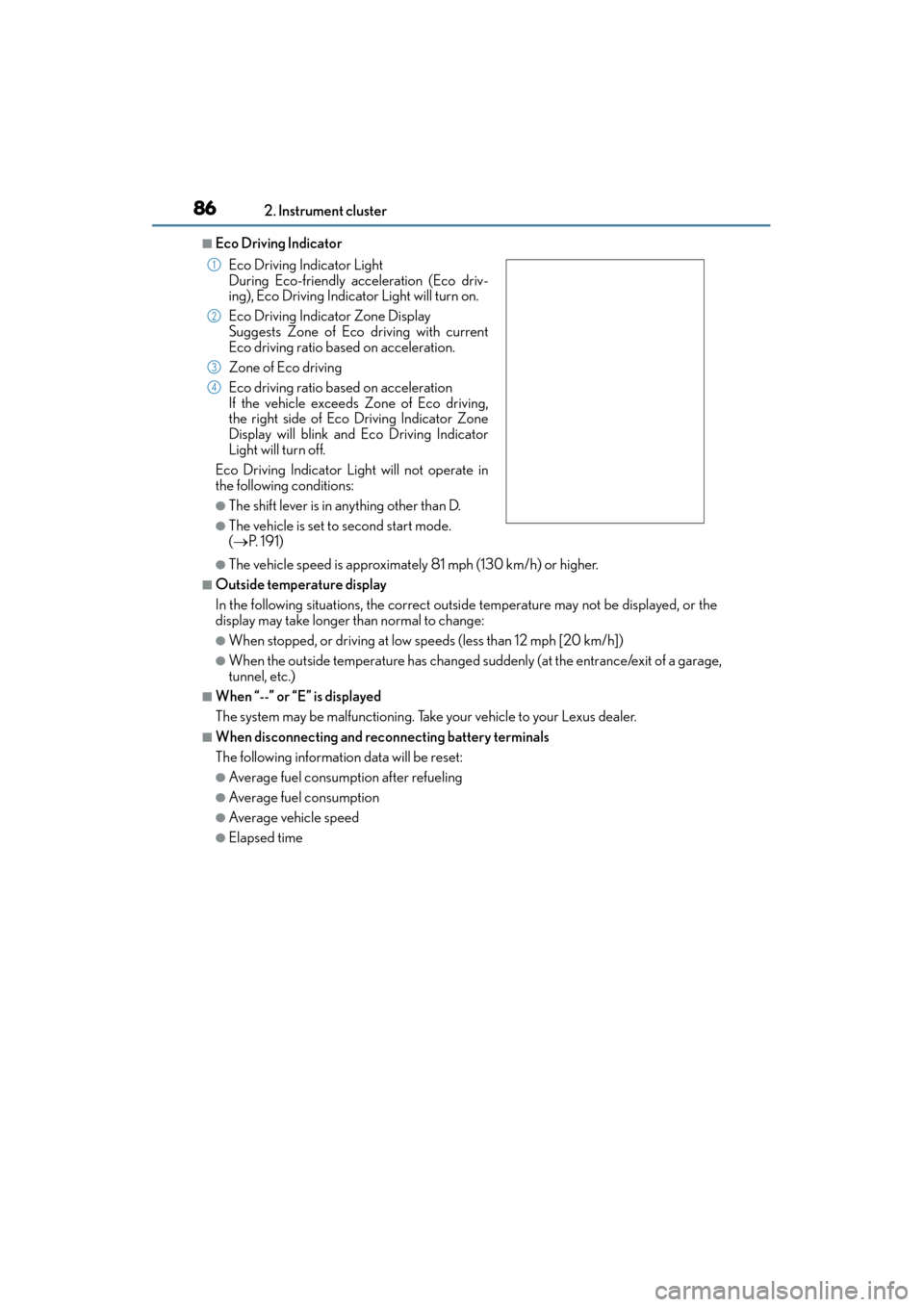
86
GX 460 _O M_ OM6 0L 72U _( U)2. Instrument cluster
■Eco Driving Indicator
●The vehicle speed is approximately 81 mph (130 km/h) or higher.
■Outside temperature display
In the following situations, the correct outside temperature may not be displayed, or the
display may take longer than normal to change:
●When stopped, or driving at low speeds (less than 12 mph [20 km/h])
●When the outside temperature has changed suddenly (at the entrance/exit of a garage,
tunnel, etc.)
■When “--” or “E” is displayed
The system may be malfunctioning. Take your vehicle to your Lexus dealer.
■When disconnecting and reconnecting battery terminals
The following information data will be reset:
●Average fuel consumption after refueling
●Average fuel consumption
●Average vehicle speed
●Elapsed time Eco Driving Indicator Light
During Eco-friendly acceleration (Eco driv-
ing), Eco Driving Indicator
Light will turn on.
Eco Driving Indicator Zone Display
Suggests Zone of Eco driving with current
Eco driving ratio based on acceleration.
Zone of Eco driving
Eco driving ratio based on acceleration
If the vehicle exceeds Zone of Eco driving,
the right side of Eco Driving Indicator Zone
Display will blink and Eco Driving Indicator
Light will turn off.
Eco Driving Indicator Light will not operate in
the following conditions:
●The shift lever is in anything other than D.
●The vehicle is set to second start mode.
( → P. 1 9 1 )
1
2
3
4
GX460_OM_OM60L72U_(U).book Page 86 Friday, May 16, 2014 3:03 PM
Page 89 of 634

88
GX 460 _O M_ OM6 0L 72U _( U)2. Instrument cluster
Fuel consumption information
Press the “INFO”/“APPS” button, and then select “Fuel consumption”/“Eco” on
the screen.
Resetting the consumption data
Fuel consumption in the past 30
minutes
Cruising range
Average fuel consumption for the past 30 minutes is divided by color into past
averages and averages attained since the engine switch was last turned to
IGNITION ON mode. Use the displayed average fuel consumption as a refer-
ence. The image is an example only.
■Resetting the data
The data can be deleted by selecting “Clear”.
■Cruising range
Displays the estimated maximum distance that can be driven with the quantity of fuel
remaining.
This distance is computed based on your average fuel consumption. As a result, the
actual distance that can be driven may differ from that displayed.
Fuel consumption information can be displayed on the multimedia screen or
navigation system screen.
1
2
3
GX460_OM_OM60L72U_(U).book Page 88 Friday, May 16, 2014 3:03 PM
Page 388 of 634

GX 460 _O M_ OM6 0L 72U _( U)
3875-1. Using the air conditioning system and defogger
5
Interior features
■Registering air conditioning settings to electronic keys
●Unlocking the vehicle using an electronic key and turning the engine switch to
IGNITION ON mode will recall that key’s registered air conditioning settings.
●When the engine switch is turned off, the current air conditioning settings will automat-
ically be registered to the electronic key that was used to unlock the vehicle.
The system may not operate correctly if more th an one electronic key is in the vicinity or
if the smart access system with push-button start is used to unlock a passenger door.
Settings for the electronic key and the corresponding door can be changed.
Contact your Lexus dealer.
■Using automatic mode
Fan speed is adjusted automatically according to the temperature setting and the ambi-
ent conditions.
Therefore, the fan may stop for a while until warm or cool air is ready to flow immediately
after the “AUTO” button is pressed.
■When the outside temperature exceeds 75 °F (24 °C) and the air conditioning system
is on
●In order to reduce the air conditioning power consumption, the air conditioning system
may switch to recirculated air mode automatically.
This may also reduce fuel consumption.
●Recirculated air mode is selected as a default mode when the engine switch is turned to
IGNITION ON mode.
●It is possible to switch to outsid e air mode at any time by pressing or
.
■Fogging up of the windows
●The windows will easily fog up when the humidity in the vehicle is high. Touching “A/C”
on will dehumidify the air from the outlet s and defog the windshield effectively.
●If you turn “A/C” off, the windows may fog up more easily.
●The windows may fog up if the recirculated air mode is used.
■Outside/recirculated air mode
●When driving on dusty roads such as tunnels or in heavy traffic, set the outside/recircu-
lated air mode button to the recirculated air mode. This is effective in preventing out-
side air from entering the vehicle interi or. During cooling operation, setting the
recirculated air mode will also cool the vehicle interior effectively.
●Outside/recirculated air mode may automatically switch depending on the tempera-
ture setting or the inside temperature.
GX460_OM_OM60L72U_(U).book Page 387 Friday, May 16, 2014 3:03 PM
Page 621 of 634
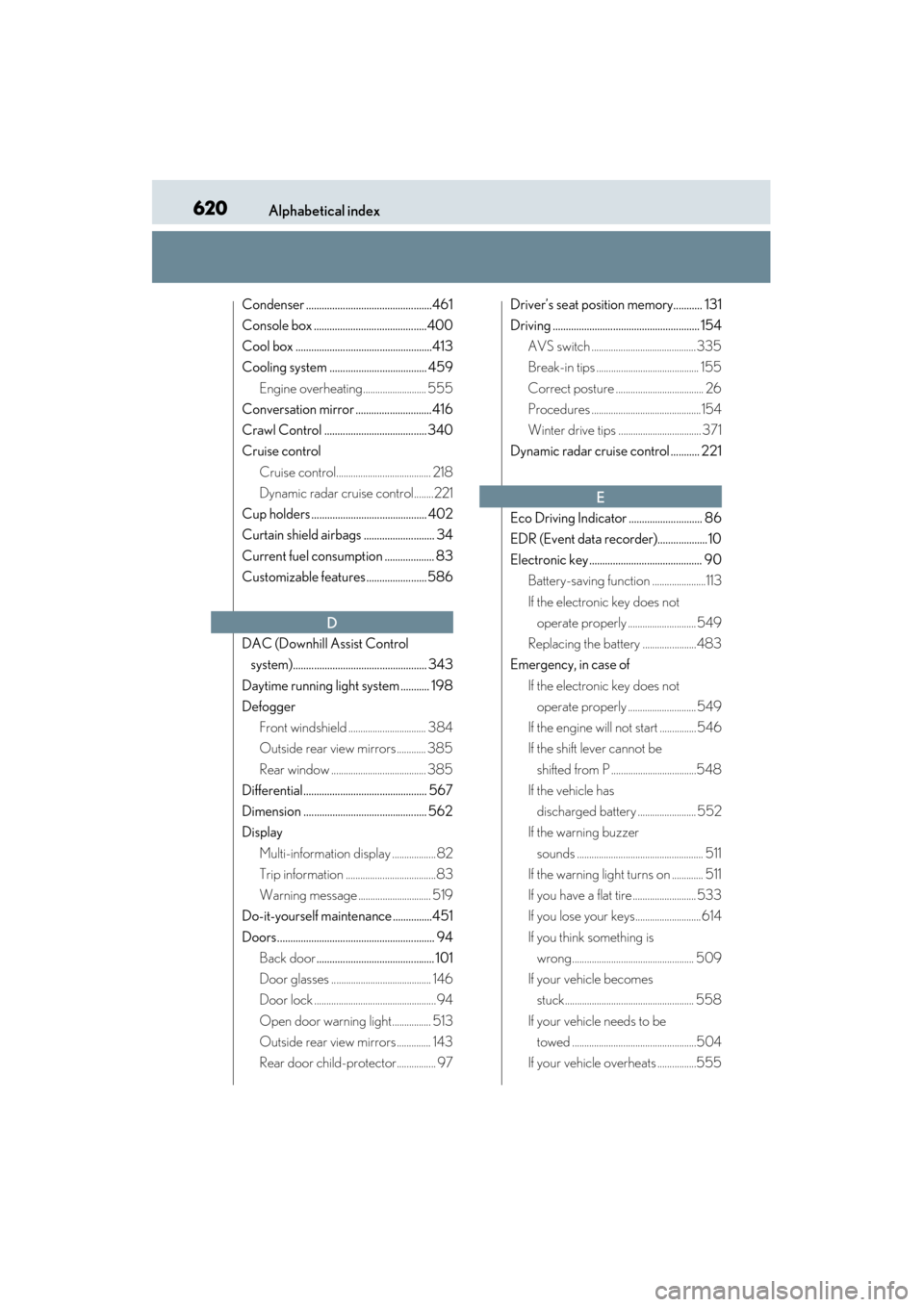
620Alphabetical index
GX 460 _O M_ OM6 0L 72U _( U)
Condenser ................................................461
Console box ...........................................400
Cool box ....................................................413
Cooling system ..................................... 459Engine overheating.......................... 555
Conversation mirror .............................416
Crawl Control ....................................... 340
Cruise control
Cruise control....................................... 218
Dynamic radar cruise control........221
Cup holders ............................................ 402
Curtain shield airbags ........................... 34
Current fuel consumption ................... 83
Customizable features .......................586
DAC (Downhill Assist Control system)................................................... 343
Daytime running light system ........... 198
Defogger Front windshield ................................ 384
Outside rear view mirrors ............ 385
Rear window ....................................... 385
Differential............................................... 567
Dimension ............................................... 562
Display
Multi-information display .................. 82
Trip information .....................................83
Warning message .............................. 519
Do-it-yourself maintenance ...............451
Doors............................................................ 94 Back door ............................................. 101
Door glasses ......................................... 146
Door lock ..................................................94
Open door warning light................ 513
Outside rear view mirrors .............. 143
Rear door child-protector................ 97 Driver’s seat position memory........... 131
Driving ........................................................ 154
AVS switch ........................................... 335
Break-in tips .......................................... 155
Correct posture .................................... 26
Procedures .............................................154
Winter drive tips .................................. 371
Dynamic radar cruise control ........... 221
Eco Driving Indicator ............................ 86
EDR (Event data recorder)................... 10
Electronic key ........................................... 90 Battery-saving function ......................113
If the electronic key does not operate properly ............................ 549
Replacing the battery ......................483
Emergency, in case of
If the electronic key does not operate properly ............................ 549
If the engine will not start ............... 546
If the shift lever cannot be shifted from P ...................................548
If the vehicle has
discharged battery ........................ 552
If the warning buzzer
sounds .................................................... 511
If the warning light turns on ............. 511
If you have a flat tire .......................... 533
If you lose your keys........................... 614
If you think something is wrong.................................................. 509
If your vehicle becomes stuck..................................................... 558
If your vehicle needs to be towed ...................................................504
If your vehicle overheats ................555
D
E
GX460_OM_OM60L72U_(U).book Page 620 Friday, May 16, 2014 3:03 PM