2015 Lexus GX460 remote control
[x] Cancel search: remote controlPage 8 of 401

1
2
3
4
5
6
7
8
7
GX460_Navi_OM60L77U_(U)14.06.02 10:48
1. BASIC OPERATION ................................... 158
QUICK REFERENCE .......................................158
SOME BASICS .....................................................160
2. RADIO OPERATION ................................ 168
AM/FM RADIO ...................................................168
XM Satellite Radio ...............................................180
INTERNET RADIO ............................................ 188
3. MEDIA OPERATION ................................ 189
CD ...............................................................................189
DVD............................................................................ 195
USB MEMORY .................................................. 202
iPod ............................................................................207
Bluetooth
® AUDIO ............................................ 214
AUX ........................................................................... 221
VTR ............................................................................224
4. REAR SEAT ENTERTAINMENT SYSTEM OPERATION.......................... 227
REAR SEAT ENTERTAINMENT SYSTEM FEATURES ..................................... 227
5. AUDIO/VISUAL REMOTE
CONTROLS ..............................................255
STEERING SWITCHES.................................. 255
6. SETUP..............................................................258
AUDIO SETTINGS........................................... 258
7. TIPS FOR OPERATING THE AUDIO/VISUAL SYSTEM ................... 266
OPERATING INFORMATION..................266
1. VOICE COMMAND SYSTEM OPERATION............................................ 280
VOICE COMMAND SYSTEM ..................280
CASUAL SPEECH RECOGNIZATION .................................... 288
COMMAND LIST .............................................289
2. MOBILE ASSISTANT OPERATION.............................................293
MOBILE ASSISTANT ...................................... 293
1. INFORMATION DISPLAY ...................... 296
RECEIVING DOPPLER WEATHER INFORMATION ............................................. 296
DATA SERVICES SETTINGS...................... 298
1. PHONE OPERATION (HANDS-FREE SYSTEM
FOR CELLULAR PHONES) ............... 300
QUICK REFERENCE ..................................... 300
SOME BASICS .................................................... 301
CALLING ON THE Bluetooth
®
PHONE ...............................................................305
RECEIVING ON THE Bluetooth
®
PHONE .................................................................. 311
TALKING ON THE Bluetooth
®
PHONE ................................................................ 312
Bluetooth
® PHONE MESSAGE
FUNCTION ....................................................... 315
2. SETUP .............................................................322
PHONE/MESSAGE SETTINGS ............... 322
3. WHAT TO DO IF... ..................................... 338
TROUBLESHOOTING..................................338
4AUDIO/VISUAL SYSTEM5VOICE COMMAND SYSTEM
6INFORMATION
7PHONE
GX_Navi_OM60L77U_(U).book Page 7 Monday, June 2, 2014 10:49 AM
Page 44 of 401
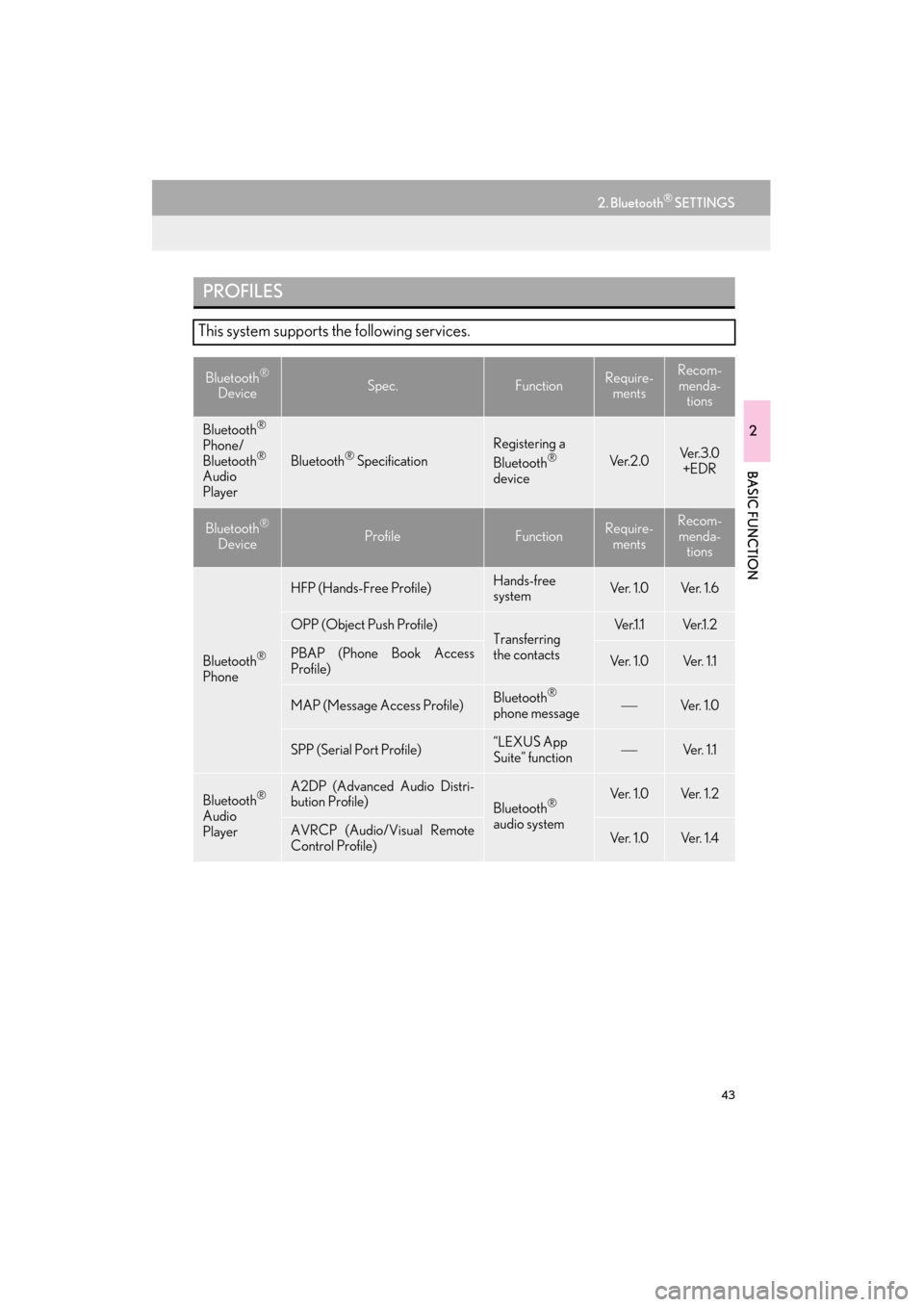
43
2. Bluetooth® SETTINGS
GX460_Navi_OM60L77U_(U)14.06.02 10:48
2
BASIC FUNCTION
PROFILES
This system supports the following services.
Bluetooth®
DeviceSpec.FunctionRequire- mentsRecom-
menda- tions
Bluetooth®
Phone/
Bluetooth®
Audio
PlayerBluetooth® Specification
Registering a
Bluetooth®
deviceVe r. 2 . 0Ve r. 3 . 0 +EDR
Bluetooth®
DeviceProfileFunctionRequire- mentsRecom-menda- tions
Bluetooth®
Phone
HFP (Hands-Free Profile)Hands-free
systemVe r. 1 . 0Ve r. 1 . 6
OPP (Object Push Profile)Transferring
the contactsVe r.1 .1Ve r.1 . 2
PBAP (Phone Book Access
Profile)Ve r. 1 . 0Ve r. 1 .1
MAP (Message Access Profile)Bluetooth®
phone messageVe r. 1 . 0
SPP (Serial Port Profile)“LEXUS App
Suite” functionVe r. 1 .1
Bluetooth®
Audio
Player
A2DP (Advanced Audio Distri-
bution Profile)
Bluetooth®
audio systemVe r. 1 . 0Ve r. 1 . 2
AVRCP (Audio/Visual Remote
Control Profile)Ve r. 1 . 0Ve r. 1 . 4
GX_Navi_OM60L77U_(U).book Page 43 Monday, June 2, 2014 10:49 AM
Page 158 of 401

157
1
2
3
4
5
6
7
8
GX460_Navi_OM60L77U_(U)14.05.27 10:31
1. REAR SEAT ENTERTAINMENT SYSTEM FEATURES .......................... 227
DISPLAY .................................................................... 228
REAR SEAT ENTERTAINMENT
SYSTEM CONTROLLER .............................. 228
HEADPHONE JACKS ........................................ 229
HEADPHONES ..................................................... 230
CAUTION SCREEN............................................ 230
TURNING THE REAR DISPLAY ON/OFF ................................................................. 230
CHANGING THE DISPLAY TO BE OPERATED .......................................................... 230
TURNING THE REAR DISPLAY OFF USING THE REMOTE
CONTROLLER..................................................... 231
CHANGING THE SOURCE ............................ 231
CHANGING THE SPEAKER OUTPUT.................................................................. 232
OPERATION FROM THE FRONT SEATS ..................................................... 234
USING THE RADIO............................................. 235
USING THE RADIO (INTERNET RADIO BROADCAST) ..................................................... 237
PLAYING AN AUDIO CD/CD TEXT .......................................................................... 237
PLAYING MP3/WMA/AAC DISCS ....................................................................... 238
PLAYING DVD VIDEO ..................................... 239
PLAYING A USB MEMORY .......................... 245
PLAYING iPod......................................................... 246 PLAYING Bluetooth
® AUDIO ....................... 248
USING THE AUX MODE ................................. 249
USING THE VIDEO MODE ............................ 249
CHANGING SETTINGS..................................... 251
IF THE REAR SEAT ENTERTAINMENT SYSTEM MALFUNCTIONS ........................ 254
1. STEERING SWITCHES ........................ 255
1. AUDIO SETTINGS ................................. 258
AUDIO SETTINGS SCREEN .......................... 258
1. OPERATING INFORMATION......... 266
RADIO......................................................................... 266
DVD PLAYER AND DISC ................................ 268
iPod................................................................................. 273
FILE INFORMATION ........................................... 274
TERMS .......................................................................... 276
ERROR MESSAGES............................................ 278
4REAR SEAT ENTERTAINMENT
SYSTEM OPERATION
5AUDIO/VISUAL REMOTE
CONTROLS
6SETUP
7TIPS FOR OPERATING THE
AUDIO/VISUAL SYSTEM
GX_Navi_OM60L77U_(U).book Page 157 Monday, June 2, 2014 10:49 AM
Page 229 of 401

228
4. REAR SEAT ENTERTAINMENT SYSTEM OPERATION
GX460_Navi_OM60L77U_(U)14.06.02 10:48
1Remove the insulating sheet before us-
ing the remote controller.
1Remove the cover.
2Remove the depleted batteries and in-
stall the new ones.
DISPLAY
A display is installed in the back of each
front seat. When audio-video equip-
ment is connected to the A/V input port
or HDMI port, rear passengers can en-
joy different audio sources on each dis-
play. (→P.249)
REAR SEAT ENTERTAINMENT
SYSTEM CONTROLLER
BEFORE USING THE
CONTROLLER (FOR NEW
VEHICLE OWNERS)
INFORMATION
●
An insulating sheet is set to prevent the
batteries from being discharged.
REPLACING THE
CONTROLLER BATTERIES
GX_Navi_OM60L77U_(U).book Page 228 Monday, June 2, 2014 10:49 AM
Page 232 of 401

231
4. REAR SEAT ENTERTAINMENT SYSTEM OPERATION
GX460_Navi_OM60L77U_(U)14.06.02 10:48
4
AUDIO/VISUAL SYSTEM
1Press the button.
�zWhile the display is off, some remote con-
trol buttons can be operated.
1Press the “SOURCE” button to display
the audio source selection screen.
TURNING THE REAR DISPLAY
OFF USING THE REMOTE
CONTROLLERCHANGING THE SOURCE
No.Function
Press to display the audio source se-
lection screen.
Press to select an icon.
Press to input the selected icon.
GX_Navi_OM60L77U_(U).book Page 231 Monday, June 2, 2014 10:49 AM
Page 234 of 401

233
4. REAR SEAT ENTERTAINMENT SYSTEM OPERATION
GX460_Navi_OM60L77U_(U)14.06.02 10:48
4
AUDIO/VISUAL SYSTEM
CAUTION
●While driving
• Do not use headphones. Doing somay cause an accident, resulting in
death or serious injury.
●To prevent accidents and electric shock
• Do not disassemble or modify theremote control.
●When the remote control is not used
• Stow the remote control. Injuries may
result in the event of sudden braking,
sudden swerving or an accident.
●Conversational speech on some DVDs is
recorded at a low volume to emphasize
the impact of sound effects. If you adjust
the volume assuming that the conversa-
tions represent the maximum volume
level that the DVD will play, you may be
startled by louder sound effects or star-
tled when you change to a different audio
source. The louder sounds may have a
significant impact on the human body or
pose a driving hazard. Keep this in mind
when you adjust the volume.
●Removed battery and other parts:
• Keep away from children. These partsare small and if swallowed by a child
they can cause choking. Failure to do
so could result in death or serious
injury.
NOTICE
●Cleaning the display
• Wipe the display with a dry soft cloth.
• If the screen is wiped with a rough
cloth, the surface of the screen may be
scratched.
●To prevent damage to the remote control
• Keep the remote control away fromdirect sunlight, temperature heat and
high humidity.
• Do not drop or knock the remote con- trol against hard objects.
• Do not sit on or place heavy objects on the remote control.
●For normal operation after replacing the
battery, observe the following precau-
tions to prevent accidents:
• Always work with dry hands. Moisturemay cause the battery to rust.
• Do not touch or move any other com- ponents inside the remote control.
• Do not bend either of the battery ter- minals.
GX_Navi_OM60L77U_(U).book Page 233 Monday, June 2, 2014 10:49 AM
Page 253 of 401

252
4. REAR SEAT ENTERTAINMENT SYSTEM OPERATION
GX460_Navi_OM60L77U_(U)14.06.02 10:48
2Select the desired item to be adjusted.
�zThe screen goes off when “Screen Off” is
selected. To turn the screen back on, press
any remote control button. The selected
screen appears.
1Press the “SETTING” button.
2Select “PAL Video” .
�zThe “PAL Video” indicator is highlighted.
Screen buttonFunction
“Brightness” “+”Select to brighten the
screen.
“Brightness” “-”Select to darken the
screen.
“Contrast” “+”Select to strengthen the
contrast of the screen.
“Contrast” “-”Select to weaken the
contrast of the screen.
“Color” “G”
Select to strengthen the
green color of the
screen.
“Color” “R”Select to strengthen the
red color of the screen.
“Tone” “+”Select to strengthen the
tone of the screen.
“Tone” “-”Select to weaken the
tone of the screen.
CHANGING TO PAL FORMAT
Turn “PAL Video” on when PAL format
equipment is connected to the A/V in-
put port.
GX_Navi_OM60L77U_(U).book Page 252 Monday, June 2, 2014 10:49 AM
Page 256 of 401

255
GX460_Navi_OM60L77U_(U)14.05.27 10:31
4
AUDIO/VISUAL SYSTEM
5. AUDIO/VISUAL REMOTE CONTROLS
1. STEERING SWITCHES
�XVolume control switch
Some parts of the audio/visual system can be adjusted using the switches on the steer-
ing wheel.
No.Switch
Volume control switch
“∧∨ ” switch
“MODE” switch
ModeOperationFunction
All
PressVolume up/down
Press and hold
(0.8 sec. or more)Volume up/down continuously
GX_Navi_OM60L77U_(U).book Page 255 Monday, June 2, 2014 10:49 AM