2015 Lexus GX460 front brakes
[x] Cancel search: front brakesPage 168 of 632

168
GX460_OM_OM60L72U_(U)4-1. Before driving
■GAWR (Gross Axle Weight Rating)
The maximum allowable gross axle
weight. The gross axle weight is the
load placed on each axle (front and
rear).
■TWR (Trailer Weight Rating)
The maximum allowable gross trailer
weight. The gross trailer weight is
the sum of the trailer weight and the
weight of the cargo in the trailer.
TWR is calculated assuming base
vehicle with one driver, one front
passenger, towing package (if avail-
able), hitch and hitch systems (if
required).
Additional optional equipment, passengers
and cargo in the vehicle will reduce the
trailer weight rating so as not to exceed GCWR, GVWR and GAWR.
If the gross trailer weight exceeds 3000 lb. (1360 kg), it is recommended to use a
trailer with 2 or more axles.
Front GAWR
Rear GAWR
(With brakes)
Page 225 of 632

GX460_OM_OM60L72U_(U)
2254-5. Using the driving support systems
4
Driving
Example of constant speed cruising
When there are no vehicles ahead
The vehicle travels at the speed set by the driver. The desired vehicle-to-vehicle dis-
tance can also be set by operating the vehicle-to-vehicle distance control.
Example of deceleration cruising
When the vehicle ahead is driving slower than the set speed
When a vehicle is detected running ahead of you, the system automatically deceler-
ates your vehicle. When a greater reduction in vehicle speed is necessary, the system
applies the brakes. A warning tone warns yo u when the system cannot decelerate suf-
ficiently to prevent your vehicle from closing in on the vehicle ahead.
Example of follow-up cruising
When following a vehicle driving slower than the set speed
The system continues follow-up cruising wh ile adjusting for changes in the speed of
the vehicle ahead in order to maintain the vehicle-to-vehicle distance set by the driver.
Example of acceleration
When there are no longer any vehicles ahead driving slower than the set
speed
The system accelerates until the set speed is reached. The system then returns to con-
stant speed cruising.
When your vehicle is too close to a vehicle ahead, and sufficient automatic
deceleration via the cruise control is no t possible, the display will flash and the
buzzer will sound to alert the driver. An ex ample of this would be if another driver
cuts in front of you while you are followi ng a vehicle. Apply the brakes to ensure
an appropriate vehicle-to-vehicle distance.
■Warnings may not occur when
In the following instances, there is a po ssibility that the warnings will not occur:
●When the speed of the vehicle ahead matches or exceeds your vehicle
speed
●When the vehicle ahead is traveling at an extremely slow speed
●Immediately after the cruise control speed was set
●As the instant the accelerator is applied
Approach warning
1
2
3
4
Page 230 of 632
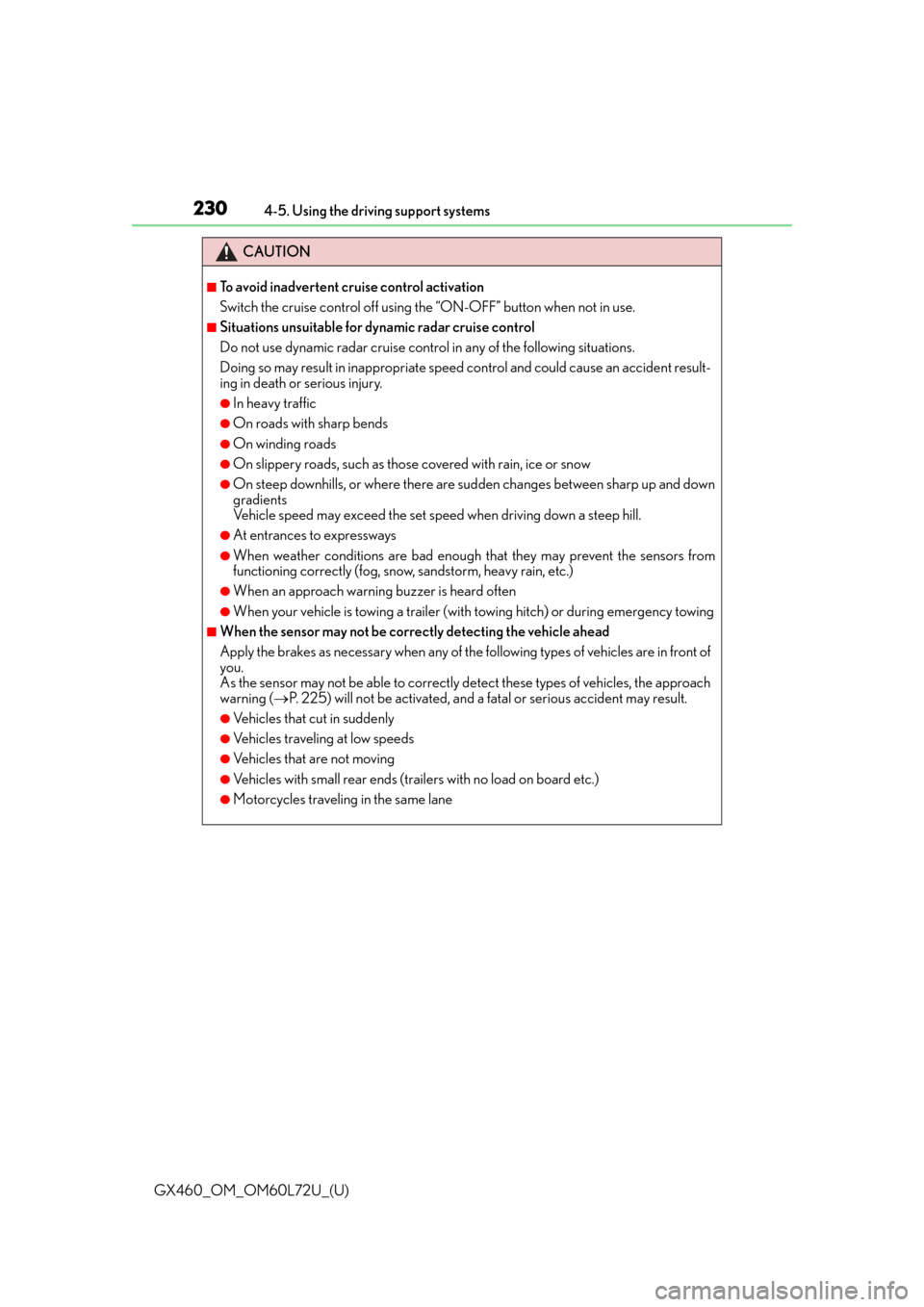
230
GX460_OM_OM60L72U_(U)4-5. Using the driving support systems
CAUTION
■To avoid inadvertent cruise control activation
Switch the cruise control off using th
e “ON-OFF” button when not in use.
■Situations unsuitable for dynamic radar cruise control
Do not use dynamic radar cruise control in any of the following situations.
Doing so may result in inappropriate speed control and could cause an accident result-
ing in death or serious injury.
●In heavy traffic
●On roads with sharp bends
●On winding roads
●On slippery roads, such as those covered with rain, ice or snow
●On steep downhills, or where there are sudden changes between sharp up and down
gradients
Vehicle speed may exceed the set speed when driving down a steep hill.
●At entrances to expressways
●When weather conditions are bad enough that they may prevent the sensors from
functioning correctly (fog, snow , sandstorm, heavy rain, etc.)
●When an approach warning buzzer is heard often
●When your vehicle is towing a trailer (with towing hitch) or during emergency towing
■When the sensor may not be correctly detecting the vehicle ahead
Apply the brakes as necessary when any of the following types of vehicles are in front of
you.
As the sensor may not be able to correctly detect these types of vehicles, the approach
warning (P. 225) will not be activated, and a fa tal or serious accident may result.
●Vehicles that cut in suddenly
●Vehicles traveling at low speeds
●Vehicles that are not moving
●Vehicles with small rear ends (trailers with no load on board etc.)
●Motorcycles traveling in the same lane
Page 244 of 632

244
GX460_OM_OM60L72U_(U)4-5. Using the driving support systems
■The intuitive parking assist can be operated when
●Front corner sensors:
• The engine switch is in IGNITION ON mode.
• The shift lever is in a position other than P.
• The vehicle speed is less than approximately 6 mph (10 km/h).
(At any speed when the shift lever is in R)
●Front center sensors:
• The engine switch is in IGNITION ON mode.
• The shift lever is in a position other than P or R.
• The vehicle speed is less than about 6 mph (10 km/h).
●Rear corner and rear center sensors:
• The engine switch is in IGNITION ON mode.
• The shift lever is in R.
■Intuitive parking assist display
When an obstacle is detected while the re ar view monitor system, Lexus parking assist
monitor or Multi-terrain Monitor is in use, the warning indicator will appear in the upper
corner of the screen even if the display setting has been set to off.
■Sensor detectio n information
●The sensor’s detection areas are limited to the areas around the vehicle’s bumper.
●Certain vehicle conditions and the surround ing environment may affect the ability of a
sensor to correctly detect an obstacle. Particular instances where this may occur are
listed below.
• There is dirt, snow or ice on the sensor . (Wiping the sensors will resolve this prob-
lem.)
• The sensor is frozen. (Thawing th e area will resolve this problem.)
In especially cold weather, if a sensor is frozen the screen may show an abnormal
display, or obstacles may not be detected.
• The sensor is covered in any way.
• The vehicle is leaning co nsiderably to one side.
• On an extremely bumpy road, on an incline, on gravel, or on grass.
• The vicinity of the vehicle is noisy due to vehicle horns, motorcycle engines, air brakes of large vehicles, or other loud noises producing ultrasonic waves.
• There is another vehicle equipped with parking assist sensors in the vicinity.
• The sensor is coated with a sheet of spray or heavy rain.
• The vehicle is equipped with a fender pole or wireless antenna.
• The bumper or sensor receives a strong impact.
• The vehicle is approaching a tall or curved curb.
• In harsh sunlight or intense cold weather.
• The area directly under the bumpers is not detected.
• If obstacles draw too close to the sensor.
• A non-genuine Lexus suspension (low ered suspension etc.) is installed.
• People may not be detected if they are wearing certain types of clothing.
In addition to the examples above, there are instances in which, because of their shape,
signs and other objects may be judged by a sensor to be closer than they are.
Page 362 of 632

362
GX460_OM_OM60L72U_(U)4-5. Using the driving support systems
PCS (Pre-Collision system)
◆Pre-collision seat belts (front seat belts only)
If the system detects that a collision is
unavoidable, the system will retract the
seat belt before the collision occurs.
The same will happen if the driver makes an emergency braking or loses con-
trol of the vehicle. ( P. 2 9 )
However, when the VSC system is disabled, the system will not operate in the
event of skidding.
◆Pre-collision brake assist
When there is a high possibility of a frontal collision, the system applies
greater braking force in relation to ho w strongly the brake pedal is depressed.
◆Pre-collision braking
When there is a high possibility of a frontal collision, the system warns the
driver using a warning light, warning di splay and buzzer. If the system deter-
mines that a collision is unavoidable, the brakes are automatically applied to
reduce the collision speed. Pre-collisio n braking can be disabled using the
pre-collision braking off switch.
◆AVS (Adaptive Variable Suspension System) control (if equipped)
When the system determines that there is a high possibility of a frontal colli-
sion, the AVS optimizes the damping effect ( P. 3 3 5 )
: If equipped
When the radar sensor detects possibility of a frontal collision, the pre-colli-
sion system such as the brakes and seat belts are automatically engaged to
lessen impact as well as vehicle damage.
Page 366 of 632

366
GX460_OM_OM60L72U_(U)4-5. Using the driving support systems
■Automatic cancelation of pre-collision system
When a malfunction occurs due to sensor cont
aminations, etc. that results in the sensors
being unable to detect obstacles, the pre-collision syst em will be automatically disabled.
In this case, the system will not activate even if there is a collision possibility.
■Obstacles not detected
The system cannot detect plastic obstacles su ch as pylons. There may also be occasions
when the system cannot detect pedestrians, animals, bicycles, motorcycles, trees, or
snowdrifts.
■Conditions that may trigger the system even if there is no possibility of a collision
●When there is an object by the roadside at the entrance to a curve
●When passing an oncoming vehicle on a curve
●When driving over a narrow iron bridge
●When there is a metal object on the road surface
●When driving on an uneven road surface (nose up, nose down)
●When passing an oncoming vehicle on a left turn
●When your vehicle rapidly closes on the vehicle in front
●When a grade separation/interchange, sign, billboard, or other structure appears to be
directly in the vehicle’s line of travel
●When a billboard or other metallic structure appears to be in the direct line of travel
due to driving on a hill
●When there are excessive changes in the vehicl e height (when it tilts forwards or back-
wards)
●When the axis of the radar is out of adjustment
●When passing through certain toll gates
●When passing through an overpass
●When passing through a tunnel
When the system is activated in the situations described above, there is also a possibility
that the seat belts will retrac t quickly and the brakes will be applied with a force greater
than normal. When the seat belt is locked in the restricted position, stop the vehicle in a
safe place, release the seat belt and refasten it.
■When there is a malfunction in the system, or if the system is temporarily unusable
Warning lights will turn on or flash, an d warning messages will be displayed.
( P. 5 1 2 , 5 2 3 )
Page 369 of 632

GX460_OM_OM60L72U_(U)
3694-5. Using the driving support systems
4
Driving
CAUTION
■When the sensor may not be correctly detecting the vehicle ahead
Apply the brakes as necessary in any of the following situations.
●When water or snow thrown up by the surrounding vehicles hinders the functioning
of the sensor
●When your vehicle is pointing upwards (caused by a heavy load in the luggage com-
partment etc.)
●Vehicles that cut in suddenly
●Vehicles with small rear ends (trailers with no load on board etc.)
●Motorcycles traveling in the same lane
■Handling the radar sensor
Observe the following to ensure the pre-collision system can function effectively:
●Keep the sensor and front grille cover clean at all times.
Clean the sensor and front grille cover with a soft cloth so you do not mark or dam-
age them.
●Do not subject the sensor or surrounding area to a strong impact.
If the sensor moves even slightly off posi tion, the system may become inaccurate or
malfunction. If the sensor or surrounding area is subject to a strong impact, always
have the area inspected and adjusted by your Lexus dealer.
●Do not disassemble the sensor.
●Do not attach accessories or stickers to the sensor, grille cover or surrounding area.
●Do not modify or paint the sensor and grille cover.
Page 371 of 632

371
GX460_OM_OM60L72U_(U)4-6. Driving tips
4
Driving
Winter driving tips
●Use fluids that are appropriate to the prevailing outside temperatures.
•Engine oil
• Engine coolant
• Washer fluid
●Have a service technician inspect the condition of the battery.
●Have the vehicle fitted with four snow tires or purchase a set of tire chains for
the rear tires.
Ensure that all tires are the same size and br and, and that chains match the size of the
tires.
Perform the following according to the driving conditions:
●Do not try to forcibly open a window or move a wiper that is frozen. Pour
warm water over the frozen area to melt the ice. Wipe away the water imme-
diately to prevent it from freezing.
●To ensure proper operation of the climate control system fan, remove any
snow that has accumulated on the air in let vents in front of the windshield.
●Check for and remove any excess ice or snow that may have accumulated on
the exterior lights, vehicle’s roof, chassis, around the tires or on the brakes.
●Remove any snow or mud from the bottom of your shoes before getting in the
vehicle.
Carry out the necessary preparations and inspections before driving the vehi-
cle in winter. Always drive the vehicle in a manner appropriate to the prevail-
ing weather conditions.
Pre-winter preparations
Before driving the vehicle