2015 Lexus GS450h start stop button
[x] Cancel search: start stop buttonPage 129 of 652
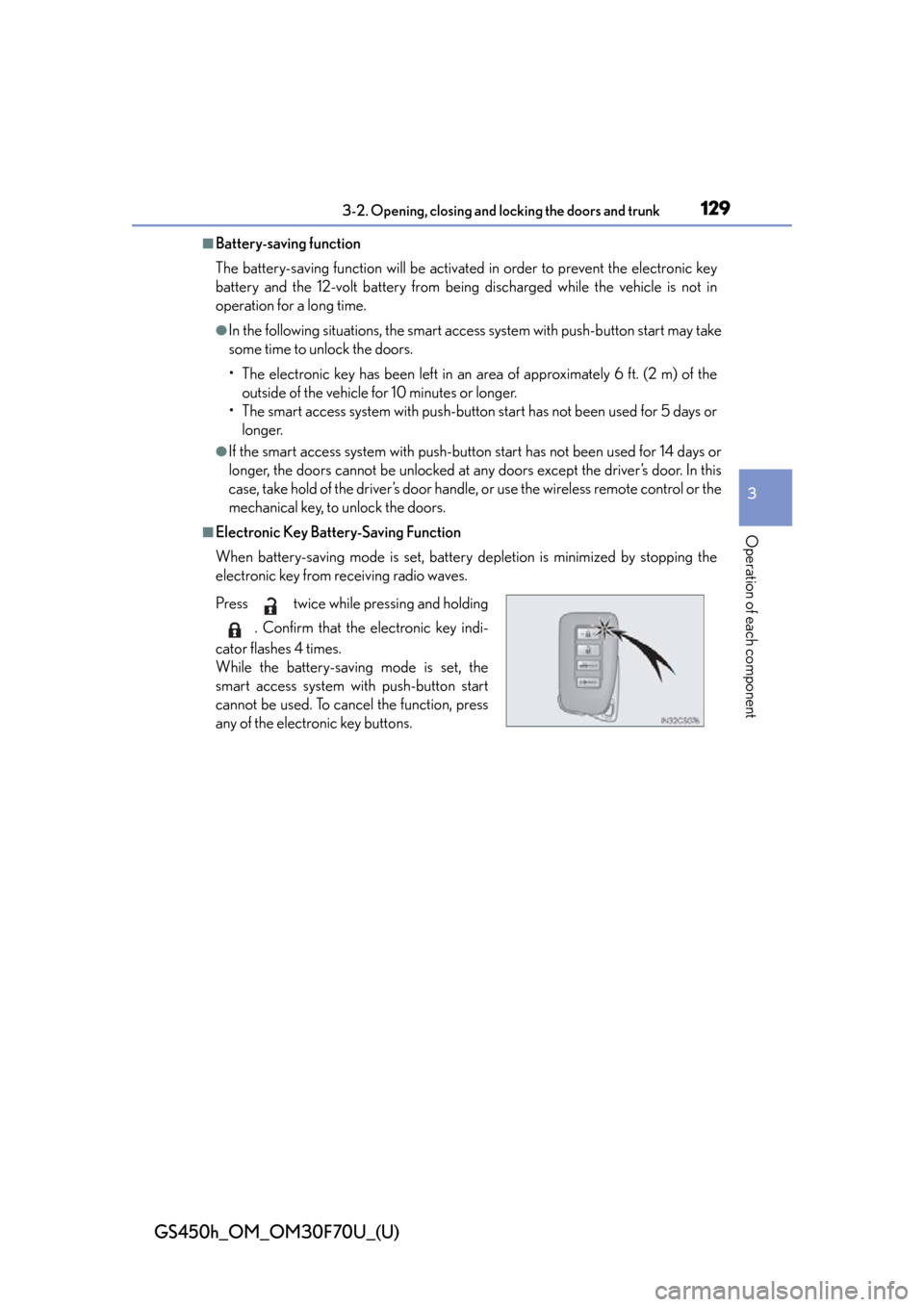
GS450h_OM_OM30F70U_(U)
1293-2. Opening, closing and locking the doors and trunk
3
Operation of each component
■Battery-saving function
The battery-saving function will be activa ted in order to prevent the electronic key
battery and the 12-volt battery from bein g discharged while the vehicle is not in
operation for a long time.
●In the following situations, the smart acce ss system with push-button start may take
some time to unlock the doors.
• The electronic key has been left in an area of approximately 6 ft. (2 m) of the outside of the vehicle for 10 minutes or longer.
• The smart access system with push-butto n start has not been used for 5 days or
longer.
●If the smart access system with push-butto n start has not been used for 14 days or
longer, the doors cannot be unlocked at an y doors except the driver’s door. In this
case, take hold of the driver’s door handle, or use the wireless remote control or the
mechanical key, to unlock the doors.
■Electronic Key Battery-Saving Function
When battery-saving mode is set, battery depletion is minimized by stopping the
electronic key from receiving radio waves.
Press twice while pressing and holding
. Confirm that the electronic key indi-
cator flashes 4 times.
While the battery-saving mode is set, the
smart access system wi th push-button start
cannot be used. To cancel the function, press
any of the electronic key buttons.
Page 134 of 652

134
GS450h_OM_OM30F70U_(U)
3-2. Opening, closing and locking the doors and trunk
■Electronic key battery depletion
●The standard battery life is 1 to 2 years.
●If the battery becomes low, an alarm will sound in the cabin when the hybrid system
stops. ( P. 5 3 9 )
●As the electronic key always receives radio waves, the battery will become
depleted even if the electronic key is not used. The following symptoms indicate
that the electronic key battery may be depleted. Replace the battery when neces-
sary. ( P. 4 6 0 )
• The smart access system with push-button start or the wireless remote control does not operate.
• The detection area becomes smaller.
• The LED indicator on the key surface does not turn on.
●To avoid serious deterioration, do not leave the electronic key within 3 ft. (1 m) of
the following electrical appliances that produce a magnetic field:
•TVs
•Personal computers
• Cellular phones, cordless phones and battery chargers
• Recharging cellular phones or cordless phones
•Table lamps
• Induction cookers
■When the electronic key battery is fully depleted
P. 4 6 0
■Customization
Settings (e. g. smart access system with push-button start) can be changed.
(Customizable features: P. 5 9 9 )
■If the smart access system with push-but ton start has been deactivated in a cus-
tomized setting
●Locking and unlocking the doors and opening the trunk:
Use the wireless remote control or mechanical key. ( P. 136, 559)
●Starting the hybrid system and changing power switch modes: P. 5 6 0
●Stopping the hybrid system: P. 1 9 4
Page 214 of 652

214
GS450h_OM_OM30F70U_(U)
4-2. Driving procedures
Brake Hold
Turns the brake hold system on
The brake hold standby indicator
(green) comes on. While the system is
holding the brake, the brake hold
operated indicator (yellow) comes on.
■Brake hold system operating conditions
The brake hold system cannot be turn ed on in the following conditions:
●The trunk or hood is not closed.
●The driver’s door is not closed.
●The driver is not wearing the seat belt.
If any of the conditions above are detected when the brake hold system is enabled,
the system will turn off and the brake hold standby indicator light will go off. In addi-
tion, if any of the conditions are detected while the system is holding the brake, a
warning buzzer will sound and a message wi ll be shown on the multi-information dis-
play. The parking brake will then be set automatically.
■Brake hold function
●If the brake pedal is left released for a period of about 3 minutes after the system
has started holding the brake, the parking brake will be set automatically. In this
case, a warning buzzer sounds and a message is shown on the multi-information
display.
●To turn the system off while the system is holding the brake, firmly depress the
brake pedal and press the button again.
●The brake hold function may not hold the vehicle when the vehicle is on a steep
incline. In this situation, it may be nece ssary for the driver to apply the brakes. The
multi-information display will info rm the driver of this situation.
The brake hold system keeps the brake applied when the shift lever is in
D, S or N with the system on and the brake pedal has been depressed to
stop the vehicle. The system releases the brake when the accelerator
pedal is depressed with the shift lever in D or S to allow smooth start off.
Page 351 of 652

GS450h_OM_OM30F70U_(U)
3515-2. Using the air conditioning system and defogger
5
Interior features
■Registering air conditioning settings to electronic keys
●Unlocking the vehicle using an electronic key and turning the power switch to ON
mode will recall that key’s registered air conditioning settings.
●When the power switch is turned off, the current air conditioning settings will auto-
matically be registered to the electronic key that was used to unlock the vehicle.
The system may not operate correctly if more than one electronic key is in the vicinity
or if the smart access system with push-button start is used to unlock a passenger
door.
Settings for the electronic key and the co rresponding door can be changed. Contact
your Lexus dealer.
■Using automatic mode
●Fan speed is adjusted automatically according to the temperature setting and the
ambient conditions.
Therefore, the fan may stop for a while until warm or cool air is ready to flow imme-
diately after is pressed.
●Cool air may blow around the upper body even when the heater is on due to sun-
light.
■Humidity sensor
■Fogging up of the windows
●The windows will easily fog up when the humidity in the vehicle is high. Turning “A/C”
on will dehumidify the air from the outlets and defog the windshield effectively.
●If you turn “A/C” off, the windows may fog up more easily.
●The windows may fog up if the recirculated air mode is used.
A sensor, which detects humidity inside the
vehicle and the temperature of the wind-
shield, is provided to detect fog on the front
windscreen. Due to the sensor, when auto-
matic mode is set the air conditioning may
make the following controls:
●Changing the amount of air flow
●Changing the amount of air introduced from
outside when in outside air mode with the air
vents in the position
●Changing the settings of the air vents to
when the is set
Page 471 of 652

GS450h_OM_OM30F70U_(U)
4716-3. Do-it-yourself maintenance
6
Maintenance and care
11DOOR FL30Outside rear view mirror defoggers, power
window (front left-hand)
12CAPACITOR
(HV)10Capacitor
13STRG LOCK15Steering lock system
14D/L NO.225Power door lock system
15DOOR RL30Power window (rear left-hand)
16HAZ15Turn signal lights, emergency flashers
17LH-IG210
Multiport fuel injection system/sequential
multiport fuel injection system, stop lights,
smart access system with push-button start,
steering lock system, brake system, power
management system
18LH J/B-B7. 5Body ECU
19S/ROOF20Moon roof
20P/ S E AT 2 F/ L25Po w e r s e a t s
21TI & TE20Electric tilt and telescopic steering column
22A/C7. 5Air conditioning system
FuseAmpereCircuit
Page 561 of 652

5617-2. Steps to take in an emergency
GS450h_OM_OM30F70U_(U)
7
When trouble arises
■Stopping the hybrid system
Shift the shift lever to P and press the power switch as you normally do when stop-
ping the hybrid system.
■Replacing the key battery
As the above procedure is a temporary measure, it is recommended that the elec-
tronic key battery be replaced immedi ately when the battery is depleted. (P. 4 6 0 )
■Changing power switch modes
Release the brake pedal and press the power switch in step above.
The hybrid system does not start and modes will be changed each time the switch is
pressed.( P. 1 9 4 )
■When the electronic key does not work properly
●Make sure that the smart access system with push-button start has not been deac-
tivated in the customization setting. If it is off, turn the function on.
(Customizable features: P. 599)
●Check if battery-saving mode is set. If it is set, cancel the function. ( P. 1 2 9 )
CAUTION
■When using the mechanical key and operating the power windows and moon
roof
Operate the power window or moon roof af ter checking to make sure that there is
no possibility of any passenger having any of their body parts caught in the window
or moon roof.
Also, do not allow children to operate the mechanical key. It is possible for children
and other passengers to get caught in the power window or moon roof.
3
Page 608 of 652

608
GS450h_OM_OM30F70U_(U)
8-2. Customization
■Vehicle customization
●When the speed linked door locking function and shift position linked door locking
function are both on, the door lock operates as follows.
• When shifting the shift lever to any position other than P, all the doors will be
locked.
• If the vehicle is started with all the d oors locked, the speed linked door locking
function would not operate.
• If the vehicle is started with any door unlocked, the speed linked door locking
function will operate.
●When the smart access system with push-button start is off, the selecting door to
unlock cannot be customized.
●When the doors remain closed after unlocking the doors and the automatic door
lock function (time elapsed before the automatic door lock function is activated if a
door is not opened after being unlocked) ac tivates, the signals will be generated in
accordance with the operation signal (buzzers) and the operation signal (emer-
gency flashers) settings.
■When customizing using the Remote Touch
Stop the vehicle in a safe place, apply the parking brake, and shift the shift lever to P.
Also, to prevent 12-volt battery discharge, leave the hybrid system operating while
customizing the features.
CAUTION
■During customization
As the hybrid system needs to be operating during customization, ensure that the
vehicle is parked in a place with adequate ventilation. In a closed area such as a
garage, exhaust gases including harmful carbon monoxide (CO) may collect and
enter the vehicle. This may lead to death or a serious health hazard.
NOTICE
■During customization
To prevent 12-volt battery discharge, ensu re that the hybrid system is operating
while customizing features.
Page 647 of 652

647Alphabetical index
GS450h_OM_OM30F70U_(U)
S-FLOW mode ..................................... 349
Shift lever ................................................. 203Hybrid transmission......................... 203
If the shift lever cannot be shifted from P ........... 556
Shift lever light ....................................... 363
Shift lock system.................................... 556
Side airbags ............................................... 39
Side display ............................................. 332
Side marker lights................................... 217 Light switch ............................................. 217
Replacing light bulbs ....................... 489
Welcome light illumination control ....................................................123
Side mirrors ..............................................164 Adjusting and folding........................ 164
BSM (Blind spot monitor) ............ 300
Linked mirror function when reversing ................................. 165
Mirror position memory .................. 152
Side turn signal lights .......................... 209 Replacing light bulbs ....................... 489
Turn signal lever ................................ 209
Smart access system with push-button start .......................123 Antenna location ................................. 125
Entry functions .......................................123
Starting the hybrid system .............. 193
Warning message .............................. 519
Snow mode ............................................. 204
Snow tires ................................................ 322 Spare tire ................................................... 541
Inflation pressure................................583
Storage location ................................. 542
Spark plug ................................................579
Specifications..........................................574
Speedometer .............................................. 91
Sport mode ............................................. 280
Steering lock ............................................ 196 Column lock release ......................... 197
Steering lock system warning message...........................539
Steering wheel ......................................... 161 Adjustment............................................... 161
Audio switches
*
Heated steering wheel .................. 380
Power easy access system ............. 152
Steering wheel position memory .............................. 152
Stop lights Replacing light bulbs .......................489
Storage feature ..................................... 366
Stuck If the vehicle becomes stuck.......... 571
Sun shade Rear .......................................................... 387
Rear door ............................................. 388
Roof ............................................................ 172
Sun visors..................................................375
*: Refer to the “NAVIGATION AND MULTIMEDIA SYSTEM OWNER’S MANUAL”.