2015 Lexus GS450h park assist
[x] Cancel search: park assistPage 3 of 652

3
1
8 7
6
5
4
3
2
GS450h_OM_OM30F70U_(U)
9
3-5. Opening, closing the windows and moon roof
Power windows ............................. 167
Moon roof ........................................ 171
4-1. Before driving Driving the vehicle ...................... 176
Cargo and luggage.....................187
Vehicle load limits ....................... 190
Trailer towing .................................. 191
Dinghy towing ...............................192
4-2. Driving procedures Power (ignition) switch ..............193
EV drive mode ............................200
Hybrid transmission .................. 203
Turn signal lever .......................... 209
Parking brake ................................. 211
Brake Hold .....................................214
Horn ..................................................216
4-3. Operating the lights and wipers
Headlight switch .......................... 217
Fog light switch ........................... 222
Windshield wipers and washer ................................ 223 4-4. Refueling
Opening the fuel tank cap ..... 230
4-5. Using the driving support systems
Cruise control ............................. 235
Dynamic radar cruise control............................ 239
Dynamic radar cruise control with full-speed range............. 254
LKA (Lane-Keeping Assist) ...........270
Driving mode select switch ... 280
Driving assist systems .............. 283
PCS (Pre-Collision System) ......... 290
BSM (Blind Spot Monitor) .............300
• The Blind Spot Monitor function .................................... 304
• The Rear Cross Traffic Alert function ........................ 307
Lexus night view .......................... 310
4-6. Driving tips Hybrid vehicle driving tips .......316
Winter driving tips ...................... 318
4Driving
Page 6 of 652

TABLE OF CONTENTS6
GS450h_OM_OM30F70U_(U)
8-1. SpecificationsMaintenance data (fuel, oil level, etc.) ................... 574
Fuel information.......................... 584
Tire information........................... 587
8-2. Customization Customizable features ............ 599
8-3. Initialization Items to initialize ......................... 609
Reporting safety defects for U.S. owners....................................... 612
Seat belt instructions for Canadian owners
(in French) ................................................ 613
SRS airbag instructions for Canadian owners
(in French) ................................................615
Headlight aim instructions for Canadian owners
(in French) ...............................................624 What to do if...
(Troubleshooting) ............................... 628
Alphabetical index ................................ 634
8Vehicle specifications
9For owners
Index
For information regarding the equipment listed below, refer to the
“NAVIGATION AND MULTIMEDIA SYSTEM OWNER’S
MANUAL”.
• Audio system
• Intuitive parking assist• Navigation system
• Lexus parking assist monitor
Page 23 of 652
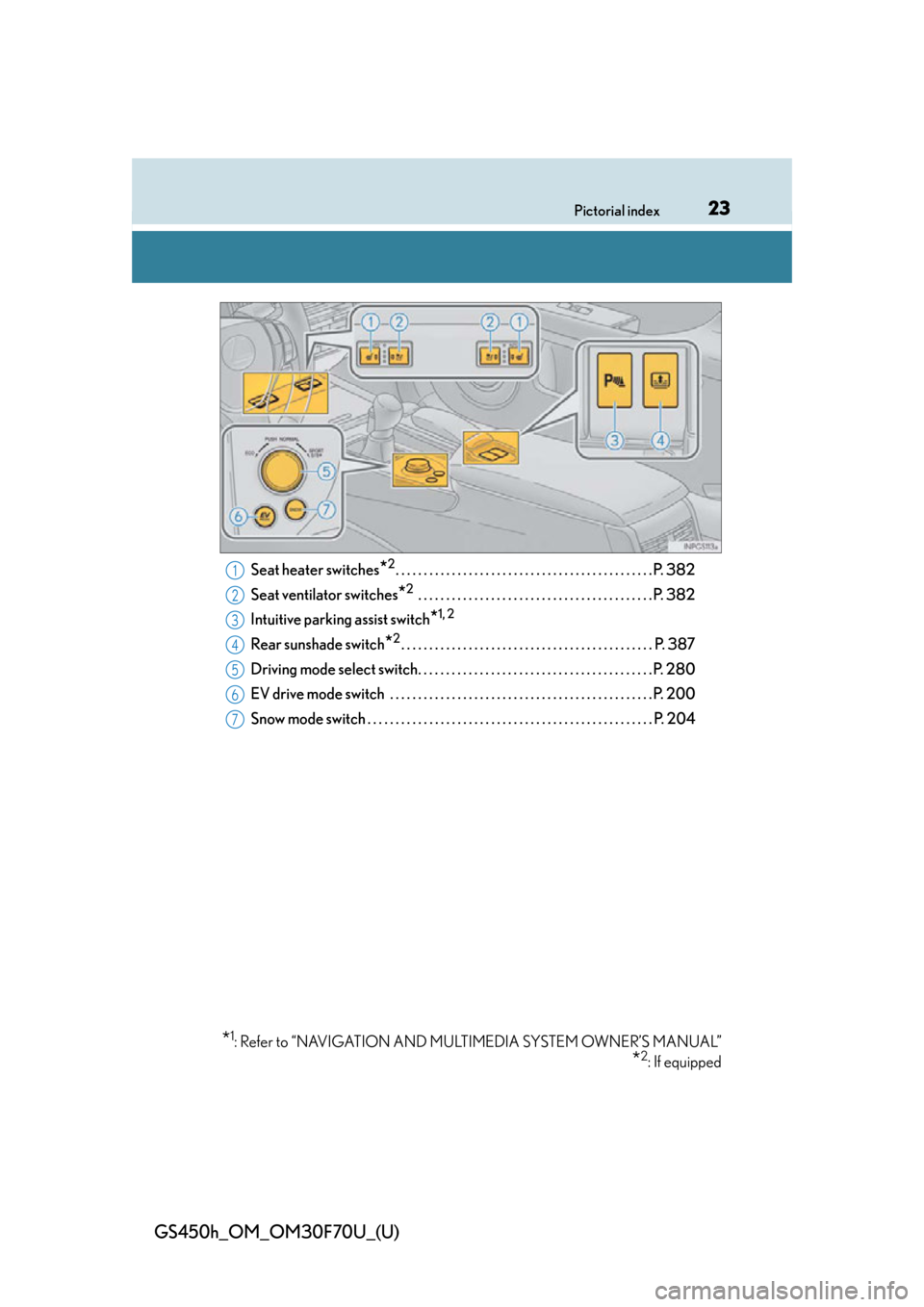
23Pictorial index
GS450h_OM_OM30F70U_(U)
Seat heater switches*2. . . . . . . . . . . . . . . . . . . . . . . . . . . . . . . . . . . . . . . . . . . . . . P. 382
Seat ventilator switches
*2 . . . . . . . . . . . . . . . . . . . . . . . . . . . . . . . . . . . . . . . . . . P. 382
Intuitive parking assist switch
*1, 2
Rear sunshade switch*2. . . . . . . . . . . . . . . . . . . . . . . . . . . . . . . . . . . . . . . . . . . . . P. 387
Driving mode select switch. . . . . . . . . . . . . . . . . . . . . . . . . . . . . . . . . . . . . . . . . . P. 280
EV drive mode switch . . . . . . . . . . . . . . . . . . . . . . . . . . . . . . . . . . . . . . . . . . . . . . . P. 200
Snow mode switch . . . . . . . . . . . . . . . . . . . . . . . . . . . . . . . . . . . . . . . . . . . . . . . . . . . P. 204
*1: Refer to “NAVIGATION AND MULTIMEDIA SYSTEM OWNER’S MANUAL”
*2: If equipped
1
2
3
4
5
6
7
Page 89 of 652

GS450h_OM_OM30F70U_(U)
892. Instrument cluster
2
Instrument cluster
The indicators inform the driver of the operating state of the vehicle’s vari-
ous systems.
Indicators
Turn signal indicator
( P. 2 0 9 )
(if equipped)
LKA (Lane-Keeping
Assist) indicator
( P. 2 7 0 )
(U.S.A.)
Headlight indicator
( P. 2 1 7 )*1
(if equipped)
Intuitive parking assist indi-
cator
(Canada)
Tail light indicator
( P. 2 1 7 ) *2
(if equipped)
“AFS OFF” indicator
( P. 2 1 9 )
Headlight high beam indi-
cator ( P. 2 1 8 )
*2, 3Slip indicator
( P. 285)
(if equipped)
Front fog light indicator
( P. 222)*2VSC OFF indicator
( P. 285)
“READY” indicator
( P. 1 9 3 )
*2, 4
(if equipped)
“PCS” warning light
( P. 2 9 2 )
EV indicator ( P. 74 )
(U.S.A.)
Parking brake indicator
( P. 211)
Cruise control indicator
( P. 235, 239)
(Canada)
Parking brake indicator
( P. 2 1 1 )
(if equipped)
Radar cruise control indi-
cator ( P. 2 3 9 )*2Brake hold standby indica-
tor ( P. 2 1 4 )
Cruise control “SET” indi-
cator ( P. 235, 239)
*2Brake hold operated indi-
cator ( P. 2 1 4 )
Page 96 of 652

96
GS450h_OM_OM30F70U_(U)
2. Instrument cluster
Multi-information display
The multi-information display presents the driver with a variety of driving-
related data including the cu rrent outside air temperature.
●Energy monitor (P. 112)
●Outside temperature display
(P. 9 7 )
●Trip information ( P. 9 7 )
Displays driving range, fuel consump-
tion and other cruising related infor-
mation
●
Tire inflation pressure (if equipped) ( P. 99)
●Drive monitor ( P. 99)
●Intuitive parking assist display* (if equipped)
Refer to the “NAVIGATION AND MULTIMEDIA SYSTEM OWNER’S
MANUAL”.
●
Dynamic radar cruise control display* (if equipped) ( P. 2 3 9 )
●Dynamic radar cruise control with full-speed range display* (if
equipped) ( P. 2 5 4 )
●LKA (Lane-Keeping Assist) display* (if equipped) ( P. 270)
●Warning messages ( P. 513)
Automatically displayed when a malfunction occurs in one of the vehicle’s sys-
tems. Display can be switched by pressing the “DISP” button. ( P. 9 7 )
*: Automatically displayed when the system is used. Display can be switched by
pressing the “DISP” button. ( P. 9 7 )
Display contents
Page 175 of 652

175
GS450h_OM_OM30F70U_(U)
4Driving
4-1. Before driving Driving the vehicle ....................... 176
Cargo and luggage .................... 187
Vehicle load limits .......................190
Trailer towing .................................. 191
Dinghy towing............................... 192
4-2. Driving procedures Power (ignition) switch.............. 193
EV drive mode ........................... 200
Hybrid transmission ..................203
Turn signal lever ......................... 209
Parking brake ..................................211
Brake Hold ..................................... 214
Horn.................................................. 216
4-3. Operating the lights and wipers
Headlight switch .......................... 217
Fog light switch............................ 222
Windshield wipers and washer .................................223
4-4. Refueling Opening the fuel tank cap..... 230 4-5. Using the driving support
systems
Cruise control ............................. 235
Dynamic radar cruise control ............................ 239
Dynamic radar cruise control with full-speed range ............. 254
LKA (Lane-Keeping Assist) .......... 270
Driving mode select switch ...280
Driving assist systems............... 283
PCS (Pre-Collision System).......... 290
BSM (Blind Spot Moni tor)............. 300
• The Blind Spot Monitor function ....................................304
• The Rear Cross Traffic Alert function......................... 307
Lexus night view .......................... 310
4-6. Driving tips Hybrid vehicle driving tips....... 316
Winter driving tips ...................... 318
Page 263 of 652

GS450h_OM_OM30F70U_(U)
2634-5. Using the driving support systems
4
Driving
■Dynamic radar cruise control with full-speed range can be set when
●The shift lever is in D or range 4 or higher of S has been selected.
●Range 4 or higher of D has been selected by using the paddle shift.
●Vehicle speed is above approximately 30 mph (50 km/h).
■Accelerating after setting the vehicle speed
The vehicle can accelerate normally. After acceleration, the set speed resumes.
However, during vehicle-to-vehicle distance control mode, the vehicle speed may
decrease below the set speed in order to maintain the distance to the vehicle ahead.
■Automatic cancelation of vehicle-to-vehicle distance control
Vehicle-to-vehicle distance control driving is automatically canceled in the following
situations:
●Actual vehicle speed falls below approximately 25 mph (40 km/h) when there are
no vehicle ahead.
●The preceding vehicle leaves the lane when your vehicle is following at a speed
below 25 mph (40 km/h).
●VSC is activated.
●TRAC is activated for a period of time.
●When the VSC or TRAC system is turn ed off by pressing the VSC OFF switch.
●The sensor cannot operate correctly because it is covered in some way.
●The windshield wipers are operating at hi gh speed (when the wiper switch is set to
AUTO mode or the high speed wiper operation).
●When snow mode is set.
●The parking brake is operated.
●The vehicle is stopped by system control on a steep incline.
●Pre-collision brake assist is activated.
●The following are detected when the vehi cle has been stopped by system control:
• The driver is not wearing a seat belt.
• The driver’s door is opened.
• The trunk or hood is opened.
• The vehicle has been stopped for about 3 minutes.
If vehicle-to-vehicle distance control driv ing is automatically canceled for any other
reason, there may be a malfunction in the system. Contact your Lexus dealer.
Page 275 of 652

GS450h_OM_OM30F70U_(U)
2754-5. Using the driving support systems
4
Driving
■Temporary cancelation of the LKA system functions
If any of the following occurs, the LKA system functions will be temporarily canceled.
The functions will resume after the necessary operating conditions have returned.
●The steering wheel is turned as far as necessary to cause the vehicle to change
lanes.
●When the system detects no-handed driving. (The lane keeping assist function will
be temporarily canceled, but the lane departure warning function will continue.)
●The turn signal lever is operated.
●The vehicle speed deviates from the operating range of the LKA system functions.
(The buzzer will beep twice when the lane keeping assist function is being can-
celed.)
●When the lane lines cannot be recognized while driving. (The buzzer will beep
twice when the lane keeping assist function is being canceled.)
●The wiper switch is set on high speed mode or is set on AUTO mode with wipers
operating at high speed. (The lane keeping assist function will be temporarily can-
celed, but the lane departure warning function will continue.)
●If the vehicle crosses a line for approximately half a minute or more. (The lane keep-
ing assist function will be temporarily canceled, but the lane departure warning
function will continue.)
●When the lane departure warning function is activated.
The lane departure warning function will not operate again for a several seconds
after it has been activated, even if the vehicle leaves the lane again.
■The lane departure warning
It may be difficult to feel the sensory warning depending on the road conditions.
■No-handed driving warning
If the steering wheel is not operated for approximately 15 seconds on a straight road
or approximately 5 seconds on a curve, the buzzer will beep twice, indicators on the
multi-information display will flash, and the lane keeping assist function will be tem-
porarily canceled. If you drive the vehicle with your hands lightly touching the steer-
ing wheel, this may also be detected as no-handed driving.
■After the vehicle has been parked in the sun
The LKA system functions may not be available and a warning message ( P. 5 2 6 )
will be displayed for a while after driving ha s started. In such cases, turn the LKA sys-
tem off and turn it on again after normal temperature returns. When the temperature
in the cabin decreases and the temperature around the camera sensor ( P. 2 7 0 )
becomes suitable for its operation, the functions will begin to operate.