Page 247 of 612
GS350_OM_OM30E15U_(U)
2474-5. Using the driving support systems
4
Driving
Sport mode• SPORT S mode
Assists acceleration response by controlling the transmission.
When not in SPORT S mode and the driving mode select switch is turned to
the right, the “SPORT S” indicator come s on in the multi-information display.
Also, on vehicles equipped with a
12.3-inch display, the driving mode
is also automatically displayed on
the side display. ( P. 2 9 8 )
• SPORT S+ mode
Helps to ensure steering performa nce and driving stability by simul-
taneously controlling the steering an d suspension in addition to the
transmission. Suitable for sporty driving.
When in SPORT S mode and the driving mode select switch is turned to the
right, the “SPORT S+” indicator comes on in the multi-information display.
Also, on vehicles equipped with a
12.3-inch display, the driving mode
is also automatically displayed on
the side display. (P. 2 9 8 )
3
Page 251 of 612
GS350_OM_OM30E15U_(U)
2514-5. Using the driving support systems
4
Driving
The slip indicator light will flash
while the TRAC/VSC systems are
operating.
If the vehicle gets stuck in fresh snow or mud, the TRAC/VSC systems
may reduce power from the engine to the wheels. You may need to turn
the system off to enable you to rock the vehicle in order to free it.
■Turning off the TRAC system only
To turn the TRAC system off,
quickly press and release the
switch.
The “TRAC OFF” will be shown on
the multi-information display. Press
the switch again to turn the system
back on.
When the TRAC/VSC systems are operating
Disabling the TRAC/VSC systems
Page 252 of 612
252
GS350_OM_OM30E15U_(U)
4-5. Using the driving support systems
■Turning off both TRAC/VSC systems
To turn the TRAC/VSC systems
off, press and hold the switch for
3 seconds and more while the
vehicle is stopped.
The VSC OFF indicator light will
come on and the “TRAC OFF” will
be shown on the multi-information
display.
Press the switch again to turn the
systems back on.
Page 253 of 612

GS350_OM_OM30E15U_(U)
2534-5. Using the driving support systems
4
Driving
■When the message is displayed on the multi-information display showing that
TRAC has been disabled even if the VSC OFF switch has not been pressed
TRAC cannot be operated. Contact your Lexus dealer.
■VGRS is disabled when
VGRS may stop operating in the following situations.
In this event, the steering wheel may move from its straight forward position, but it
will return when the system restarts.
●The steering wheel is operated for an extended period of time while the vehicle is
stopped or is moving very slowly.
●When force is continuously applied for a long time with the steering wheel turned
as far as it will go.
The center position of the steering wheel may change when VGRS is disabled. How-
ever, the position will return to normal after VGRS is reactivated.
■When the battery is disconnected
The steering wheel may move from its straight forward position, but this will be cor-
rected automatically when driving.
■Sounds and vibrations caused by the ABS, brake assist, VSC, TRAC and VGRS sys-
tems
●A sound may be heard from the engine compartment when the engine is started or
just after the vehicle begins to move. This sound does not indicate that a malfunc-
tion has occurred in any of these systems.
●Any of the following conditions may occur when the above systems are operating.
None of these indicates that a malfunction has occurred.
• Vibrations may be felt through the vehicle body and steering.
• A motor sound may be heard after the vehicle comes to a stop.
• The brake pedal may pulsate slightly after the ABS is activated.
• The brake pedal may move down slightly after the ABS is activated.
■EPS, VGRS and DRS operation sound
When the steering wheel is operated, a motor sound (whirring sound) may be heard.
This does not indicate a malfunction.
■Reactivation of the TRAC/VSC systems
Even after the TRAC/VSC systems have been turned off, turning the engine off and
then on again will automatically reactivate the TRAC/VSC systems.
Page 254 of 612
254
GS350_OM_OM30E15U_(U)
4-5. Using the driving support systems
■Reactivation of the TRAC system linked to vehicle speed
When only the TRAC system is turned off, the TRAC system will turn on when vehi-
cle speed increases. However, when both TRAC/VSC systems are turned off, the
systems will not turn on even when vehicle speed increases.
■Reduced effectiveness of the EPS system
The effectiveness of the EPS system is reduced to prevent the system from overheat-
ing when there is frequent steering input ov er an extended period of time. The steer-
ing wheel may feel heavy as a result.
* Should this occur, refrain from excessive
steering input or stop the vehicle and tu rn the engine off. The EPS system should
return to normal within 10 minutes.
*: If the LKA (Lane-Keeping Assist) system cannot operate in this case, a warning
message will be shown on the multi-information display.
Page 259 of 612

259
GS350_OM_OM30E15U_(U)4-5. Using the driving support systems
4
Driving
PCS (Pre-Collision System)
◆Pre-collision seat belts (front seat only)
If the pre-collision sensor detects that a collision is unavoidable, the
pre-collision system will retract the seat belt before the collision occurs.
The same will happen if the dr iver makes an emergency braking or
loses control of the vehicle. ( P. 32)
◆Pre-collision brake assist
When there is a high possibility of a frontal collision, the system applies
greater braking force in relation to how strongly the brake pedal is
depressed.
◆Pre-collision braking
When there is a high poss ibility of a frontal collision, the system warns
the driver using a warning light, war ning display and buzzer. If the sys-
tem determines that a collision is unavoidable, the brakes are automati-
cally applied to reduce the collision speed.
: If equipped
When the radar sensor detects possibility of a frontal collision, the pre-
collision system such as the brakes and seat belts are automatically
engaged to lessen impact as well as vehicle damage.
The pre-collision system ca n be turned on and off as necessary by oper-
ating the switch. ( P. 2 6 1 )
Page 264 of 612

264
GS350_OM_OM30E15U_(U)
4-5. Using the driving support systems
■Automatic cancelation of the pre-collision system
When a malfunction occurs due to sensor contamination, etc. that results in the sen-
sors being unable to detect obstacles, the pre-collision system will be automatically
disabled. In this case, the system will not activate even if there is a collision possibility.
■When there is a malfunction in the system, or if the system is temporarily unusable
“PCS” warning light will flash and warning messages will be displayed.
( P. 4 7 2 , 4 8 2 )
■Certification
For vehicles sold in the U.S.A.
FCC ID: HYQDNMWR004
This device complies with Part 15 of the FCC Rules. Operation is subject to the fol-
lowing two conditions: (1) This device may not cause harmful interference, and (2)
this device must accept any interference received, including interference that may
cause undesired operation.
FCC WARNING
Changes or modifications not expressly ap proved by the party responsible for com-
pliance could void the user’s authority to operate the equipment.
Radiofrequency radiation exposure Information:
This equipment complies with FCC radiation exposure limits set forth for an uncon-
trolled environment.
This equipment should be in stalled and operated with minimum distance of 20 cm
between the radiator (a ntenna) and your body.
This transmitter must not be co-located or operating in conjunction with any other
antenna or transmitter.
For vehicles sold in Canada
This device complies with Industry Cana da licence-exempt RSS standards. Opera-
tion is subject to the following two conditions: (1) this device may not cause interfer-
ence, and (2) this device must accept any interference, including interference that
may cause undesired operation of the device.
Page 270 of 612
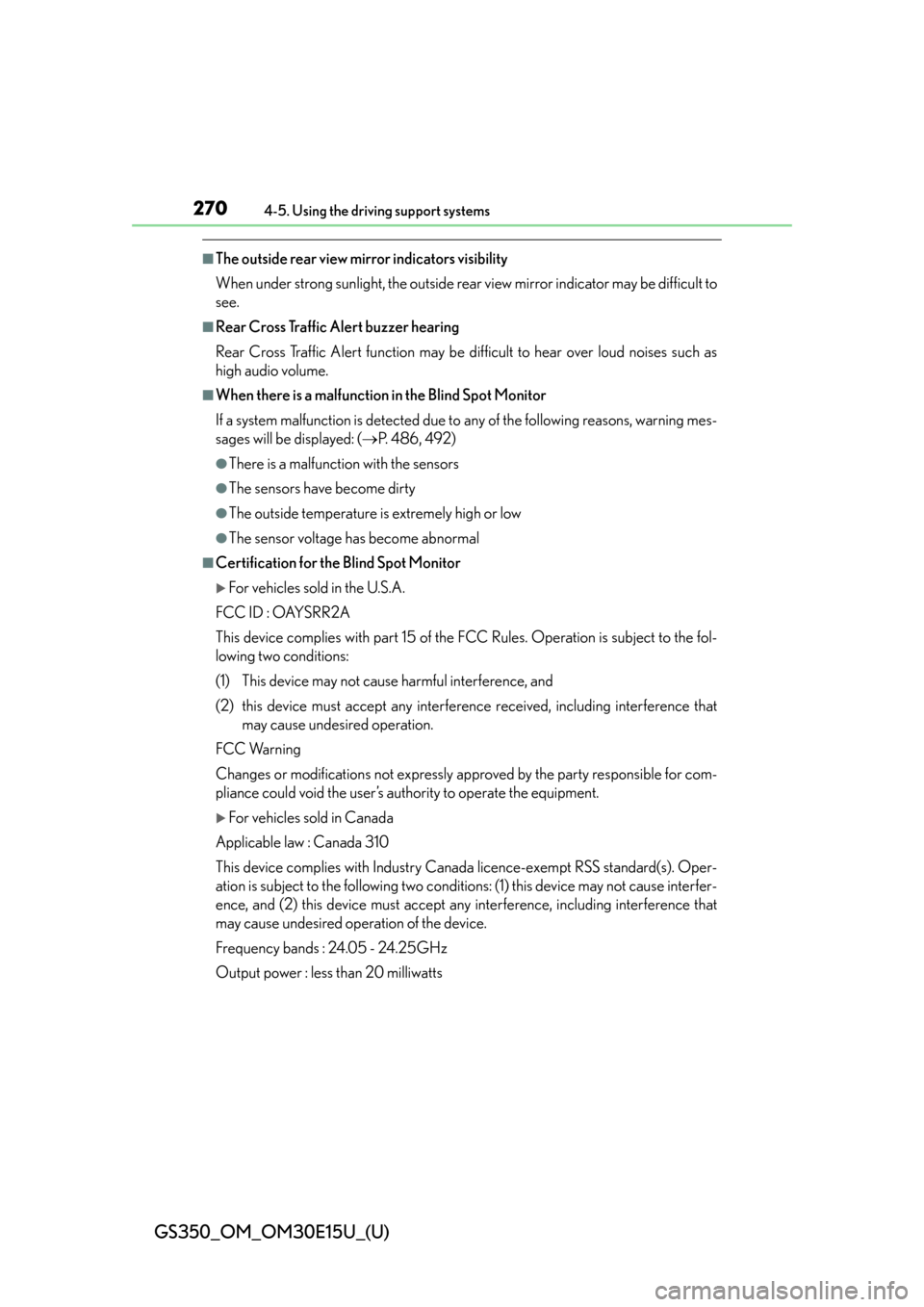
270
GS350_OM_OM30E15U_(U)
4-5. Using the driving support systems
■The outside rear view mirror indicators visibility
When under strong sunlight, the outside rear view mirror indicator may be difficult to
see.
■Rear Cross Traffic Alert buzzer hearing
Rear Cross Traffic Alert function may be difficult to hear over loud noises such as
high audio volume.
■When there is a malfunction in the Blind Spot Monitor
If a system malfunction is detected due to any of the following reasons, warning mes-
sages will be displayed: ( P. 4 8 6 , 4 9 2 )
●There is a malfunction with the sensors
●The sensors have become dirty
●The outside temperature is extremely high or low
●The sensor voltage has become abnormal
■Certification for the Blind Spot Monitor
For vehicles sold in the U.S.A.
FCC ID : OAYSRR2A
This device complies with part 15 of the FCC Rules. Operation is subject to the fol-
lowing two conditions:
(1) This device may not cause harmful interference, and
(2) this device must accept any interferen ce received, including interference that
may cause undesired operation.
FCC Warning
Changes or modifications not expressly ap proved by the party responsible for com-
pliance could void the user’s authority to operate the equipment.
For vehicles sold in Canada
Applicable law : Canada 310
This device complies with Industry Cana da licence-exempt RSS standard(s). Oper-
ation is subject to the following two conditio ns: (1) this device may not cause interfer-
ence, and (2) this device must accept any interference, including interference that
may cause undesired operation of the device.
Frequency bands : 24.05 - 24.25GHz
Output power : less than 20 milliwatts