Page 2 of 96

GS350_QG_OM30F71U_(U)
1
The Quick Guide is not intended as a substitute for your Owner’s
Manual. We strongly encourage you to review the Owner’s
Manual and supplementary manuals so you will have a better
understanding of your vehicle’ s capabilities and limitations.
12.3-inch Display............................................................................................................................... .49
Audio System Audio control screen........................................................................................................... ......... 62
Side Display (vehicles with a navigation system).............................................................. 62
Remote control (steering wheel switches).......................................................................... 62
Basic operation ................................................................................................................ ...............63
Radio .......................................................................................................................... ......................... 64
DVD player/CD player ........................................................................................................... ....65
Operating an iPod .............................................................................................................. ........... 67
BSM (Blind Spot Monitor) .............................................................................................................. 37
Cruise Control ...................................................................................................................................... 31
Driving Mode Select Switch ..........................................................................................................40
Driving Position Memory ................................................................................................................. 14
Dynamic Radar Cruise Control ...................................................................................................33
Eco Driving Indicator ........................................................................................................................ 24
Engine (Ignition) Switch .................................................................................................................... 16
Floor mat installation ............................................................................................................................11
Front Air Conditioning System Control screen ................................................................................................................. ............... 69
Option control screen .......................................................................................................... ....... 70
Side display................................................................................................................... ......................71
Using the automatic mode....................................................................................................... .. 72
Adjusting the temperature for the driver’s and front passenger’s seats separately (DUAL mode)
(vehicles without rear air conditioning system) .......................................................... 72
Adjusting the temperature for the driver’s, front passenger’s and rear seats separately (3-ZONE mode)
(vehicles with rear air conditioning system) ................................................................. 72
Using the S-FLOW mode .......................................................................................................... 72
Front Seats .............................................................................................................................................. 13
Fuel Tank Cap ...................................................................................................................................... 88
GS350_QG_OM30F71U_(U).book Page 1 Monday, January 19, 2015 4:43 PM
Page 7 of 96
6
GS350_QG_OM30F71U_(U)
Lexus night view switch∗ P.42
Remote Touch screen
Navigation system
∗
P.45
P.51
Clock*
Trunk opener main switch*
Audio system P.62
Air conditioning system
P.68
Emergency flasher switch*
See P.9
Engine switch
P.16
Parking brake P.20
∗: If equipped
*: Refer to “OWNER’S MANUAL”.
GS350_QG_OM30F71U_(U).book Page 6 Monday, January 19, 2015 4:43 PM
Page 9 of 96
8
GS350_QG_OM30F71U_(U)
“DISP” button P.22
Telephone switches P.61
Vehicle-to-vehicle distance button∗ P.34
Back switch P.61
Talk switch P.61
Audio remote control switches
P.62
Paddle shift switches*
LKA (Lane-Keeping Assist)
switch
∗ P.38
Cruise control switch P.31, 33
Horn*
Tilt and telescopic steering control
switch
*
∗: If equipped
*: Refer to “OWNER’S MANUAL”.
GS350_QG_OM30F71U_(U).book Page 8 Monday, January 19, 2015 4:43 PM
Page 18 of 96
17
GS350_QG_OM30F71U_(U)
■Stopping the engine
Stop the vehicle.
Shift the shift lever to P.
Set the parking brake.
Press the engine switch.
Release the brake pedal and check that “POWER ON” on the multi-information dis-
play is off.
■Changing engine switch modes
Modes can be changed by pressing the engine switch with the brake pedal released. (The
mode changes each time the switch is pressed.)
Off
*
The emergency flashers can be used.
The multi-information display will not be
displayed.
ACCESSORY mode Some electrical components such as the
audio system can be used.
“POWER ON” will be displayed on the
multi-information display.
IGNITION ON mode All electrical components can be used.
“POWER ON” will be displayed on the
multi-information display.
*: If the shift lever is in a position other than
P when turning off the engine, the
engine switch will be turned to ACCES-
SORY mode, not to off.
1
2
3
4
5
GS350_QG_OM30F71U_(U).book Page 17 Monday, January 19, 2015 4:43 PM
Page 24 of 96
23
GS350_QG_OM30F71U_(U)
Head-up Display (if equipped)
Head-up display
“HUD” button
Display brightness adjustment switch
Display position adjustment switch
“DISP” button
■Head-up display contents
● Vehicle speed
● Tachometer
● Shift position and shift range
● Eco Driving Indicator
● Audio display
● Route guidance display (vehicles with navigation system)
● Lexus Enform (if equipped)
● Lane departure warning display (LKA [Lane-Keeping Assist]) (if equipped)
● Approach warning display (dynamic radar cruise control, dynamic radar cruise control
with full-speed range) (if equipped)
● Pre-collision braking warning message (pre-collision system) (if equipped)
The head-up display can be used to project vehicle speed and other information onto the
windshield.
1
2
3
4
5
GS350_QG_OM30F71U_(U).book Page 23 Monday, January 19, 2015 4:43 PM
Page 48 of 96
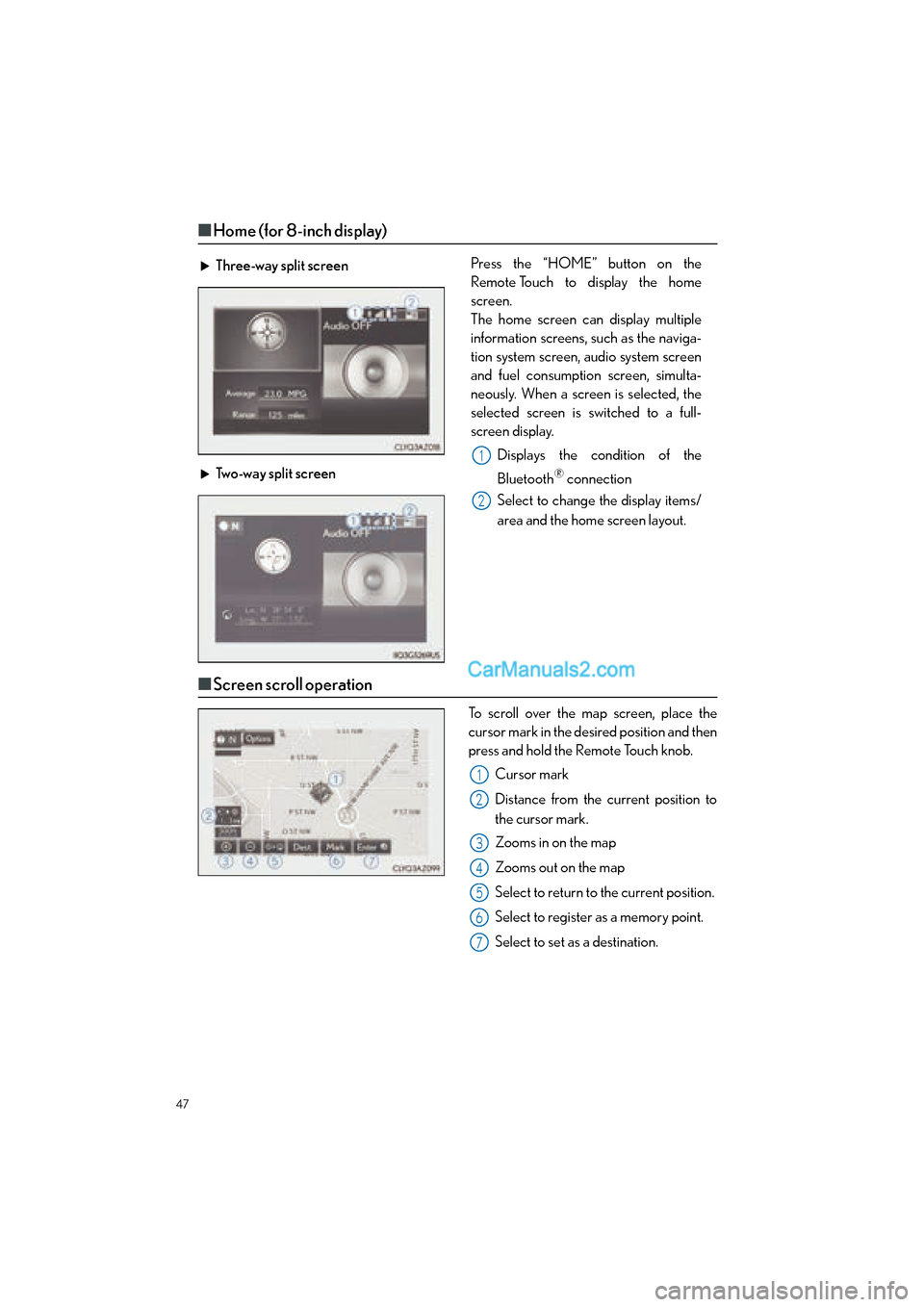
47
GS350_QG_OM30F71U_(U)
■Home (for 8-inch display)
■Screen scroll operation
To scroll over the map screen, place the
cursor mark in the desired position and then
press and hold the Remote Touch knob.
Cursor mark
Distance from the current position to
the cursor mark.
Zooms in on the map
Zooms out on the map
Select to return to the current position.
Select to register as a memory point.
Select to set as a destination.
Three-way split screen
Press the “HOME” button on the
Remote Touch to display the home
screen.
The home screen can display multiple
information screens, such as the naviga-
tion system screen, audio system screen
and fuel consumption screen, simulta-
neously. When a screen is selected, the
selected screen is switched to a full-
screen display.
Displays the condition of the
Bluetooth
® connection
Select to change the display items/
area and the home screen layout.
Two-way split screen
1
2
1
2
3
4
5
6
7
GS350_QG_OM30F71U_(U).book Page 47 Monday, January 19, 2015 4:43 PM
Page 50 of 96
49
GS350_QG_OM30F71U_(U)
12.3-inch Display (if equipped)
■Full screen display
The initial screen and “Men u” screen fill the entirety of the display area.
■Split-screen display
Different information can be displayed on
the left and right of the screen. For example,
air conditioning system or audio screens
can be displayed and operated while the
fuel consumption information screen is
being displayed. The large screen on the left
of the display is called the main display, and
the small screen to the right is called the
side display.
The 12.3-inch display has a display area which is 1.5 times wider than that of the 8-inch
display.
GS350_QG_OM30F71U_(U).book Page 49 Monday, January 19, 2015 4:43 PM
Page 51 of 96

50
GS350_QG_OM30F71U_(U)
■Selecting the operation screen
When selecting the side display, move the Remote Touch knob to the right until is dis-
played at the boundary between the main display and the side display, and then move it fur-
ther to the right. When selecting the main display, move the Remote Touch knob to the left
until is displayed at the boundary between the main display and the side display, and
then move it further to the left.
■ Display the side display
Basic screens
The following functions can be displayed and operated on the side display.
Audio (→P. 6 2 )
Air conditioning system ( →P. 6 8 )
Vehicle information
Interruption screens
Each of the following screens is displayed automatically in accordance with conditions.
● Intuitive parking assist (if equipped) ( →P. 3 6 )
● Phone ( →P. 5 7 )
● Destination Assist
● Driving mode ( →P. 4 0 )
● Lexus night view (if equipped) ( →P. 4 2 )
■To display on the main display
Detailed information that is not shown on the side display can be set to display on the main
display.
Select , or .
1
2
3
GS350_QG_OM30F71U_(U).book Page 50 Monday, January 19, 2015 4:43 PM