2015 Lexus GS350 tire pressure
[x] Cancel search: tire pressurePage 7 of 615

5
1
8 7
6
5
4
3
2
GS350_OM_OM30F69U_(U)
9
6-1. Maintenance and careCleaning and protecting the vehicle exterior ................. 374
Cleaning and protecting the vehicle interior.................. 378
6-2. Maintenance Maintenance requirements .... 381
General maintenance.............. 384
Emission inspection and maintenance (I/M)
programs ....................................388
6-3. Do-it-yourself maintenance Do-it-yourself service precautions................................389
Hood ............................................... 392
Positioning a floor jack............. 393
Engine compartment ............... 395
Tires..................................................408
Tire inflation pressure ................ 418
Wheels ............................................. 421
Air conditioning filter ............... 423
Electronic key battery.............. 425
Checking and replacing fuses...............................................427
Headlight aim .............................. 440
Light bulbs .................................... 442 7-1. Essential information
Emergency flashers .................. 458
If your vehicle has to be stopped in an emergency.... 459
7-2. Steps to take in an emergency If your vehicle needs to be towed................................ 460
If you think something is wrong ................ 466
Fuel pump shut off system .......467
If a warning light turns on or a warning buzzer sounds..... 468
If a warning message is displayed .................................478
If you have a flat tire .................. 502
If the engine will not start ..........515
If the shift lever cannot be shifted from P ....................... 517
If the parking brake cannot be released ................................. 518
If the electronic key does not operate properly ..................... 520
If the vehicle battery is discharged............................. 523
If your vehicle overheats ..........527
If the vehicle becomes stuck ............................................. 530
6Maintenance and care7When trouble arises
GS350_OM_OM30F69U_(U).book Page 5 Monday, January 19, 2015 2:53 PM
Page 17 of 615

15Pictorial index
GS350_OM_OM30F69U_(U)
Windshield wipers . . . . . . . . . . . . . . . . . . . . . . . . . . . . . . . . . . . . . . . . . . . . . . . . . . . P. 202
Precautions against winter season . . . . . . . . . . . . . . . . . . . . . . . . . . . . . . . . . . P. 283
To prevent freezing (windshield wiper de-icer)
* . . . . . . . . . . . . . . . . . . . . P. 325
Precautions against car wash . . . . . . . . . . . . . . . . . . . . . . . . . . . . . . . . . . . . . . . P. 376
Fuel filler door . . . . . . . . . . . . . . . . . . . . . . . . . . . . . . . . . . . . . . . . . . . . . . . . . . . . . . . P . 209
Refueling method. . . . . . . . . . . . . . . . . . . . . . . . . . . . . . . . . . . . . . . . . . . . . . . . . . . P. 209
Fuel type/fuel tank capacity . . . . . . . . . . . . . . . . . . . . . . . . . . . . . . . . . . . . . . . . . P. 536
Tires . . . . . . . . . . . . . . . . . . . . . . . . . . . . . . . . . . . . . . . . . . . . . . . . . . . . . . . . . . . . . . . . . . P. 408
Tire size/inflation pressure . . . . . . . . . . . . . . . . . . . . . . . . . . . . . . . . . . . . . . . . . . .P. 541
Winter tires/tire chain . . . . . . . . . . . . . . . . . . . . . . . . . . . . . . . . . . . . . . . . . . . . . . P. 283
Checking/rotation/tire pressure warning system. . . . . . . . . . . . . . . . . . . .P. 408
Coping with flat tires. . . . . . . . . . . . . . . . . . . . . . . . . . . . . . . . . . . . . . . . . . . . . . . . P. 502
Hood . . . . . . . . . . . . . . . . . . . . . . . . . . . . . . . . . . . . . . . . . . . . . . . . . . . . . . . . . . . . . . . . . P. 392
Opening . . . . . . . . . . . . . . . . . . . . . . . . . . . . . . . . . . . . . . . . . . . . . . . . . . . . . . . . . . . P. 392
Engine compartment cover. . . . . . . . . . . . . . . . . . . . . . . . . . . . . . . . . . . . . . . . . P. 396
Engine oil . . . . . . . . . . . . . . . . . . . . . . . . . . . . . . . . . . . . . . . . . . . . . . . . . . . . . . . . . . . P. 5 3 6
Coping with overheat. . . . . . . . . . . . . . . . . . . . . . . . . . . . . . . . . . . . . . . . . . . . . . . P. 527
Warning messages . . . . . . . . . . . . . . . . . . . . . . . . . . . . . . . . . . . . . . . . . . . . . . . . . P. 485
Headlights/parking lights/daytime running lights . . . . . . . . . . . . . . . . . . . P. 196
Fog lights
* . . . . . . . . . . . . . . . . . . . . . . . . . . . . . . . . . . . . . . . . . . . . . . . . . . . . . . . . . . . P. 201
Turn signal lights . . . . . . . . . . . . . . . . . . . . . . . . . . . . . . . . . . . . . . . . . . . . . . . . . . . . . P. 190
Tail lights . . . . . . . . . . . . . . . . . . . . . . . . . . . . . . . . . . . . . . . . . . . . . . . . . . . . . . . . . . . . . . P. 196
Stop lights
Hill-start assist control . . . . . . . . . . . . . . . . . . . . . . . . . . . . . . . . . . . . . . . . . . . . . P. 256
License plate lights . . . . . . . . . . . . . . . . . . . . . . . . . . . . . . . . . . . . . . . . . . . . . . . . . . . P. 196
Back-up lights
Shifting the shift lever to R . . . . . . . . . . . . . . . . . . . . . . . . . . . . . . . . . . . . . . . . . . P. 184
Side marker lights . . . . . . . . . . . . . . . . . . . . . . . . . . . . . . . . . . . . . . . . . . . . . . . . . . . . P. 19 6
4
5
6
7
Light bulbs of the exterior lights for driving
(Replacing method: P. 442, Watts: P. 543)
*: If equipped
8
9
10
11
12
13
14
15
GS350_OM_OM30F69U_(U).book Page 15 Monday, January 19, 2015 2:53 PM
Page 21 of 615

19Pictorial index
GS350_OM_OM30F69U_(U)
Driving position memory switches . . . . . . . . . . . . . . . . . . . . . . . . . . . . . . . . . . .P. 136
Outside rear view mirror switches . . . . . . . . . . . . . . . . . . . . . . . . . . . . . . . . . . P. 148
Door lock switches . . . . . . . . . . . . . . . . . . . . . . . . . . . . . . . . . . . . . . . . . . . . . . . . . . P. 123
Power window switches . . . . . . . . . . . . . . . . . . . . . . . . . . . . . . . . . . . . . . . . . . . . . . P. 151
Window lock switch . . . . . . . . . . . . . . . . . . . . . . . . . . . . . . . . . . . . . . . . . . . . . . . . . . P. 151
PCS OFF switch
* . . . . . . . . . . . . . . . . . . . . . . . . . . . . . . . . . . . . . . . . . . . . . . . . . . . P. 260
Tire pressure warning reset switch . . . . . . . . . . . . . . . . . . . . . . . . . . . . . . . . . . . P. 411
AFS OFF switch
*. . . . . . . . . . . . . . . . . . . . . . . . . . . . . . . . . . . . . . . . . . . . . . . . . . . . P. 198
*: If equipped
1
2
3
4
5
6
7
8
GS350_OM_OM30F69U_(U).book Page 19 Monday, January 19, 2015 2:53 PM
Page 80 of 615

78
GS350_OM_OM30F69U_(U)
2. Instrument cluster
*1: These lights turn on when the engine switch is turned to IGNITION ON mode toindicate that a system check is being performed. They will turn off after the engine
is on, or after a few seconds. There may be a malfunction in a system if the lights
do not come on, or turn off. Have the vehicle inspected by your Lexus dealer.
*2: The light flashes to indicate a malfunction.
*2
(Canada)
Parking brake indicator
(→ P. 4 7 0 )*1Seat belt reminder light
(→ P. 4 7 1 )
*1Brake system warning light
(→ P. 4 7 0 )*1Master warning light
(→ P. 4 7 1 )
*1
Open door warning light
(→ P. 4 7 1 )*1, 2
(if equipped)
“PCS” warning light
(→ P. 470, 480)
*1Low fuel level warning light
(→ P. 4 7 1 )*1Tire pressure warning light
(→ P. 4 7 2 )
GS350_OM_OM30F69U_(U).book Page 78 Monday, January 19, 2015 2:53 PM
Page 86 of 615
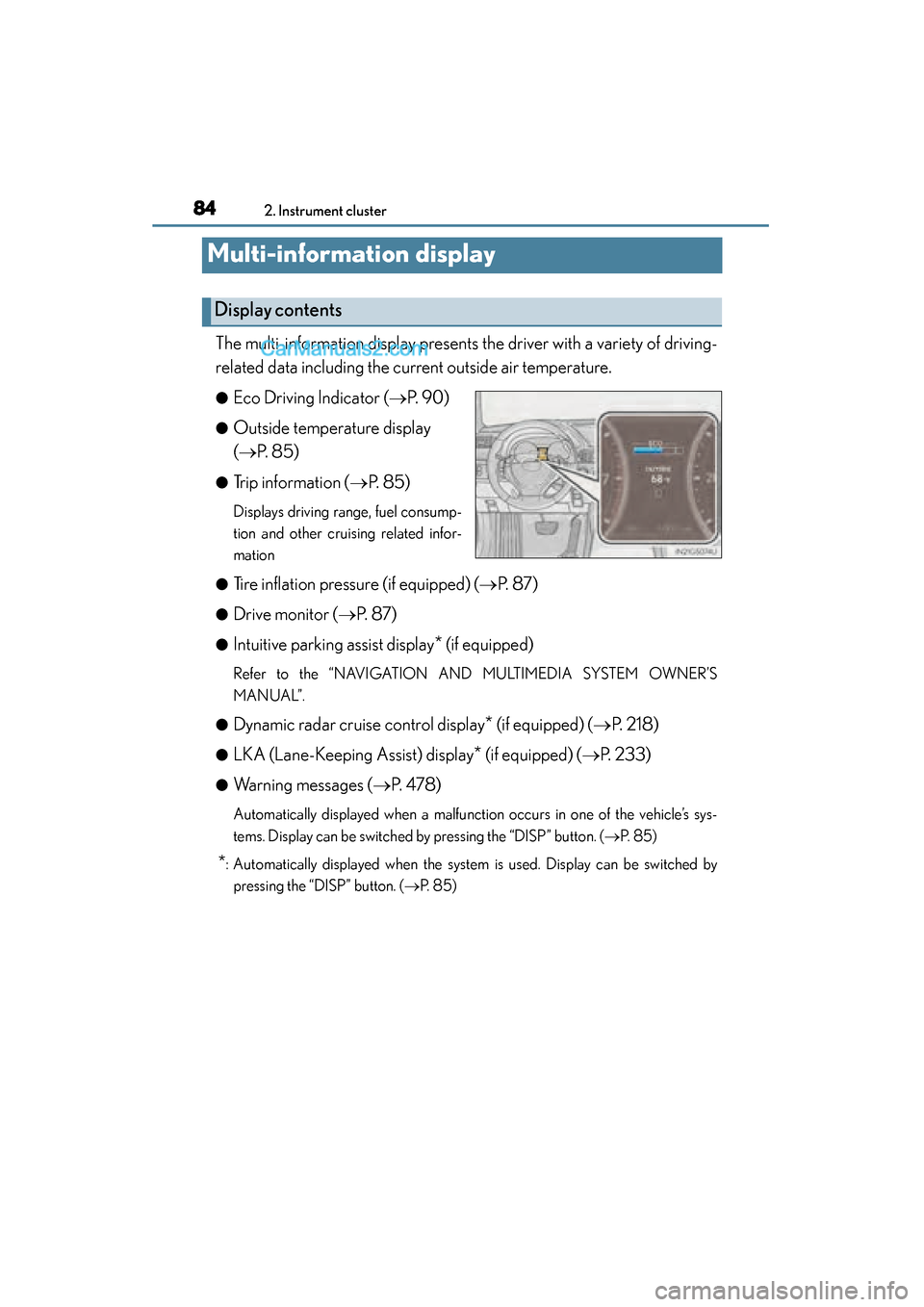
84
GS350_OM_OM30F69U_(U)
2. Instrument cluster
Multi-information display
The multi-information display presents the driver with a variety of driving-
related data including the current outside air temperature.
●Eco Driving Indicator (→P. 9 0 )
●Outside temperature display
(→ P. 8 5 )
●Trip information ( →P. 8 5 )
Displays driving range, fuel consump-
tion and other cruising related infor-
mation
●
Tire inflation pressure (if equipped) ( →P. 8 7 )
●Drive monitor ( →P. 8 7 )
●Intuitive parking assist display* (if equipped)
Refer to the “NAVIGATION AND MULTIMEDIA SYSTEM OWNER’S
MANUAL”.
●
Dynamic radar cruise control display* (if equipped) (→ P. 2 1 8 )
●LKA (Lane-Keeping Assist) display* (if equipped) (→P. 233)
●Warning messages ( →P. 4 7 8 )
Automatically displayed when a malfunction occurs in one of the vehicle’s sys-
tems. Display can be switched by pressing the “DISP” button. (→ P. 8 5 )
*: Automatically displayed when the system is used. Display can be switched by
pressing the “DISP” button. ( →P. 8 5 )
Display contents
GS350_OM_OM30F69U_(U).book Page 84 Monday, January 19, 2015 2:53 PM
Page 89 of 615

GS350_OM_OM30F69U_(U)
872. Instrument cluster
2
Instrument cluster
■Tire inflation pressure (if equipped)
Outside temperature, average fuel
consumption after refueling or driv-
ing range can be selected and dis-
played.
If displayed on the drive monitor,
other trip information or warning
messages can be displayed simulta-
neously.
For display and selection proce-
dures, follow the “Setting up the dis-
plays”.
The information displayed on the drive
monitor will not be displayed on the
trip information screen.
Displays inflation pressure of each tire
The inflation pressure of the spare tire will not be dis-
played.
Drive monitor
GS350_OM_OM30F69U_(U).book Page 87 Monday, January 19, 2015 2:53 PM
Page 93 of 615

GS350_OM_OM30F69U_(U)
912. Instrument cluster
2
Instrument cluster
■Tire inflation pressure (if equipped)
●It may take a few minutes to display the tire inflation pressure after the engine
switch is turned to IGNITION ON mode. It may also take a few minutes to display
the tire inflation pressure after inflation pressure has been adjusted.
●“---” may be displayed if the tire information cannot be determined due to unfavor-
able radio wave conditions.
●Tire inflation pressure changes with temperature. The displayed values may also be
different from the values measured using a tire pressure gauge.
■Liquid crystal display
Small spots or light spots may appear on the display. This phenomenon is character-
istic of liquid crystal displays, and there is no problem continuing to use the display.
■Customization
Setting of available languages can be changed. (Customizable features: →P. 559)
CAUTION
■The information display at low temperatures
Allow the interior of the vehicle to warm up before using the liquid crystal informa-
tion display. At extremely low temperatures, the information display monitor may
respond slowly, and display changes may be delayed.
For example, there is a lag between the driver’s shifting and the new gear number
appearing on the display. This lag could cause the driver to downshift again, caus-
ing rapid and excessive engine braking and possibly an accident resulting in death
or injury.
■Cautions during setting up the display
As the engine needs to be running during setting up the display, ensure that the
vehicle is parked in a place with adequate ventilation. In a closed area such as a
garage, exhaust gases including harmful carbon monoxide (CO) may collect and
enter the vehicle. This may lead to death or a serious health hazard.
NOTICE
■During setting up the display
To prevent battery discharge, ensure that the engine is running while setting up the
display features.
GS350_OM_OM30F69U_(U).book Page 91 Monday, January 19, 2015 2:53 PM
Page 241 of 615

GS350_OM_OM30F69U_(U)
2394-5. Using the driving support systems
4
Driving
■If there are lane markers on only one side of the vehicle
The lane keeping assist function will not operate. Also, the lane departure warning
will not operate for the side on which lane markers could not be recognized.
■Conditions in which the function may not operate correctly
In the following conditions, the LKA system functions may not operate, or it may not
be possible to ensure adequate performance. Also, the camera sensor may be
unable to recognize lane lines causing the lane departure warning function to oper-
ate incorrectly, or the lane keeping assist function may not operate properly. How-
ever, this does not indicate a malfunction.
●When driving through an area with no lane markers, such as a tollbooth, a crossing
or before a ticket checkpoint
●When driving on a sharp curve
●When lanes are extremely narrow or extremely wide
●When the vehicle leans to one side an unusual amount due to a heavy load or
improper tire inflation pressure
●When the following distance between your vehicle and the vehicle ahead is
extremely short
●When the lane markers are yellow (These may be more difficult for the system to
recognize compared to white markers.)
●When the lane markers are broken, “Botts’ dots”, “Raised pavement marker” or
stones
●When lane markers are obscured or partially obscured by sand, dirt, etc.
●When there are shadows on the road running parallel with lane markers, or if a
shadow covers the lane markers
●When driving on a particularly bright road surface, such as concrete
●When driving on a road surface that is bright due to reflected light
●When driving in a location where the light level changes rapidly, such as the
entrance to or exit from a tunnel
●When sunlight or the headlights of oncoming vehicles are shining directly into the
camera lens
●When driving on roads that are branching or merging
●When driving on a road surface that is wet due to rain, previous rainfall, standing
water, etc.
●When the vehicle experiences strong up-and-down motion such as when driving
on an extremely rough road or on a seam in the pavement
●When headlight brightness at nighttime is reduced due to dirt on the lenses, or
when the headlights are misaligned
●When driving with a strong crosswind
GS350_OM_OM30F69U_(U).book Page 239 Monday, January 19, 2015 2:53 PM