2015 Lexus GS350 Bumper
[x] Cancel search: BumperPage 45 of 615
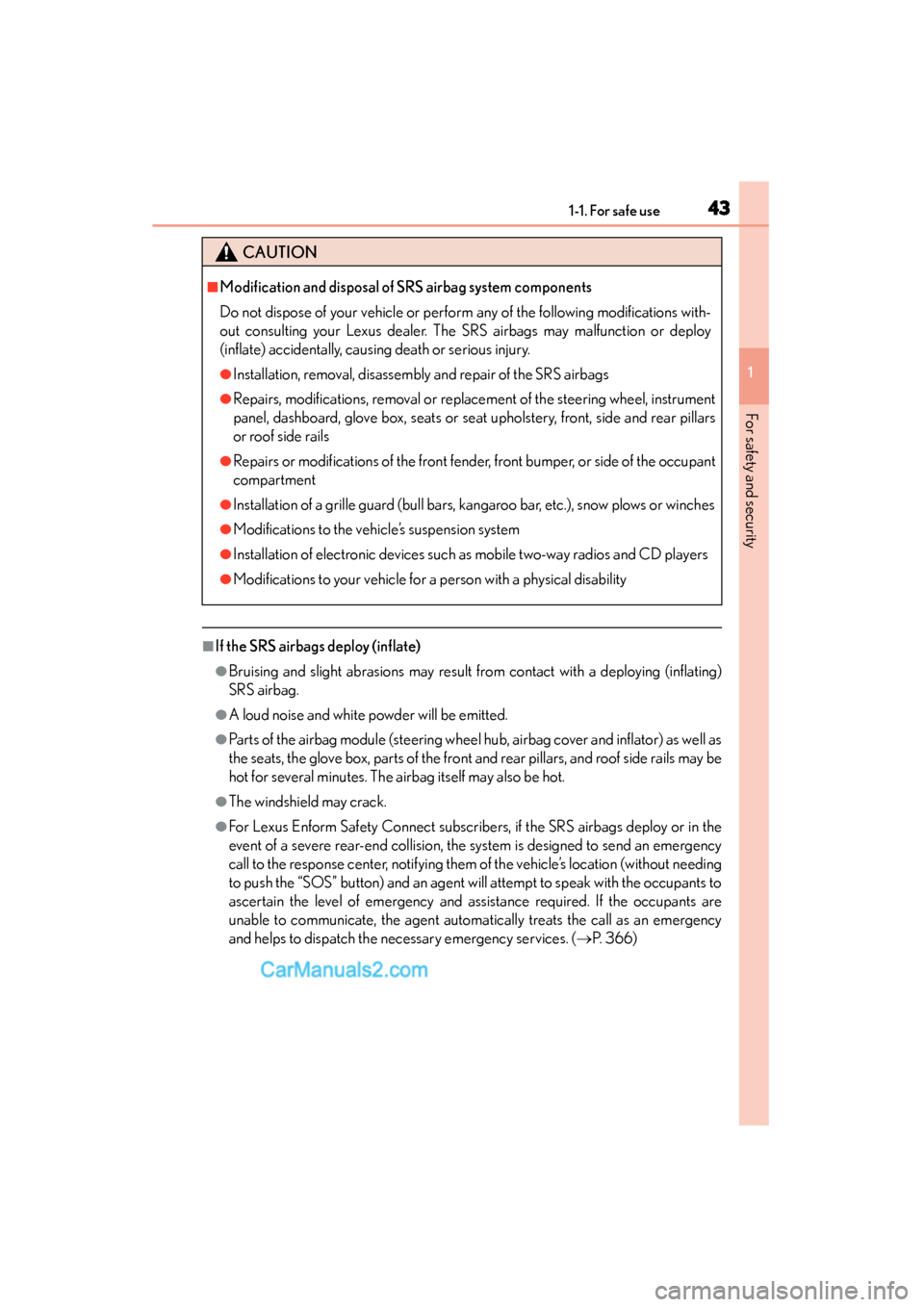
431-1. For safe use
GS350_OM_OM30F69U_(U)
1
For safety and security
■If the SRS airbags deploy (inflate)
●Bruising and slight abrasions may result from contact with a deploying (inflating)
SRS airbag.
●A loud noise and white powder will be emitted.
●Parts of the airbag module (steering wheel hub, airbag cover and inflator) as well as
the seats, the glove box, parts of the front and rear pillars, and roof side rails may be
hot for several minutes. The airbag itself may also be hot.
●The windshield may crack.
●For Lexus Enform Safety Connect subscribers, if the SRS airbags deploy or in the
event of a severe rear-end collision, the system is designed to send an emergency
call to the response center, notifying them of the vehicle’s location (without needing
to push the “SOS” button) and an agent will attempt to speak with the occupants to
ascertain the level of emergency and assistance required. If the occupants are
unable to communicate, the agent automatically treats the call as an emergency
and helps to dispatch the necessary emergency services. (→P. 3 6 6 )
CAUTION
■Modification and di sposal of SRS airbag system components
Do not dispose of your vehicle or perfor m any of the following modifications with-
out consulting your Lexus dealer. The SRS airbags may malfunction or deploy
(inflate) accidentally, causing death or serious injury.
●Installation, removal, disassembly and repair of the SRS airbags
●Repairs, modifications, removal or replacement of the steering wheel, instrument
panel, dashboard, glove box, seats or seat upholstery, front, side and rear pillars
or roof side rails
●Repairs or modifications of the front fend er, front bumper, or side of the occupant
compartment
●Installation of a grille guard (bull bars, kangaroo bar, etc.), snow plows or winches
●Modifications to the vehicle’s suspension system
●Installation of electronic devices such as mobile two-way radios and CD players
●Modifications to your vehicle for a person with a physical disability
GS350_OM_OM30F69U_(U).book Page 43 Monday, January 19, 2015 2:53 PM
Page 117 of 615

GS350_OM_OM30F69U_(U)
1153-2. Opening, closing and locking the doors and trunk
3
Operation of each component
■Note for the entry function
●Even when the electronic key is within the effective range (detection areas), the
system may not operate properly in the following cases:
• The electronic key is too close to the window or outside door handle, near the
ground, or in a high place when the doors are locked or unlocked.
• The electronic key is near the ground or in a high place, or too close to the rear bumper center when the trunk is opened.
• The electronic key is on the instrument panel, rear package tray or floor, or in the door pockets or glove box when the engine is started or engine switch modes
are changed.
●Do not leave the electronic key on top of the instrument panel or near the door
pockets when exiting the vehicle. Depending on the radio wave reception condi-
tions, it may be detected by the antenna outside the cabin and the door will
become lockable from the outside, possibly trapping the electronic key inside the
vehicle.
●As long as the electronic key is within the effective range, the doors may be locked
or unlocked by anyone. However, only the doors detecting the electronic key can
be used to unlock the vehicle.
●Even if the electronic key is not inside the vehicle, it may be possible to start the
engine if the electronic key is near the window.
●The doors may unlock or lock if a large am ount of water splashes on the door han-
dle, such as in the rain or in a car wash when the electronic key is within the effec-
tive range. (The doors will automatically be locked after approximately 60 seconds
if the doors are not opened and closed.)
●If the wireless remote control is used to lock the doors when the electronic key is
near the vehicle, there is a possibility that the door may not be unlocked by the
entry function. (Use the wireless remote control to unlock the doors.)
GS350_OM_OM30F69U_(U).book Page 115 Monday, January 19, 2015 2:53 PM
Page 272 of 615

270
GS350_OM_OM30F69U_(U)
4-5. Using the driving support systems
CAUTION
■Handling the radar sensor
●Keep the sensor and its surrounding area on the bumper clean at all times.
●Do not subject the sensor or surrounding area on the bumper to a strong impact.
If the sensor moves even slightly off position, the system may malfunction and
vehicles that enter the detection area may not be detected. If the sensor or sur-
rounding area is subject to a strong impact, always have the area inspected by
your Lexus dealer.
●Do not disassemble the sensor.
●Do not attach accessories or stickers to the sensor or surrounding area on the
bumper.
●Do not modify the sensor or surrounding area on the bumper.
●Do not paint the sensor or surrounding area on the bumper.
One Blind Spot Monitor sensor is installed
inside the left and right side of the vehicle
rear bumper respectively. Observe the fol-
lowing to ensure the Blind Spot Monitor can
function correctly.
GS350_OM_OM30F69U_(U).book Page 270 Monday, January 19, 2015 2:53 PM
Page 273 of 615

GS350_OM_OM30F69U_(U)
2714-5. Using the driving support systems
4
Driving
The Blind Spot Monitor function uses radar sensors to detect vehicles that
are traveling in an adjacent lane in the area that is not reflected in the out-
side rear view mirror (the blind spot), and advises the driver of the vehi-
cle’s existence via the outside rear view mirror indicator.
The areas that vehicles can be detected in are outlined below.
The range of the detection area
extends to:
Approximately 11.5 ft. (3.5 m)
from the side of the vehicle
The first 1.6 ft. (0.5 m) from the side of
the vehicle is not in the detection area
Approximately 9.8 ft. (3 m) from
the rear bumper
Approximately 3.3 ft. (1 m) for-
ward of the rear bumper
The Blind Spot Monitor function
The Blind Spot Monitor function detection areas
1
2
3
GS350_OM_OM30F69U_(U).book Page 271 Monday, January 19, 2015 2:53 PM
Page 275 of 615

GS350_OM_OM30F69U_(U)
2734-5. Using the driving support systems
4
Driving
■Conditions under which the Blind Spot Monitor function may not function cor-
rectly
●The Blind Spot Monitor function may not detect vehicles correctly in the following
conditions:
• During bad weather such as heavy rain, fog, snow etc.
• When ice or mud etc. is attached to the rear bumper
• When driving on a road surface that is wet due to rain, standing water etc.
• When there is a significant difference in speed between your vehicle and thevehicle that enters the detection area
• When a vehicle is in the detection area from a stop and remains in the detection area as your vehicle accelerates
• When driving up or down consecutive steep inclines, such as hills, a dip in the road etc.
• When multiple vehicles approach with only a small gap between each vehicle
• When vehicle lanes are wide, and the vehicle in the next lane is too far away from your vehicle
• When the vehicle that enters the detection area is traveling at about the same speed as your vehicle
• When there is a significant difference in height between your vehicle and the vehicle that enters the detection area
• Directly after the BSM main switch is set to on
●Instances of the Blind Spot Monitor function unnecessarily detecting a vehicle and/
or object may increase under the following conditions:
• When there is only a short distance between your vehicle and a guardrail, wall etc.
• When there is only a short distance between your vehicle and a following vehi- cle
• When vehicle lanes are narrow and a vehicle driving 2 lanes across from your vehicle enters the detection area
• When items such as a bicycle carrier are installed on the rear of the vehicle
GS350_OM_OM30F69U_(U).book Page 273 Monday, January 19, 2015 2:53 PM
Page 278 of 615

276
GS350_OM_OM30F69U_(U)
4-5. Using the driving support systems
■Conditions under which the Rear Cross Traffic Alert function will not detect a vehi-
cle
The Rear Cross Traffic Alert function is not designed to detect the following types of
vehicles and/or objects.
●Small motorcycles, bicycles, pedestrians etc.*
●Vehicles approaching from directly behind
●Guardrails, walls, signs, parked vehicles and similar stationary objects*
●Vehicles moving away from your vehicle
●Vehicles approaching from the parking spaces next to your vehicle*
●Vehicles backing up in the parking space next to your vehicle*
*
: Depending on conditions, detection of a vehicle and/or object may occur.
■Conditions under which the Rear Cross Traffic Alert function may not function
correctly
The Rear Cross Traffic Alert function may not detect vehicles correctly in the follow-
ing conditions:
●During bad weather such as heavy rain, fog, snow etc.
●When ice or mud etc. is attached to the rear bumper
●When multiple vehicles approach continuously
●Shallow angle parking
●When a vehicle is approaching at high speed
●When parking on a steep incline, such as hills, a dip in the road etc.
●Directly after the BSM main switch is set to on
●When items such as a bicycle carrier are installed on the rear of the vehicle
●Directly after the engine is started with the BSM main switch on
●When the sensors cannot detect vehicles
because of obstacles
GS350_OM_OM30F69U_(U).book Page 276 Monday, January 19, 2015 2:53 PM
Page 377 of 615

GS350_OM_OM30F69U_(U)
3756-1. Maintenance and care
6
Maintenance and care
■High-pressure car washes
●Do not allow the nozzles of the car wash to come within close proximity of the win-
dows.
●Before using the car wash, check that the fuel filler door on your vehicle is closed
properly.
■Notes for a smart access system with push-button start
If the door handle becomes wet while the electronic key is within the effective range,
the door may lock and unlock repeatedly. In that case, follow the following correc-
tion procedures to wash the vehicle:
●Place the key in a position 6 ft. (2 m) or more separate from the vehicle while the
vehicle is being washed. (Take care to ensure that the key is not stolen.)
●Set the electronic key to battery-saving mode to disable the smart access system
with push-button start. (→P. 1 1 3 )
■Aluminum wheels
●Remove any dirt immediately by using a neutral detergent. Do not use hard
brushes or abrasive cleaners. Do not use strong or harsh chemical cleaners.
Use the same mild detergent and wax as used on the paint.
●Do not use detergent on the wheels when th ey are hot, for example after driving for
long distance in the hot weather.
●Wash detergent from the wheels immediately after use.
■Bumpers
Do not scrub with abrasive cleaners.
■Front side windows water-repellent coating (if equipped)
●The following precautions can extend the effectiveness of the water-repellent coat-
ing.
• Remove any dirt, etc. from the front side windows regularly.
• Do not allow dirt and dust to accumulate on the windows for a long period. Clean the windows with a soft, damp cloth as soon as possible.
• Do not use wax or glass cleaners that contain abrasives when cleaning the win- dows.
• Do not use any metallic objects to remove condensation build up.
●When the water-repellent performance has become insufficient, the coating can
be repaired. Contact your Lexus dealer.
GS350_OM_OM30F69U_(U).book Page 375 Monday, January 19, 2015 2:53 PM
Page 378 of 615

376
GS350_OM_OM30F69U_(U)
6-1. Maintenance and care
CAUTION
■When washing the vehicle
Do not apply water to the inside of the engine compartment. Doing so may cause
the electrical components etc. to catch fire.
■When cleaning the windshield (vehicles with rain-sensing windshield wipers)
●When the upper part of the windshield where the raindrop sensor is located is
touched by hand
●When a wet rag or similar is held close to the raindrop sensor
●If something bumps against the windshield
●If you directly touch the raindrop sensor body or if something bumps into the
raindrop sensor
■Precautions regarding the exhaust pipes and rear bumper diffusers
Exhaust gases cause the exhaust pipes and rear bumper diffusers to become quite
hot.
When washing the vehicle, be careful not to touch the pipes and diffusers until they
have cooled sufficiently, as touching hot exhaust pipes and rear bumper diffusers
can cause burns.
■Precaution regarding the rear bumper with Blind Spot Monitor (if equipped)
If the paint of the rear bumper is chipped or scratched, the system may malfunc-
tion. If this occurs, consult your Lexus dealer.
Turn off AUTO mode of the wiper to prevent
the wiper from operating. ( →P. 206)
If AUTO mode is selected, the wipers may
operate unexpectedly in the following situa-
tions, and may result in hands being caught
or other serious injuries and cause damage
to the wiper blades.
GS350_OM_OM30F69U_(U).book Page 376 Monday, January 19, 2015 2:53 PM