2015 Lexus GS300h sport mode
[x] Cancel search: sport modePage 114 of 620

1142. Instrument cluster
GS450h_300h_OM_OM30F00E_(EE)
■Energy monitor
→P. 1 2 6
■G-forces
Displays lateral G-forces on the vehicle
Also displays, around the periphery of the G-force display, the left and right
steering amount, accelerator pedal input, and brake fluid pressure
Acceleration G-force on the
vehicle
Current G-force value (analyzed
value of front/rear and left/right
G-forces)
Accelerator pedal input
Brake fluid pressure
Record of the maximum G-forces
Steering amount
Actual vehicle conditions may differ from the displayed information depending on
road conditions, temperature, vehicle speed and other factors.
Use this information as reference.
●Resetting the record of maximum G-forces
Press and hold to reset the record.
●Peak hold function (F SPORT models)
If lateral G-forces of 0.5 G or greater are generated, the G-force value
display will turn amber and be held for 2 seconds.
■Tire inflation pressure (vehicles with the tire pressure warning system)
Displays inflation pressure of each tire.
The inflation pressure of the compact spare tire will not be displayed.
■LDA (Lane Departure Alert with steering control) vehicle sway warning (if
equipped)
→P. 2 9 0
■LKA (Lane-Keeping Assist) vehi cle sway warning (if equipped)
→ P. 2 8 1
1
2
3
4
5
6
Page 116 of 620

1162. Instrument cluster
GS450h_300h_OM_OM30F00E_(EE)
■●
Language
Select to change the language on the display.
●Units
Select to change the unit of measure.
●EV indicator
Select to activate/deactivate the EV indicator.
● switch
Displays a procedure to register a desired screen to .
You can register 1 screen as a shortcut, which can be displayed by pressing .
●Drive information 1 /2 /3
Select to select up to 2 items that will be displayed on a Drive information screen,
up to 3 Drive information screens can be set.
●Po p - u p d i s p l a y
Select to set the following pop-up displa ys, which may appear in some situations,
on/off. • Route guidance of the navigation system-linked display (if equipped)
• Incoming call display of the hands-free phone system
• Instrument panel brightness adjustment display
●Accent color (except F SPORT models)
Select to change the accent colors on the screen, such as the cursor color.
●Needle (F SPORT models)
Select to change the needle color for the tachometer.
●Rev indicator (F SPORT models)
Select to set the rev indicator on/off.
When set to on, proceed to set the engine speed at which the rev indicator will be
displayed.
Selectable engine speed range:
2000 r/min. to 6000 r/min.
●Rev peak (F SPORT models)
Select to set the rev peak on/off.
●Tachometer
Select to set the tachometer or Hybrid System Indicator to always be displayed or
be changed to automatically according to the driving mode.
●Default settings
Registered or changed meter settings will be deleted or returned to their default
setting.
Page 225 of 620
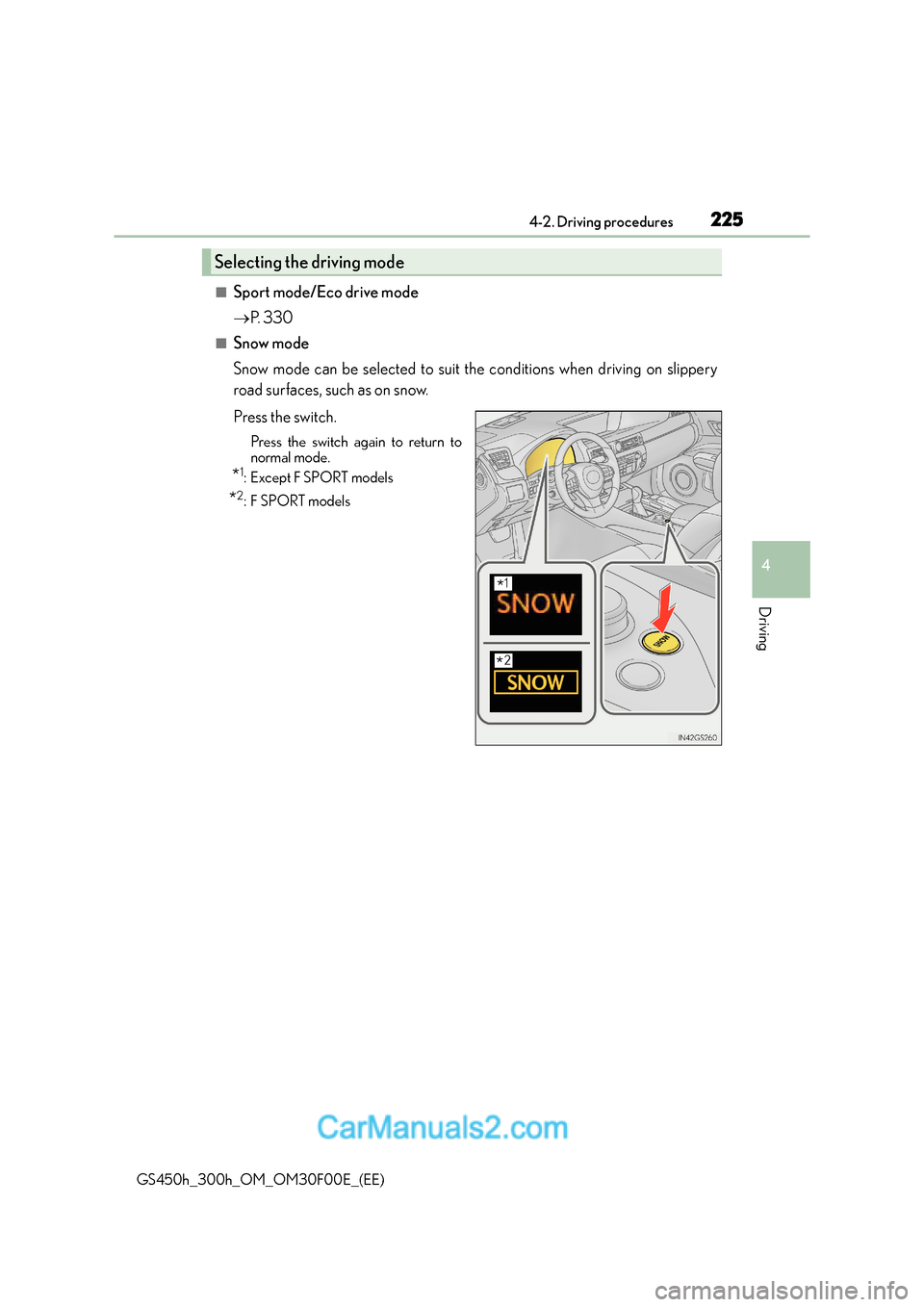
2254-2. Driving procedures
4
Driving
GS450h_300h_OM_OM30F00E_(EE)
■Sport mode/Eco drive mode
→P. 3 3 0
■Snow mode
Snow mode can be selected to suit the conditions when driving on slippery
road surfaces, such as on snow.
Press the switch.
Press the switch again to return to
normal mode.
*1:Except F SPORT models
*2:F SPORT models
Selecting the driving mode
*1
*2
Page 228 of 620

2284-2. Driving procedures
GS450h_300h_OM_OM30F00E_(EE)
■Automatic deactivation of shift range selection in the D position
Shift range selection in the D position will be deactivated in the following situations:
●When the vehicle comes to a stop
●If the accelerator pedal is depressed for more than a certain period of time
●When the shift lever is shifted to other than D
■Downshifting restrictions warning buzzer
To help ensure safety and driving performance, downshifting operation may sometimes
be restricted. In some circumstances, downsh ifting may not be possible even when the
shift lever or paddle shift switch is operated. (A buzzer will sound twice.)
■Snow mode automatic deactivation
Snow mode is automatically deactivated if the power switch is turned off after driving in
snow mode.
■When driving with cruise control, dynamic radar cruise control or dynamic radar
cruise control with full-speed range activated
Even when performing the following actions with the intent of enabling engine braking,
engine braking will not activate because cruise control, dynamic radar cruise control or
dynamic radar cruise control with full-speed range will not be canceled.
●GS450h: While driving in the D position or S mode, downshifting to 7, 6, 5 or 4.
( → P. 303, 315, 327)
●GS300h: While driving in the D position, downshifting to 5 or 4. ( →P. 303, 315, 327)
●When switching the driving mode to sport mode while driving in D position. ( →P. 330)
■Restraining sudden start (Drive-Start Control)
●When the following unusual operation is performed, the engine output may be
restrained.
• When the shift lever is shifted from R to D, D to R, N to R, P to D, or P to R (D
includes S) with the accelerator pedal depressed, a warning message appears on
the multi-information display. ( →P. 4 8 2 )
• When the accelerator pedal is depressed too much while the vehicle is in reverse.
■If the shift lever cannot be shifted from P
→ P. 5 4 5
WA R N I N G
■When driving on slippery road surfaces
Be careful of downshifting and sudden acceler ation, as this could result in the vehicle
skidding to the side or spinning.
Page 330 of 620

3304-5. Using the driving support systems
GS450h_300h_OM_OM30F00E_(EE)
Driving mode select switch
�XVehicles without Adaptive Variable Suspension system
Normal mode
For normal driving.
Press the switch to change the driving mode to normal mode when Eco drive mode or
sport mode is selected.
Eco drive mode
Use Eco drive mode to help achieve low fuel consumption during trips that
involve frequent accelerating.
When not in Eco drive mode and the driving mo de select switch is turned to the left,
the “ECO” or “ECO MODE” indicator come s on in the multi-information display.
Sport mode
Assists acceleration response by controlling the hybrid system and steering.
Suitable for when precise handling is desirable, for example when driving on
mountain roads.
When not in Sport mode and the driving mode select switch is turned to the right, the
“SPORT” indicator comes on in the multi-information display, and the Hybrid System
Indicator changes to the tachometer. ( →P. 1 0 9 )
The driving modes can be select ed to suit driving condition.
Except
F SPORT modelsF SPORT models
1
2
3
Page 331 of 620

3314-5. Using the driving support systems
4
Driving
GS450h_300h_OM_OM30F00E_(EE)
�XVehicles with Adaptive Variable Suspension system
Normal mode/Customized mode
Normal mode and customized mode are selected by pressing the driving
mode select switch. Each time the switch is pressed, the driving mode
changes between normal mode and customized mode. When customized
mode is selected, the “Customize” or “CUSTOMIZE” indicator will be illumi-
nated.
Press the switch to change the driving mode to normal mode when Eco drive mode or
sport mode is selected.•Normal mode
For normal driving.
• Customized mode Allows you to drive with the power train, chassis and air conditioning system func-
tions set to your preferred settings.
Customized mode settings can only be ch anged on the drive mode customization
display of the Remote Touch screen. ( →P. 5 9 0 )
Eco drive mode
Use Eco drive mode to help achieve low fuel consumption during trips that
involve frequent accelerating.
When not in Eco drive mode and the driving mo de select switch is turned to the left,
the “ECO” or “ECO MODE” indicator come s on in the multi-information display.
Except
F SPORT models F SPORT models
1
2
Page 332 of 620

3324-5. Using the driving support systems
GS450h_300h_OM_OM30F00E_(EE)
Sport mode•SPORT S mode
Assists acceleration response by controlling the transmission and engine.
When not in SPORT S mode an d the driving mode select switch is turned to the
right, the “SPORT S” indicator comes on in the multi-information display, and the
Hybrid System Indicator changes to the tachometer. ( →P. 1 0 9 )
•SPORT S+ mode
Helps to ensure steering performance and driving stability by simulta-
neously controlling the steering and suspension in addition to the hybrid
system. Suitable for sporty driving.
When in SPORT S mode and the driving mode select switch is turned to the right,
the “SPORT S+” indicator comes on in the multi-information display.
■Operation of the air conditioning system in Eco drive mode
Eco drive mode controls the heating/cooling operations and fan speed of the air condi-
tioning system to enhance fuel efficiency ( →P. 366). To improve air conditioning perfor-
mance, adjust the fan speed or turn off Eco drive mode.
■Automatic operation of the seat heater during Eco drive mode
Eco drive mode controls the heating operation and fan speed of the air conditioning sys-
tem to enhance fuel efficiency. If the driving mode select switch is switched to Eco drive
mode in cold temperatures, the seat heater will be automatically operated to assist heat-
ing performance.
■Automatic deactivation of sport mode and customized mode
If the power switch is turned off after driv ing in sport mode or customized mode, the
drive mode will be changed to normal mode.
■Driving mode pop-up display (12.3-inch display only)
When the driving mode is changed, the selected driving mode will be temporarily dis-
played on the side display. ( →P. 3 6 4 )
3
Page 345 of 620

3454-5. Using the driving support systems
4
Driving
GS450h_300h_OM_OM30F00E_(EE)
◆DRS (Dynamic Rear Steering) (if equipped)
Contributes to the turning characteristics and responsiveness of the vehicle
by slightly adjusting the rear wheel angle of the vehicle in accordance with
steering wheel movement
◆Hill-start assist control
Helps to prevent the vehicle from rolling backward when starting on an
incline.
◆EPS (Electric Power Steering)
Employs an electric motor to reduce the amount of effort needed to turn the
steering wheel
◆AVS (Adaptive Variable Suspension system) (if equipped)
By independently controlling the damping force of the shock absorbers for
each of the 4 wheels according to the road and driving conditions, this system
helps riding comfort with superior steering stability, and helps good vehicle
posture
When SPORT S+ mode is selected by the driving mode select switch, the
damping force is suitable for sporty driving ( →P. 3 3 1 )
◆LDH (Lexus Dynamic Handling system) (if equipped)
Provides independent control of th e VGRS, DRS and EPS. Contributes to
turning characteristics at low speeds, responsiveness at medium speeds and
safety at high speeds by controlling the steering angle of the front and rear
wheels in accordance with the steering wheel operation and vehicle speed
◆VDIM (Vehicle Dynamics Integrated Management)
Provides integrated control of the ABS, brake assist, TRC, VSC, hill-start
assist control, EPS, VGRS (if equipped) and DRS (if equipped) systems
Helps to maintain vehicle stability when swerving on slippery road surfaces by
controlling the brakes, hybrid system output, steering assist, and steering ratio
and rear wheel angle
◆Emergency brake signal
When the brakes are applied suddenly, the stop lights automatically flash to
alert the vehicle behind