Page 91 of 668
91
1
1-2. Theft deterrent system
GS350_200t_GS F_OM_OM30E87E_(EE)
For safety and security
Double locking system
Vehicles employing this system have
labels on the window glass of both front
doors.
Turn the engine switch off, have all the passengers exit the vehicle and ensure
that all the doors are closed.
Using the entry function:
Touch the sensor area on the outside
door handle twice within 5 seconds.
Using the wireless remote control:
Press twice within 5 seconds.
Using the entry function: Hold the outside door handle.
Using the wireless remote control: Press .
Unauthorized access to the vehicle is prevented by disabling the door unlock-
ing function from both the interior and exterior of the vehicle.
Setting the double locking system
Canceling the double locking system
WA R N I N G
■Double locking system precaution
Never activate the double locking system when there are people in the vehicle
because all the doors cannot be opened from inside the vehicle.
Page 92 of 668
921-2. Theft deterrent system
GS350_200t_GS F_OM_OM30E87E_(EE)
Alarm∗
The alarm uses light and sound to give an alert when an intrusion is detected.
The alarm is triggered in the following situations when the alarm is set:
●A locked door is unlocked or opened in any way other than using the entry
function or wireless remote control. (The door will lock again automatically.)
●A trunk is opened in any way other than using the entry function, wireless
remote control or mechanical key.
●The hood is opened.
●The tilt sensor detects a change of vehicle inclination. (If equipped)
Close the doors, trunk and hood, and
lock all the doors using the entry func-
tion or wireless remote control. The
system will be set automatically after
30 seconds.
The indicator light changes from being
on to flashing when the system is set.
∗: If equipped
The alarm
Setting the alarm system
Page 93 of 668
931-2. Theft deterrent system
1
GS350_200t_GS F_OM_OM30E87E_(EE)
For safety and security
Do one of the following to deactivate or stop the alarm:
●Unlock the doors or open the trunk using the entry function or wireless
remote control.
●Turn the engine switch to ACCESSORY or IGNITION ON mode, or start
the engine. (The alarm will be deactivated or stopped after a few seconds.)
■System maintenance
The vehicle has a maintenance-free type alarm system.
■Items to check before locking the vehicle
To prevent unexpected triggering of the alarm and vehicle theft, make sure of the follow-
ing:
●Nobody is in the vehicle.
●The windows and moon roof (if equipped) are closed before the alarm is set.
●No valuables or other personal items are left in the vehicle.
Deactivating or stopping the alarm
Page 94 of 668

941-2. Theft deterrent system
GS350_200t_GS F_OM_OM30E87E_(EE)
■Triggering of the alarm
The alarm may be triggered in the following situations:
(Stopping the alarm deactivates the alarm system.)
■Alarm-operated door lock
In the following cases, the door may automatically lock:
●When a person remaining in the vehicle unlocks the door and the alarm is activated.
●While the alarm is activated, a person remaining in the vehicle unlocks the door.
●When recharging or replacing the battery.
■Customization
The alarm can be set to deactivate when the mechanical key is used to unlock.
(Customizable features: →P. 6 2 8 )
●The doors are unlocked using the mechanical
key, or the trunk is opened using the mechani-
cal key.
●A person inside the vehicle opens a door, the
trunk or hood, or unlocks the vehicle using an
inside lock button.
●The battery is recharged or replaced when the
vehicle is locked. ( →P. 5 9 4 )
NOTICE
■To ensure the system operates correctly
Do not modify or remove the system. If modified or removed, the proper operation of
the system cannot be guaranteed.
Page 96 of 668

961-2. Theft deterrent system
GS350_200t_GS F_OM_OM30E87E_(EE)
■Canceling and automatic re-enabling of the intrusion sensor and tilt sensor
●The alarm will still be set even when the intr usion sensor and tilt sensor are canceled.
●After the intrusion sensor and tilt sensor are canceled, pressing the engine switch or
unlocking the doors using the entry functi on, wireless remote control or mechanical
key will re-enable the intrusion sensor and tilt sensor.
●The intrusion sensor and tilt sensor will au tomatically be re-enabled when the alarm
system is deactivated.
■Intrusion sensor detection considerations (if equipped)
The sensor may trigger the alarm in the following situations:
• The movement of people outside the vehicle
●Places with extreme vibrations or noises, or situations in which the vehicle is subject to
repeated impacts or vibrations:
• When parked in a parking garage
• When the vehicle is transported by a ferry, trailer, train, etc.
• When ice adhering to the vehicle is removed
• When the vehicle is in an automatic or high-pressure car wash
• When in a hail or lightning storm
●A window or the moon roof (if equipped) is
open.
In this case, the sensor may detect the follow-
ing:
• Wind or the movement of objects such asleaves and insects inside the vehicle
• Ultrasonic waves emitted from devices such as the intrusion sensors of other vehi-
cles
●Unstable items, such as dangling accessories
or clothes hanging on the coat hooks, are in
the vehicle.
Page 109 of 668

1092. Instrument cluster
2
Instrument cluster
GS350_200t_GS F_OM_OM30E87E_(EE)
Engine coolant temperature gauge
Displays the engine coolant temperature
Tachometer
Displays the engine speed in revolutions per minute
Outside temperature
Displays the outside temperature within the range of -40°C (-40 °F) to 50 °C
(122 °F). Low outside temperature indicator comes on when the ambient temperature
is 3 °C (37 °F) or lower.
Clock
Time displayed is linked to the analog clock on the instrument panel. (→P. 4 2 7 )
Speedometer
Displays the vehicle speed
Fuel gauge
Displays the quantity of fuel remaining in the tank
Multi-information display
Presents the driver with a variety of driving-related data ( →P. 1 2 1 )
Displays warning messages in case of a malfunction ( →P. 5 1 8 )
Odometer and trip meter display
Odometer:
Displays the total distance the vehicle has been driven
Tr i p m e t e r :
Displays the distance the vehicle has been driven since the meter was last reset. Trip
meters “A” and “B” can be used to record and display different distances indepen-
dently.
Maintenance required information: • Displays the maintenance required informat ion when the engine switch is in IGNI-
TION ON mode.
• It can be reset from of the multi-information display. ( →P. 1 2 1 )
Speed warning:
Displays a warning when the speed set in of the multi-information display is
exceeded. ( →P. 6 2 9 )
Shift position and shift range
Displays the selected shift posi tion or selected shift range (→P. 2 4 5 )
1
2
3
4
5
6
7
8
9
Page 112 of 668
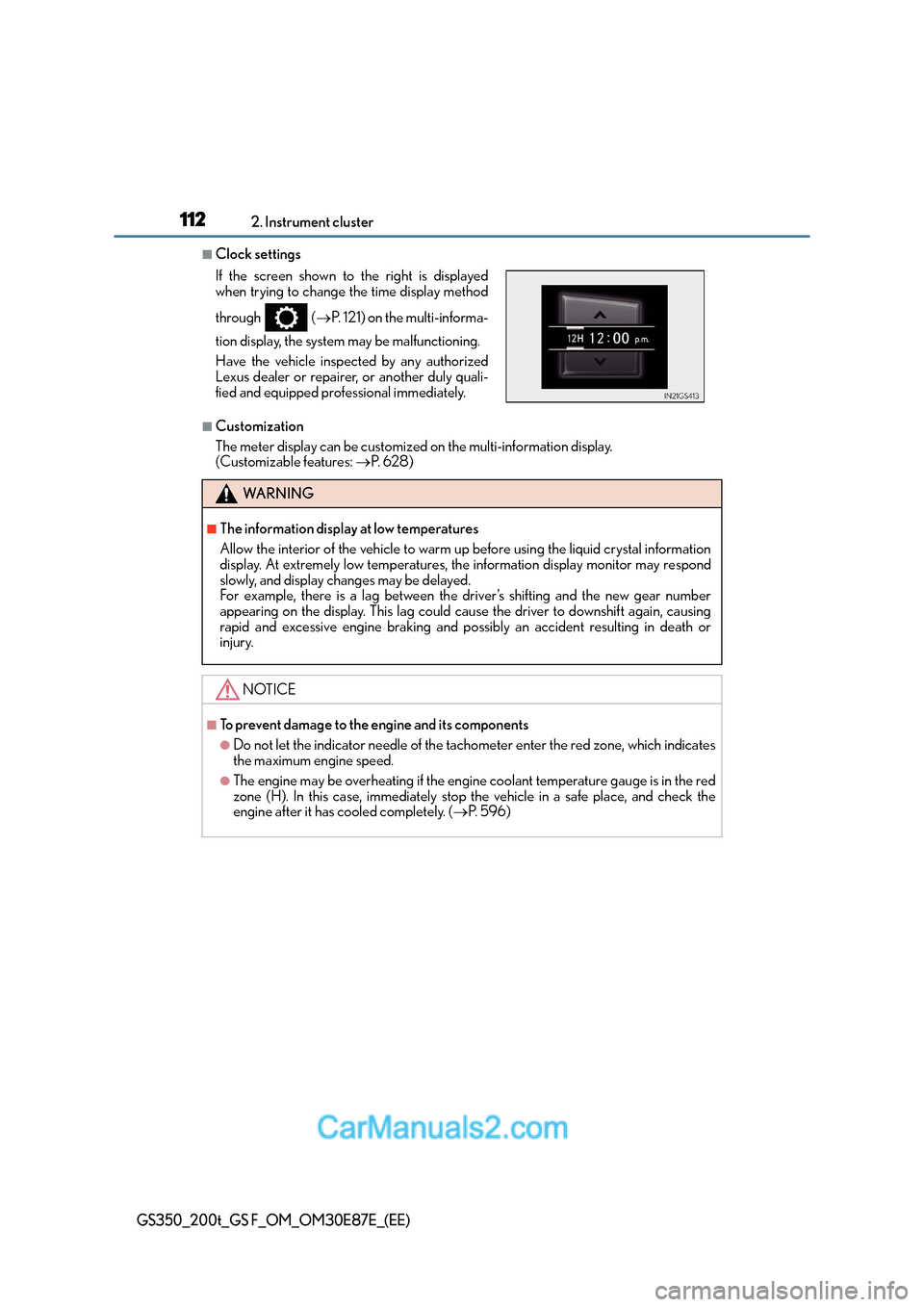
1122. Instrument cluster
GS350_200t_GS F_OM_OM30E87E_(EE)
■Clock settings
■Customization
The meter display can be customized on the multi-information display.
(Customizable features: →P. 6 2 8 )
If the screen shown to the right is displayed
when trying to change the time display method
through (
→P. 121) on the multi-informa-
tion display, the system may be malfunctioning.
Have the vehicle inspected by any authorized
Lexus dealer or repairer, or another duly quali-
fied and equipped professional immediately.
WA R N I N G
■The information display at low temperatures
Allow the interior of the vehicle to warm up before using the liquid crystal information
display. At extremely low temperatures, the information display monitor may respond
slowly, and display changes may be delayed.
For example, there is a lag between the driver’s shifting and the new gear number
appearing on the display. This lag could cause the driver to downshift again, causing
rapid and excessive engine braking and possibly an accident resulting in death or
injury.
NOTICE
■To prevent damage to the engine and its components
●Do not let the indicator needle of the tachometer enter the red zone, which indicates
the maximum engine speed.
●The engine may be overheating if the engine coolant temperature gauge is in the red
zone (H). In this case, immediately stop the vehicle in a safe place, and check the
engine after it has cooled completely. ( →P. 5 9 6 )
Page 125 of 668
1252. Instrument cluster
2
Instrument cluster
GS350_200t_GS F_OM_OM30E87E_(EE)
The settings of the following items can be changed, refer to P. 628
For functions that can be enabled or disabled, the function switches between on and
off each time is pressed.
■(Lane Departure Alert with steering control) (if equipped)
(→ P. 3 1 5 )
■(Lane-Keeping Assist) (if equipped) ( →P. 3 0 5 )
■(Pre-Crash Safety sy stem) (if equipped) ( →P. 2 9 3 )
■(Adaptive Front-lighting System) (if equipped) ( →P. 2 6 1 )
■(Blind Spot Monitor) (if equipped) ( →P. 3 6 1 )
■
Select to turn the speed warning on and off, or to change the speed at which
the speed warning is displayed.
■(Road Sign Assist) (if equipped) ( →P. 3 2 4 )
■
Select to set the display mode of the clock.
■
●
Oil Maintenance (if equipped) ( →P. 4 5 6 )
●TPMS (Tire pressure warning system) (if equipped) ( →P. 4 6 8 )
Settings display