Page 362 of 668

3624-5. Using the driving support systems
GS350_200t_GS F_OM_OM30E87E_(EE)
■The outside rear view mirror indicators visibility
When under strong sunlight, the outside rear view mirror indicator may be difficult to
see.
■Rear Crossing Traffic Alert buzzer hearing
Rear Crossing Traffic Alert function may be difficult to hear over loud noises such as high
audio volume.
■When there is a malfunction in the Blind Spot Monitor
If a system malfunction is detected due to any of the following reasons, warning mes-
sages will be displayed: ( →P. 5 1 8 )
●There is a malfunction with the sensors
●The sensors have become dirty
●The outside temperature is extremely high or low
●The sensor voltage has become abnormal
■Switching the Blind Spot Monitor function and Rear Crossing Traffic Alert function on
and off
Settings can be changed from on the multi-information display (→P. 121, 129).
Press or on the meter control switch and select “BSM”.
Each time on the meter control switch is pressed, the function switches between
“On” and “Off”.
■Certification for the Blind Spot Monitor
1
2
Page 367 of 668

3674-5. Using the driving support systems
4
Driving
GS350_200t_GS F_OM_OM30E87E_(EE)
The Blind Spot Monitor function uses radar sensors to detect vehicles that are
traveling in an adjacent lane in the area that is not reflected in the outside rear
view mirror (the blind spot), and advises the driver of the vehicle’s existence via
the outside rear view mirror indicator.
The areas that vehicles can be detected in are outlined below.
The range of the detection area
extends to:
Approximately 3.5 m (11.5 ft.) from
the side of the vehicle
The first 0.5 m (1.6 ft.) from the side of
the vehicle is not in the detection area
Approximately 3 m (9.8 ft.) from the
rear bumper
Approximately 1 m (3.3 ft.) forward
of the rear bumper
The Blind Spot Monitor function
The Blind Spot Monitor function detection areas
1
2
3
WA R N I N G
■Cautions regarding the use of the system
The driver is solely responsible for safe driving. Always drive safely, taking care to
observe your surroundings.
The Blind Spot Monitor function is a supplementary function which alerts the driver
that a vehicle is present in the blind spot. Do not overly rely on the Blind Spot Monitor
function. The function cannot judge if it is safe to change lanes, therefore over reliance
could cause an accident resulting in death or serious injury.
According to conditions, the system may not function correctly. Therefore the driver’s
own visual confirmation of safety is necessary.
Page 369 of 668

3694-5. Using the driving support systems
4
Driving
GS350_200t_GS F_OM_OM30E87E_(EE)
The Rear Crossing Traffic Alert functions when your vehicle is in reverse. It can
detect other vehicles approaching from the right or left rear of the vehicle. It uses
radar sensors to alert the driver of the other vehicle’s existence through flashing
the outside rear view mirror indi cators and sounding a buzzer.
The Rear Crossing Traffic Alert function
Approaching vehicles Detection areas
WA R N I N G
■Cautions regarding the use of the system
The driver is solely responsible for safe driving. Always drive safely, taking care to
observe your surroundings.
The Rear Crossing Traffic Alert function is only an assist and is not a replacement for
careful driving. The driver must be careful when backing up, even when using the Rear
Crossing Traffic Alert function. The driver’s own visual confirmation of behind you and
your vehicle is necessary and be sure there are no pedestrians, other vehicles etc.
before backing up. Failure to do so could cause death or serious injury.
According to conditions, the system may not function correctly. Therefore the driver’s
own visual confirmation of safety is necessary.
12
Page 395 of 668

3955-2. Using the air conditioning system and defogger
5
Interior features
GS350_200t_GS F_OM_OM30E87E_(EE)
■Adjusting the temperature setting
Press “∧”on to increase the temperature and “ ∨” to decrease the temper-
ature.
�XWithout rear air conditioning system
When “DUAL” on the control screen is selected or the passenger’s side tem-
perature control button is pressed, the temperature for the driver and passen-
ger seats can be adjusted separately.
�XWith rear air conditioning system
When “3-ZONE” on the control screen is selected or the passenger’s side
temperature control button is pressed, the temperature for the driver’s, front
passenger’s and rear seats ( →P. 406) can be adjusted separately.
The air conditioning system switches be tween individual and simultaneous modes
each time 3-ZONE is selected.
■Adjusting the fan speed setting
Press to increase the fan speed and to decrease the fan speed.
Press the “OFF” button to turn the fan off.
■Change the airflow mode
To change the air outlets, press .
The air outlets used are switched each time the button is pressed. ( →P. 3 9 6 )
■S-FLOW mode
Press .
When is pressed, the ai rflow changes as follows.
Without rear air conditioning system: Air flows to the front seats only.
*
With rear air conditioning system:
Air flows to the front seats only, and if the passenger seat is unoccupied, the set
temperature, outside humidity and temperature inside the cabin are assessed, and
air flows to the driver seat only.
*
*
: Air may also flow to the rear seats depending on the situation.
■Other functions
●Switching between outside air and recirculated air modes ( →P. 399)
●Defogging the windshield ( →P. 4 0 0 )
●Defogging the rear window and outside rear view mirrors ( →P. 400)
Page 400 of 668

4005-2. Using the air conditioning system and defogger
GS350_200t_GS F_OM_OM30E87E_(EE)
■Defogging the windshield
Defoggers are used to defog the windshield and front side windows.
Press .
Set the outside/recirculated air mode button to outside air mode if the recirculated
air mode is used. (It may switch automatically.)
To defog the windshield and the side windows early, turn the air flow and tempera-
ture up.
To return to the previous mode, press
again when the windshield is
defogged.
■Defogging the rear window and outside rear view mirrors
Defoggers are used to defog the rear window and to remove raindrops, dew
and frost from the outside rear view mirrors.
Press .
The defoggers will automatically turn off after 15 to 60 minutes. The operation
time changes according to the ambient temperature and vehicle speed.
■Windshield wiper de-icer (if equipped)
This feature is used to prevent ice from building up on the windshield and
wiper blades.
Select on the option control screen.
The windshield wiper de-icer will automatically turn off after approximately 15
minutes
■Pollen removal mode
Pollen is removed from the air and the air flows to the upper part of the body.
Select on the option control screen.
Usually the system will turn off automatically.
In order to prevent the windshield from fogging up when the outside air is cold, the
dehumidification function may operate.
The pollens are filtered out even if the pollen removal mode is turned off.
Page 405 of 668
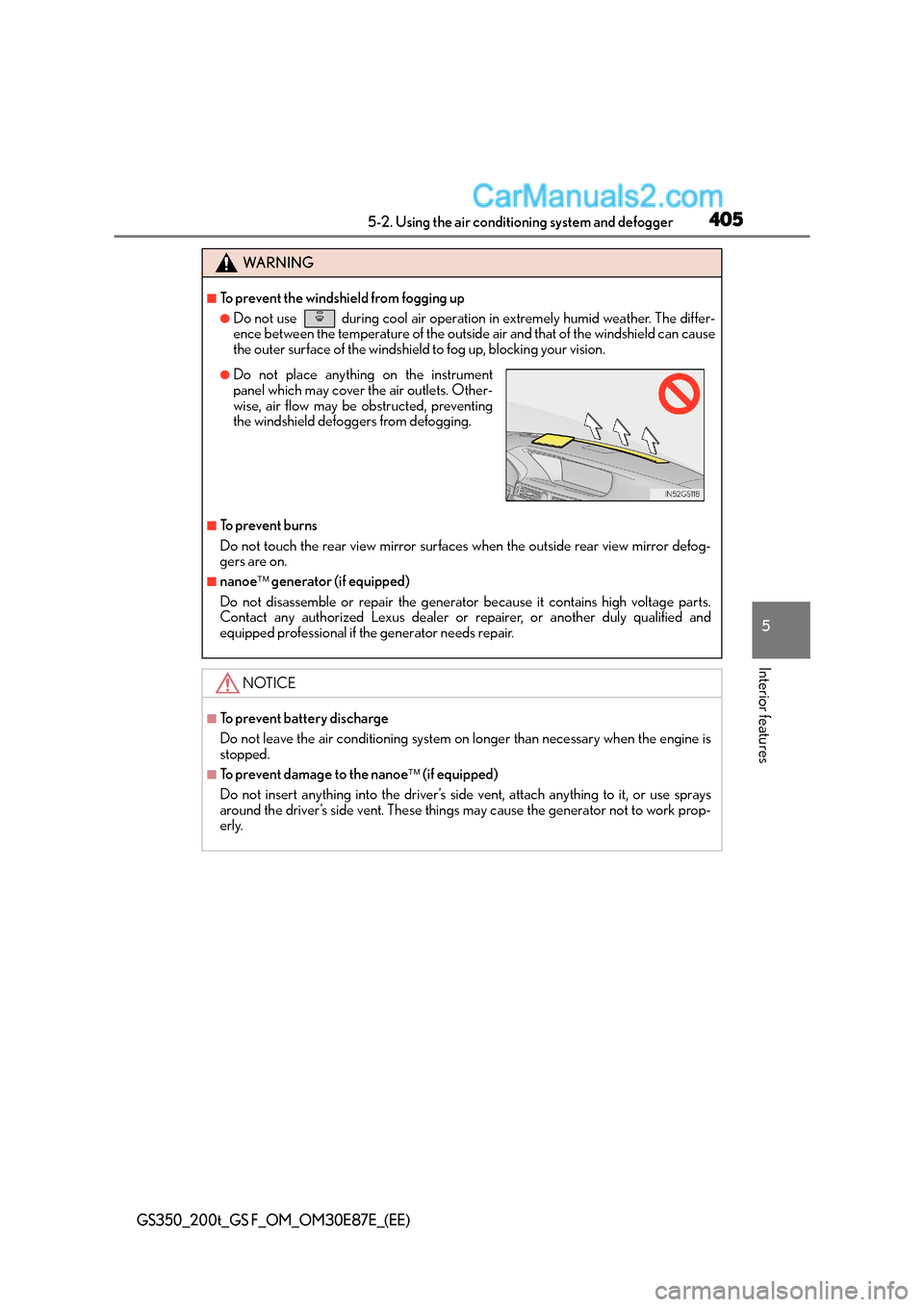
4055-2. Using the air conditioning system and defogger
5
Interior features
GS350_200t_GS F_OM_OM30E87E_(EE)
WA R N I N G
■To prevent the windshield from fogging up
●Do not use during cool air operation in extremely humid weather. The differ-
ence between the temperature of the outside air and that of the windshield can cause
the outer surface of the windshield to fog up, blocking your vision.
■To prevent burns
Do not touch the rear view mirror surfaces when the outside rear view mirror defog-
gers are on.
■nanoe generator (if equipped)
Do not disassemble or repair the generator because it contains high voltage parts.
Contact any authorized Lexus dealer or repairer, or another duly qualified and
equipped professional if the generator needs repair.
NOTICE
■To prevent battery discharge
Do not leave the air conditioning system on longer than necessary when the engine is
stopped.
■To prevent damage to the nanoe (if equipped)
Do not insert anything into the driver’s side vent, attach anything to it, or use sprays
around the driver’s side vent. These things may cause the generator not to work prop-
erly.
●Do not place anything on the instrument
panel which may cover the air outlets. Other-
wise, air flow may be obstructed, preventing
the windshield defoggers from defogging.
Page 494 of 668
4946-3. Do-it-yourself maintenance
GS350_200t_GS F_OM_OM30E87E_(EE)
When installing, reverse the steps listed.
After installing the bulb base, secure the cord with the clips and if replacing the left
side bulb, make sure to install the bolt for the washer fluid filler opening in its origi-
nal position.
■Outer foot lights
Press the upper part of the out-
side rear view mirror to tilt the
mirror face upward, and apply
protective tape to the lower part
of the mirror cover.
Insert 2 flathead screwdrivers
wrapped in protective tape, and
disconnect the tabs behind the
mirror.
Pry the mirror out toward you, dis-
connecting the 2 tabs at a time.
Work carefully, ensuring that you do
not drop the mirror.
4
�XRight side�XLeft side
1
2
Page 636 of 668
6368-2. Customization
GS350_200t_GS F_OM_OM30E87E_(EE)
■Front seats (→P. 1 9 5 )
■Outside rear view mirrors ( →P. 2 1 0 )
■Power windows and moon roof* (→ P. 2 1 3 , 2 1 6 )
*: If equipped
FunctionDefault
settingCustomized setting
Driver’s seat movement when
exiting the vehicleStandardOffO—OPar t i a l
Selecting the door linking driv-
ing position memory with door
unlock operationDriver’s doorAll doors——O
123
FunctionDefaultsettingCustomized setting
Automatic mirror folding and
extending operation
Linked to the
locking/
unlocking of the doorsOff
——OLinked to opera-
tion of the engine
switch
Linked mirror function when
reversingOnOff——O
123
FunctionDefaultsettingCustomized setting
Mechanical key linked opera-
tionOffOn——O
Wireless remote control linked
operationOffOn——O
Buzzer sounds if operated
using wireless remote controlOnOff——O
123