Page 5 of 784
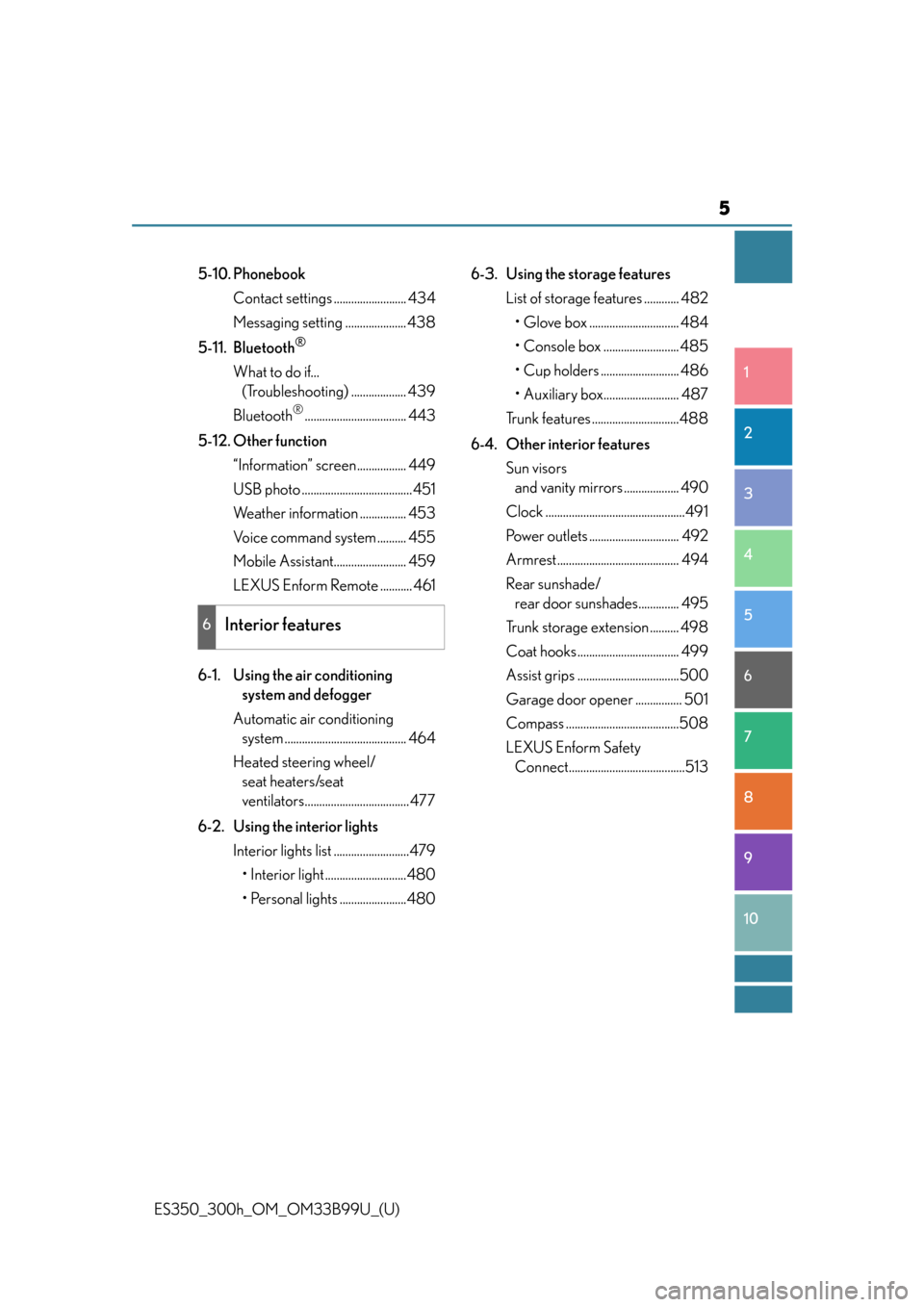
5
ES350_300h_OM_OM33B99U_(U)
1
9 8
7
6 4 3
2
10
5
5-10. PhonebookContact settings ......................... 434
Messaging setting ..................... 438
5-11. Bluetooth
®
What to do if... (Troubleshooting) ................... 439
Bluetooth
®................................... 443
5-12. Other function “Information” screen................. 449
USB photo ...................................... 451
Weather information ................ 453
Voice command system .......... 455
Mobile Assistant......................... 459
LEXUS Enform Remote ........... 461
6-1. Using the air conditioning system and defogger
Automatic air conditioning system .......................................... 464
Heated steering wheel/ seat heaters/seat
ventilators.................................... 477
6-2. Using the interior lights Interior lights list ..........................479• Interior light ............................480
• Personal lights .......................480 6-3. Using the storage features
List of storage features ............ 482
• Glove box ............................... 484
• Console box .......................... 485
• Cup holders ........................... 486
• Auxiliary box.......................... 487
Trunk features ..............................488
6-4. Other interior features Sun visors and vanity mirrors ................... 490
Clock ................................................491
Power outlets ............................... 492
Armrest.......................................... 494
Rear sunshade/ rear door sunshades.............. 495
Trunk storage extension .......... 498
Coat hooks ................................... 499
Assist grips ...................................500
Garage door opener ................ 501
Compass .......................................508
LEXUS Enform Safety Connect........................................513
6Interior features
Page 25 of 784
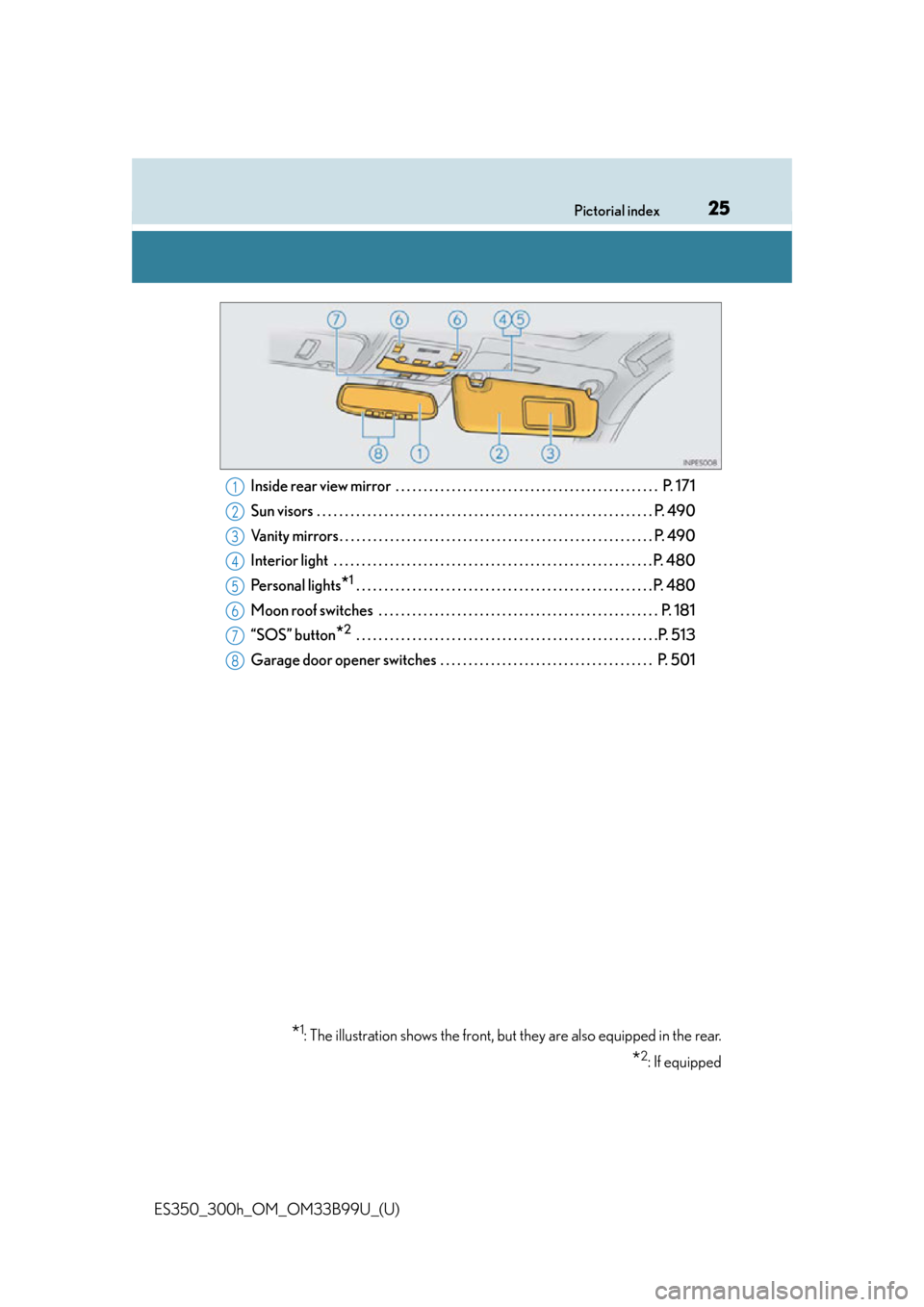
25Pictorial index
ES350_300h_OM_OM33B99U_(U)Inside rear view mirror . . . . . . . . . . . . . . . . . . . . . . . . . . . . . . . . . . . . . . . . . . . . . . . P. 171
Sun visors . . . . . . . . . . . . . . . . . . . . . . . . . . . . . . . . . . . . . . . . . . . . . . . . . . . . . . . . . . . . P. 490
Vanity mirrors . . . . . . . . . . . . . . . . . . . . . . . . . . . . . . . . . . . . . . . . . . . . . . . . . . . . . . . . P.
490
Interior light . . . . . . . . . . . . . . . . . . . . . . . . . . . . . . . . . . . . . . . . . . . . . . . . . . . . . . . . .P. 480
Pe r s o n a l l i g h t s
*1 . . . . . . . . . . . . . . . . . . . . . . . . . . . . . . . . . . . . . . . . . . . . . . . . . . . . . P. 480
Moon roof switches . . . . . . . . . . . . . . . . . . . . . . . . . . . . . . . . . . . . . . . . . . . . . . . . . . P. 181
“SOS” button
*2 . . . . . . . . . . . . . . . . . . . . . . . . . . . . . . . . . . . . . . . . . . . . . . . . . . . . . .P. 513
Garage door opener switches . . . . . . . . . . . . . . . . . . . . . . . . . . . . . . . . . . . . . . P. 501
*1: The illustration shows the front, but they are also equipped in the rear.
*2: If equipped
1
2
3
4
5
6
7
8
Page 463 of 784

463
ES350_300h_OM_OM33B99U_(U)
6Interior features
6-1. Using the air conditioning system and defogger
Automatic air conditioning system ..........................................464
Heated steering wheel/ seat heaters/seat
ventilators ................................... 477
6-2. Using the interior lights Interior lights list.......................... 479• Interior light ........................... 480
• Personal lights....................... 480 6-3. Using the storage features
List of storage features ............ 482• Glove box ...............................484
• Console box...........................485
• Cup holders ...........................486
• Auxiliary box .......................... 487
Trunk features ............................. 488
6-4. Other interior features Sun visors and vanity mirrors ................... 490
Clock................................................ 491
Power outlets ............................... 492
Armrest .......................................... 494
Rear sunshade/ rear door sunshades .............. 495
Trunk storage extension .......... 498
Coat hooks ................................... 499
Assist grips................................... 500
Garage door opener................. 501
Compass ...................................... 508
LEXUS Enform Safety Connect ....................................... 513
Page 501 of 784

501
ES350_300h_OM_OM33B99U_(U)
6-4. Other interior features
6
Interior features
Garage door opener
The garage door opener (HomeLink® Universal Transceiver) is manufac-
tured under license from HomeLink
®.
The HomeLink
® compatible transceiver in your vehicle has 3 buttons
which can be programmed to operate 3 different devices. Refer to the
programming method below appropriate for the device.
Indicator light
Buttons
■Before programming HomeLink®
●During programming, it is possible th at garage doors, gates, or other
devices may operate. For this reason, make sure that people and
objects are clear of the garage door or other devices to prevent
injury or other potential harm.
●It is recommended that a new bat tery be placed in the remote con-
trol transmitter for mo re accurate programming.
●Garage door openers manufactur ed after 1995 may be equipped
with rolling code protection . If this is the case, you will need a step-
ladder or other sturdy, safe device to reach the “Learn” or “Smart”
button on the garage door opener motor.
The garage door opener can be programmed to operate garage doors,
gates, entry doors, door locks, home lighting systems, security systems,
and other devices.
Programming the HomeLink®
1
2
Page 504 of 784
504
ES350_300h_OM_OM33B99U_(U)
6-4. Other interior features
Programming a rolling code
system
Locate the “Learn” or “Smart”
button on the garage door
opener motor in the garage.
This button can usually be found
where the hanging antenna wire is
attached to the unit. The name and
color of the button may vary by
manufacturer. Please refer to the
operator’s manual supplied with
the garage door opener motor for
details.
Press and release the “Learn”
or “Smart” button.
Perform within 30 seconds
after performing .
4
5
6
5
Page 505 of 784
ES350_300h_OM_OM33B99U_(U)
5056-4. Other interior features
6
Interior features
Press and hold the pro-
grammed HomeLink
® button
(located inside the vehicle) for
2 seconds and release it.
Repeat this sequence (press/
hold/release) up to 3 times to
complete programming.
If the garage door opener motor
activates when the HomeLink®
button is pressed, the garage door
opener motor recognizes the
HomeLink
® signal.
Repeat the steps above to progra m another device for any of the
remaining HomeLink
® buttons.
■Reprogramming a single HomeLink® button
When the following procedure is pe rformed, buttons which already
have devices registered to them can be overwritten:
With one hand, press and hold the desired HomeLink
® button.
When the HomeLink
® indicator starts flashing, continue to hold the
HomeLink
® button and perform “Programming HomeLink®” from
(it takes 20 seconds for the HomeLink
® indicator to start flash-
ing).
6
7
1
2
1
Page 506 of 784
506
ES350_300h_OM_OM33B99U_(U)
6-4. Other interior features
Press and hold the 2 outside buttons
shown in the illustration for 10 sec-
onds until the indicator light flashes.
If you sell your vehicle, be sure to
erase the programs stored in the
HomeLink
® memory.
■Programs stored in the HomeLink® memory
●The registered codes are not erased even if the 12-volt battery cable is discon-
nected.
●If learning failed when registering a different code to a HomeLink® button that
already has a code registered to it, the already registered code is not erased.
■Certification for the garage door opener
For vehicles sold in the U.S.A.
Erasing the entire HomeLink® memory (all three programs)
Page 507 of 784
ES350_300h_OM_OM33B99U_(U)
5076-4. Other interior features
6
Interior features
For vehicles sold in Canada
■When support is necessary
Visit on the web at www.homelink.com
or call 1-800-355-3515.
CAUTION
■When programming a garage door or other remote control device
The garage door or other device may operate, so ensure people and objects are
out of danger to prevent potential harm.
■Conforming to federal safety standards
Do not use the HomeLink
® compatible transceiver with any garage door opener
or device that lacks safety stop and reverse features as required by federal safety
standards.
This includes any garage door that cannot detect an interfering object. A door or
device without these features increases the risk of death or serious injury.
■When operating or programming HomeLink®
Never allow a child to operate or play with the HomeLink® buttons.