Page 4 of 786
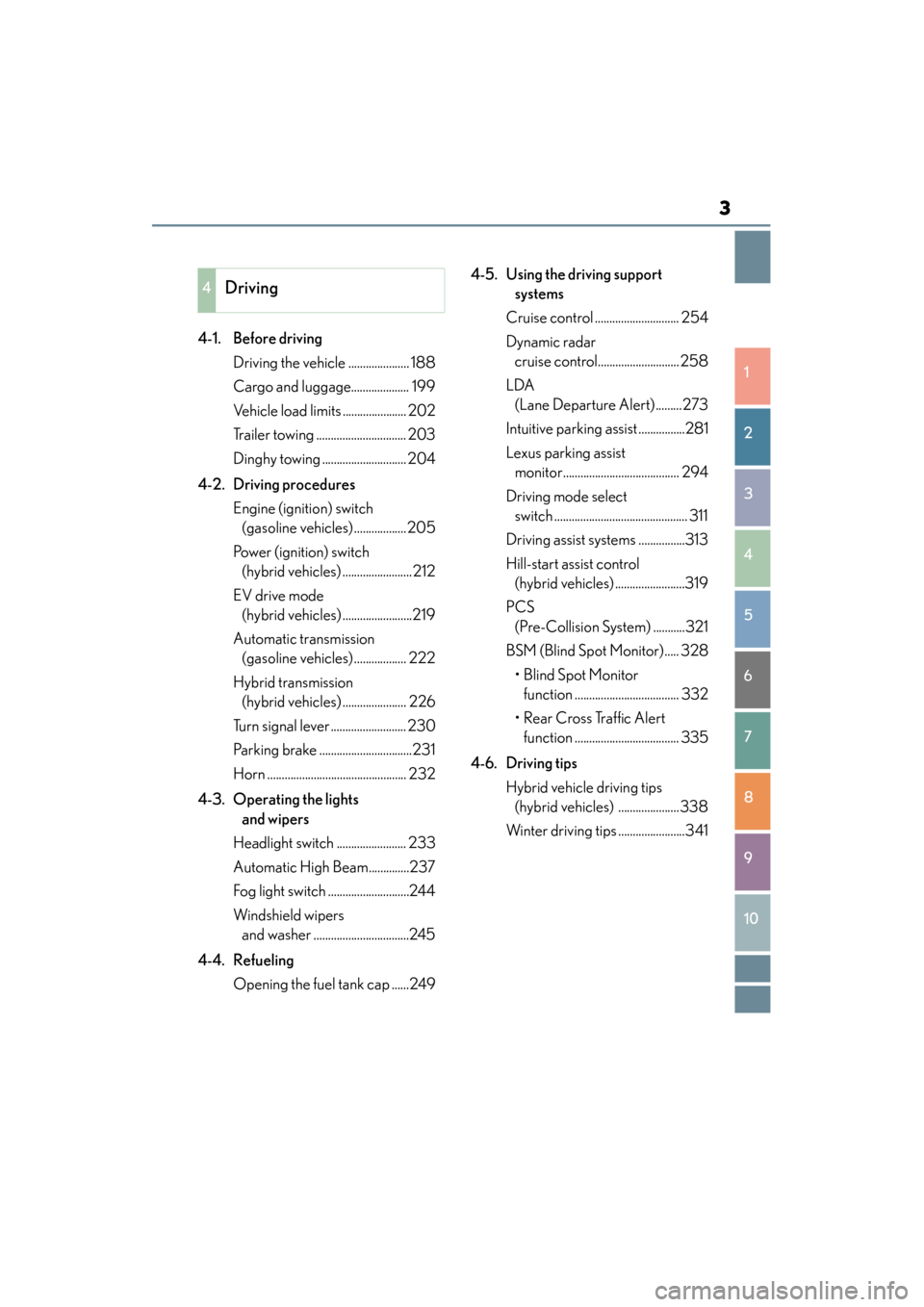
3
ES350_300h_OM_OM33B36U_(U)
1
9 8
7
6 4 3
2
10
5
4-1. Before drivingDriving the vehicle ..................... 188
Cargo and luggage.................... 199
Vehicle load limits ...................... 202
Trailer towing ............................... 203
Dinghy towing ............................. 204
4-2. Driving procedures Engine (ignition) switch (gasoline vehicles).................. 205
Power (ignition) switch (hybrid vehicles) ........................212
EV drive mode (hybrid vehicles) ........................219
Automatic transmission (gasoline vehicles).................. 222
Hybrid transmission (hybrid vehicles) ...................... 226
Turn signal lever .......................... 230
Parking brake ................................231
Horn ................................................ 232
4-3. Operating the lights and wipers
Headlight switch ........................ 233
Automatic High Beam..............237
Fog light switch ............................244
Windshield wipers and washer .................................245
4-4. Refueling Opening the fuel tank cap ......249 4-5. Using the driving support
systems
Cruise control ............................. 254
Dynamic radar cruise control............................ 258
LDA (Lane Departure Alert).........273
Intuitive parking assist ................281
Lexus parking assist monitor........................................ 294
Driving mode select switch .............................................. 311
Driving assist systems ................313
Hill-start assist control (hybrid vehicles) ........................319
PCS (Pre-Collision System) ...........321
BSM (Blind Spot Monitor)..... 328 • Blind Spot Monitor function .................................... 332
• Rear Cross Traffic Alert function .................................... 335
4-6. Driving tips Hybrid vehicle driving tips (hybrid vehicles) ..................... 338
Winter driving tips .......................341
4Driving
Page 21 of 786
20Pictorial index
ES350_300h_OM_OM33B36U_(U)
■Switches
Outside rear view mirror switches . . . . . . . . . . . . . . . . . . . . . . . . . . . . . . . . . . . P. 174
Instrument panel light control switches . . . . . . . . . . . . . . . . . . . . . . . . . . . . . . .P. 99
Odometer/trip meter and trip meter reset button . . . . . . . . . . . . . . . . . . P. 98
Automatic High Beam switch
*. . . . . . . . . . . . . . . . . . . . . . . . . . . . . . . . . . . . . . P. 237
BSM (Blind Spot Monitor) main switch
*. . . . . . . . . . . . . . . . . . . . . . . . . . . . P. 328
Intuitive parking assist switch
* . . . . . . . . . . . . . . . . . . . . . . . . . . . . . . . . . . . . . . P. 281
Tire pressure warning reset switch . . . . . . . . . . . . . . . . . . . . . . . . . . . . . . . . . . P. 567
1
2
3
4
5
6
7
Page 188 of 786
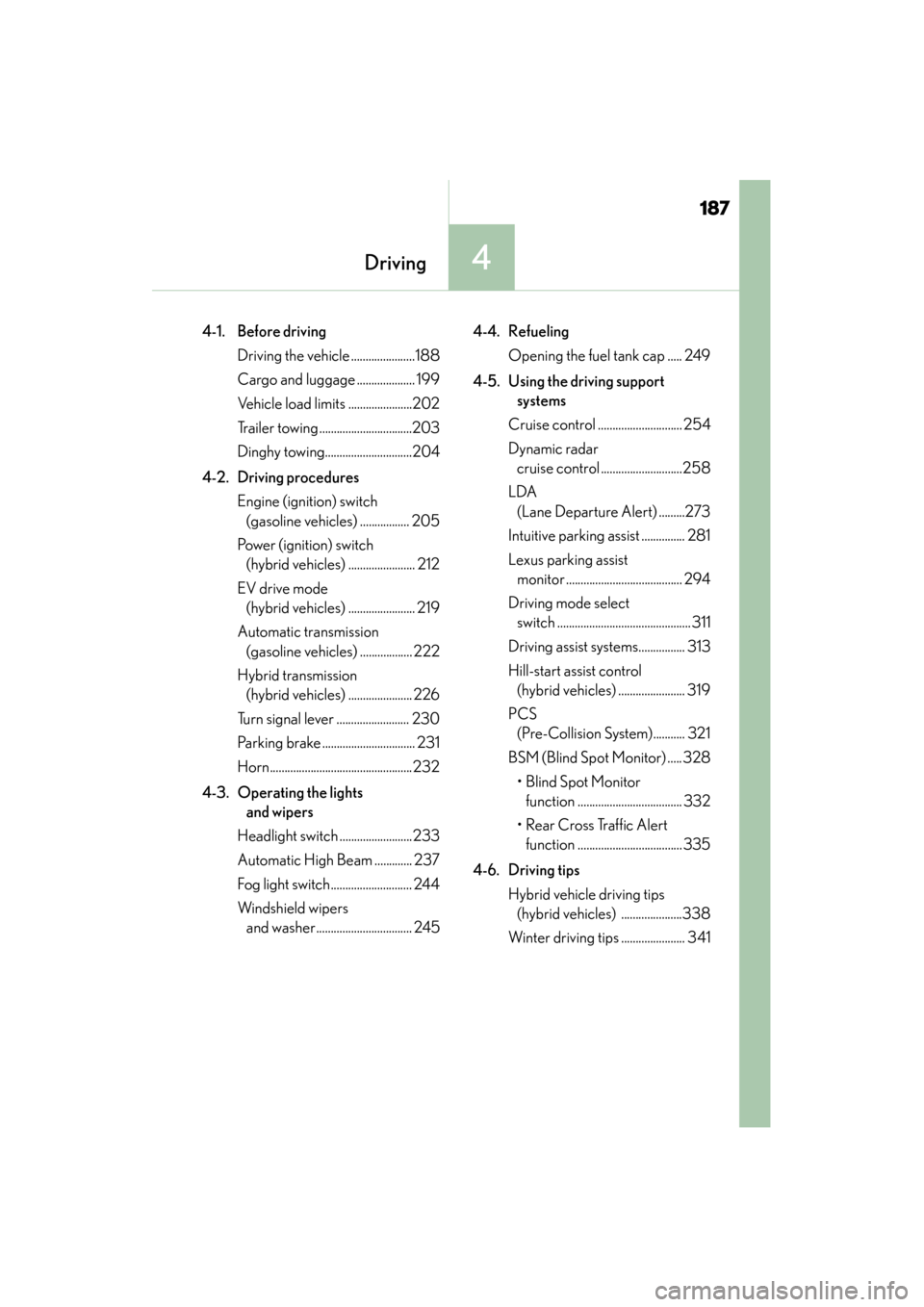
187
ES350_300h_OM_OM33B36U_(U)
4Driving
4-1. Before drivingDriving the vehicle ......................188
Cargo and luggage .................... 199
Vehicle load limits ......................202
Trailer towing ................................203
Dinghy towing..............................204
4-2. Driving procedures Engine (ignition) switch (gasoline vehicles) ................. 205
Power (ignition) switch (hybrid vehicles) ....................... 212
EV drive mode (hybrid vehicles) ....................... 219
Automatic transmission (gasoline vehicles) .................. 222
Hybrid transmission (hybrid vehicles) ...................... 226
Turn signal lever ......................... 230
Parking brake ................................ 231
Horn.................................................232
4-3. Operating the lights and wipers
Headlight switch .........................233
Automatic High Beam ............. 237
Fog light switch............................ 244
Windshield wipers and washer................................. 245 4-4. Refueling
Opening the fuel tank cap ..... 249
4-5. Using the driving support systems
Cruise control ............................. 254
Dynamic radar cruise control ............................258
LDA (Lane Departure Alert) .........273
Intuitive parking assist ............... 281
Lexus parking assist monitor ........................................ 294
Driving mode select switch .............................................. 311
Driving assist systems................ 313
Hill-start assist control (hybrid vehicles) ....................... 319
PCS (Pre-Collision System)........... 321
BSM (Blind Spot Monitor) ..... 328 •Blind Spot Monitor function .................................... 332
• Rear Cross Traffic Alert function .................................... 335
4-6. Driving tips Hybrid vehicle driving tips (hybrid vehicles) .....................338
Winter driving tips ...................... 341
Page 329 of 786
328
ES350_300h_OM_OM33B36U_(U)
4-5. Using the driving support systems
BSM (Blind Spot Monitor)∗
The Blind Spot Monitor is a system that has 2 functions;
●The Blind Spot Monitor function
Assists the driver in making the decision when changing lanes
●The Rear Cross Traffic Alert function
Assists the driver when backing up
These functions use same sensors.
∗
: If equipped
Summary of the Blind Spot Monitor
BSM main switch
Pressing the switch turns the system on or off. When the switch is set to on, the
switch’s indicator illuminates. Common switch for Blind Spot Monitor function
and Rear Cross Traffic Alert function.
1
Page 330 of 786
ES350_300h_OM_OM33B36U_(U)
3294-5. Using the driving support systems
4
Driving
Outside rear view mirror indicator
Blind Spot Monitor function:
When a vehicle is detected in the blind spot, the outside rear view mirror indica-
tor comes on while the turn signal lever is not operated and the outside rear view
mirror indicator flashes while the turn signal lever is operated.
Rear Cross Traffic Alert function:
When a vehicle approaching from the right or left rear of the vehicle is detected,
the outside rear view mirror indicators flash.
Rear Cross Traffic Alert buzzer (Rear Cross Traffic Alert function only)
When a vehicle approaching from the right or left rear of the vehicle is detected,
a buzzer sounds from behind the rear seat.
2
3
Page 331 of 786

330
ES350_300h_OM_OM33B36U_(U)
4-5. Using the driving support systems
■The outside rear view mirror indicators visibility
When under strong sunlight, the outside rear view mirror indicator may be difficult to
see.
■Rear Cross Traffic Alert buzzer hearing
Rear Cross Traffic Alert function may be difficult to hear over loud noises such as
high audio volume.
■When there is a malfunction in the Blind Spot Monitor system
If a system malfunction is detected due to any of the following reasons, warning mes-
sages will be displayed: (→P. 640)
●There is a malfunction with the sensors
●The sensors have become dirty
●The outside temperature is extremely high or low
●The sensor voltage has become abnormal
■Certification for the Blind Spot Monitor system
�XFor vehicles sold in the U.S.A.
FCC ID: OAYSRR2A
This device complies with part 15 of the FCC Rules. Operation is subject to the fol-
lowing two conditions:
(1) This device may not cause harmful interference, and
(2) this device must accept any interference received, including interference that may cause undesired operation.
FCC WARNING
Changes or modifications not expressly approved by the party responsible for com-
pliance could void the user’s authority to operate the equipment.
�XFor vehicles sold in Canada
Applicable law: Canada 310
This device complies with Industry Canada licence-exempt RSS standard(s). Oper-
ation is subject to the following two condit ions: (1) this device may not cause interfer-
ence, and (2) this device must accept any interference, including interference that
may cause undesired operation of the device.
Frequency bands: 24.05-24.25 GHz
Output power: less than 20 milliwatts
Page 332 of 786
ES350_300h_OM_OM33B36U_(U)
3314-5. Using the driving support systems
4
Driving
CAUTION
■Handling the radar sensor
One Blind Spot Monitor sensor is installed inside the left and right side of the vehi-
cle rear bumper respectively. Observe the following to ensure the Blind Spot
Monitor system can function correctly.
●Do not subject the sensor or surrounding area on the bumper to a strong impact.
If the sensor moves even slightly off position, the system may malfunction and
vehicles that enter the detection area may not be detected. If the sensor or sur-
rounding area is subject to a strong impact, always have the area inspected by
your Lexus dealer.
●Do not disassemble the sensor.
●Do not attach accessories or stickers to the sensor or surrounding area on the
bumper.
●Do not modify the sensor or surrounding area on the bumper.
●Do not paint the sensor or surrounding area on the bumper.
●Keep the sensor and its surrounding area
on the bumper clean at all times.
Page 333 of 786
332
ES350_300h_OM_OM33B36U_(U)
4-5. Using the driving support systems
The Blind Spot Monitor function uses radar sensors to detect vehicles that
are traveling in an adjacent lane in the area that is not reflected in the out-
side rear view mirror (the blind spot), and advises the driver of the vehicles
existence via the outside rear view mirror indicator.
The areas that vehicles can be detected in are outlined below.
The range of the detection area
extends to:Approximately 11.5 ft. (3.5 m)
from the side of the vehicle
The first 1.6 ft. (0.5 m) from the side of
the vehicle is not in the detection area
Approximately 9.8 ft. (3 m) from
the rear bumper
Approximately 3.3 ft. (1 m) for-
ward of the rear bumper
The Blind Spot Monitor function
The Blind Spot Monitor function detection areas
1
2
3