Page 445 of 786

4445-11. Bluetooth®
ES350_300h_OM_OM33B36U_(U)
■Conditions under which the system will not operate
●If using a cellular phone that does not support Bluetooth®
●If the cellular phone is turned off
●If you are outside of cellular phone service coverage
●If the cellular phone is not connected
●If the cellular phone’s battery is low
●When outgoing calls are controlled, due to heavy traffic on telephone lines, etc.
●When the cellular phone itself cannot be used
●When transferring phonebook data from the cellular phone
■Bluetooth® antenna
The antenna is built into the display.
If the portable audio player or cellular phone is behind the seat or in the glove box or
console box, or is touching or covered by metal objects, the connection status may
deteriorate.
■Battery charge/signal status
●This display may not correspond exactly with the portable audio player or cellular
phone itself.
●This system does not have a charging function.
●The portable audio player or cellular phone battery will be depleted quickly when
the device is connected to Bluetooth®.
■When using the Bluetooth® audio and hands-free system at the same time
The following problems may occur.
●The Bluetooth® audio connection may be interrupted.
●Noise may be heard during Bluetooth® audio playback.
Page 477 of 786
4766-1. Using the air conditioning system and defogger
ES350_300h_OM_OM33B36U_(U)
NOTICE
■Humidity sensor (if equipped)
●Do not spray the glass cleaner on the sensor or subject it to strong impacts
●Do not stick anything on the sensor
■To prevent 12-volt battery discharge
Do not leave the air conditioning system on longer than necessary when the
engine is off.
In order to detect fog on the windshield, a
sensor which monitors the temperature of
the windshield, the surround humidity, etc. is
installed. ( →P. 4 7 3 )
Follow these points to avoid damaging the
sensor:
●Do not disassemble the sensor
Page 478 of 786

477
ES350_300h_OM_OM33B36U_(U)
6-1. Using the air conditioning system and defogger
6
Interior features
Heated steering wheel∗/seat heaters∗/
seat ventilators
∗
∗
: If equipped
Heated steering wheel and seat heaters heat the side grips of the steer-
ing wheel and seats, respectively. Seat ventilators maintain good air-
flow by blowing air from the seats.
CAUTION
●Care should be taken to prevent injury if anyone in the following categories
comes in contact with the steering wheel and seats when the heater is on:
• Babies, small children, the elderly, the sick and the physically challenged
• Persons with sensitive skin
• Persons who are fatigued
• Persons who have taken alcohol or drugs that induce sleep (sleeping drugs, cold remedies, etc.)
●Observe the following precautions to prevent minor burns or overheating:
• Do not cover the seat with a blanket or cushion when using the seat heater.
• Do not use seat heater more than necessary.
NOTICE
●Do not put heavy objects that have an uneven surface on the seat and do not stick
sharp objects (needles, nails, etc.) into the seat.
●To prevent 12-volt battery discharge, do not use the functions when the hybrid
system is off.
Page 482 of 786
ES350_300h_OM_OM33B36U_(U)
4816-2. Using the interior lights
6
Interior features
■Illuminated entry system
The lights automatically turn on/off according to “START STOP ENGINE”
<“POWER”> switch mode, the presence of the electronic key, whether the doors are
locked/unlocked, and whether the doors are opened/closed.
■To prevent 12-volt battery discharge
If the following lights remain on when the “START STOP ENGINE” <“POWER”>
switch is turned off the lights will go off automatically after 20 minutes:
●Outer foot lights
●Personal/interior light
●Door courtesy lights
●Ornament lights (if equipped)
●Footwell lights
■Customization
Setting (e.g. the time elapsed before lights turn off) can be changed.
(Customizable features: →P. 7 3 0 )
Page 491 of 786
490
ES350_300h_OM_OM33B36U_(U)
6-4. Other interior features
Sun visors and vanity mirrors
To set the visor in the forward
position, flip it down.
To set the visor in the side posi-
tion, flip down, unhook, and swing
it to the side.
To use the side extender, place
the visor in the side position, then
slide it backward.
Slide the cover to open.
The light turns on when the cover is
opened.
Sun visors
1
2
3
Va n i t y m i r r o r s
NOTICE
■To prevent 12-volt battery discharge
Do not leave the vanity lights on for extended periods while the engine is not run-
ning .
Page 494 of 786
ES350_300h_OM_OM33B36U_(U)
4936-4. Other interior features
6
Interior features
NOTICE
■To avoid damaging the power outlets
Close the power outlet lids when the power outlets are not in use.
Foreign objects or liquids that enter the power outlets may cause a short circuit.
■To prevent blown fuse
Do not use an accessory that uses more than 12V 10A.
■To prevent 12-volt battery discharge
Do not use the power outlets longer than necessary when the engine is not running
.
Page 498 of 786
ES350_300h_OM_OM33B36U_(U)
4976-4. Other interior features
6
Interior features
CAUTION
■When the rear sunshade is being operated
Do not place fingers or other objects in the fastener section or in the opening.
They may get caught, causing injury.
NOTICE
■To prevent 12-volt battery discharge
Do not operate the rear sunshade when the engine is not running
not operating>.
■To ensure normal operation of the rear sunshade and rear door sunshades
Observe the following precautions.
●Do not place excessive load on the motor or other components of the rear sun-
shade.
●Do not place objects where they may hinder opening and closing operations.
●Do not attach items to the rear sunshade and rear door sunshades.
●Keep the opening clean and clear of obstructions.
●Do not operate the rear sunshade cont inuously for long periods of time.
Page 502 of 786
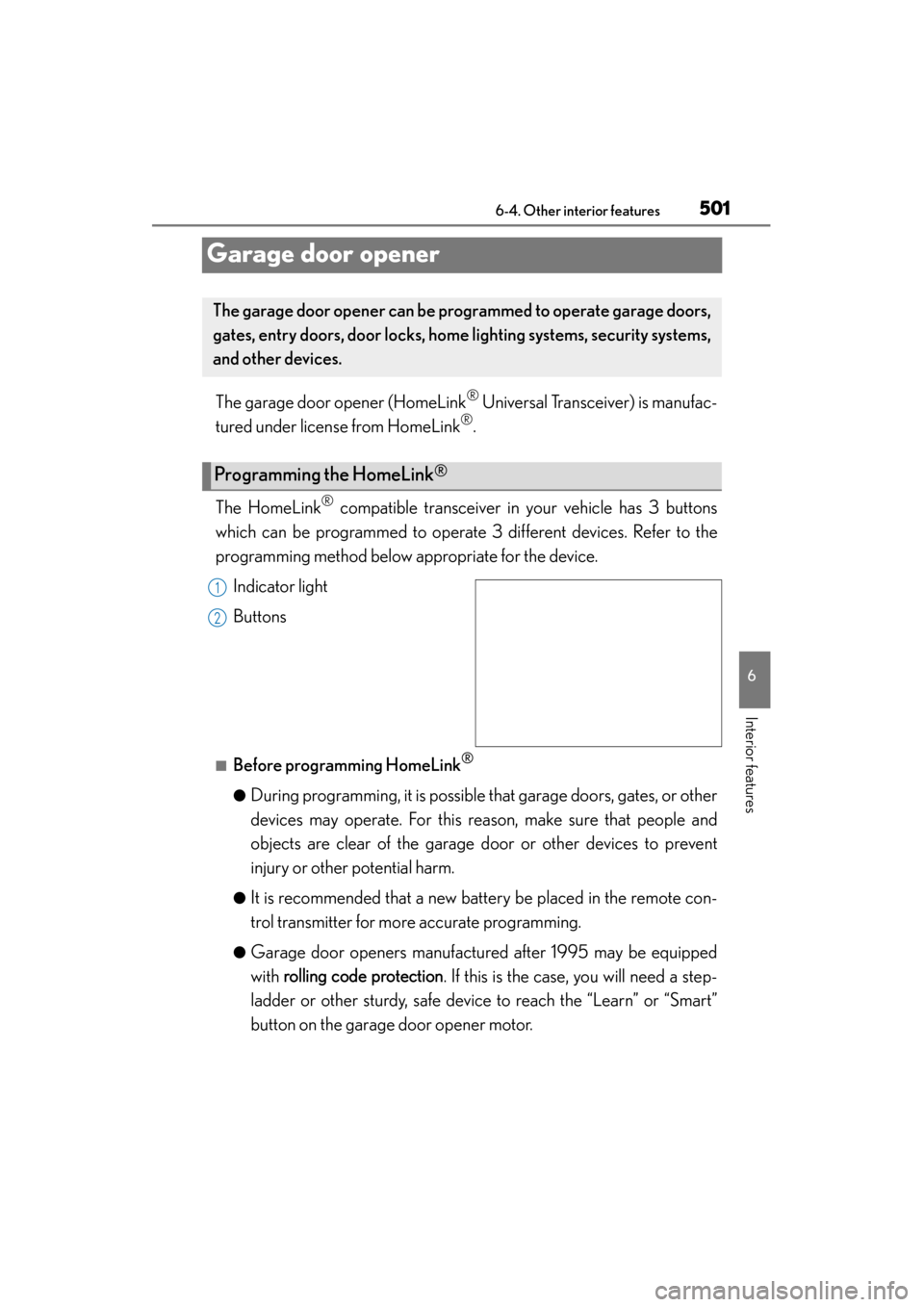
501
ES350_300h_OM_OM33B36U_(U)
6-4. Other interior features
6
Interior features
Garage door opener
The garage door opener (HomeLink® Universal Transceiver) is manufac-
tured under license from HomeLink
®.
The HomeLink
® compatible transceiver in your vehicle has 3 buttons
which can be programmed to operate 3 different devices. Refer to the
programming method below appropriate for the device.
Indicator light
Buttons
■Before programming HomeLink®
●During programming, it is possible th at garage doors, gates, or other
devices may operate. For this reason, make sure that people and
objects are clear of the garage door or other devices to prevent
injury or other potential harm.
●It is recommended that a new battery be placed in the remote con-
trol transmitter for more accurate programming.
●Garage door openers manufactured after 1995 may be equipped
with rolling code protection . If this is the case, you will need a step-
ladder or other sturdy, safe device to reach the “Learn” or “Smart”
button on the garage door opener motor.
The garage door opener can be pr ogrammed to operate garage doors,
gates, entry doors, door locks, home lighting systems, security systems,
and other devices.
Programming the HomeLink®
1
2