Page 476 of 786

ES350_300h_OM_OM33B36U_(U)
4756-1. Using the air conditioning system and defogger
6
Interior features
■Air conditioning filter
→P. 5 8 2
■Customization
Settings (e.g. A/C automatic mode switch operation) can be changed.
(Customizable features: → P. 7 3 9 )
CAUTION
■To prevent the windshield from fogging up
●Do not use during cool air operation in extremely humid weather. The dif-
ference between the temperature of the outside air and that of the windshield can
cause the outer surface of the windshield to fog up, blocking your vision.
■To prevent burns
●Do not touch the rear view mirror surfaces when the outside rear view mirror
defoggers are on.
●Do not touch the glass at lower part of the windshield or to the side of the front
pillars when the windshield wiper de-icer is on. (vehicles with windshield wiper
de-icer)
●Do not place anything on the instrument
panel which may cover the air outlets. Oth-
erwise, air flow may be obstructed, pre-
venting the windshield defoggers from
defogging.
Page 482 of 786
ES350_300h_OM_OM33B36U_(U)
4816-2. Using the interior lights
6
Interior features
■Illuminated entry system
The lights automatically turn on/off according to “START STOP ENGINE”
<“POWER”> switch mode, the presence of the electronic key, whether the doors are
locked/unlocked, and whether the doors are opened/closed.
■To prevent 12-volt battery discharge
If the following lights remain on when the “START STOP ENGINE” <“POWER”>
switch is turned off the lights will go off automatically after 20 minutes:
●Outer foot lights
●Personal/interior light
●Door courtesy lights
●Ornament lights (if equipped)
●Footwell lights
■Customization
Setting (e.g. the time elapsed before lights turn off) can be changed.
(Customizable features: →P. 7 3 0 )
Page 485 of 786
484
ES350_300h_OM_OM33B36U_(U)
6-3. Using the storage features
Open (press the button)
Unlock with the mechanical key
Lock with the mechanical key
■Glove box light
The glove box light turns on when the tail lights are on.
■Trunk opener main switch
The trunk opener main switch is located in the glove box. (→P. 1 5 0 )
■Removing the insert
The insert inside the glove box can be removed. ( →P. 5 8 2 )
Glove box
1
2
3
Page 486 of 786
ES350_300h_OM_OM33B36U_(U)
4856-3. Using the storage features
6
Interior features
Push the knob to release the lock,
and lift the armrest to open fully.
■Tray in the console box
■Console box light
The console box light turns on when the tail lights are on.
Console box
The tray slides forward/backward and can be
removed.
CAUTION
When using the console box with half-open, do not apply too much load on the
armrest. Doing so may damage the armrest and may cause you to injure yourself.
Page 487 of 786
486
ES350_300h_OM_OM33B36U_(U)
6-3. Using the storage features
■Driver’s sideTo open, move the cup holder
lid until it locks.
To close, press and release the
cup holder lid.
■Front passenger’s side
To open, press down and release
the cup holder lid.
■Rear
To open, pull down the armrest
and press in and release the rear
cup holder on the armrest.
Cup holders
1
2
Page 488 of 786
ES350_300h_OM_OM33B36U_(U)
4876-3. Using the storage features
6
Interior features
Press in the button.
CAUTION
■Items unsuitable for the cup holders
Do not place anything other than cups or beverage cans in the cup holders.
Other items may be thrown out of the holders in the event of an accident or sudden
braking, causing injury. If possible, cover hot drinks to prevent burns.
■Items unsuitable for the cup holder (front passenger’s side)
Do not place anything larger than a 32 oz cup in the cup holder.
Doing so may prevent the switches from being operated properly or block the
driver’s view of the switches, which may cause an accident.
NOTICE
■To prevent damage to the rear cup holder
Stow the cup holder before stowing the armrest.
Auxiliary box
Page 492 of 786
491
ES350_300h_OM_OM33B36U_(U)
6-4. Other interior features
6
Interior features
Clock
Pressing and holding will move
the clock hands backward.
Pressing and holding will move
the clock hands forward.
The clock can be adjusted by pressing the buttons.
1
2
Page 502 of 786
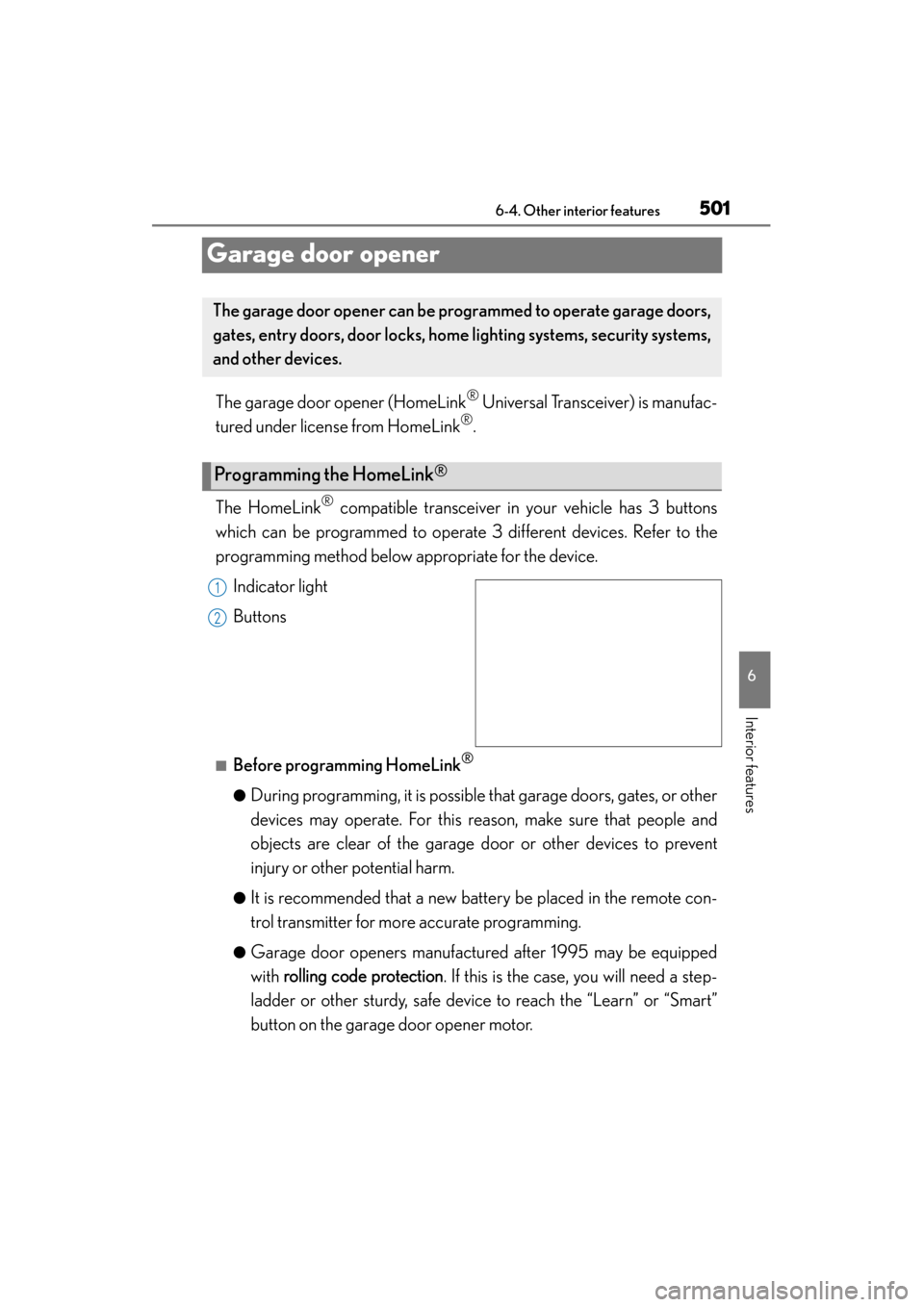
501
ES350_300h_OM_OM33B36U_(U)
6-4. Other interior features
6
Interior features
Garage door opener
The garage door opener (HomeLink® Universal Transceiver) is manufac-
tured under license from HomeLink
®.
The HomeLink
® compatible transceiver in your vehicle has 3 buttons
which can be programmed to operate 3 different devices. Refer to the
programming method below appropriate for the device.
Indicator light
Buttons
■Before programming HomeLink®
●During programming, it is possible th at garage doors, gates, or other
devices may operate. For this reason, make sure that people and
objects are clear of the garage door or other devices to prevent
injury or other potential harm.
●It is recommended that a new battery be placed in the remote con-
trol transmitter for more accurate programming.
●Garage door openers manufactured after 1995 may be equipped
with rolling code protection . If this is the case, you will need a step-
ladder or other sturdy, safe device to reach the “Learn” or “Smart”
button on the garage door opener motor.
The garage door opener can be pr ogrammed to operate garage doors,
gates, entry doors, door locks, home lighting systems, security systems,
and other devices.
Programming the HomeLink®
1
2