Page 68 of 409
67
3. OTHER SETTINGS
ES350/300h_Navi_OM33B43U_(U)14.06.23 09:44
BASIC FUNCTION
2
GENERAL SETTINGS SCREENNo.Function
Select to change the time zone and
set the daylight saving time on/off.
(→ P.68)
Select to change the language.
Select to change the unit of measure
for distance.
Select to change the screen button
color.
Select to change the keyboard lay-
out.
Select to customize the startup/
screen off images. ( →P.69)
Select to set automatic screen
changes from the audio/air condi-
tioning control screen to the previous
screen to on/off. When set to on, the
screen will automatically return to the
previous screen from the audio/air
conditioning control screen after 20
seconds.
Select to set the selection sounds on/
off.
Select to set the pointer sounds on/
off.
Select to set the error sounds on/off.
Page 74 of 409
73
3. OTHER SETTINGS
ES350/300h_Navi_OM33B43U_(U)14.06.23 09:44
BASIC FUNCTION
2
1Display the “General Settings” screen.
(→ P.66)
2Select “Delete Personal Data” .
3Select “Delete” .
4Select “Yes” when the confirmation
screen appears.
�z Registered or changed personal settings
will be deleted or returned to their default
conditions.
For example:
• General settings
• Navigation settings
•Audio settings
•Phone settings
• Lexus Enform settings
DELETING PERSONAL DATA
Page 76 of 409
75
3. OTHER SETTINGS
ES350/300h_Navi_OM33B43U_(U)14.06.23 09:44
BASIC FUNCTION
2
VOICE SETTINGS SCREENNo.Function
Select to adjust the volume of voice
guidance.
Select to set the voice guidance dur-
ing route guidance on/off.
Select to set the voice guidance dur-
ing audio/visual and/or air condi-
tioning system use on/off.
Select to set the voice recognition
prompts on/off.
Select to train voice recognition.
The voice command system adapt
the user accent.
When “On” is selected, expanded
voice commands can be operated
using voice commands. (→P.273)
Select to set the beep sound of navi-
gation guidance.
Select to reset all setup items.
Page 167 of 409
166
6. TIPS FOR THE NAVIGATION SYSTEM
ES350/300h_Navi_OM33B43U_(U)14.06.23 09:44
ABOUT THE MAP DATA
Map data for the navigation system is
contained in a SD card that is inserted in
the SD card slot located at the bottom of
the audio control panel.
Do not eject the SD card, as doing so
may deactivate the navigation system.
NOTICE
●Do not edit or delete the map data on the
SD card, as doing so may deactivate the
navigation system.
INFORMATION
●microSDHC Logo is a trademark of
SD-3C, LLC.
Page 169 of 409
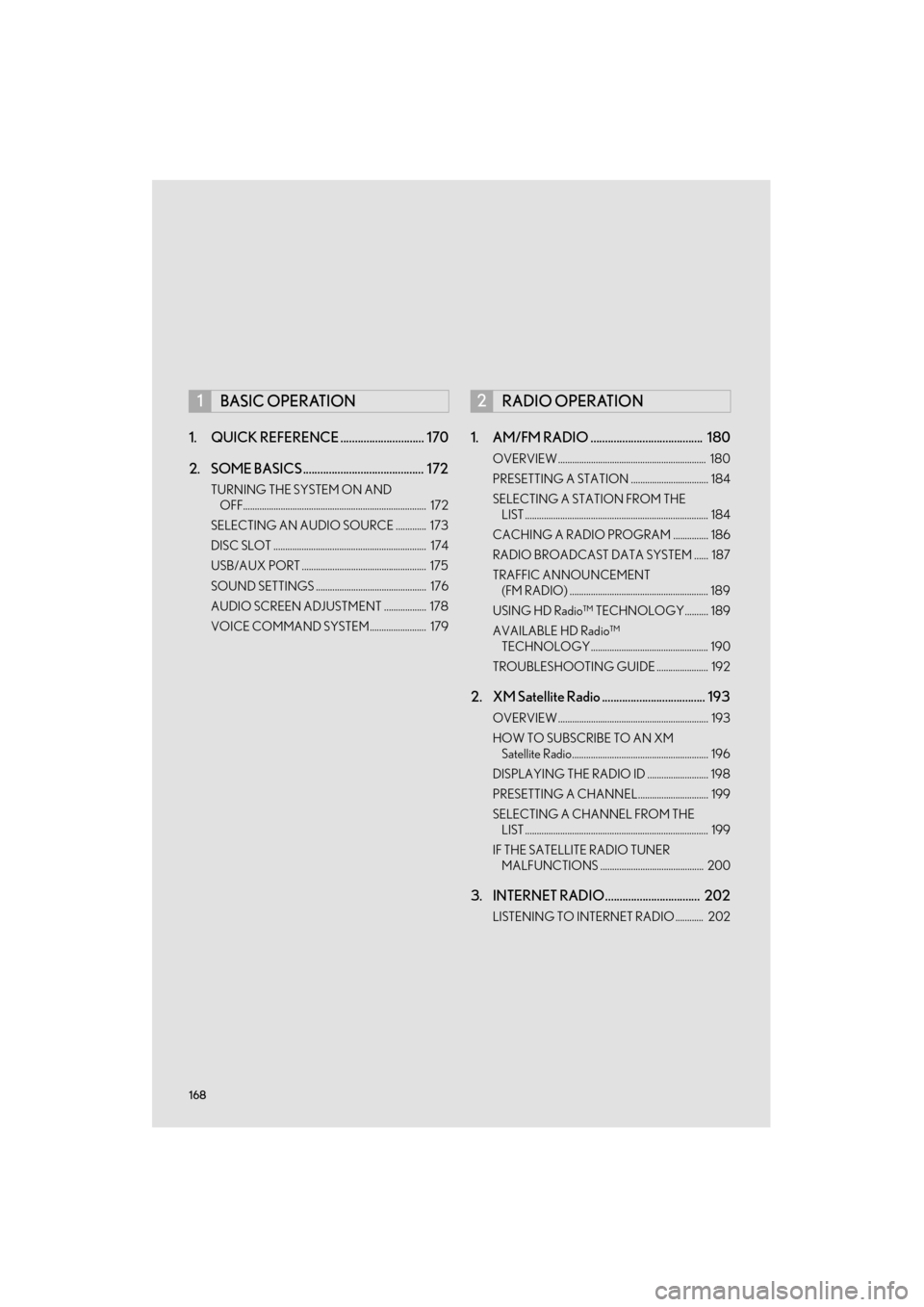
168
ES350/300h_Navi_OM33B43U_(U)14.06.20 10:12
1. QUICK REFERENCE ............................. 170
2. SOME BASICS .......................................... 172
TURNING THE SYSTEM ON AND OFF.............................................................................. 172
SELECTING AN AUDIO SOURCE ............. 173
DISC SLOT ................................................................. 174
USB/AUX PORT ..................................................... 175
SOUND SETTINGS ............................................... 176
AUDIO SCREEN ADJUSTMENT .................. 178
VOICE COMMAND SYSTEM........................ 179
1. AM/FM RADIO ....................................... 180
OVERVIEW ............................................................... 180
PRESETTING A STATION ................................. 184
SELECTING A STATION FROM THE LIST .............................................................................. 184
CACHING A RADIO PROGRAM ............... 186
RADIO BROADCAST DATA SYSTEM ...... 187
TRAFFIC ANNOUNCEMENT (FM RADIO) ........................................................... 189
USING HD Radio™ TECHNOLOGY.......... 189
AVAILABLE HD Radio™ TECHNOLOGY.................................................. 190
TROUBLESHOOTING GUIDE ...................... 192
2. XM Satellite Radio .................................... 193
OVERVIEW ................................................................ 193
HOW TO SUBSCRIBE TO AN XM Satellite Radio.......................................................... 196
DISPLAYING THE RADIO ID .......................... 198
PRESETTING A CHANNEL.............................. 199
SELECTING A CHANNEL FROM THE LIST .............................................................................. 199
IF THE SATELLITE RADIO TUNER MALFUNCTIONS ............................................ 200
3. INTERNET RADIO................................. 202
LISTENING TO INTERNET RADIO ............ 202
1BASIC OPERATION2RADIO OPERATION
Page 170 of 409

4
169
ES350/300h_Navi_OM33B43U_(U)14.06.20 10:12
1
2
3 4
5
6
7
8 9
1. CD ................................................................. 203
OVERVIEW.............................................................. 203
PLAYING AN AUDIO CD ............................... 207
PLAYING AN MP3/WMA/AAC DISC.......................................................................... 208
2. DVD.............................................................. 209
OVERVIEW.............................................................. 209
DVD OPTIONS ........................................................ 213
3. USB MEMORY......................................... 216
OVERVIEW................................................................ 216
USB AUDIO ............................................................. 220
4. iPod ................................................................ 221
OVERVIEW................................................................ 221
iPod AUDIO .............................................................. 226
iPod VIDEO ............................................................... 227
5. Bluetooth® AUDIO ................................ 228
OVERVIEW.............................................................. 228
CONNECTING A Bluetooth®
DEVICE ................................................................... 233
LISTENING TO Bluetooth
® AUDIO ........... 233
6. AUX ............................................................. 235
OVERVIEW.............................................................. 235
7. VTR ............................................................... 238
OVERVIEW.............................................................. 238
VTR OPTIONS........................................................ 240
1. STEERING SWITCHES ......................... 241
1. AUDIO SETTINGS ................................. 244
AUDIO SETTINGS SCREEN .......................... 245
1. OPERATING INFORMATION.......... 251
RADIO........................................................................... 251
DVD PLAYER AND DISC ................................ 253
iPod................................................................................ 258
FILE INFORMATION .......................................... 259
TERMS ........................................................................... 261
ERROR MESSAGES............................................ 263
3MEDIA OPERATION4AUDIO/VISUAL REMOTE
CONTROLS
5SETUP
6TIPS FOR OPERATING THE
AUDIO/VISUAL SYSTEM
AUDIO/VISUAL SYSTEM
Page 171 of 409
170
ES350/300h_Navi_OM33B43U_(U)14.06.23 09:44
1. BASIC OPERATION
1. QUICK REFERENCE
■CONTROL SCREEN
Operations such as selecting a preset station and adjusting the sound balance are car-
ried out on the screen.
�X
Using the instrument panel
Press the “RADIO” or “MEDIA” button to display the audio/visual screen.
�XUsing the Remote Touch
Press the “MENU” button on the Remote Touch, then select “Radio” or “Media” to
display the audio/visual screen.
Page 172 of 409
171
1. BASIC OPERATION
ES350/300h_Navi_OM33B43U_(U)14.06.23 09:44
AUDIO/VISUAL SYSTEM
4
■CONTROL PANEL
FunctionPage
Using the radio180
Playing an audio CD or MP3/WMA/AAC disc203
Playing a DVD209
Playing a USB memory216
Playing an iPod®221
Playing a Bluetooth® device228
Using the AUX port235
Playing the VTR238
Using the steering wheel audio switches241
Audio system settings244
INFORMATION
●
The display and button positions will diffe r depending on the type of the system.