Page 166 of 409
165
6. TIPS FOR THE NAVIGATION SYSTEM
ES350/300h_Navi_OM33B43U_(U)14.06.23 09:44
NAVIGATION SYSTEM
3
2. MAP DATABASE VERSION AND COVERED AREA
1Press the “MENU” button on the
Remote Touch.
2Select “Nav”.
3Select “Options” .
4Select “Map Data” .
5Check that the map data screen is dis-
played.
MAP INFORMATION
Coverage areas and legal information
can be displayed and map data can be
updated.
No.Function
Map version
Select to update map.
Select to display map coverage ar-
eas.
Select to display legal information.
INFORMATION
●
Map data updates are available for a fee.
Contact your Lexus dealer for further
information.
Page 169 of 409
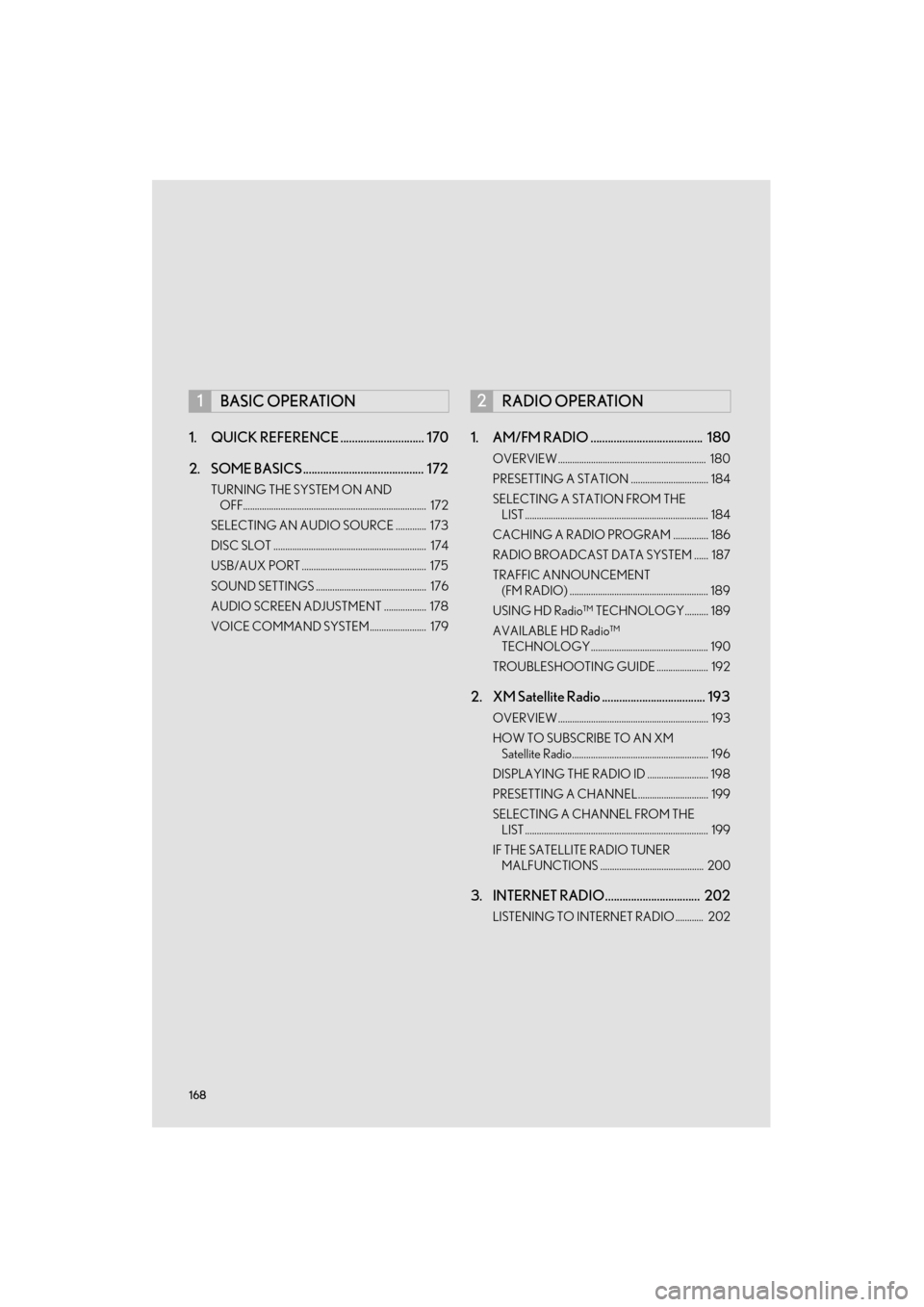
168
ES350/300h_Navi_OM33B43U_(U)14.06.20 10:12
1. QUICK REFERENCE ............................. 170
2. SOME BASICS .......................................... 172
TURNING THE SYSTEM ON AND OFF.............................................................................. 172
SELECTING AN AUDIO SOURCE ............. 173
DISC SLOT ................................................................. 174
USB/AUX PORT ..................................................... 175
SOUND SETTINGS ............................................... 176
AUDIO SCREEN ADJUSTMENT .................. 178
VOICE COMMAND SYSTEM........................ 179
1. AM/FM RADIO ....................................... 180
OVERVIEW ............................................................... 180
PRESETTING A STATION ................................. 184
SELECTING A STATION FROM THE LIST .............................................................................. 184
CACHING A RADIO PROGRAM ............... 186
RADIO BROADCAST DATA SYSTEM ...... 187
TRAFFIC ANNOUNCEMENT (FM RADIO) ........................................................... 189
USING HD Radio™ TECHNOLOGY.......... 189
AVAILABLE HD Radio™ TECHNOLOGY.................................................. 190
TROUBLESHOOTING GUIDE ...................... 192
2. XM Satellite Radio .................................... 193
OVERVIEW ................................................................ 193
HOW TO SUBSCRIBE TO AN XM Satellite Radio.......................................................... 196
DISPLAYING THE RADIO ID .......................... 198
PRESETTING A CHANNEL.............................. 199
SELECTING A CHANNEL FROM THE LIST .............................................................................. 199
IF THE SATELLITE RADIO TUNER MALFUNCTIONS ............................................ 200
3. INTERNET RADIO................................. 202
LISTENING TO INTERNET RADIO ............ 202
1BASIC OPERATION2RADIO OPERATION
Page 171 of 409
170
ES350/300h_Navi_OM33B43U_(U)14.06.23 09:44
1. BASIC OPERATION
1. QUICK REFERENCE
■CONTROL SCREEN
Operations such as selecting a preset station and adjusting the sound balance are car-
ried out on the screen.
�X
Using the instrument panel
Press the “RADIO” or “MEDIA” button to display the audio/visual screen.
�XUsing the Remote Touch
Press the “MENU” button on the Remote Touch, then select “Radio” or “Media” to
display the audio/visual screen.
Page 172 of 409
171
1. BASIC OPERATION
ES350/300h_Navi_OM33B43U_(U)14.06.23 09:44
AUDIO/VISUAL SYSTEM
4
■CONTROL PANEL
FunctionPage
Using the radio180
Playing an audio CD or MP3/WMA/AAC disc203
Playing a DVD209
Playing a USB memory216
Playing an iPod®221
Playing a Bluetooth® device228
Using the AUX port235
Playing the VTR238
Using the steering wheel audio switches241
Audio system settings244
INFORMATION
●
The display and button positions will diffe r depending on the type of the system.
Page 174 of 409
173
1. BASIC OPERATION
ES350/300h_Navi_OM33B43U_(U)14.06.23 09:44
AUDIO/VISUAL SYSTEM
4
�XUsing the instrument panel
1Each time the “RADIO” or “MEDIA”
button is pressed, the audio control
mode changes.
“RADIO” button: To display the radio oper-
ation screen.
“MEDIA” button: To display the external
media operation screen.
�X Using the Remote Touch
1Press the “MENU” button on the
Remote Touch.
2Select “Radio” or “Media” .
3Select “Source” .
4Select the desired source.
SELECTING AN AUDIO
SOURCE
INFORMATION
●
Dimmed screen buttons cannot be oper-
ated.
●When there are two pages, select “ ” or
“ ” to change the page.
Page 179 of 409
178
1. BASIC OPERATION
ES350/300h_Navi_OM33B43U_(U)14.06.23 09:44
�XDVD video/iPod video/VTR
1Select “Options” on the control screen.
2Select “Wide” on the options screen.
3Select the desired item to be adjusted. �X
DVD video/iPod video/VTR
1Select “Options” on the control screen.
2Select “Display” on the option screen.
AUDIO SCREEN
ADJUSTMENT
SCREEN SIZE SETTINGS
The screen size can be selected for each
type of media.
No.Function
Select to display a 4 : 3 screen, with
either side in black.
Select to enlarge the image horizon-
tally and vertically to full screen.
Select to enlarge the image by the
same ratio horizontally and vertically.
CONTRAST, BRIGHTNESS,
COLOR AND TONE
ADJUSTMENT
The brightness, contrast, color and tone
of the screen can be adjusted.
Page 181 of 409
180
ES350/300h_Navi_OM33B43U_(U)14.06.23 09:44
2. RADIO OPERATION
1. AM/FM RADIO
■CONTROL SCREEN
OVERVIEW
The radio operation screen can be reached by the following methods:
�X Using the instrument panel
Press the “RADIO” button to display the audio control screen.
�XUsing the Remote Touch
Press the “MENU” button on the Remote Touch, then select “Radio” to display the au-
dio control screen.
�X Top screen
�XOption screen
Page 183 of 409
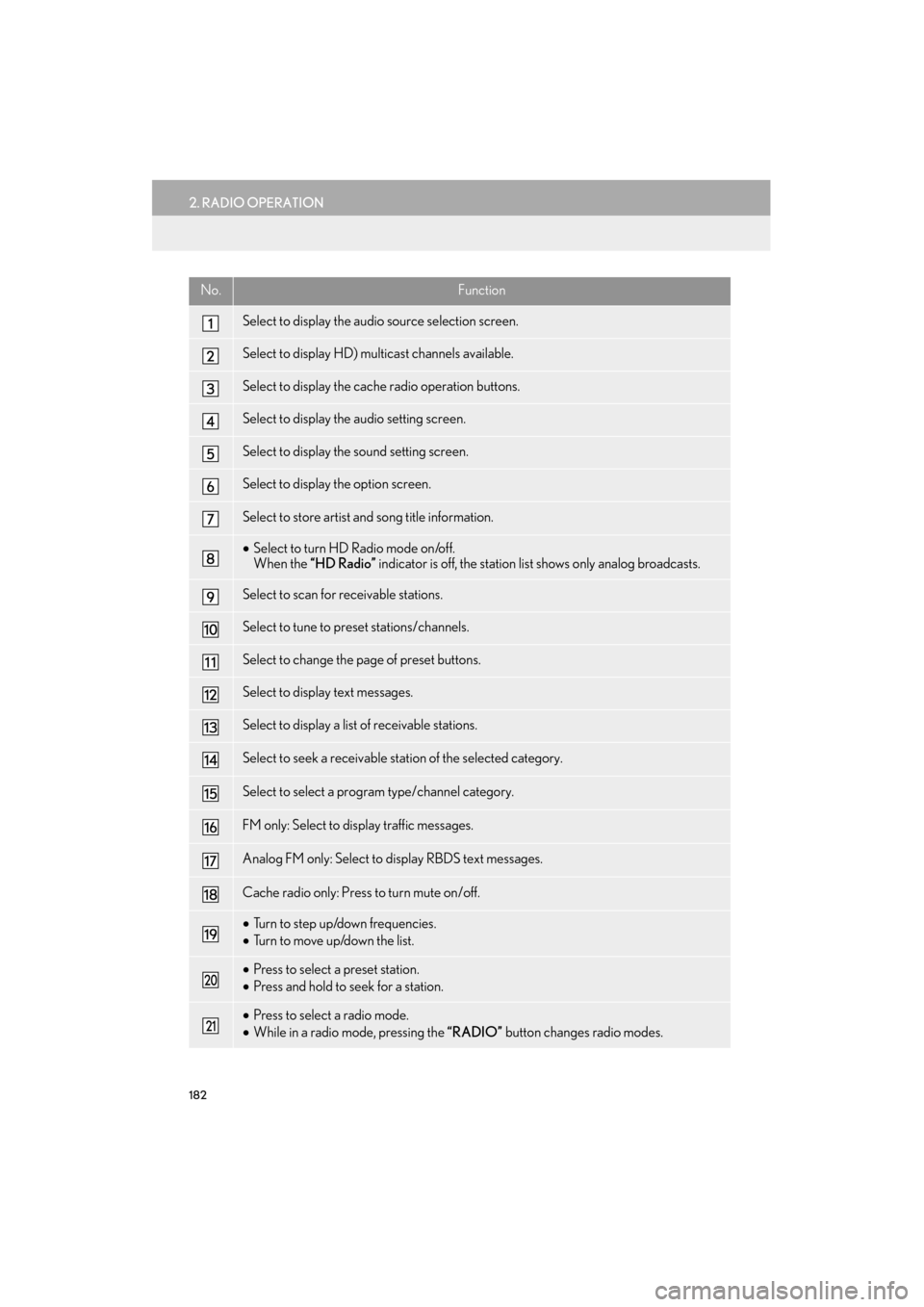
182
2. RADIO OPERATION
ES350/300h_Navi_OM33B43U_(U)14.06.23 09:44
No.Function
Select to display the audio source selection screen.
Select to display HD) multicast channels available.
Select to display the cache radio operation buttons.
Select to display the audio setting screen.
Select to display the sound setting screen.
Select to display the option screen.
Select to store artist and song title information.
•Select to turn HD Radio mode on/off.
When the “HD Radio” indicator is off, the station list shows only analog broadcasts.
Select to scan for receivable stations.
Select to tune to preset stations/channels.
Select to change the page of preset buttons.
Select to display text messages.
Select to display a list of receivable stations.
Select to seek a receivable st ation of the selected category.
Select to select a program type/channel category.
FM only: Select to display traffic messages.
Analog FM only: Select to display RBDS text messages.
Cache radio only: Press to turn mute on/off.
•Turn to step up/down frequencies.
• Turn to move up/down the list.
•Press to select a preset station.
• Press and hold to seek for a station.
•Press to select a radio mode.
• While in a radio mode, pressing the “RADIO” button changes radio modes.