2015 Lexus ES300h navigation
[x] Cancel search: navigationPage 371 of 409

370
2. LEXUS ENFORM OPERATION
ES350/300h_Navi_OM33B43U_(U)14.06.23 09:44
1Press the “MENU” button on the
Remote Touch.
2Select “Nav”.
3Select “Dest.” .
4Select “Web Search” .
5Check that the “Web Search” screen is
displayed.
LINKING LEXUS App Suite
AND NAVIGATION SYSTEM
LOCAL FUNCTION
The setting a destination and making a
hands-free call functions of the naviga-
tion system can be performed via App
Suite. For details about the functions and
services provided by each application,
refer to http://www.lexus.com/enform/
.
Page 376 of 409

375
2. LEXUS ENFORM OPERATION
ES350/300h_Navi_OM33B43U_(U)14.06.23 09:44
LEXUS ENFORM
9
3. LEXUS Enform Destinations
1Press the “MENU” button on the
Remote Touch.
2Select “Nav”.
3Select “Dest.” .
4Select “Destination Assist” .
Destination Assist
Destinations provide you with live assis-
tance for finding destinations via the
Lexus response center. You can request
either a specific business, address, or
ask for help locating your desired desti-
nation by category, such as restaurants,
gas stations, shopping centers or other
Points of Interest (POI).
After you tell the agent your choice of
destination, its coordinates are sent
wirelessly to your vehicle’s navigation
system.
MAKE A CALL WITH
Destination Assist
Page 377 of 409

376
2. LEXUS ENFORM OPERATION
ES350/300h_Navi_OM33B43U_(U)14.06.23 09:44
5When an agent comes on the line, tell
the agent the address, business name,
or the type of POI or service.
To adjust the volume of a received call : Use
the volume control switch on the steering
wheel.
�z To hang up the phone, select “Disconnect”
or press the switch on the steering
wheel.
6After the agent helps you determine
your location of choice, this screen is
displayed. Select the screen button of
the desired action.
�z Locations can be organized into up to 20
personalized folders.
“Mark” : Select to mark the POI on the
map screen.
“Enter ” : Select to set as a destination.
“Detail” : Select to display detailed infor-
mation.
�z If is selected, the registered phone
number can be called.
eDestination
With the eDestination feature, you can
go online, and via the Lexus.com own-
er’s Web site, select and organize desti-
nations of your choice and then
wirelessly send them to your vehicle’s
navigation system. Up to 200 locations
can be stored online and accessed or
updated at any time.
INFORMATION
●You must first go online at
www.lexus.com/drivers/ to view the
Owners site where you will need to regis-
ter and log in. After this, personalized
folders that contain the locations to be
sent to your vehicle can be created. (See
Lexus Enform Guide for more informa-
tion.)
Page 379 of 409

378
2. LEXUS ENFORM OPERATION
ES350/300h_Navi_OM33B43U_(U)14.06.23 09:44
7Select “Yes” when the confirmation
screen appears.
8Check that downloading starts.
�z The most recent Destinations data will be
loaded to the navigation system.
1Press the “MENU” button on the
Remote Touch.
2Select “Nav”.
3Select “Dest.” .
SEARCHING eDestinations
Page 382 of 409
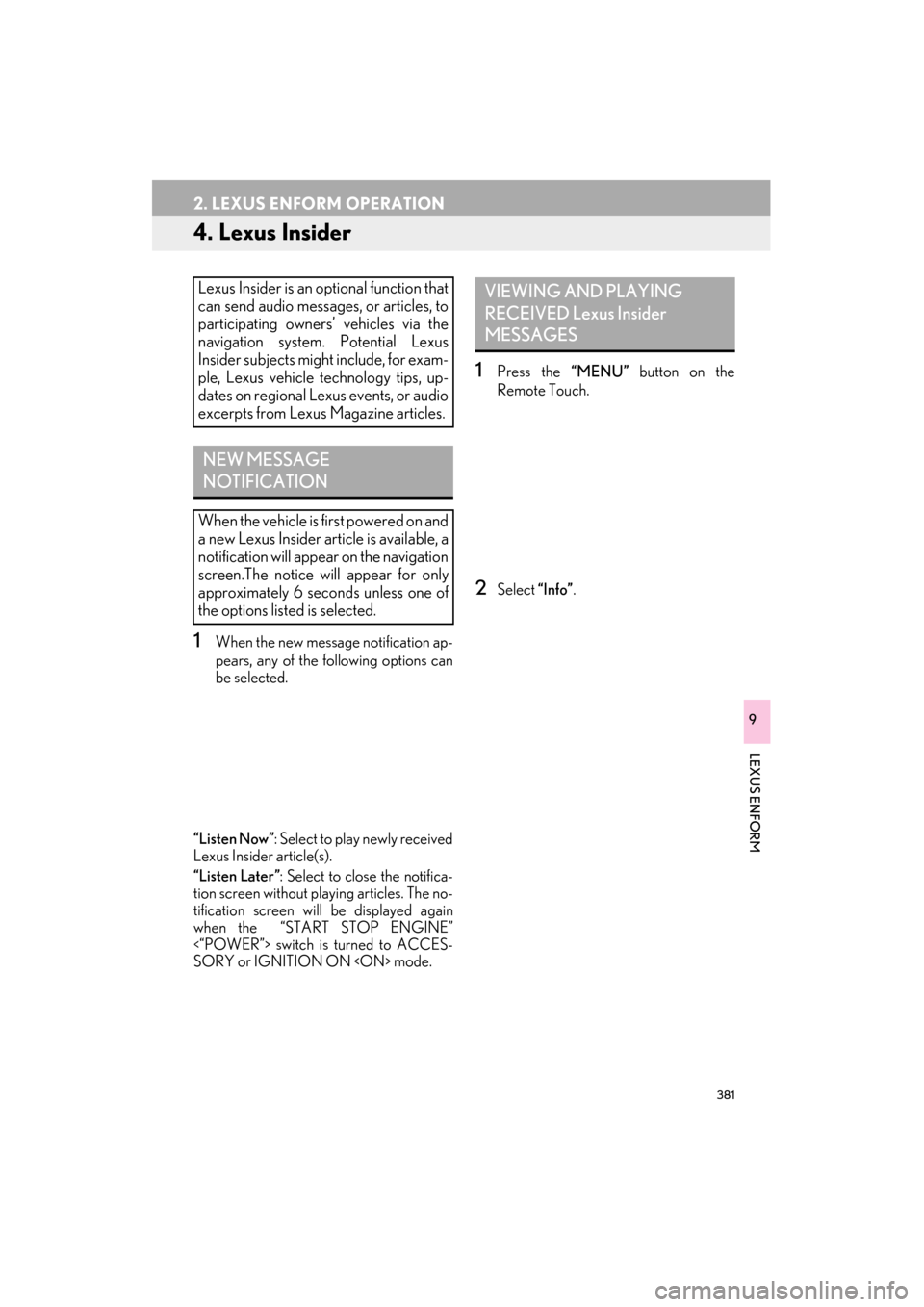
381
2. LEXUS ENFORM OPERATION
ES350/300h_Navi_OM33B43U_(U)14.07.03 09:47
LEXUS ENFORM
9
4. Lexus Insider
1When the new message notification ap-
pears, any of the following options can
be selected.
“Listen Now” : Select to play newly received
Lexus Insider article(s).
“Listen Later” : Select to close the notifica-
tion screen without playing articles. The no-
tification screen will be displayed again
when the “START STOP ENGINE”
<“POWER”> switch is turned to ACCES-
SORY or IGNITION ON
1Press the “MENU” button on the
Remote Touch.
2Select “Info”.
Lexus Insider is an optional function that
can send audio messages, or articles, to
participating owners’ vehicles via the
navigation system. Potential Lexus
Insider subjects might include, for exam-
ple, Lexus vehicle technology tips, up-
dates on regional Lexus events, or audio
excerpts from Lexus Magazine articles.
NEW MESSAGE
NOTIFICATION
When the vehicle is first powered on and
a new Lexus Insider article is available, a
notification will appear on the navigation
screen.The notice will appear for only
approximately 6 seconds unless one of
the options listed is selected.
VIEWING AND PLAYING
RECEIVED Lexus Insider
MESSAGES
Page 391 of 409

390
ALPHABETICAL INDEX
ES350/300h_Navi_OM33B43U_(U)14.06.23 09:44
A
AM/FM radio ........................................................... 180Available HD Radio™ technology...............190
Caching a radio program ................................186
Overview ............................................................... 180
Presetting a station .............................................184
Radio broadcast data system ......................... 187
Selecting a station from the list ......................184
Traffic announcement (FM radio) ................189
Troubleshooting guide ...................................... 192
Using HD Radio™ technology ......................189
Audio settings ...........................................................244
Audio settings screen ...................................... 245
Audio/visual remote controls ............................. 241
Audio/visual system ................................................ 169
AUX............................................................................. 235 Overview .............................................................. 235
B
Basic function ........................................................12, 35
Basic information before operation....................36
Basic operation ................................................ 84, 170
Bluetooth
® audio ................................................... 228
Connecting a Bluetooth® device .............. 233
Listening to Bluetooth® audio ..................... 233
Overview .............................................................. 228
Bluetooth
® phone message function .............322
Calling the message sender ..........................327
Checking messages ..........................................324
Receiving a message ....................................... 323
Replying to a message (Quick reply) ....... 325
Bluetooth
® settings .................................................. 48
C
Calling on the Bluetooth® phone ..................... 312
By call history ........................................................ 313
By contacts list...................................................... 314
By dial pad...............................................................317
By favorites list...................................................... 313
By off hook switch ................................................317
Casual speech recognization ............................ 274
CD .................................................................................203 Overview...............................................................203
Playing an audio CD......................................... 207
Playing an MP3/WMA/AAC disc........... 208
Command list ........................................................... 276
D
Data services settings............................................286 Setting download methods ............................286
Destination search ................................................... 107
Destination search screen.................................... 107
Detailed navigation settings ................................ 153 Screens for navigation settings ..................... 154
DVD..............................................................................209
DVD options ......................................................... 213
Overview...............................................................209
ALPHABETICAL INDEX
Page 392 of 409

391
ES350/300h_Navi_OM33B43U_(U)14.06.23 09:44
E
Editing route .............................................................. 135Adding destinations ............................................136
Deleting destinations.......................................... 137
Detour setting .......................................................139
Reordering destinations ................................... 137
Selecting route type........................................... 138
Setting route preferences ............................... 138
Starting from adjacent road ........................... 140
Entering letters and numbers/list screen operation .................................................................. 42
Entering letters and numbers .......................... 42
List screen ................................................................ 43
Estimated course line display mode ............... 293 Parking ................................................................... 294
Screen description ............................................ 293
F
Function index ............................................................. 32
Functional overview............................................... 354Lexus Enform Remote ..................................... 355
G
General settings .........................................................66General settings screen ..................................... 67
GPS (Global Positioning System) .................... 162
Limitations of the navigation system............ 162
H
Home screen................................................................. 16Status display............................................................ 18
Home screen operation ......................................... 40
How to use the Remote Touch ............................ 38
I
Information ................................................................ 283
Information display ................................................ 284
“Information” screen ................................................. 22
Initial screen ..................................................................36
Internet radio............................................................ 202 Listening to internet radio .............................. 202
iPod ................................................................................ 221
iPod audio..............................................................226
iPod video .............................................................. 227
Overview ................................................................ 221
Page 393 of 409

392
ALPHABETICAL INDEX
ES350/300h_Navi_OM33B43U_(U)14.06.23 09:44
L
Lexus App Suite ...................................................... 365Entering keyword operation..........................373
Linking Lexus App Suite and navigation system local function ............ 370
Using Lexus App Suite.................................... 365
Lexus App Suite settings ..................................... 385 Screen for Lexus App Suite settings ......... 385
Lexus Enform ........................................................... 353
Lexus Enform Destinations .................................375 Destination assist ................................................375
eDestination..........................................................376
Lexus Enform operation ...................................... 364
Lexus Enform Remote.......................................... 364
Lexus Enform-Overview..................................... 354
Lexus Insider...............................................................381 New message notification ...............................381
Viewing and playing received Lexus Insider messages ...............................381
Lexus parking assist monitor ............................. 288
Driving precautions .......................................... 288
Screen display..................................................... 290
Using the system.................................................. 291
Lexus parking assist monitor precautions ...........................................................297
Area displayed on screen ...............................297
Differences between the screen and the actual road ...................................... 299
The camera .......................................................... 298
When approaching three-dimensional objects ........................ 300
M
Map database version and covered area ...... 165
About the map data ........................................... 166
Map information .................................................. 165
Map screen information .......................................... 95 Displaying information about the icon where the cursor is set.................. 99
Displaying map information.............................. 95
Standard map icons .............................................101
Map screen operation ............................................. 87 Adjusting location in small increments ........ 94
Current position display..................................... 87
Map scale ................................................................ 88
Orientation of the map .......................................90
Screen scroll operation ...................................... 93
Switching the map mode .................................... 91
Media operation ......................................................203
Memory points ............................................................ 141
Memory points settings ........................................... 141 Deleting previous destinations ...................... 152
Setting up address book .................................. 146
Setting up areas to avoid.................................. 149
Setting up home................................................... 142
Setting up preset destinations ....................... 144
“Menu” screen...............................................................14
Mobile assistant ...................................................... 280
Mobile assistant operation ................................. 280