Page 117 of 409
116
2. DESTINATION SEARCH
ES350/300h_Navi_OM33B43U_(U)14.06.23 09:44
1Select “Category” .
2Select the desired search point.
3Select the desired POI category.
�zIf there is more than 1 detailed item of the
selected category, the detailed list will be
displayed.
“List All Categories” : Select to display all
POI categories.
“Favorite POI Categories” : Select to use
the 6 POIs that have been previously set.
( → P.155)
4Select the desired POI.
“Web Search” : Select to search for POI us-
ing online database. ( →P.115)
SEARCHING BY CATEGORY
No.Function
Select to set the search point from
near the current position.
Select to search for POIs along the
set route.
Select to set the search point from
near a city center. ( →P.117)
Select to set the search point from
near a destination.
INFORMATION
●
The names of POIs located within
approximately 200 miles (320 km) from
the selected search point can be dis-
played.
Page 118 of 409
117
2. DESTINATION SEARCH
ES350/300h_Navi_OM33B43U_(U)14.06.23 09:44
NAVIGATION SYSTEM
3
�XWhen “Near a City Center in XX*” is se-
lected
1Select “Near a City Center in XX” .
2Enter a city name and select “OK”.
“Last 5 Cities” : Select the city name from
the list of the last 5 cities.
3Select the desired city name.
4Select “OK” when the city center map
screen is displayed.
5Follow the steps from 3 onward in
“SEARCHING BY CATEGORY”.
( → P.116)
*: XX represents the selected search area
name.
1Select “Phone #” .
2Enter a phone number and select “OK”.
�zIf there is more than 1 site with the same
number, the list screen will be displayed.
INFORMATION
●
If the navigation system has never been
used, selecting the city name from “Last 5
Cities” will not be available.
SEARCHING BY PHONE
NUMBER
INFORMATION
●
If there is no match for the entered phone
number, a list of identical numbers with
different area codes will be displayed.
Page 119 of 409
118
2. DESTINATION SEARCH
ES350/300h_Navi_OM33B43U_(U)14.06.23 09:44
1Display the “Destination” screen.
(→ P.109)
2Select “Previous Destinations” .
3Select the desired destination.
“Previous Start Point” : Select to display the
start point map of the previous guided
route.
“Delete” : Select to delete the previous des-
tination. ( →P.152)
DESTINATION SEARCH BY
DESTINATION ASSIST
The destination can be searched by call-
ing an operator of Destination Assist.
You can request either a specific busi-
ness, address, or ask for help locating
your desired destination. ( →P.375)
SEARCHING FROM
PREVIOUS DESTINATIONS
INFORMATION
●
The previous start point and up to 100
previously set destinations are displayed
on the screen.
Page 120 of 409
119
2. DESTINATION SEARCH
ES350/300h_Navi_OM33B43U_(U)14.06.23 09:44
NAVIGATION SYSTEM
3
1Display the “Destination” screen.
(→ P.109)
2Select “A d d r e s s B o o k ” .
3Select the desired address book entry.
“Options” : Select to register or edit address
book entries. ( →P.147)
1Display the “Destination” screen.
(→ P.109)
2Select “Emergency”.
3Select the desired emergency category.
4Select the desired destination.
SEARCHING BY ADDRESS
BOOK
To use this function, it is necessary to
register an address book entry.
(→ P.146)
SEARCHING BY
EMERGENCY
INFORMATION
●
The navigation system does not guide in
areas where route guidance is unavail-
able. ( →P.1 6 3 )
Page 121 of 409
120
2. DESTINATION SEARCH
ES350/300h_Navi_OM33B43U_(U)14.06.23 09:44
1Display the “Destination” screen.
(→ P.109)
2Select “Intersection & Freeway” .
3Select the desired method.
1Select “Intersection” .
2Enter the name of the first intersecting
street which is located near the destina-
tion and select “OK”.
3Select the desired street name.
4Enter the name of the second intersect-
ing street and select “OK”.
5Select the desired street name.
�zIf the 2 streets cross at more than 1 inter-
section in a city, the list of intersections will
be displayed.
SEARCHING BY
INTERSECTION AND
FREEWAY
There are 2 methods to search for a des-
tination by Intersection & Freeway.
No.FunctionPage
Select to search by inter-
section.120
Select to search by freeway
entrance/exit.121
SEARCHING BY
INTERSECTION
Page 122 of 409
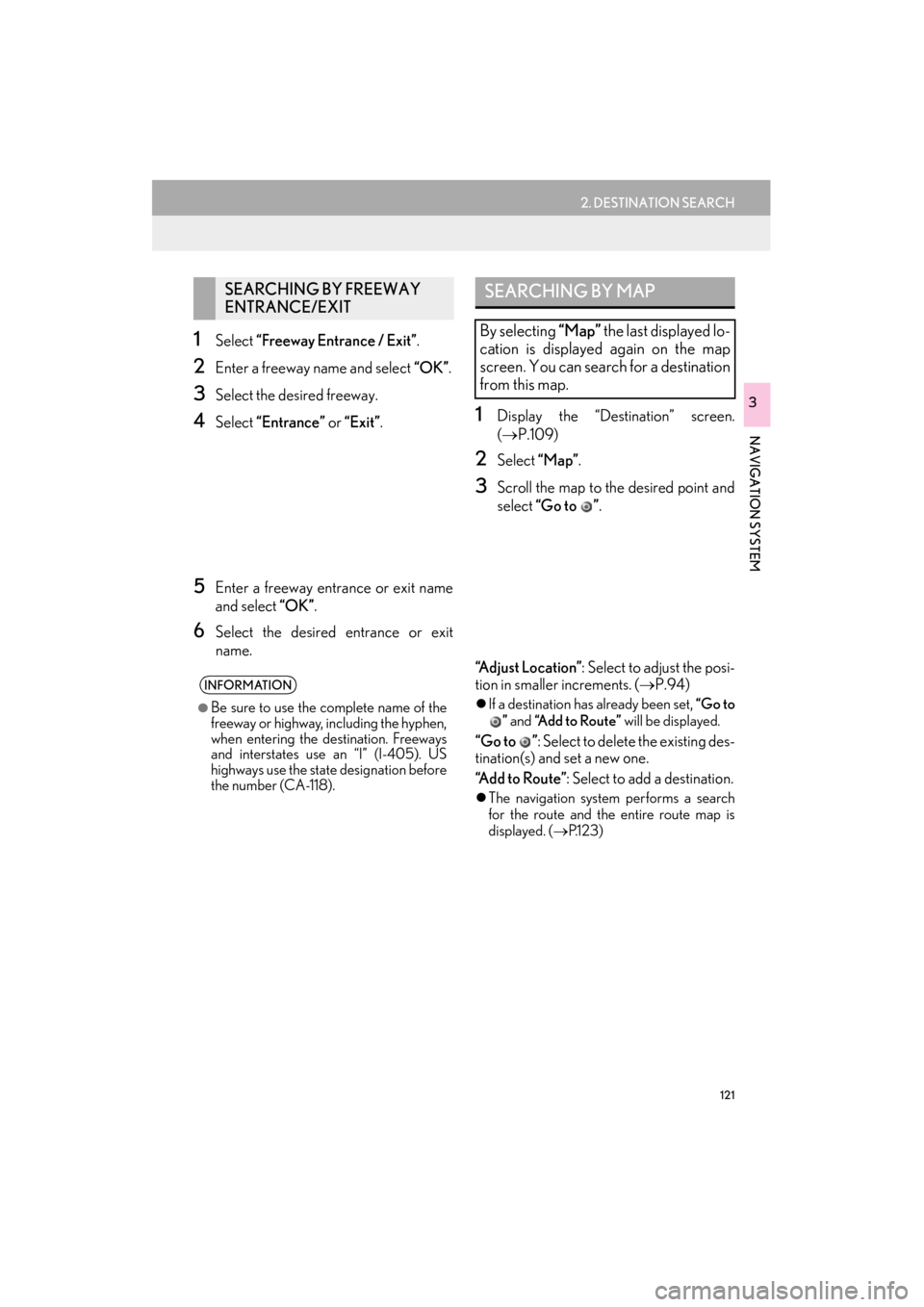
121
2. DESTINATION SEARCH
ES350/300h_Navi_OM33B43U_(U)14.06.23 09:44
NAVIGATION SYSTEM
3
1Select “Freeway Entrance / Exit” .
2Enter a freeway name and select “OK”.
3Select the desired freeway.
4Select “Entrance” or “Exit”.
5Enter a freeway entrance or exit name
and select “OK”.
6Select the desired entrance or exit
name.
1Display the “Destination” screen.
(→ P.109)
2Select “Map”.
3Scroll the map to the desired point and
select “Go to ” .
“A d j u s t L o c a t i o n ” : Select to adjust the posi-
tion in smaller increments. ( →P.94)
�zIf a destination has already been set, “Go to
” and “Add to Route” will be displayed.
“Go to ”: Select to delete the existing des-
tination(s) and set a new one.
“Add to Route” : Select to add a destination.
�zThe navigation system performs a search
for the route and the entire route map is
displayed. ( →P.1 2 3 )
SEARCHING BY FREEWAY
ENTRANCE/EXIT
INFORMATION
●
Be sure to use the complete name of the
freeway or highway, including the hyphen,
when entering the destination. Freeways
and interstates use an “I” (I-405). US
highways use the state designation before
the number (CA-118).
SEARCHING BY MAP
By selecting “Map” the last displayed lo-
cation is displayed again on the map
screen. You can search for a destination
from this map.
Page 123 of 409
122
2. DESTINATION SEARCH
ES350/300h_Navi_OM33B43U_(U)14.06.23 09:44
1Display the “Destination” screen.
(→ P.109)
2Select “Coordinates” .
3Enter the latitude and longitude and se-
lect “OK” .
SEARCHING BY
COORDINATES
Page 124 of 409
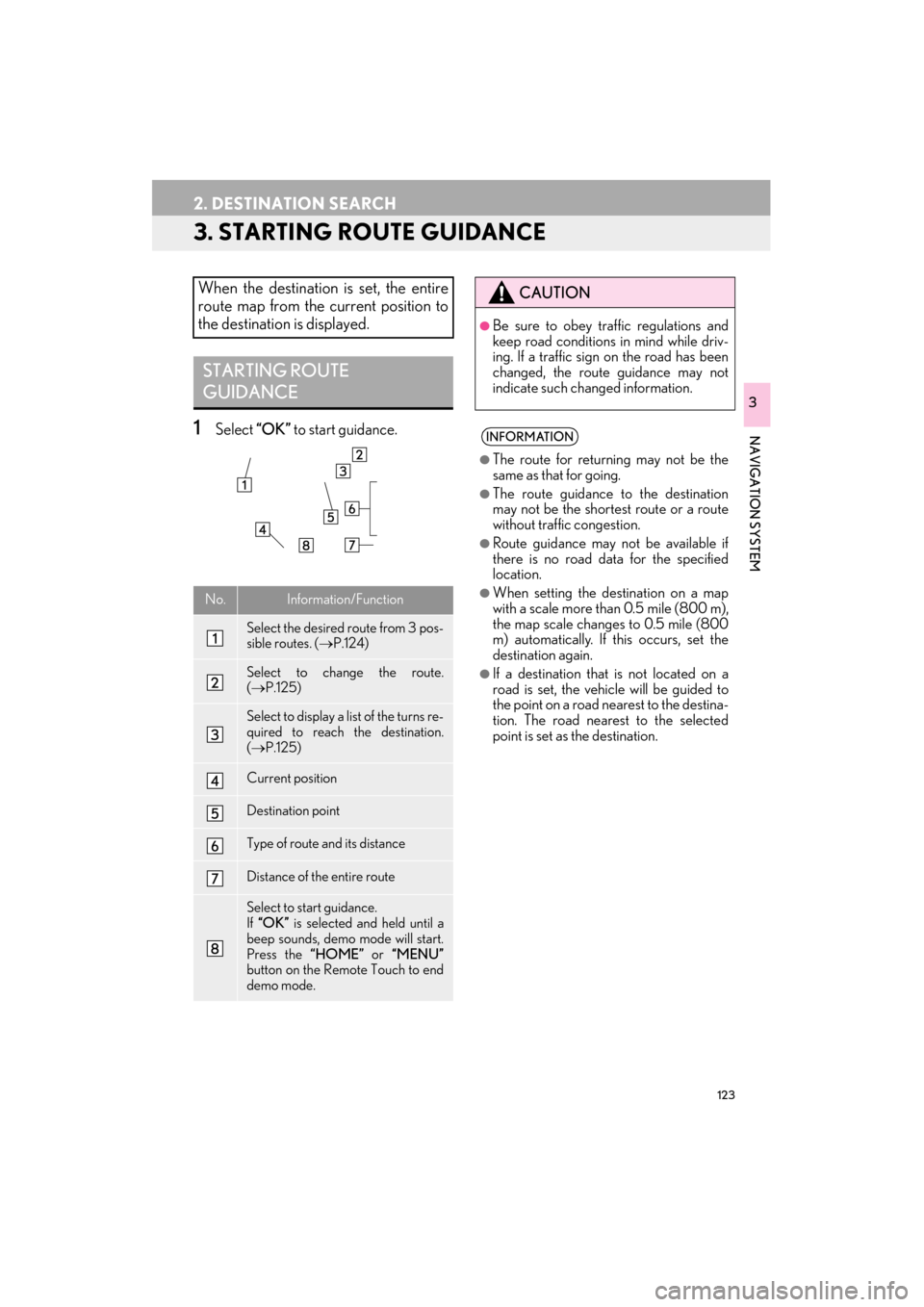
123
2. DESTINATION SEARCH
ES350/300h_Navi_OM33B43U_(U)14.06.23 09:44
NAVIGATION SYSTEM
3
3. STARTING ROUTE GUIDANCE
1Select “OK” to start guidance.
When the destination is set, the entire
route map from the current position to
the destination is displayed.
STARTING ROUTE
GUIDANCE
No.Information/Function
Select the desired route from 3 pos-
sible routes. ( →P.124)
Select to change the route.
(→ P.125)
Select to display a list of the turns re-
quired to reach the destination.
(→ P.125)
Current position
Destination point
Type of route and its distance
Distance of the entire route
Select to start guidance.
If “OK” is selected and held until a
beep sounds, demo mode will start.
Press the “HOME” or “MENU”
button on the Remote Touch to end
demo mode.
CAUTION
●Be sure to obey traffic regulations and
keep road conditions in mind while driv-
ing. If a traffic sign on the road has been
changed, the route guidance may not
indicate such changed information.
INFORMATION
●
The route for returning may not be the
same as that for going.
●The route guidance to the destination
may not be the shortest route or a route
without traffic congestion.
●Route guidance may not be available if
there is no road data for the specified
location.
●When setting the de stination on a map
with a scale more than 0.5 mile (800 m),
the map scale changes to 0.5 mile (800
m) automatically. If this occurs, set the
destination again.
●If a destination that is not located on a
road is set, the vehicle will be guided to
the point on a road nearest to the destina-
tion. The road nearest to the selected
point is set as the destination.