Page 320 of 634

CT200h_OM_OM76174U_(U)
3195-10. Bluetooth®
5
Audio system
WA R N I N G
■While driving
Do not operate the portable audio player, cellular phone or connect a device to the
Bluetooth
® system.
■Caution regarding interference with electronic devices
●Your audio unit is fitted with Bluetooth® antennas. People with implantable cardiac
pacemakers, cardiac resynchronization therapy-pacemakers or implantable cardio-
verter defibrillators should maintain a reasonable distance between themselves and
the Bluetooth
® antennas. The radio waves may affect the operation of such devices.
●Before using Bluetooth® devices, users of any electrical medical device other than
implantable cardiac pacemakers, cardiac resynchronization therapy-pacemakers or
implantable cardioverter defibrillators should consult the manufacturer of the device
for information about its operation under the influence of radio waves. Radio waves
could have unexpected effects on the operation of such medical devices.
NOTICE
■When leaving the vehicle
Do not leave your portable audio player or cellular phone in the vehicle. The inside of
the vehicle may become hot, causing damage to the portable audio player or cellular
phone.
Page 326 of 634
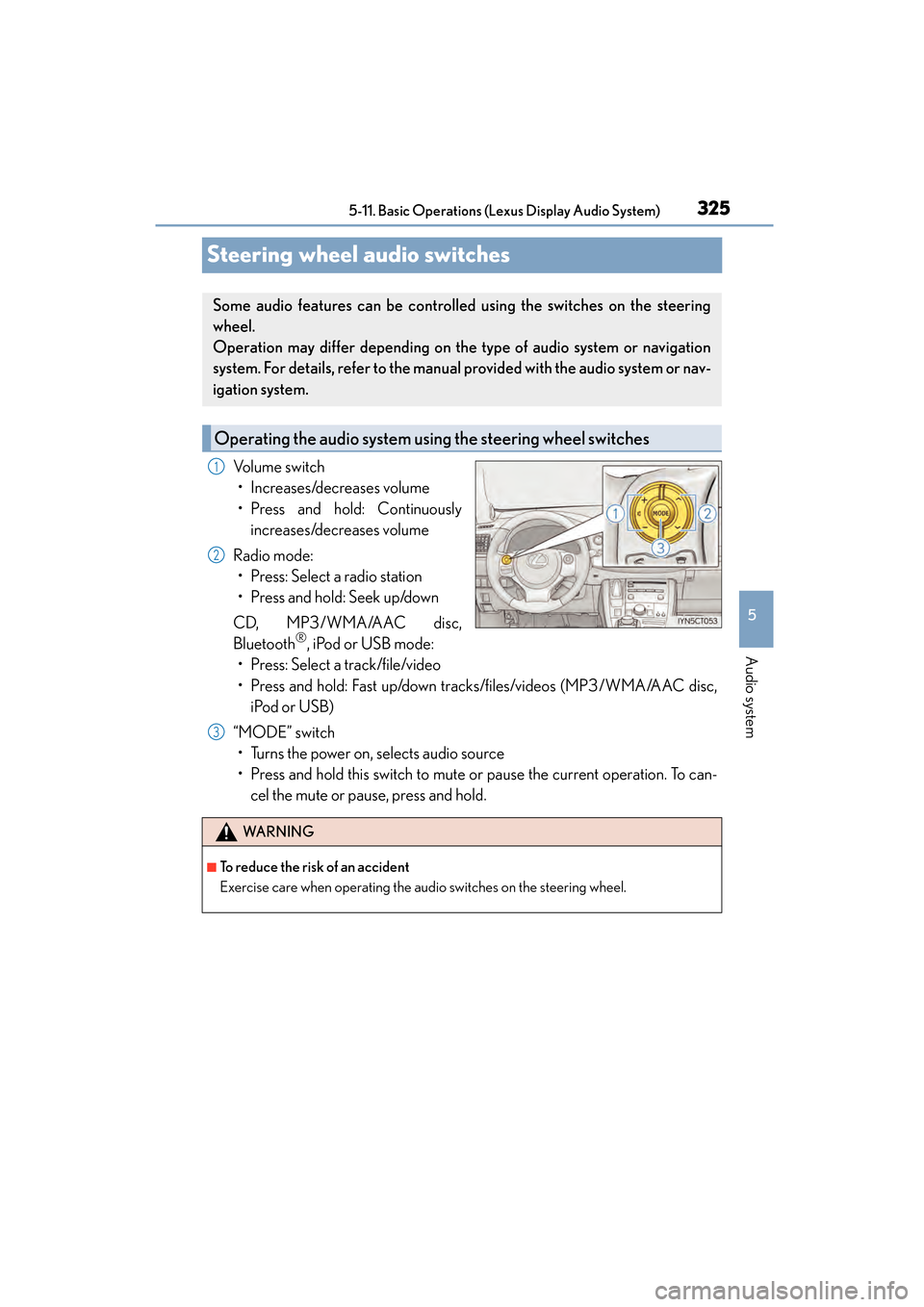
325
CT200h_OM_OM76174U_(U)5-11. Basic Operations (Lexus Display Audio System)
5
Audio system
Steering wheel audio switches
Volume switch
• Increases/decreases volume
• Press and hold: Continuously increases/decreases volume
Radio mode: • Press: Select a radio station
• Press and hold: Seek up/down
CD, MP3/WMA/AAC disc,
Bluetooth
®, iPod or USB mode:
• Press: Select a track/file/video
• Press and hold: Fast up/down tracks/files/videos (MP3/WMA/AAC disc, iPod or USB)
“MODE” switch • Turns the power on, selects audio source
• Press and hold this switch to mute or pause the current operation. To can- cel the mute or pause, press and hold.
Some audio features can be controlle d using the switches on the steering
wheel.
Operation may differ depending on the type of audio system or navigation
system. For details, refer to the manual provided with the audio system or nav-
igation system.
Operating the audio system us ing the steering wheel switches
1
2
WA R N I N G
■To reduce the risk of an accident
Exercise care when operating the audio switches on the steering wheel.
3
Page 329 of 634
328
CT200h_OM_OM76174U_(U)5-12. Setup (Lexus Display Audio System)
Setup menu
“Setup” screen: “MENU” button
→ “Setup”
Change the settings for operation
sounds, screen animation, etc.
( → P. 3 2 9 )
Adjust the settings for voice guid-
ance volume and voice recognition
prompts. ( →P. 3 3 2 )
Change the settings for registering,
removing, connecting and discon-
necting Bluetooth
® devices.
( → P. 3 6 2 )
Change the settings for FM radio, iPod, etc. ( →P. 3 3 6 )
Change the settings for vehicle customization. ( →P. 5 9 1 )
Change the settings for phone sound, phonebook, etc. ( →P. 3 8 1 )
The Lexus Display Audio system can be adjusted to the desired settings.
Display “Setup” screen
1
2
3
4
5
6
Page 332 of 634
CT200h_OM_OM76174U_(U)
3315-12. Setup (Lexus Display Audio System)
5
Audio system
“MENU” button → “Setup” → “General” → “Delete Personal Data”
Select “Delete”.
Check carefully beforehand, as data cannot be retrieved once deleted.
The following personal data will be dele ted or changed to its default settings.
• Phonebook data
• Call history data
•Favorite data
• Bluetooth
® devices data
• Phone sound settings
• Detailed Bluetooth
® settings
• Audio/video setting
• Preset switch data
• Last used radio station
• Customized image data
• FM info setting
• iPod tagging information
• Software update history
• Software update detail information
• Phone display setting
• Contact/call history setting
• Messaging setting
• Traffic information map
• Weather information
• Phonebook data for voice recognition
• Music data for voice recognition
NOTICE
■To prevent damage to the USB memory device or its terminals
→ P. 3 5 9
Deleting personal data
1
2
Page 340 of 634
CT200h_OM_OM76174U_(U)
3395-13. Using the audio system (Lexus Display Audio System)
5
Audio system
�XCD, MP3/WMA/AAC disc, iPod, USB or Bluetooth®
Play or pause a track/file
Select a track/file
Select a folder/album (MP3/WMA/
AAC disc or USB)
Select and hold: Fast-forward or
rewind a track/file
Select a repeat mode. (→P. 3 4 0 )
Select a random/shuffle play mode.
( → P. 3 4 0 )
Select a full screen mode (iPod
video mode)
Change iPod settings (iPod)
( → P. 336)
Change USB settings (USB)
( → P. 3 3 7 )
Connect a Bluetooth device (Bluetooth
®) ( → P. 3 6 4 )
Change the cover art settings (CD or MP3/WMA/AAC disc) ( →P. 3 3 7 )
Change sound settings ( →P. 3 3 5 )
�XA/V
Select full screen mode
Change A/V settings (→ P. 3 3 7 )
Change sound settings ( →P. 3 3 5 )
1
2
3
4
5
6
7
8
9
10
11
12
1
2
3
Page 341 of 634
3405-13. Using the audio system (Lexus Display Audio System)
CT200h_OM_OM76174U_(U)
Repeat play
ModeActionTarget audio source
File/track repeat All media
Folder repeat MP3/WMA/AAC disc, USB
Album repeat USB, Bluetooth
®
Random/shuffle playback
ModeActionTarget audio source
Random/shuffle play of the disc/
folder/album All media
Random play of all folders MP3/WMA/AAC disc, USB
Random/shuffle play of all albums iPod, USB, Bluetooth
®
Page 362 of 634
361
CT200h_OM_OM76174U_(U)5-17. Connecting Bluetooth
® (Lexus Display Audio System)
5
Audio system
Steps for using Bluetooth® devices
The following can be performed using Bluetooth® wireless communication:
■A portable audio player can be oper
ated and listened to via the Lexus
Display Audio system
■Hands-free phone calls can be made via a cellular phone
In order to use wireless communicatio n, register and connect a Bluetooth
®
device by performing the following procedures.
Device registration/connection flow
1. Register the Bluetooth® device to be used with Lexus Display
Audio system ( →P. 363)
2. Select the Bluetooth® device to be used
( → P. 364)
AudioHands-free phone
3. Start Bluetooth® connec-
tion ( →P. 3 6 5 )3. Start Bluetooth® connec-
tion ( →P. 366)
4. Check connection status
(→ P. 3 6 9 )4. Check connection status
(→ P. 3 7 2 )
5. Use Bluetooth® audio
( → P. 3 6 9 )5. Use Bluetooth® phone
( → P. 3 7 3 )
Page 363 of 634
3625-17. Connecting Bluetooth® (Lexus Display Audio System)
CT200h_OM_OM76174U_(U)
Go to “Bluetooth* Setup”: “MENU” button → “Setup” → “Bluetooth*”
*: Bluetooth is a registered trad emark of Bluetooth SIG, Inc.
■When displaying “Bluetooth* Setup” screen from the “Bluetooth* Audio” screen
Display the “Bluetooth
* Audio” screen. ( →P. 3 6 9 )
Move the controller to the left and select “Connect”.
■When displaying “Bluetooth* Setup” screen from the phone top screen
Display the phone top screen. ( →P. 3 7 1 )
Move the controller to the left and select “Connect Phone”.
*: Bluetooth is a registered trademark of Bluetooth SIG, Inc.
“Bluetooth* Setup” screen
1
2
1
2